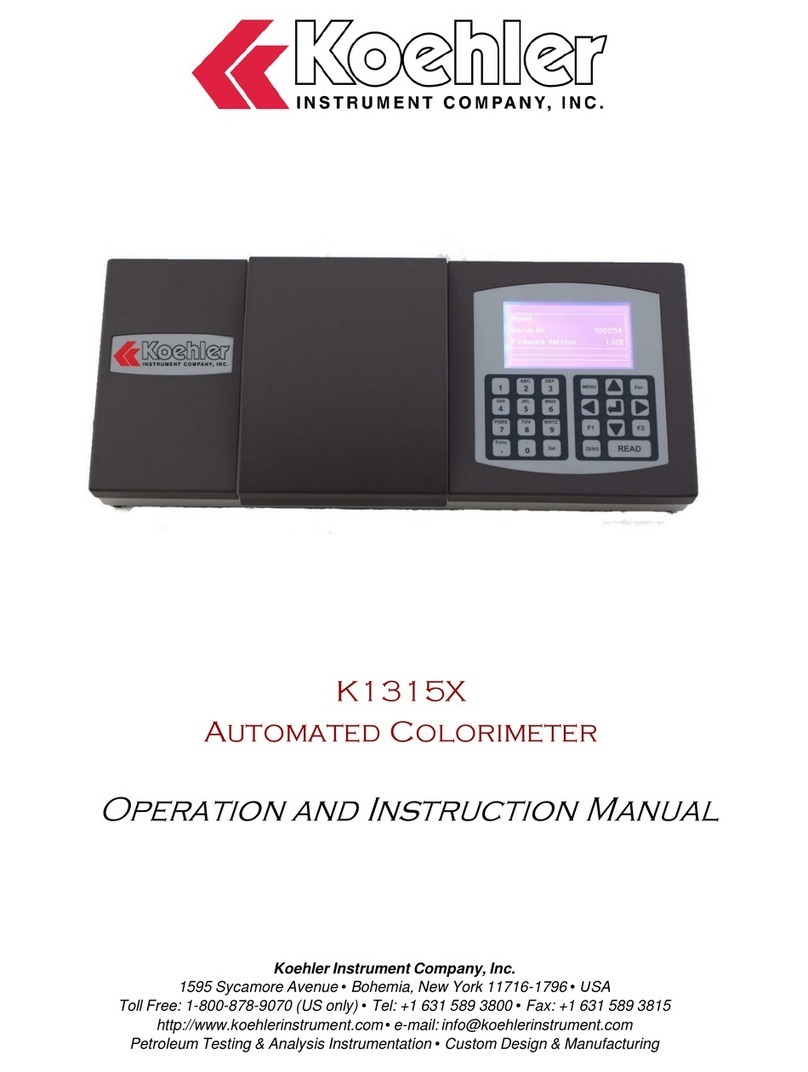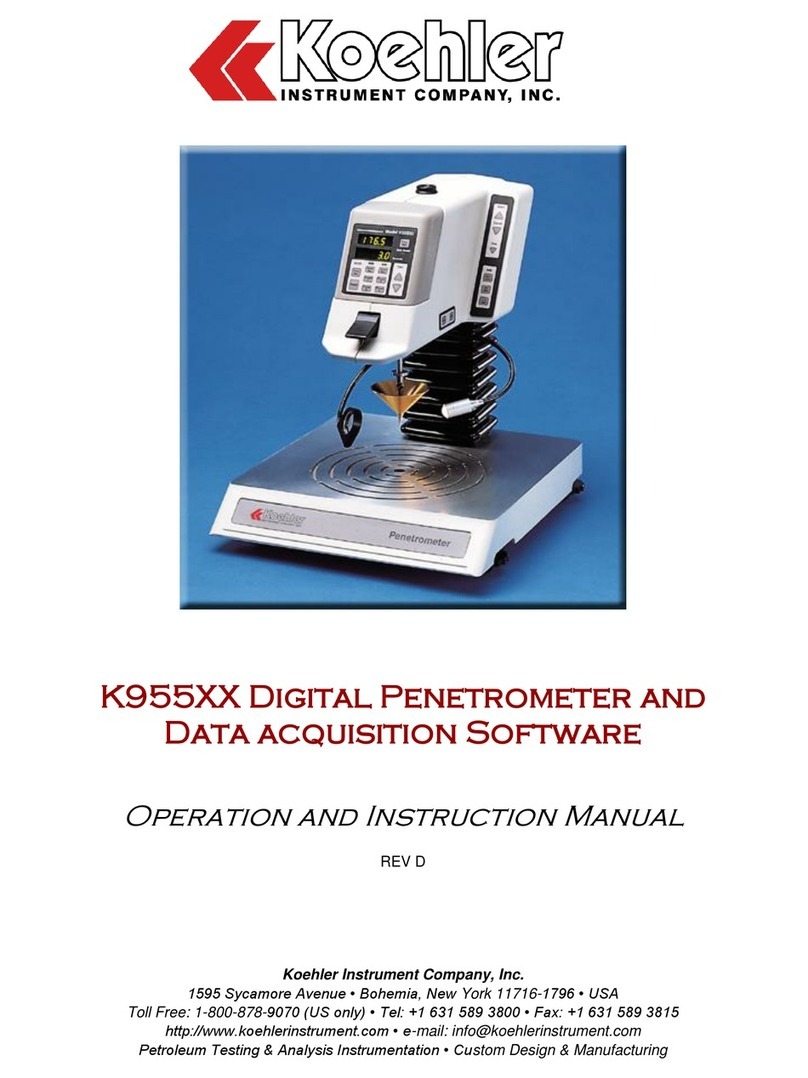K2269X Low Temperature Pressure Viscometer
Operation and Instruction Manual
K2269X-Manual -3-
2 Safety Information and Warnings
Safety Considerations. The use of this
equipment may involve hazardous materials and
operations. This manual does not purport to
address all of the safety problems associated with
the use of this equipment. It is the responsibility of
any user of this equipment to investigate,
research, and establish appropriate safety and
health practices and determine the applicability of
regulatory limitations prior to use.
Equipment Modifications and Replacement
Parts. Any modification or alteration of this
equipment from that of factory specifications is not
recommended voids the manufacturer warranty,
product safety, performance specifications, and/or
certifications whether specified or implied, and
may result in personal injury and/or property loss.
Replacement parts must be O.E.M. exact
replacement equipment.
Unit Design. This equipment is specifically
designed for use in accordance with the applicable
standard test methods listed in section 1.2 of this
manual. The use of this equipment in accordance
with any other test procedures, or for any other
purpose, is not recommended and may be
extremely hazardous.
Chemical Reagents Information. Chemicals and
reagents used in performing the test may exhibit
potential hazards. Any user must be familiarized
with the possible dangers before use. We also
recommend consulting the Material Data and
Safety Sheet (MSDS) on each chemical reagent
for additional information. MSDS information can
be easily located on the internet at
http://siri.uvm.edu or http://www.sigma-
aldrich.com.
3 Getting Started
The instructions for preparing the equipment
assume that the user is aware of the contents of
this document, which lists the warranty conditions
and important precautions.
3.1 Packing List
K2269X Low Temperature Pressure Viscometer
K2269X-Manual Operation and Instruction
Manual
Refer to Figure 1 for an illustration of the included
accessories below:
Set of Interchangeable Pressure Gauges (A)
Consisting of:
- 311-060-005 Pressure Gauge 0-60 psi
- 311-100-004 Pressure Gauge 0-100 psi
- 311-600-004 Pressure Gauge 0-600 psi
- 311-503-001 Pressure Gauge 0-5000 psi
K226-0-22 Set of S/S Capillary No. 1-8 (B)
Consisting of:
- K226-0-22/1 Capillary, #1
- K226-0-22/2 Capillary, #2
- K226-0-22/3 Capillary, #3
- K226-0-22/4 Capillary, #4
- K226-0-22/5 Capillary, #5
- K226-0-22/6 Capillary, #6
- K226-0-22/7 Capillary, #7
- K226-0-22/8 Capillary, #8
K226-0-21 Copper Gasket (Qty 8) (D)
265-000-001 Thermocouple (Qty 3) (E)
K22690-0-27 Grease Cylinder Assembly
(Qty 3) (F)
Includes:
- K22690-0-8 Grease Cylinder Piston
(Qty 3) Packed Separately (C)
K22690-23150 Calibration Pipe Assembly (G)
K22690-23151 Standard Pipe Assembly (H)
K22690-03100 Cylinder Holder Removal Tool (I)
Set of Wrenches and Tools (7 Pieces) (J)
Figure 1. Packing List