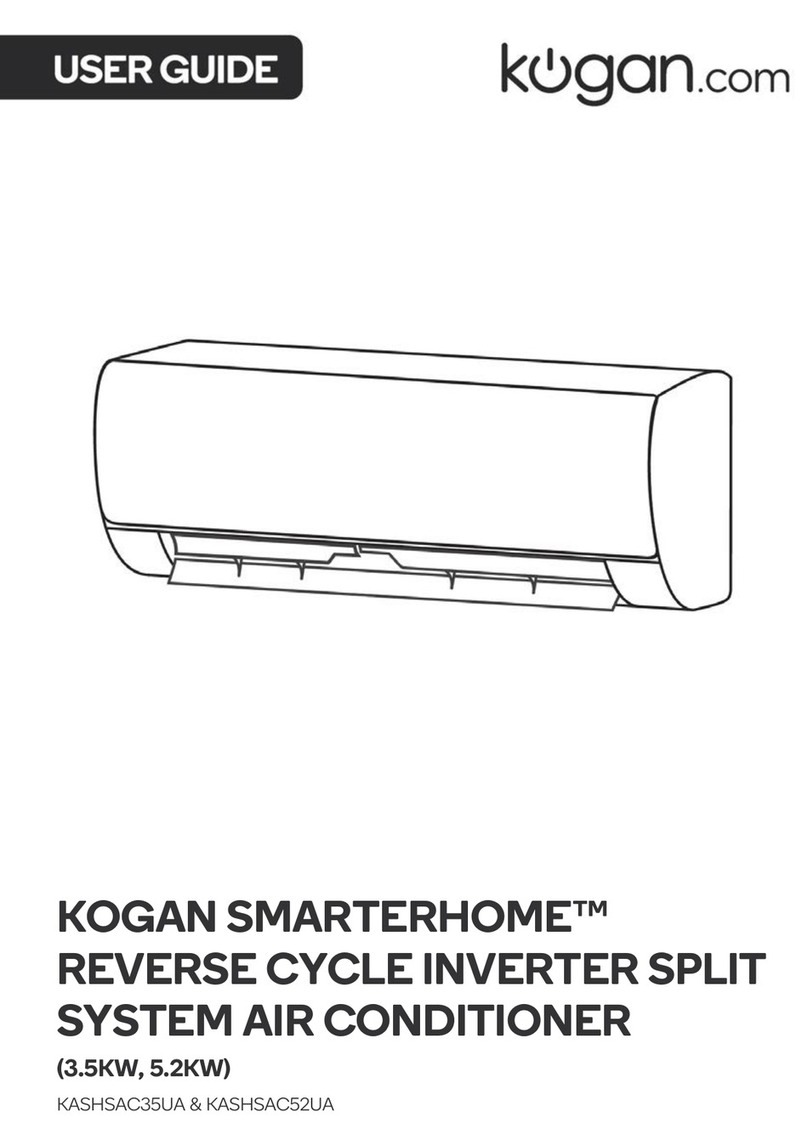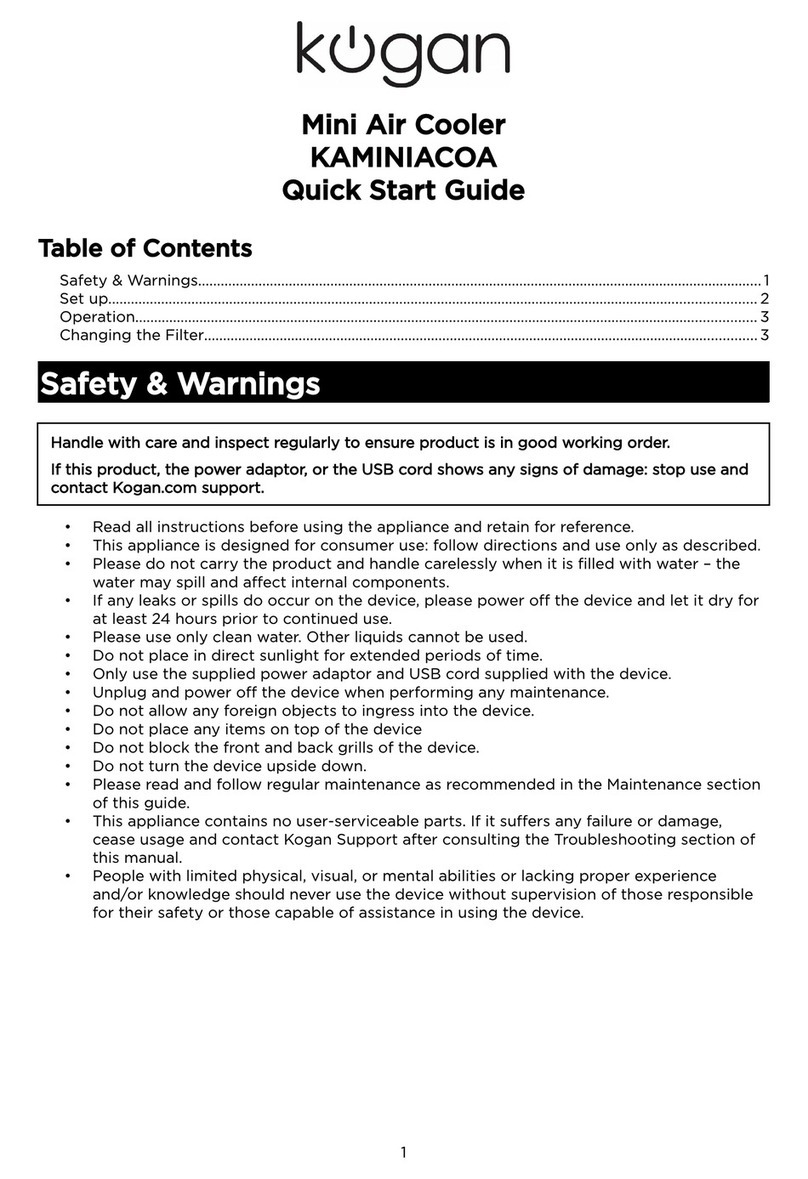IMPORTANT SAFEGUARDS
Use this appliance only as described in this instruction manual. As with all electrical equip-
ment, whilst the instructions aim to cover as many eventualities as possible, caution and
common sense should be applied when operating and installing this appliance.
This appliance is designed for home air conditioning and must not be used for other pur-
poses
It is dangerous to modify or alter the characteristics of the appliance in any way.
The appliance must be installed in conformity with national legislation regulating electrical
equipment and installations.
If the appliance requires repair, contact a Service Centre authorised by the manufacturer
only. Repairs carried out by unauthorised personnel may be dangerous.
This appliance must be used exclusively by adults.
Never allow the appliance to be used by people (including children) with psychological,
physical or sensory impairments or with insufficient experience and knowledge, unless clo-
sely supervised and instructed by someone responsible for their safety. Young children
should be supervised to ensure that they do not play with the appliance.
The appliance must be connected to an efficient earth system. Have your electrical circuit
checked by a qualified electrician.
Do not use extension cables.
Before cleaning or maintenance, always unplug the appliance from the mains socket.
Never unplug the appliance by pulling on the power cable.
Do not install the appliance in rooms containing gas, oil or sulphur. Do not install near sour-
ces of heat
Keep the appliance at least 50 cm away from flammable substances (alcohol etc) or pres-
surised containers (eg aerosol cans).
Do not rest heavy or hot objects on top of the appliance.
Clean the air filter at least once a week.
Avoid using heating appliances near the air conditioner.
Always transport the appliance upright or resting on one side. Before moving the applian-
ce, empty the internal circuit completely of water. After moving the appliance, wait at least
1 hour before starting it.
When putting the appliance away, do not cover with plastic bags.
The materials used for packaging can be recycled. You are therefore recommended to dis-
pose of them in special differentiated waste collection containers.
At the end of its working life, consign the appliance to a specialist collection centre.
If the power cable is damaged, it must be replaced by the manufacturer or an authorised
technical service centre in order to avoid all risk.
1