Kogan KAPORAIR16MA User manual
Other Kogan Air Conditioner manuals

Kogan
Kogan KAPORAIR16MA User manual

Kogan
Kogan SMARTERHOME KAWFSAC26UA User manual

Kogan
Kogan SMARTERHOME KASHSAC80TA User manual

Kogan
Kogan KAACH12PORA User manual

Kogan
Kogan KAACH12PORB User manual

Kogan
Kogan SMARTERHOME KAWFSAC52UA User manual

Kogan
Kogan SMARTERHOME KAPRA14WFGA User manual

Kogan
Kogan KAVWAC26YA User manual

Kogan
Kogan KGNPACH34VA User manual

Kogan
Kogan KAHCWDAC16A User manual
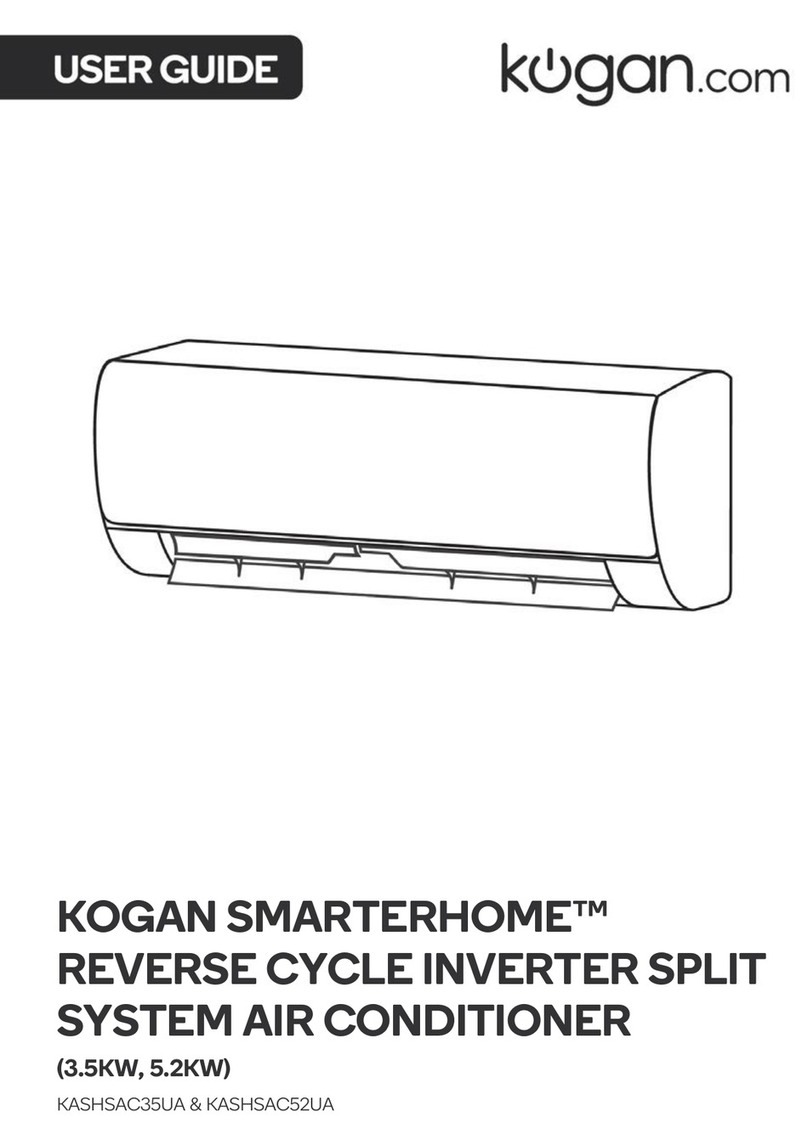
Kogan
Kogan SMARTERHOME KASHSAC35UA User manual

Kogan
Kogan KGN User manual

Kogan
Kogan KAPORAIR12GA User manual

Kogan
Kogan SMARTERHOME KAPRA18WFHA User manual

Kogan
Kogan KAVWAC2KYA User manual

Kogan
Kogan SMARTERHOME KAWFPAC09YA User manual

Kogan
Kogan KGNPAC34VAA User manual

Kogan
Kogan KASHSAC26UA User manual

Kogan
Kogan KAPORAIR10GA User manual

Kogan
Kogan KAPORAIR12GA User manual
Popular Air Conditioner manuals by other brands

CIAT
CIAT Magister 2 Series Installation, Operation, Commissioning, Maintenance

Bestron
Bestron AAC6000 instruction manual

Frigidaire
Frigidaire FFRE0533S1E0 Use & care guide

Samsung
Samsung AS09HM3N user manual

Frigidaire
Frigidaire CRA073PU11 use & care

Soleus Air
Soleus Air GB-PAC-08E4 operating instructions

























