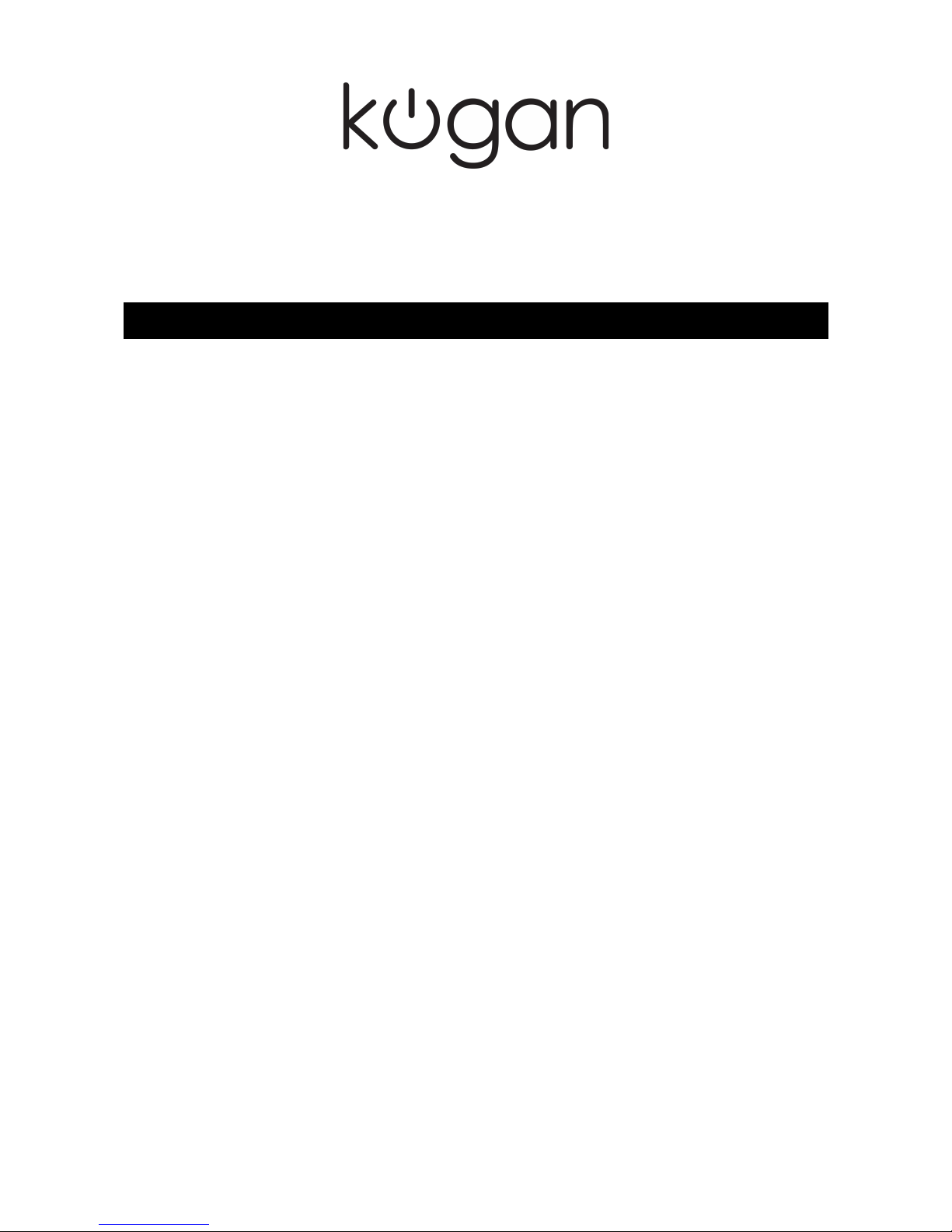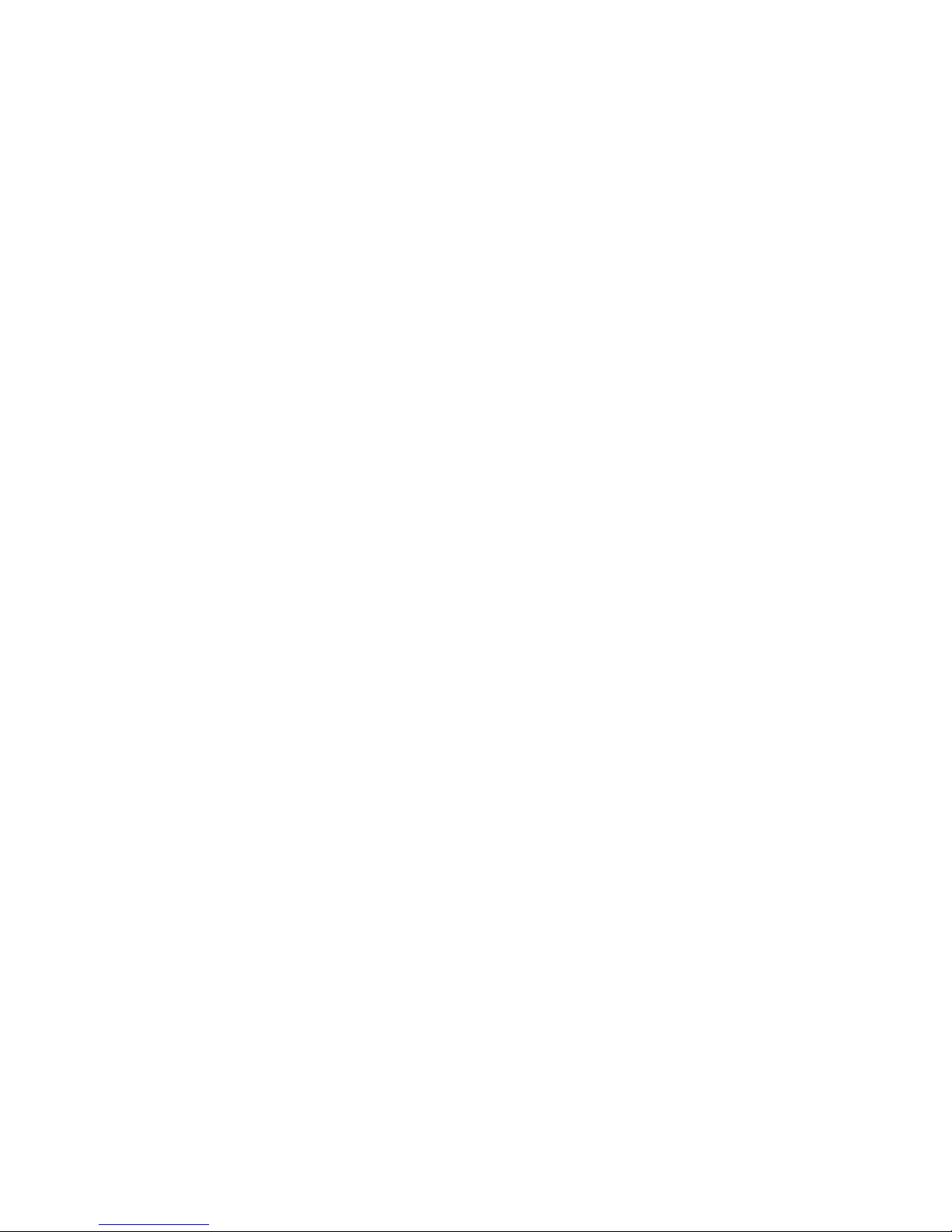Settings
Fake Note Recognition
Fake note recognition alerts when a fake note has been fed.
To turn fake note recognition on, hold the '-' key for at least 3 seconds until the
machine displays 'U-01'. To turn it off again, briefly press the '-' key again until
the machine displays U-00.
ress the 'RESTART' key to save your changes.
Double Note Recognition
Double-note recognition alerts when two bills have been fed simultaneously.
To increase the sensitivity in detecting double-notes, hold the 'BATCH' key for
at least 3 seconds until the machine displays d-03(0-10). The default setting in
d-03, however this can be increased by pressing the 'BATCH or +' key again to
display a higher value.
ress the 'RESTART' key to save your changes.
Chained Note Recognition
Chained-note recognition alerts when a leading bill has pulled in a trailing bull
prematurely.
To increase the sensitivity in detecting chained-notes, hold the 'ADD' key for at
least 3 seconds until the machine displays c-03(0-5). The default setting in c-03,
however this can be increased by pressing the '+' ley again to display a higher
value.
ress the 'RESTART' key to save your changes.
Ultra iolet Sensiti ity
The ultraviolet light sensitivity helps detect fake paper and plastic notes with
fluorescence.
In order to increase the sensitivity in detecting fake notes, hold the 'UV' key for
at least 3 seconds until the machine displays a-08(0-10). The default setting is a-
08, however the sensitivity can be deceased by pressing the '+' key again to
display a higher value.
ress the 'RESTART' key to save your changes.
Magnetic Sensiti ity
The magnetic sensitivity helps detect fake paper and plastic notes with
magnetic components.
In order to increase the sensitivity in detecting fake notes, hold the 'MG' key for
at least 3 seconds until the machine displays b-08(0-20). The default setting is
b-08, however the sensitivity can be increased by pressing the '+' key again to
display a higher value.
ress the 'RESTART' key to save your changes.