Kogan 1080p26 User manual
Other Kogan LCD TV manuals

Kogan
Kogan KGNFHDLED32VB User manual

Kogan
Kogan KGNHD16VAA User manual

Kogan
Kogan HDMI 1080p32 User manual

Kogan
Kogan HDMI 1080p22 User manual
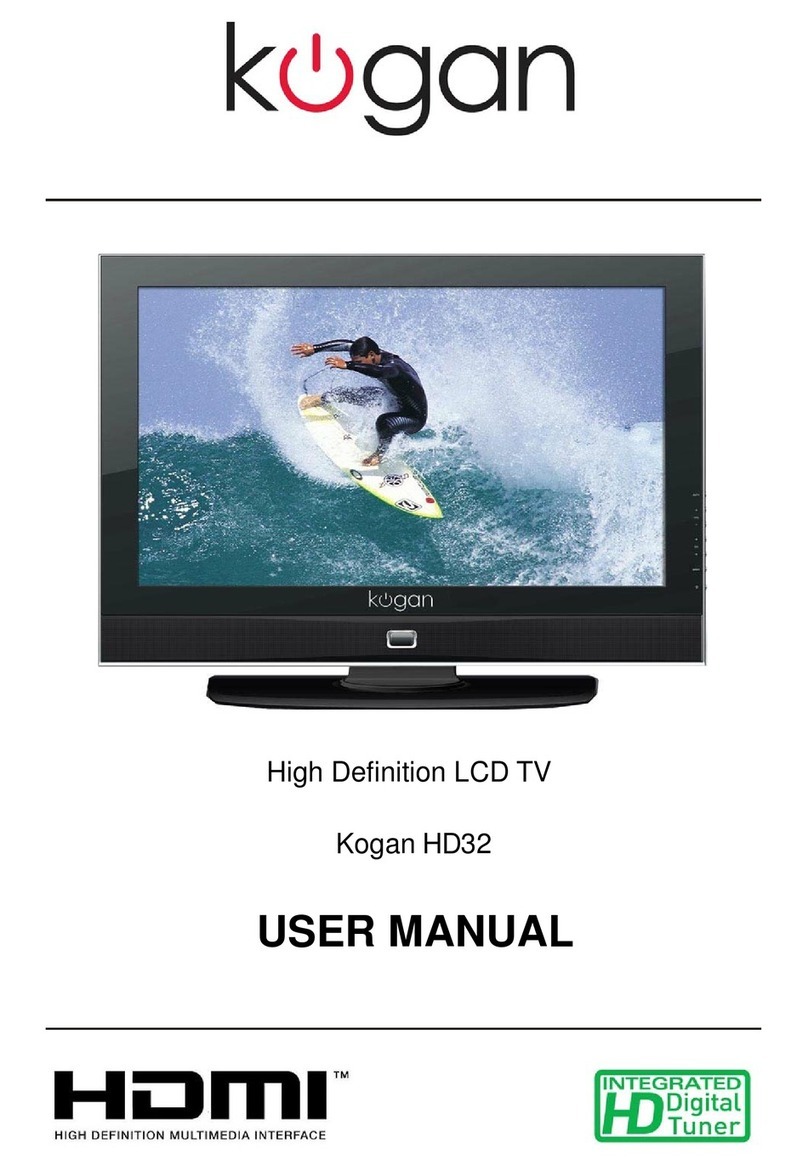
Kogan
Kogan HDMI HD32 User manual

Kogan
Kogan KGN1080P42VCA User manual

Kogan
Kogan KGN1080P37VBA User manual

Kogan
Kogan KGN1080P42VBA User manual

Kogan
Kogan KALED55XXXZC User manual

Kogan
Kogan KALED55UHDZB User manual

Kogan
Kogan KGN1080P-PRO22VAA User manual

Kogan
Kogan KGNHD19VAA User manual

Kogan
Kogan HDMI HD19 User manual

Kogan
Kogan KALCD423DXA User manual

Kogan
Kogan KALED32SMTWB User manual
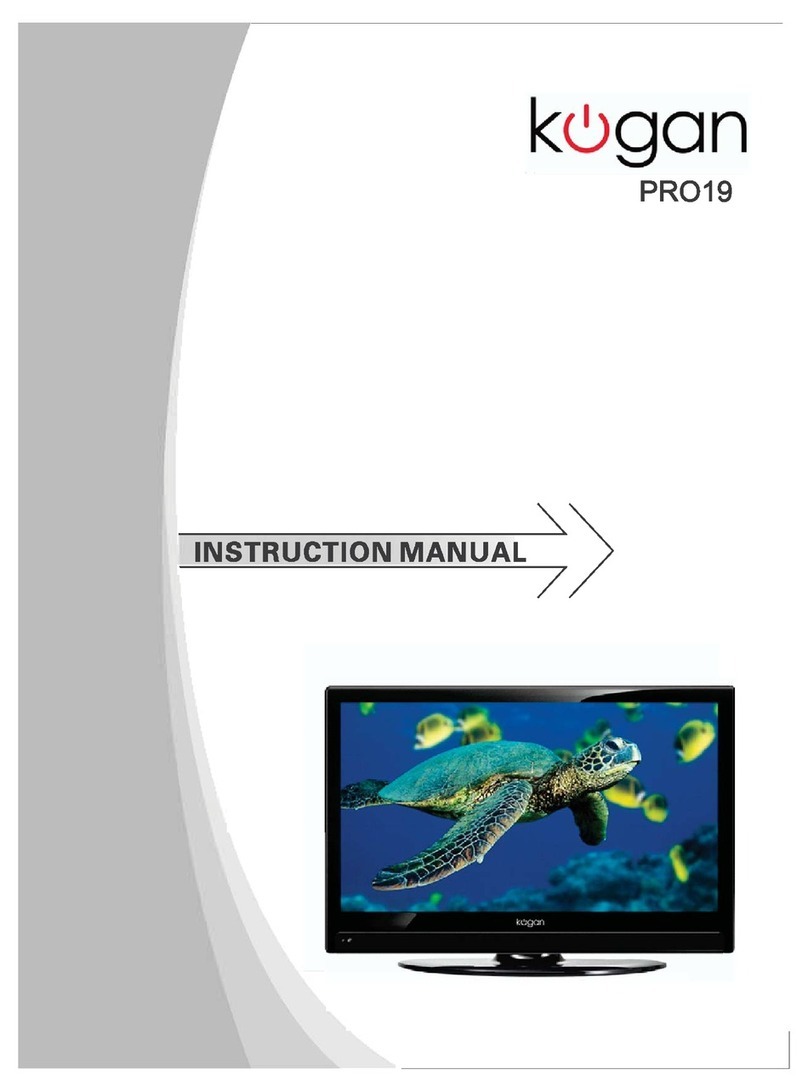
Kogan
Kogan PRO19 User manual
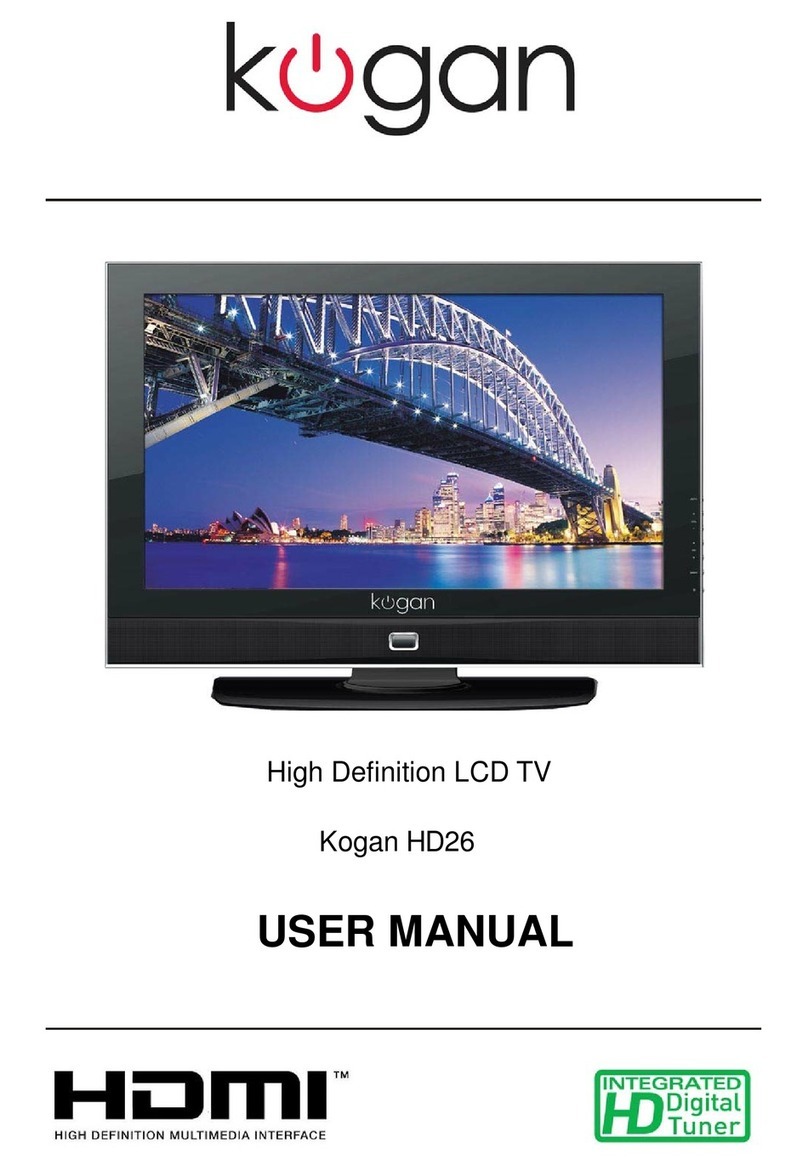
Kogan
Kogan HDMI HD26 User manual

Kogan
Kogan KALED55UHDZE User manual

Kogan
Kogan KGNPRO19VAA User manual

Kogan
Kogan KGN1080P24 User manual































