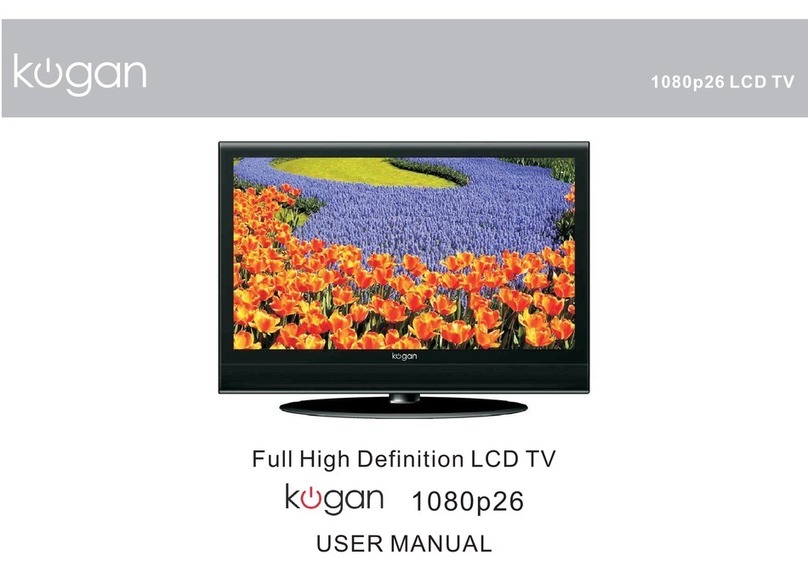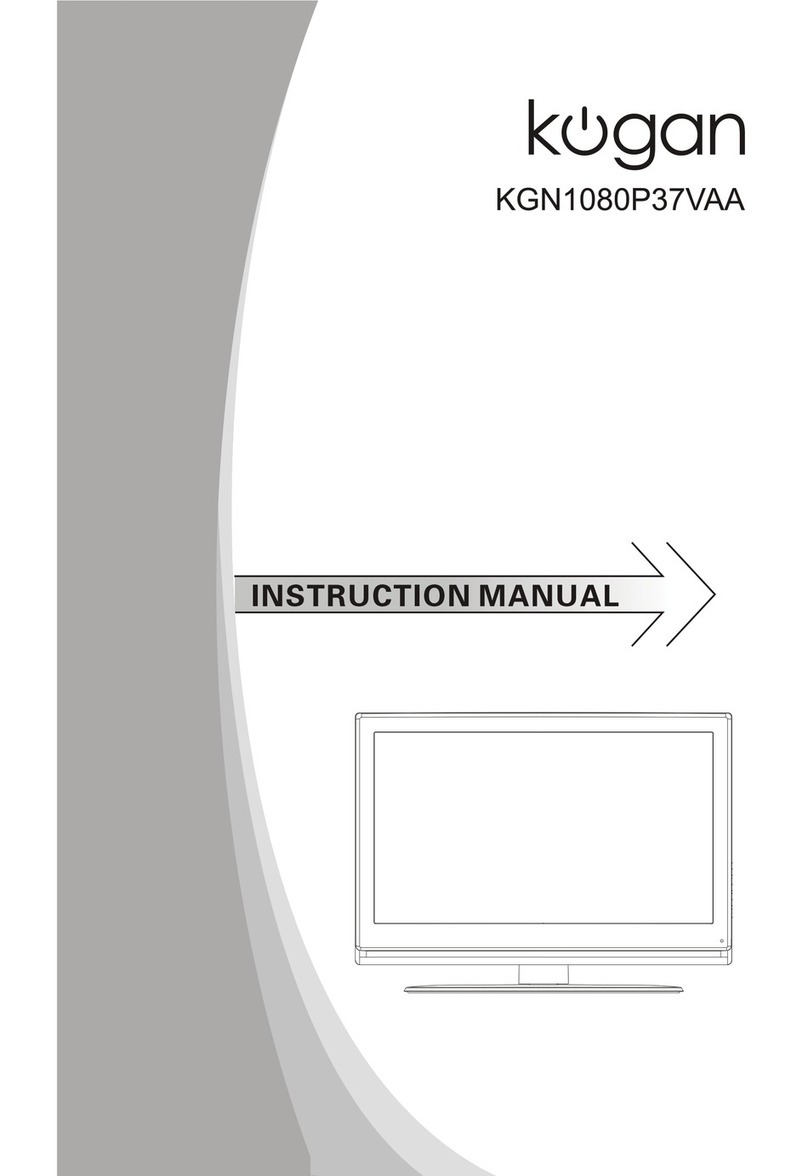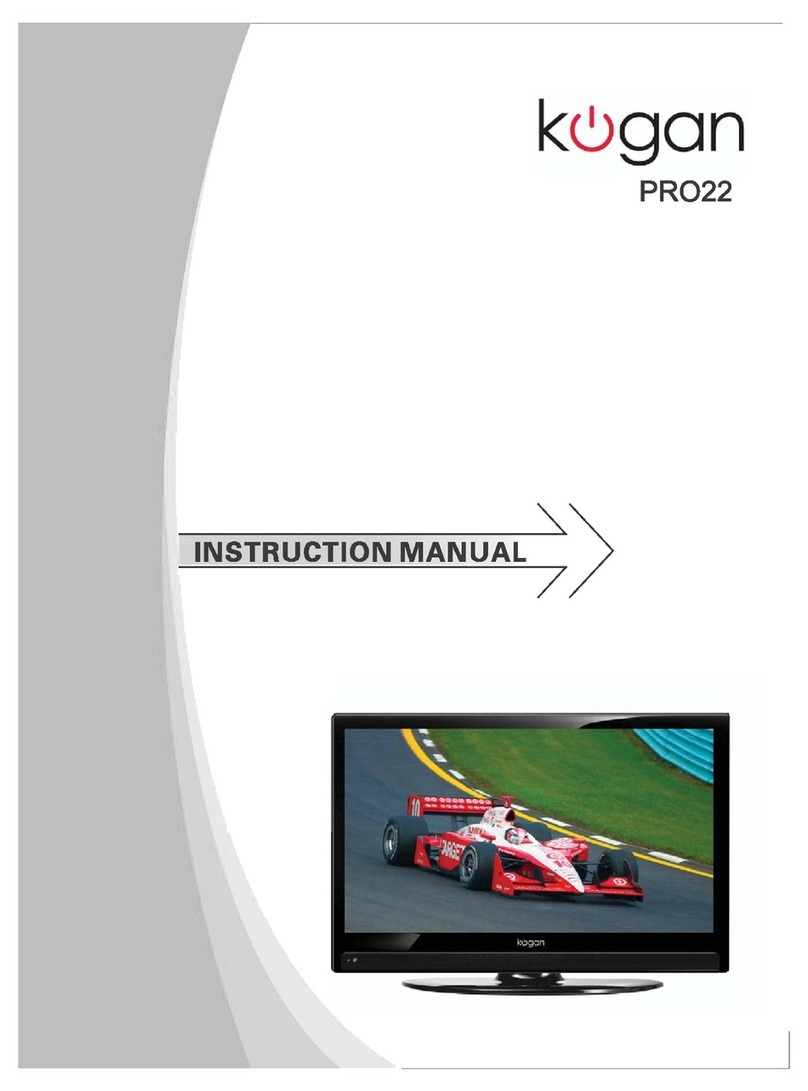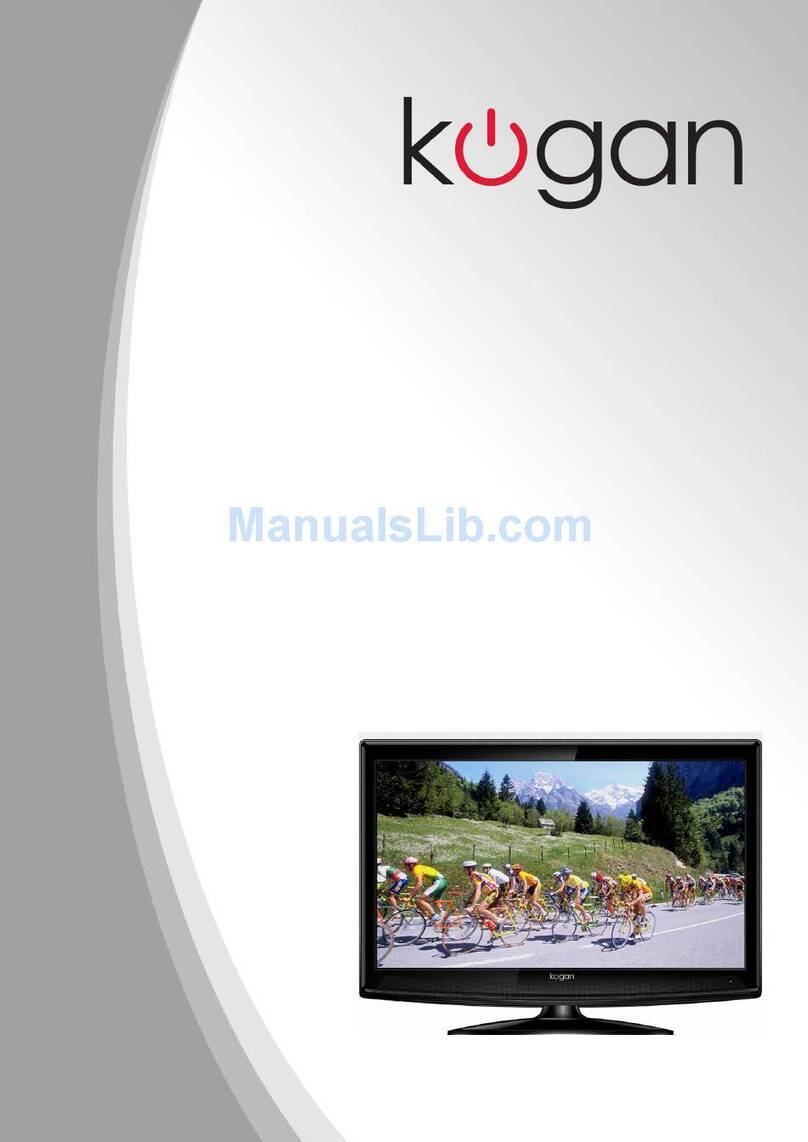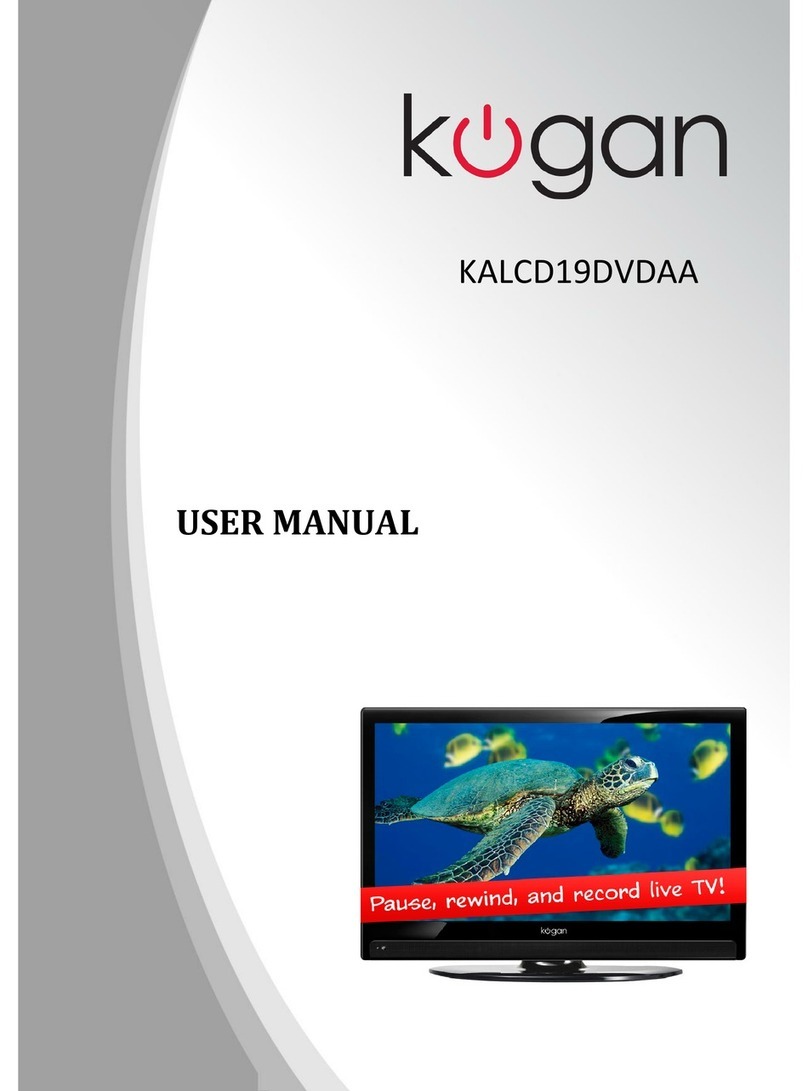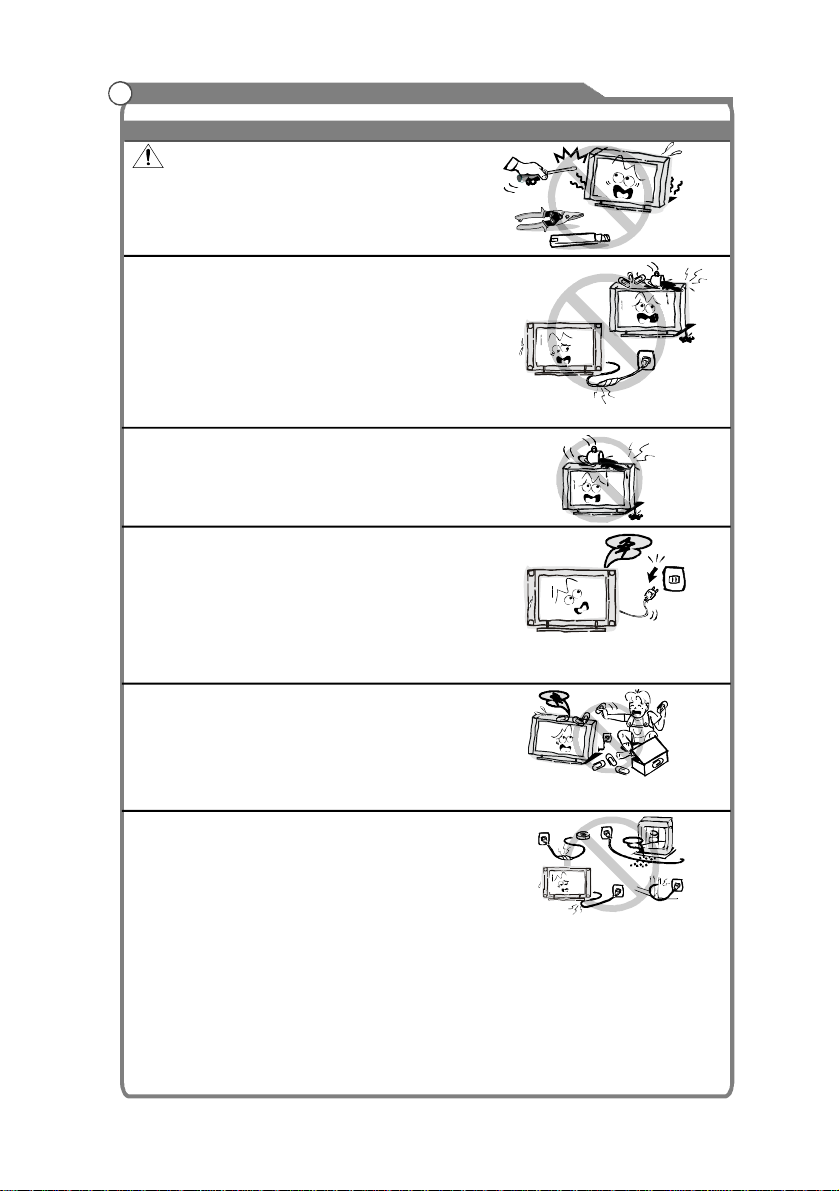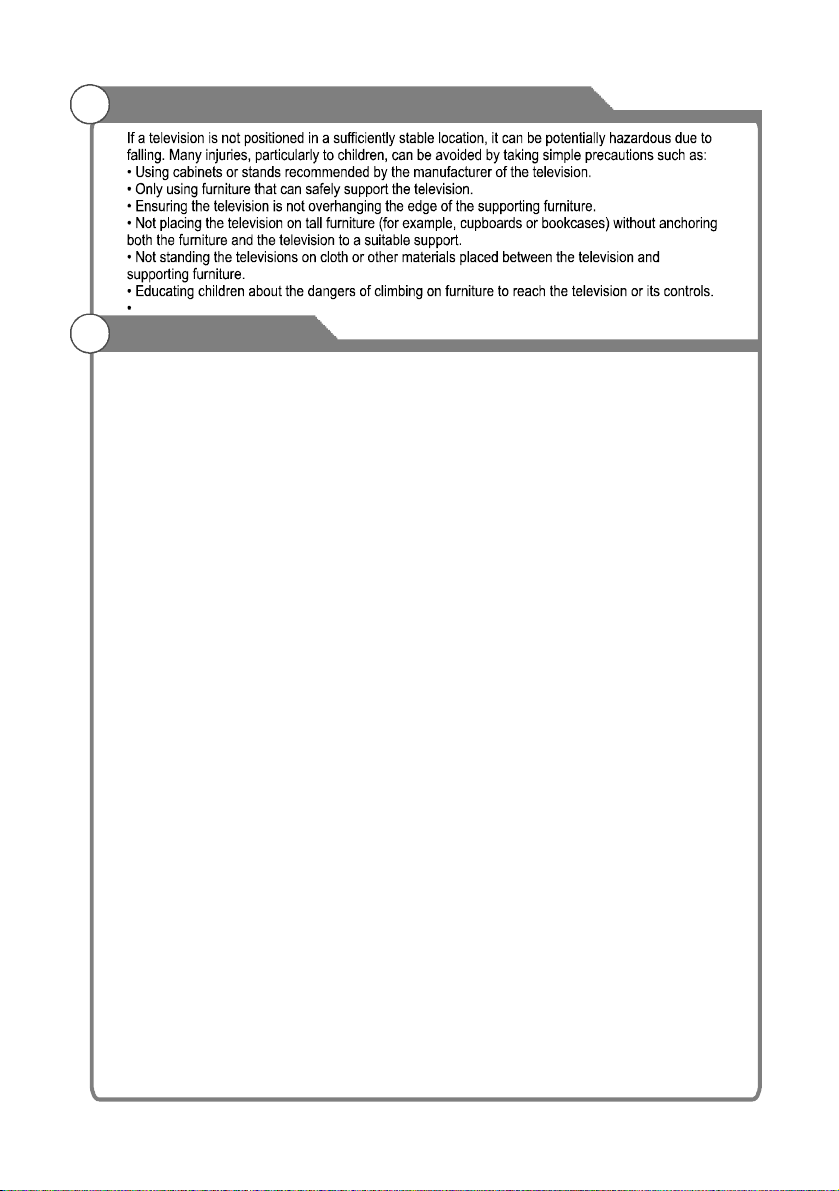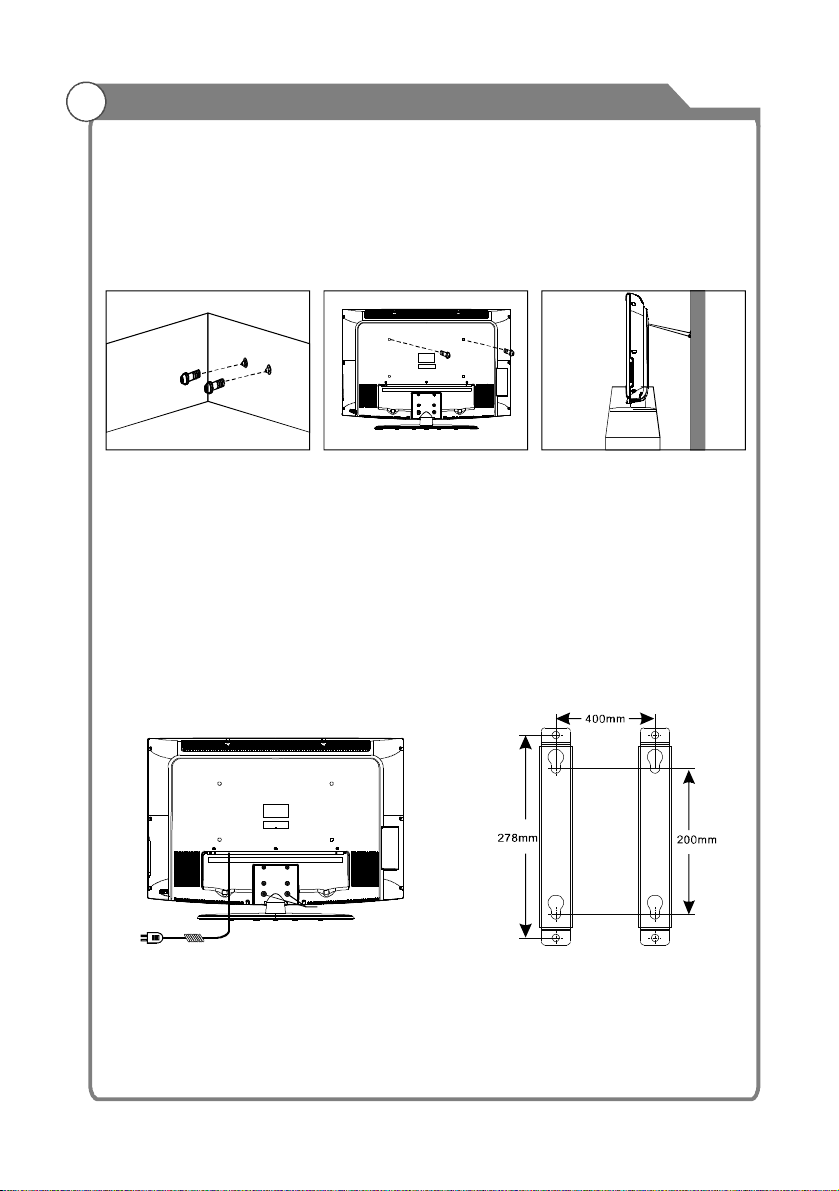ImportantSafetyInstructionsandMaintenance
Installation
Donotplacethisapparatusnearwater,forexample,
nearabathtub,washbowl,kitchensink,orlaundry
tub;inawetbasement;oraswimmingpool;and
thelike;
WhentheTVbeingmovedinfromcoldplace,itneeds
somerighttimefordewinsideunitevaporatingfully
beforeturnontheunit;
Cleaningandhandlingthescreen
surfaceandcabinet.Disconnect
theunitfromtheACoutletbefore
cleaning.Toremovedust,wipe
gentlywithasoft,lintfreecloth.If
requireduseaslightlydampcloth.
Donotplacethesetonanunstablecart,stand,table
orshelf.Thesetmayfall,causingseriouspersonal
injuryaswellasdamagetotheproduct.Useonlywith
thecart,stand,tripod,bracket,ortablespecifiedby
themanufacturer,orsoldwiththeapparatus.An
applianceandcartcombinationshouldbemovedwith
care.Quickstops,excessiveforce,anduneven
surfacesmaycausetheapplianceandcart
combinationtooverturn.
Topreventinjury,thisapparatusmustbesecurely
attachedtothefloor/wallinaccordancewiththe
installationinstructions.
3
Cleaning
Move
LCDScreen
AlthoughtheLCDscreenismadewithhighprecisiontechnologyand99.99%or
moreofthepixelsareeffective,blackdotsmayappearorbrightpointsoflight(red,
blueorgreen)mayappearconstantlyontheLCDscreen.Thisisastructuralproperty
oftheLCDscreenandisnotamalfunction.
IfthesurfaceoftheLCDpanelcracks,donottouchituntilyouhaveunpluggedthe
ACpowercord.Otherwiseelectricshockmayresult.
DonotthrowanythingattheTVset.TheLCDpanelmaybreakfromtheimpactand
causeseriousinjury.
PrecautionsWhenDisplayingaStillImage
AstillimagemaycausepermanentdamagetotheTVscreen.
DonotdisplaystillimagesandpartiallystillimagesontheLCDpanelformore
than2hoursasitcancausescreenimageretention.Thisimageretentionis
alsoknownas"screenburn".Toavoidsuchimageretention,reducethe
degreeofbrightnessandcontrastofthescreenwhendisplayingastillimage.
WatchingtheLCDTVin4:3formatforalongperiodoftimemayleavetraces
ofbordersdisplayedontheleft,rightandcentreofthescreencausedbythe
differenceoflightemissiononthescreen.PlayingaDVDoragameconsole
maycauseasimilareffecttothescreen.Damagescausedbytheaboveeffect
arenotcoveredbytheWarranty.
DisplayingstillimagesfromVideogamesandPCforlongerthanacertain
periodoftimemayproducepartialafter-images.Topreventthiseffect,reduce
the'brightness'and'contrast'whendisplayingstillimages.
MAINSPLUG
Wipethemainsplugwith
adryclothatregular
intervals.Moistureand
dustmayleadtofireor
electricalshock.
UsecarenottosubjecttheTV'ssurfacestodetergent.
(AliquidinsidetheTVcouldleadtoproductfailure,fireor
electricalshock.)
Usecarenottosubjectsurfacestobugrepellent,solvent,
thinner,orothervolatilesubstancesasthismaydeterioratethe
surfaceandfinishofthecabinet.
solvent thinner