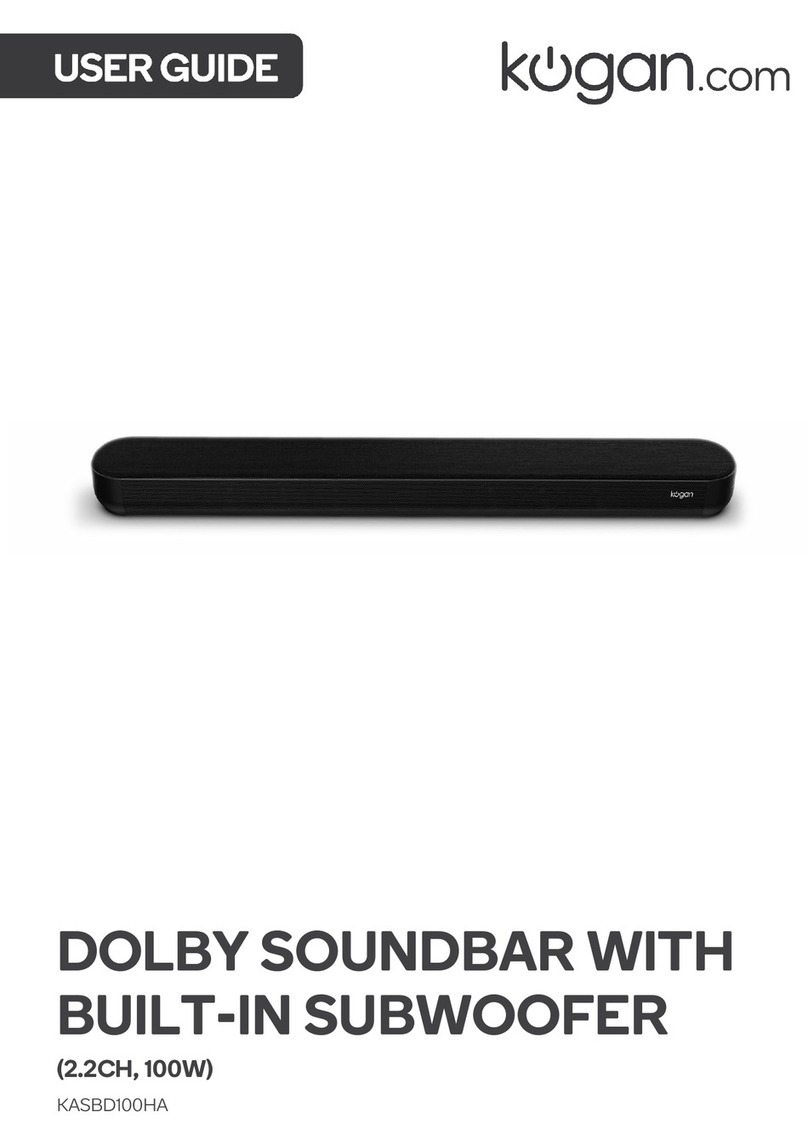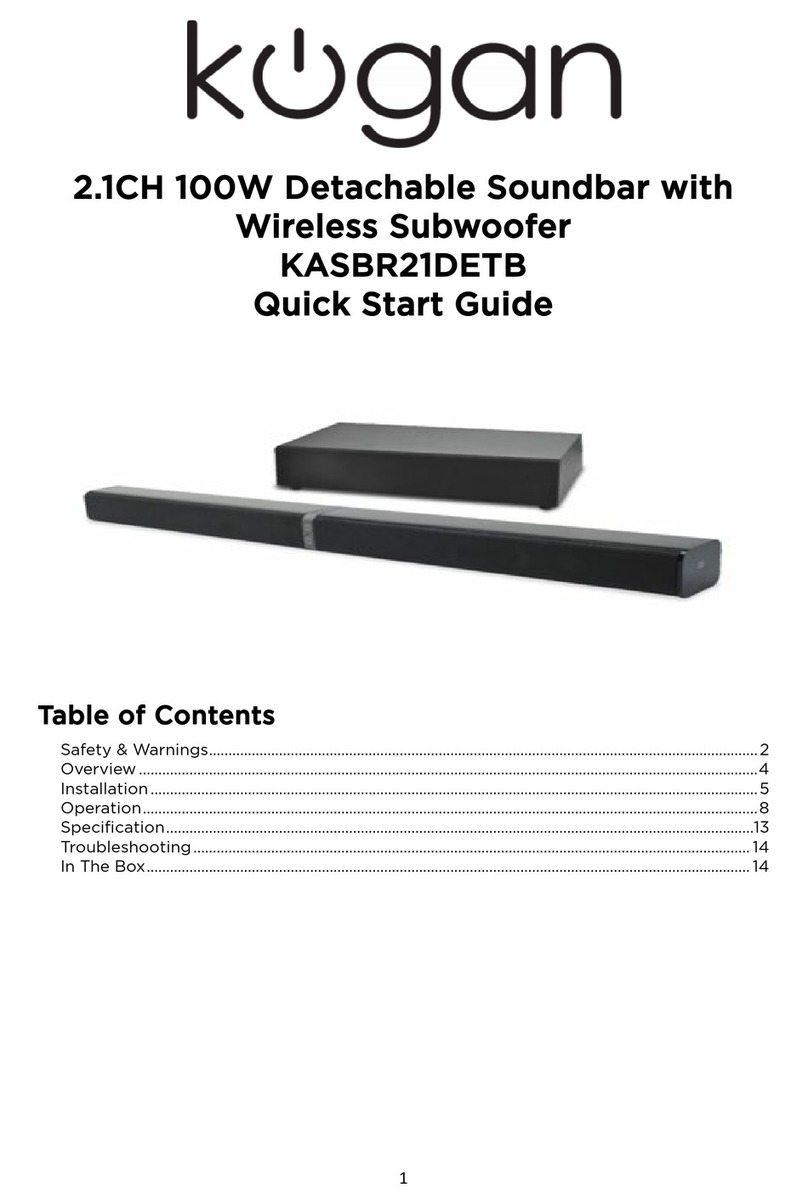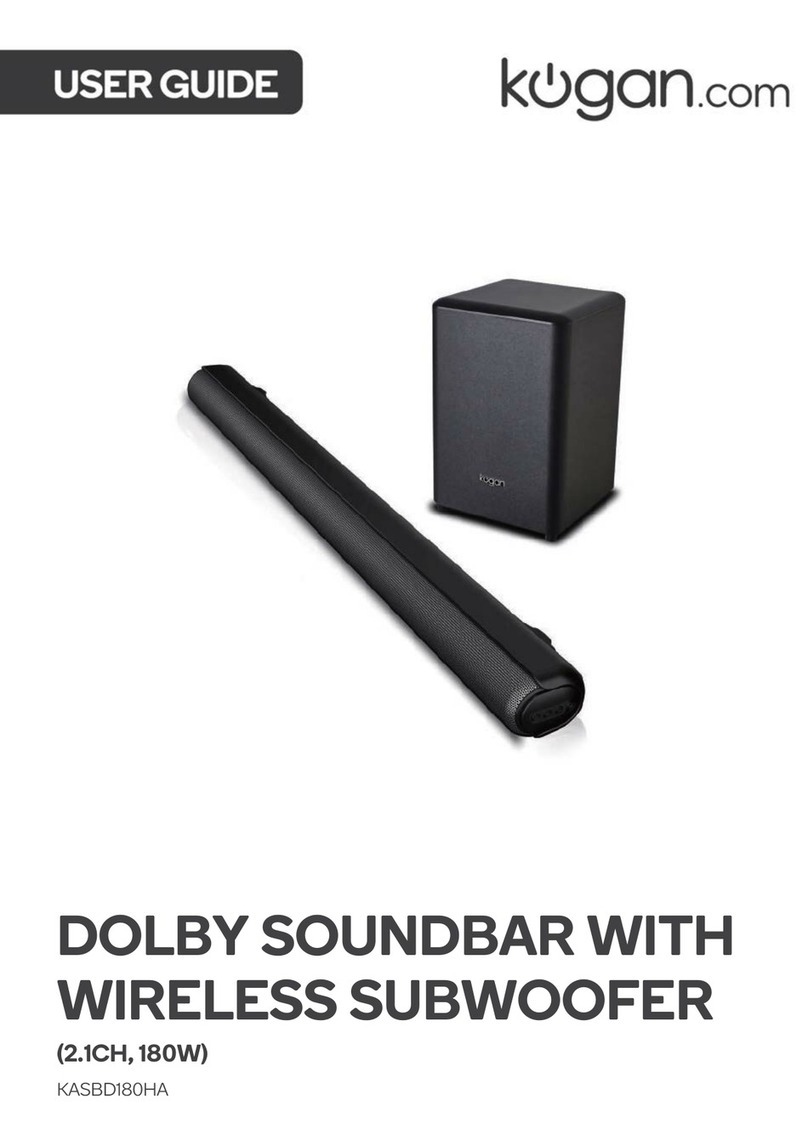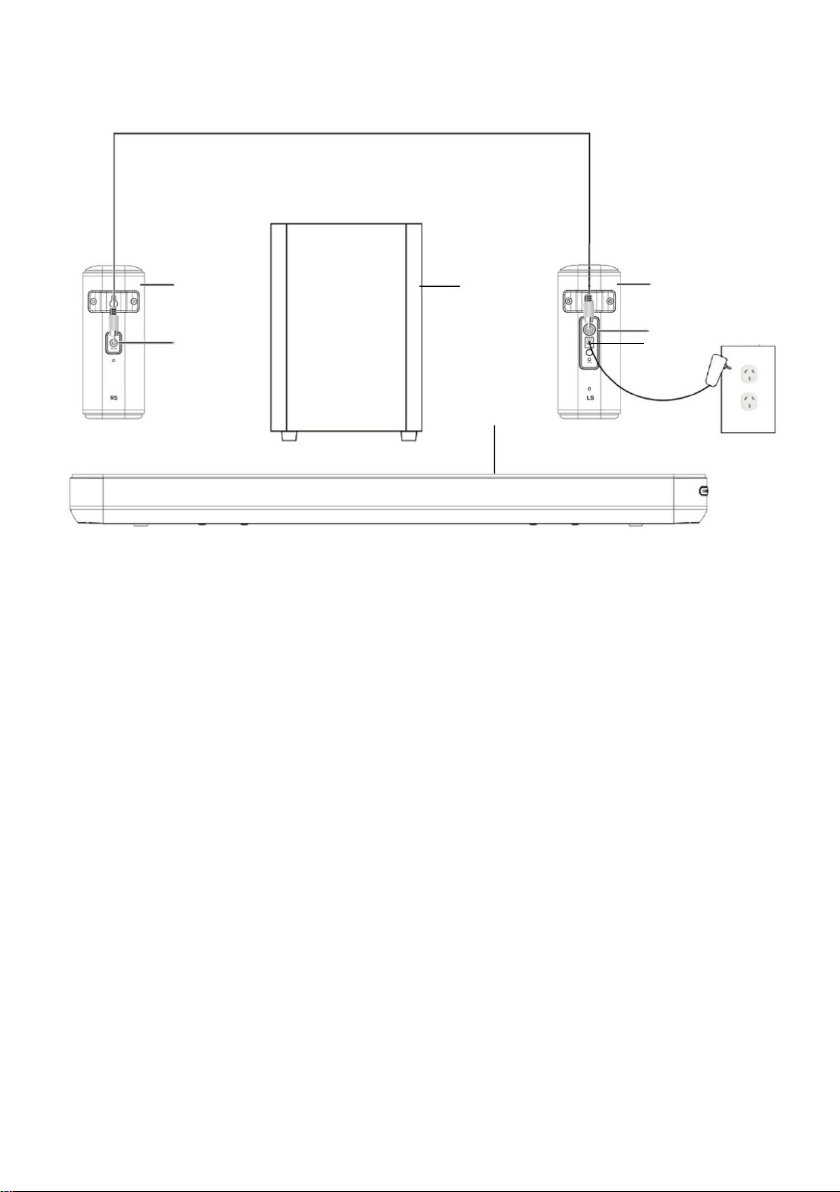Remote control
Name Icon Description
Power button
Press this button to turn the soundbar on/off
Mute button
Press this button to mute/unmute the
soundbar.
Volume increase button VOL+ Press this button to increase the volume.
Volume decrease
button VOL- Press this button to decrease the volume.
Play/pause button
Press this button to play/pause tracks.
Previous button
Press this button to play the previous track.
Next button
Press this button to play the next track.
Mode button MODE
Press this button to switch between the
connection modes (HDMI ARC, Optical,
AUX, Coaxial, USB, Bluetooth, HDMI IN)
EQ button EQ Press this button to switch between the
equaliser modes (Music, Movie, News).
Track control button
When in USB mode, press this button to
switch between the track controls.
Bass increase button BASS + Press this button to increase the bass
(up to +5).
Bass decrease button BASS – Press this button to decrease the bass
(up to –5).
Bluetooth button BT Press this button to activate Bluetooth
mode on the soundbar.
3D button 3D Press this button to activate the 3D audio
mode.
Treble increase button TREBLE + Press this button to increase the treble
(up to +5).
Treble decrease button TREBLE – Press this button to decrease the treble
(up to –5).
OPERATION