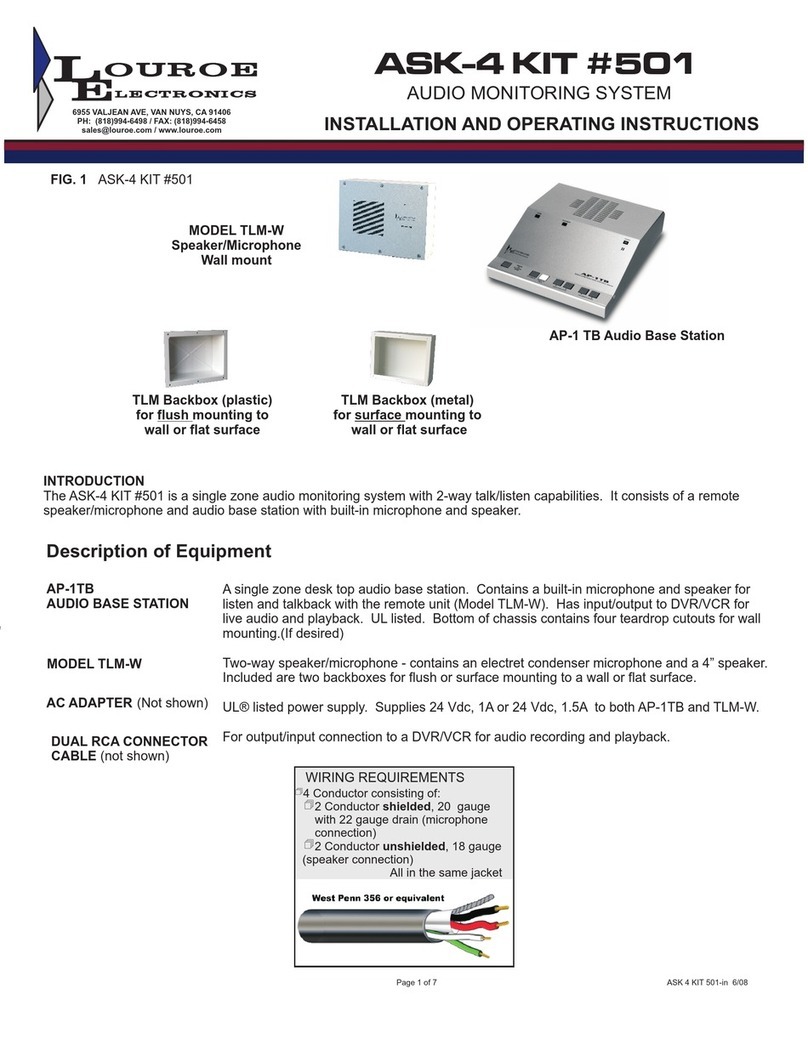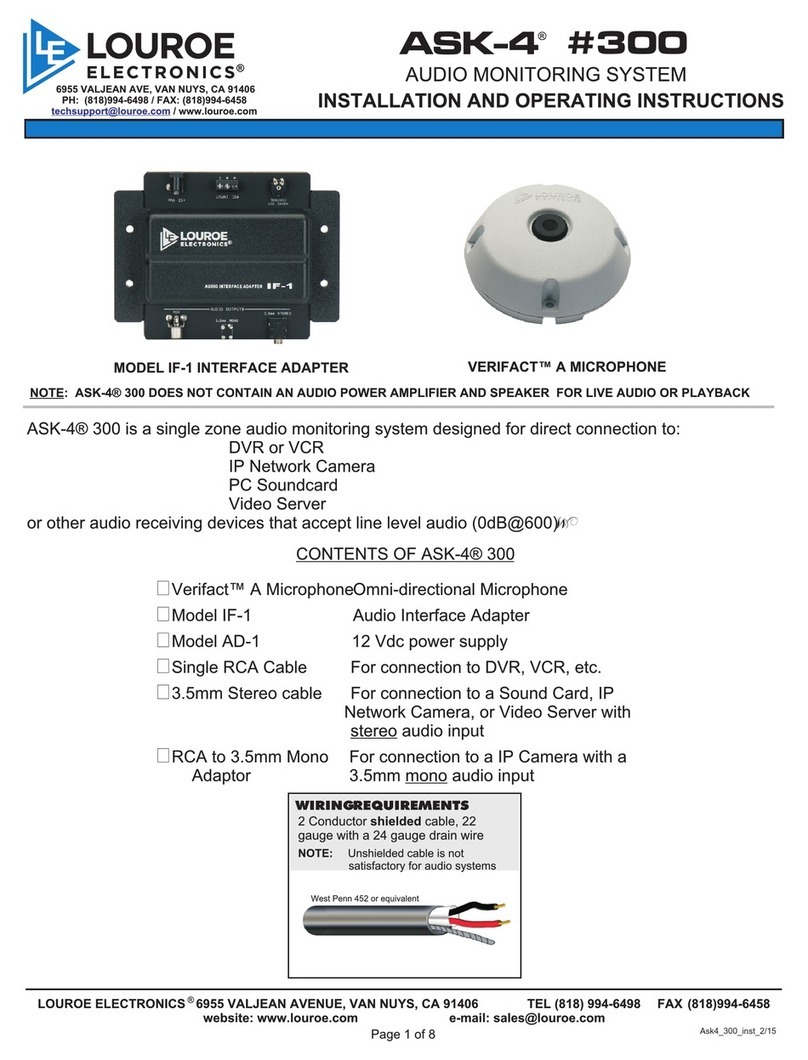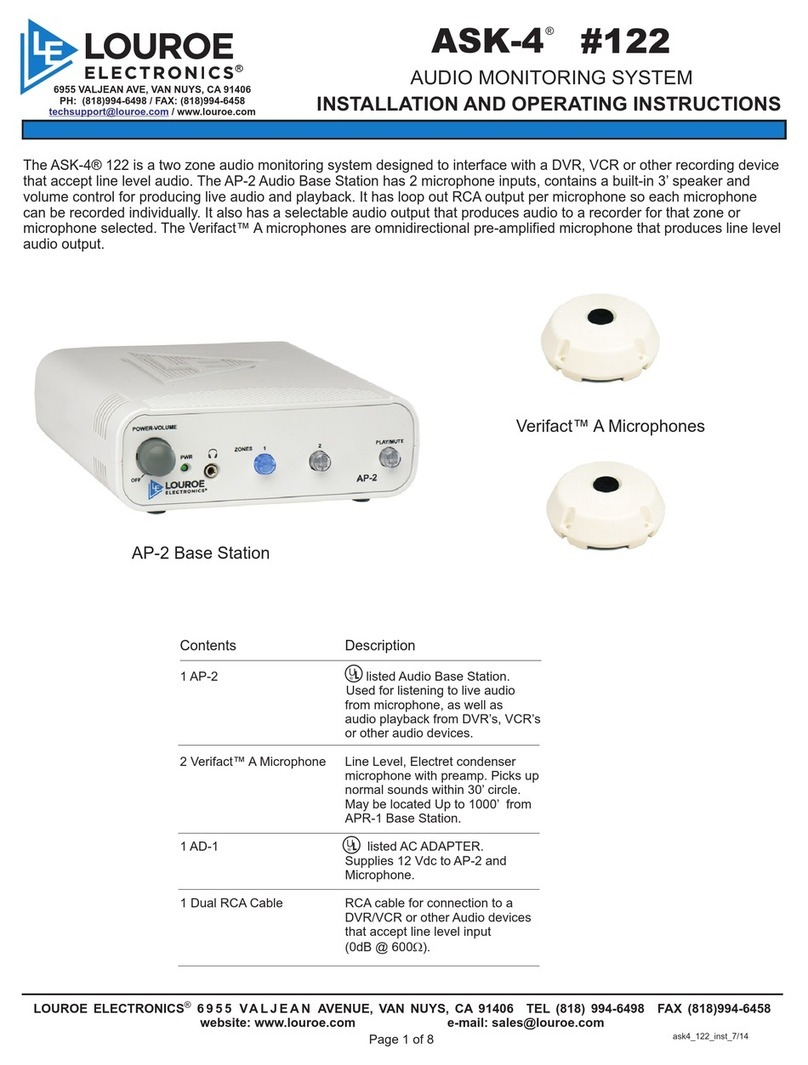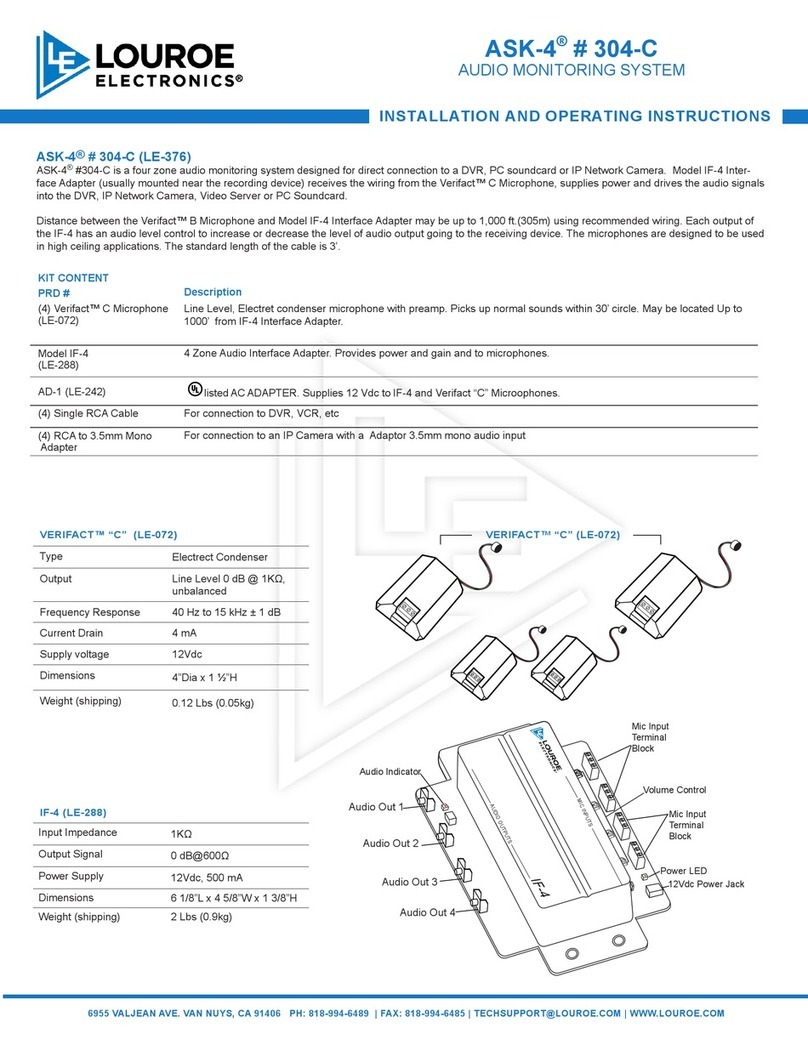ASK-4®# 101-RM
AUDIO MONITORING SYSTEM
INSTALLATION AND OPERATING INSTRUCTIONS
6955
V
ALJEAN
A
VE.
V
AN
NUYS,
CA
91406
PH:
818-994-6489
|
F
AX:
818-994-6485
|
[email protected] |
WWW.LOUROE.COM
SENSITIVITY SWITCH OF VERIFACT™ “A” MICROPHONE
For special installations that require less microphone sensitivity or where there
is background noise, a sensitivity switch is mounted to the microphone pre-amp
(PC Board) and has two positions, N and L:
• N represents normal sensitivity (0dB ouput into 1kΩ)
• L represents low sensitivity (-6dB output into 1kΩ)
Louroe VERIFACT™ microphones are always shipped with the sensitivity
switch in normal (N) position. Do not change unless necessary. To change the
sensitivity setting, use a small screwdriver and move slide switch from N to L
position. The switch is mounted on the back side of the microphone housing.
NOTE REGARDING INTERFACING ASK-4 KIT #101-RM WITH A DVR OR PC SOUND-
CARD
The APR-1 Audio Base Station of ASK-4 Kit #101 is compatible with all commercial
DVR’s and PC Soundcards that accept line level input (0dB@600Ω). An RCA cable
is included with the kit for connecting Audio Out to Audio In of DVR. If DVR’s audio
input is a 3.5mm jack, an RCA to 3.5mm adapter (not supplied) must be attached to
the plug that connects to DVR’s Audio Input. Check with DVR’s specications to
determine if the audio input requires a stereo or mono 3.5mm plug.
PC soundcards contain a standard 3.5mm stereo Audio Input or Line Input. Do not
use Mic Input of soundcard. Louroe microphones are line level (0dB@600Ω) and will
overdrive the Mic Input. Use “Audio Input” or Line Input” of the soundcard.
WIRING CONNECTIONS AND TEST
1. Starting with the microphone, connect RED wire to Pin A, BLACK wire to
Pin B and BARE wire to Pin C. Connect other end of cable to Terminal
Block on back panel of APR-1 Base Station matching RED wire to Pin A,
BLACK wire to Pin B and BARE wire to Pin C. Refer to drawing on page 2.
2. Plug AD-1 power supply (AC Adapter) into the Power Jack[10] located
on back panel of APR-1 rst. Then connect 2- prong block into standard
110/120 AC wall receptacle or power strip.
3. Turn “ON” power to APR-1 by rotating the
Power-Volume
Knob[1] clock-
wise. The green PWR[2] LED will illuminate. Adjust volume of audio by rotat-
ing the knob either clockwise to increase or counterclockwise to decrease.
Locate microphone so as not to create feedback with the APR-1. The fur-
ther the microphone is from the APR-1 the less feedback it generates. Sys-
tem works best if there is an acoustical barrier between the microphone
and the APR-1, such as a wall or room divider. If there is no wall or barrier,
microphone should be mounted at least 25 ft. from the APR-1 Base Station.
4. Plug headphone into the Headphone Jack[8]. Speaker[9] output is muted
and sound is transmitted through the headphone.
5. Using the dual RCA cable (supplied), connect DVR/VCR’s AUDIO OUT
jack to APR-1’s AUDIO IN
Jack[1
1]
.
6. Connect DVR/VCR’s AUDIO IN jack to APR-1’s AUDIO OUT
Jack[12]
7. Press“REC” ontherecording deviceandrecord liveaudiofor severalminutes.
8. Press Push for Playback
Switch[7]
to “ON” position. Playback
Indicator
LED[4] will illuminate yellow.
9. Press “PLAY” on the DVR/VCR to playback recorded audio from the AP
10. Press Mute
Switch[6]
to mute audio heard on the speaker. Mute
Indicator
LED[3] will light and no audio can be heard on the speaker on both live and
playback audio. When Mute
Switch[6]
is ON Playback
Indicator
LED[4]
will not light even when the Push for Playback
Switch[7]
is pushed in and
the audio is muted.
INSTALLATION TIPS
1. Use overall shielded audio cable only. West Penn 452, Belden 8451
or equivalent. UNSHIELDED CABLE IS NOT SATISFACTORY FOR
SOUND SYSTEMS.
2. When used in cashier’s booth, microphon should be installed clos-
er to the customer rather than the cash register, as the drawer
sound may dominate the recording. It should be installed clos-
est to the area that needs to be monitored and documented.
3. Avoid installing microphone near air vents, air conditioner, fans
and other equipment that generate high sound and air pressure.
4. If using a VCR, it may have both intermittent and constant speed
playback. See VCR’s manual on how to select constant speed.
5. The APR-1 and microphone should have a barrier or solid wall between
them in order to avoid audio feedback, especially when they are in close
proximity to each other up to 25’ (7.6 m). WIRING CONNECTIONS AND
TEST.
SPECIFICATIONS
VERIFACT™ “A” (LE-070)
Type Electrect Condenser
Output Line Level 0 dB @ 1KΩ, unbalanced
Frequency Response 40 Hz to 15 kHz ± 1 dB
Current Drain 4 mA
Supply voltage 12Vdc
Dimensions 4”Dia x 1 ½”H
APR-1 (LE-146)
Input sensitivity (mic) 0.78V
Monitor output power 1W@8Ω
Audio line output impedance 600Ω or higher
Audio input impedance 10K
Freq. response 100 Hz to 10 kHz
Headphone impedance 8 to 600Ω
Universal power supply 12 Vdc, 500 mA
Dimensions 8 ¼”L x 5 ¾”W x 1 ⅜”H
Weight (shipping) 1.5 lbs. (0.68)Kg
Page 3
6955
V
ALJEAN
A
VE.
V
AN
NUYS,
CA
91406
PH:
818-994-6489
|
F
AX:
818-994-6485
|
[email protected] |
WWW.LOUROE.COM