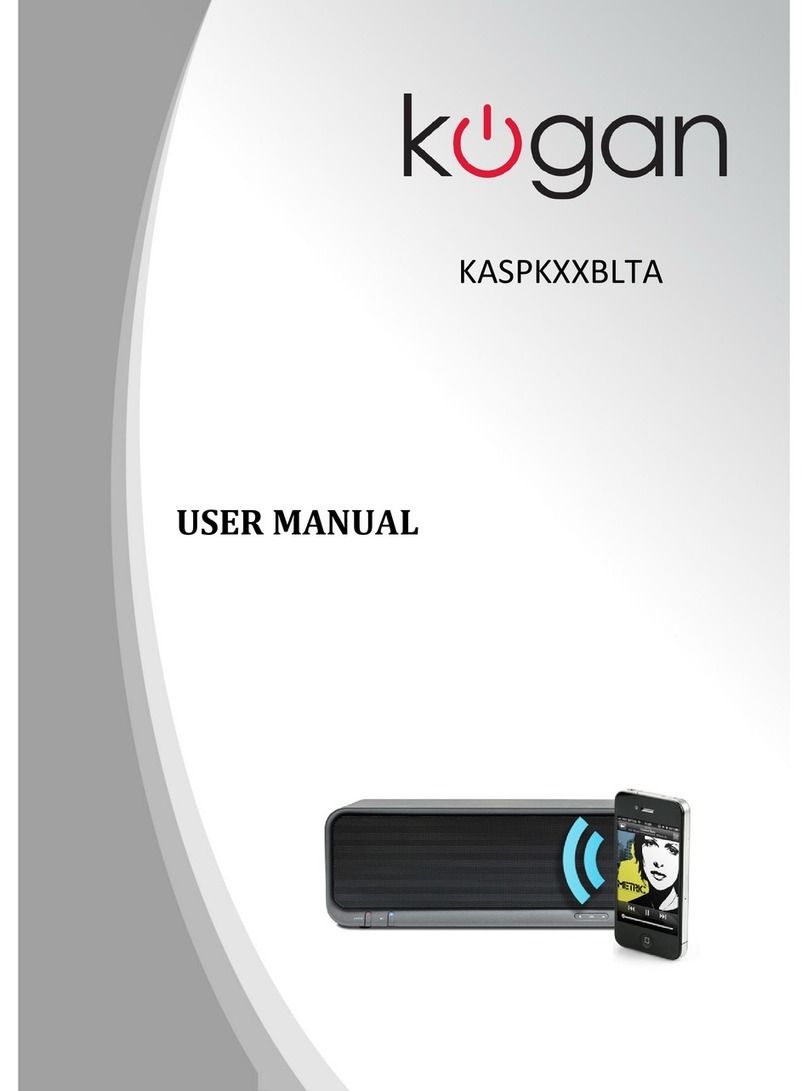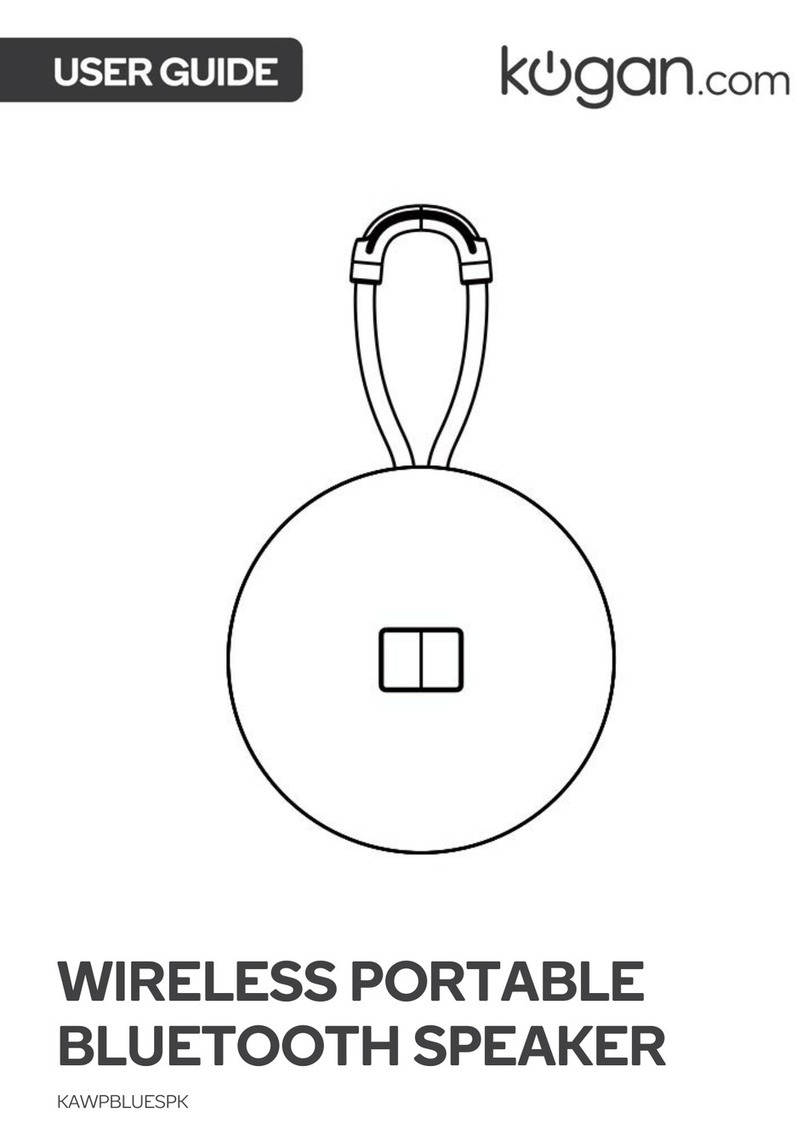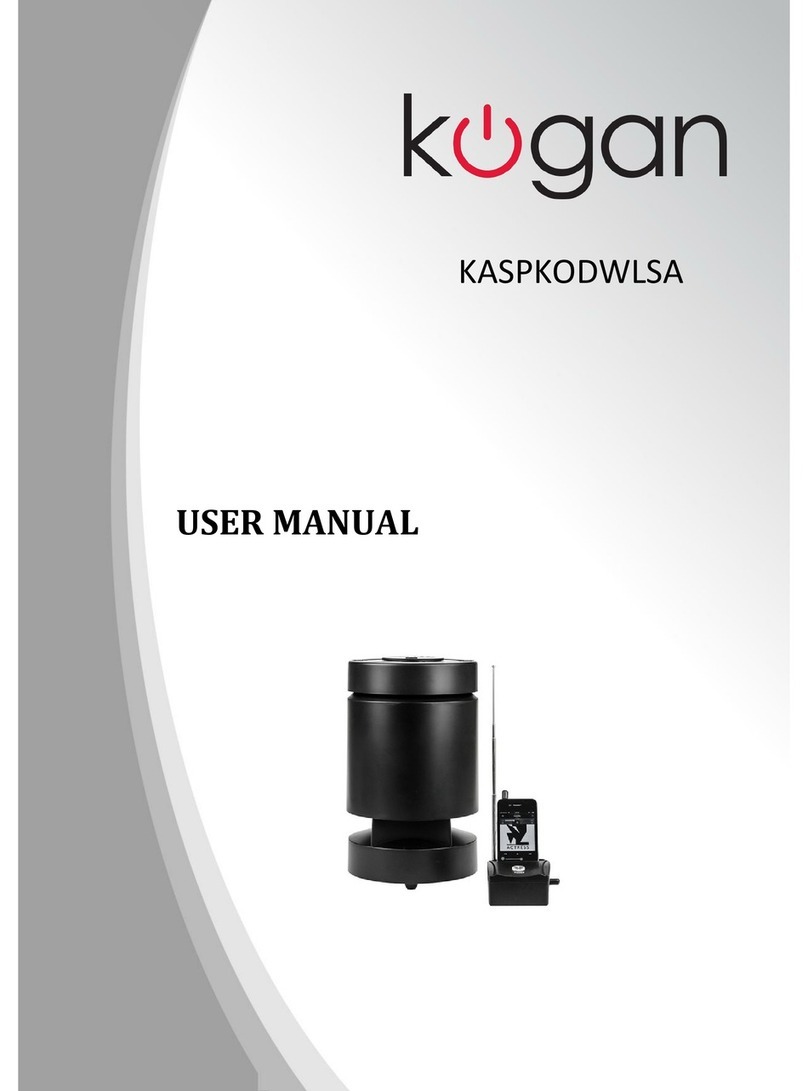4. Press the VOL- and VOL+ buttons on the speaker or on the remote control
to adjust the volume level.
5. Press the key on the remote control to turn the sound off. Press it again
to turn the sound back on.
Playing Music
Make sure that the Bluetooth connection between the speaker and the
Bluetooth enabled device is active. (See Bluetooth pairing & linking operation.)
1. Press the button on the speaker or the key on the remote control to
play a track. Press again to pause.
2. Press on the speaker or the remote control to skip forward to the next
track and to skip backward to the previous track.
3. Press VOL- and VOL+ on the speaker or the remote control to adjust the
volume level.
Note: you may also adjust the volume from your mobile phone's volume control.
FM Radio Mode
1. Press the MODE button on the speaker or on the remote control
repeatedly until the FM indicator turns GREEN.
2. Press the or buttons on the speaker or the remote control to tune
up/down through the radio stations.
3. To scan to the next available station press and HOLD the or
buttons for one second. 20 stations will be saved as presets.
4. Press the FM SCAN key on the remote control to search all available
stations.
5. Press the and buttons on the speaker or the CH+ and CH- keys on
the remote control to select a preset station.
Note: to enhance radio reception fully unwind and extend the FM antenna cable
located on the back of the speaker.
Using as Wired Speakers
1. Plug one end of the included 3.5mm auxiliary cord into the headphone
jack on your device.
2. Plug the other end of the 3.5mm auxiliary cord into the AUX jack on top of
the speaker.
3. Flip the POWER switch on the back of the speaker to the ON position
then press the button to turn the unit ON.
4. Press the MODE button on the speaker or on the remote control
repeatedly until the AUX indicator turns GREEN.
5. Use your device's audio controls for music playback.
Note: only VOL+ and VOL- buttons on the speaker are operational when a
device is plugged into the AUX jack.