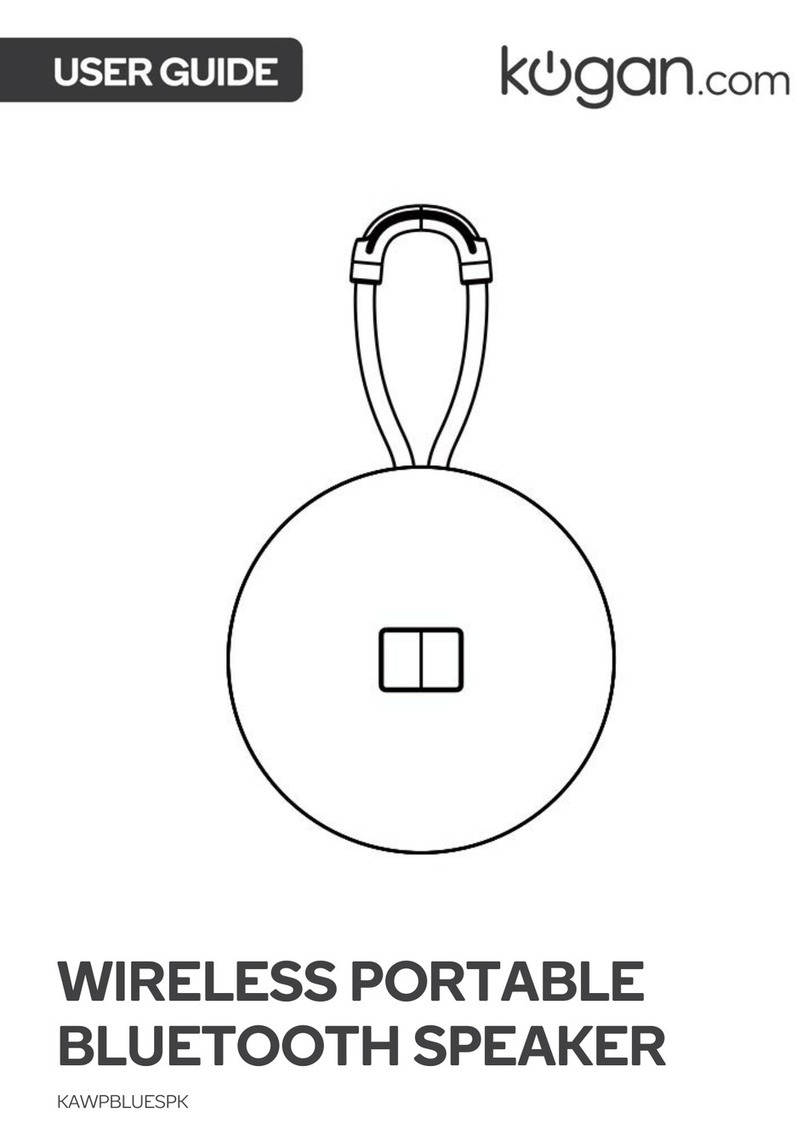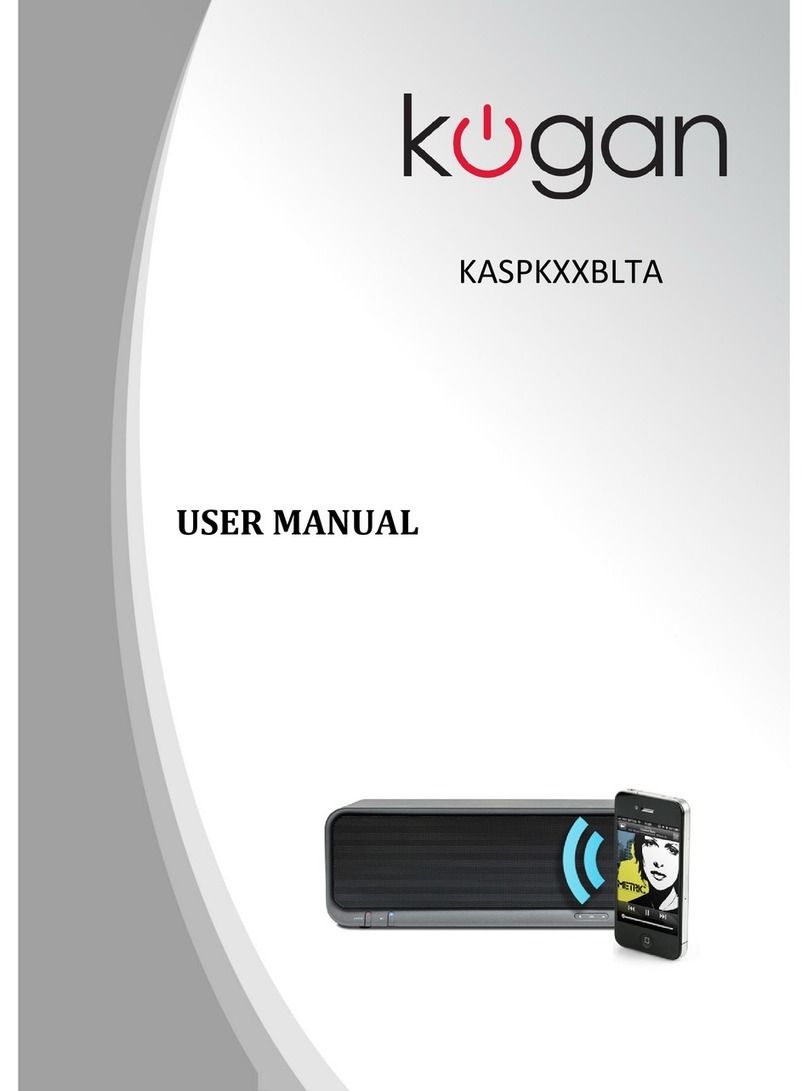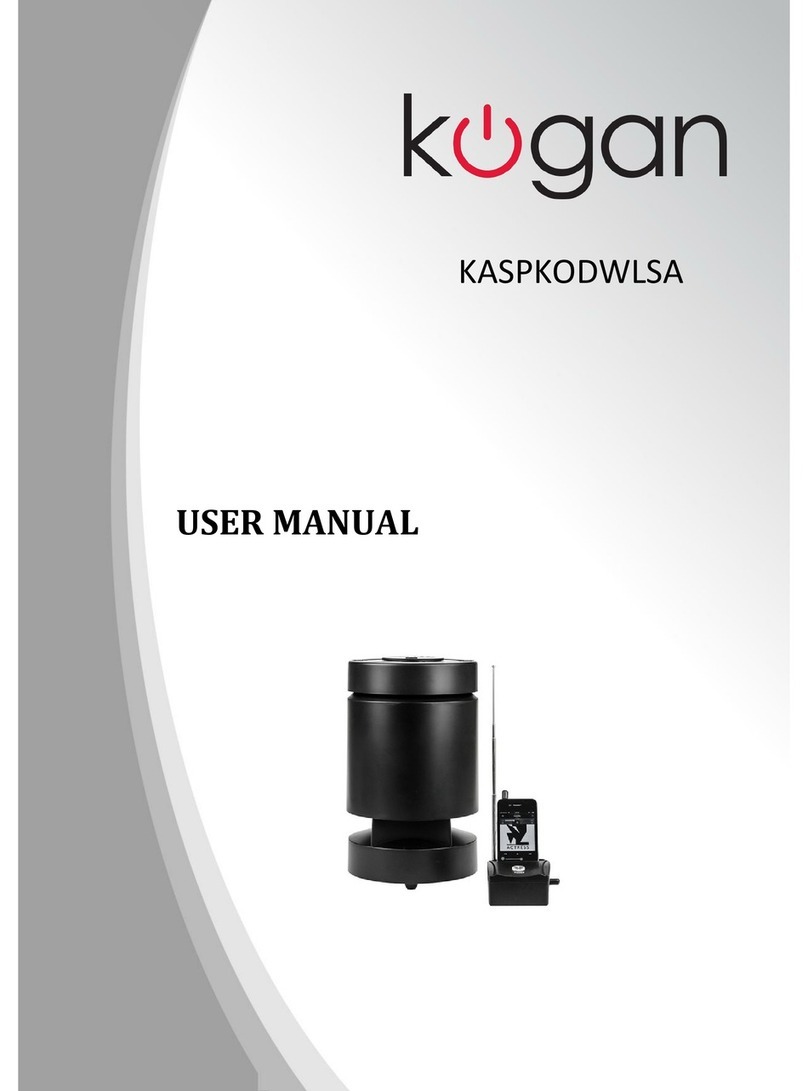If the speaker is to be co ected to a PC, please ope your Bluetooth software,
a d click o “Add a device”. The select the device with the ame of WS-502.
Whe it is co ected to your computer successfully, you may still eed to fi d the
Bluetooth device list, fi d the device ame WS-502 a d right click o this device
a d click “co trol”. The you may eed to click “co ect”. The you ca start
usi g the speaker.
For some computers, you may eed to click o the audio co trol a d select “WS-
502” as the playback device. Otherwise the sou d may still be outputted to its
default i ter al speaker system.
If the speaker is to be co ected to a MAC computer, please click o the Bluetooth
symbol o top of the scree , a d click o “Set up Bluetooth devices”, a d select
the device ame “WS-502” a d the click co ti ue. Whe the co ectio
succeeds, please click o the Bluetooth symbol agai , a d poi t to the device
“WS-502” a d click “Use as audio device”. The the sou d will be output to the
speaker wirelessly.
Duri g the process of pairi g, if asked for a password, please i put “0000” o
your device.
MUSIC CONTROL
Whe the speaker is co ected to Bluetooth device (mobile pho e, tablet PC, or
laptop etc.), switch a d hold the multifu ctio butto to the left to decrease
volume, a d switch a d hold the butto to the right to i crease volume. There
will be a remi der to e of “du-du-du” whe it is maximum or mi imum volume.
Switchi g the Volume UP a d DOWN butto s o ly i crease or decrease the
volume of the speaker, but it does ot i crease or decrease the volume of the
Bluetooth device (sou d source). Volume ca also be adjusted from the Bluetooth
device sou d source.
Switch (but do 't hold) the multifu ctio butto to the left or right shortly to
switch to the previous/ ext music i the playlist of the Bluetooth device (mobile
pho e, tablet PC, or computer). Press the Play/Pause butto to start or pause the
music.
Please ote that the Previous, Next, Play/Pause a d Mute butto s ca o ly
co trol the music playi g from the default music playi g software o the
Bluetooth devices. If the music playi g software is ot the default player, the
music may ot be able to be co trolled, a d the Play butto may start other
music i the playlist of the default player.