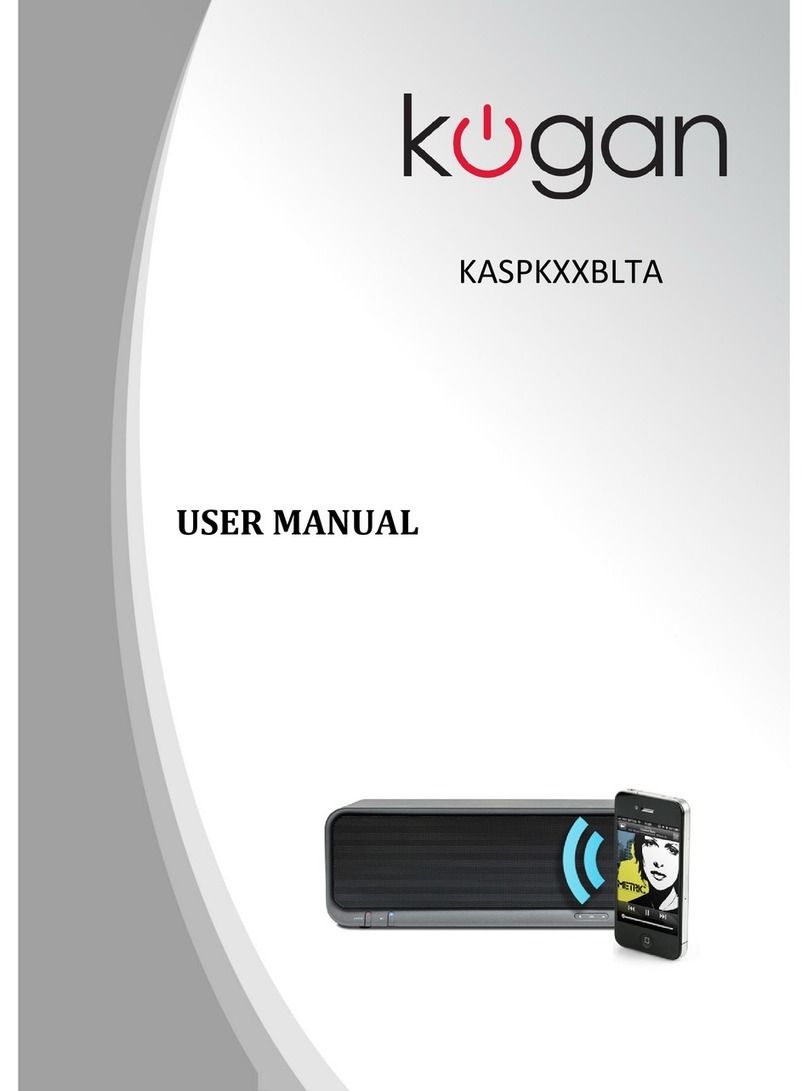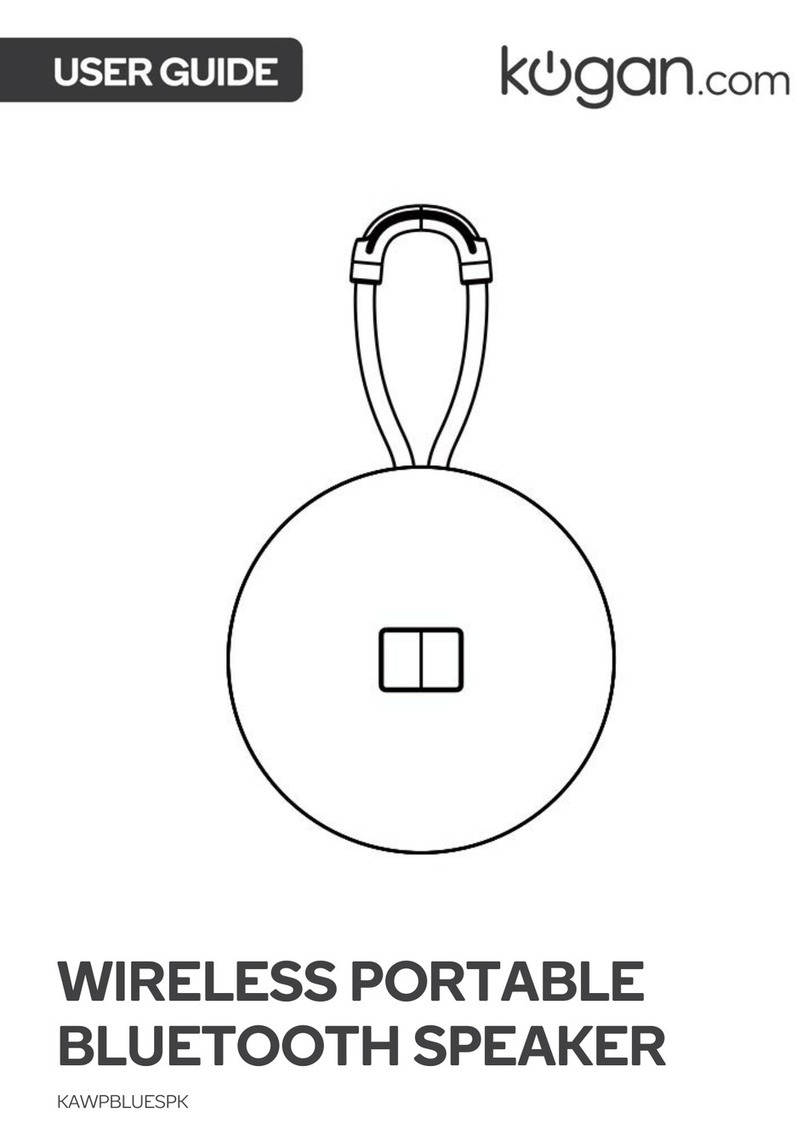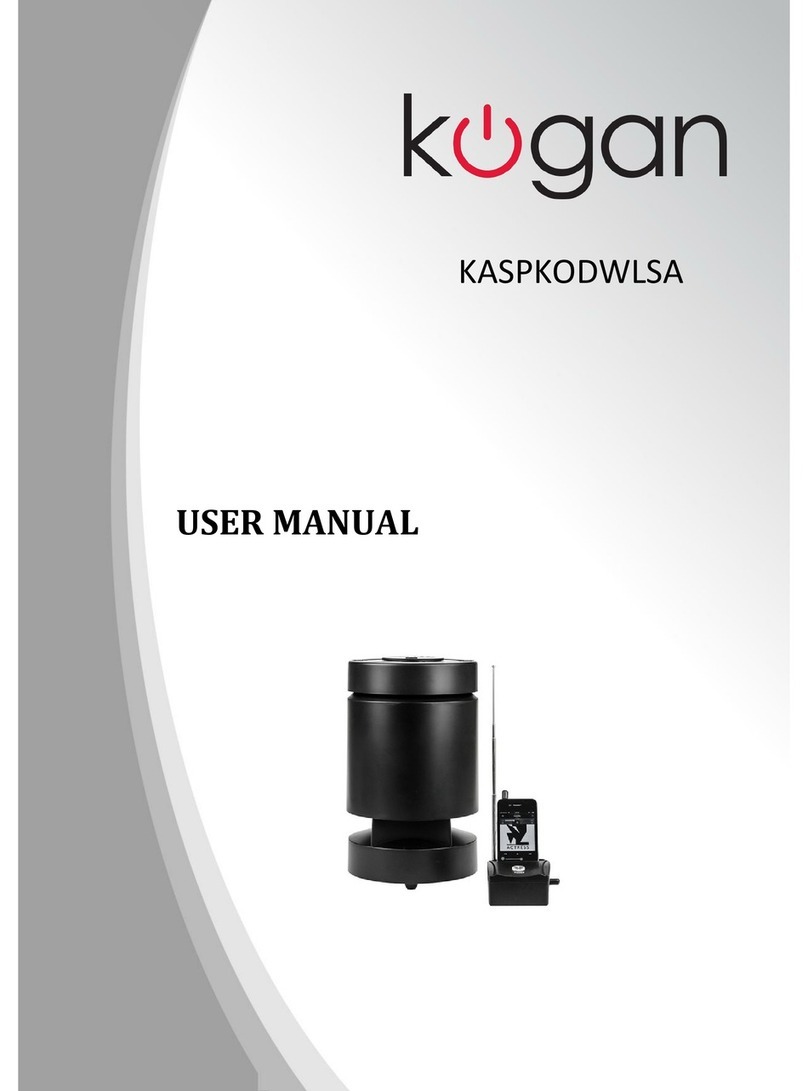Pairing to your mobile phone or other Bluetooth de ice
1. Activate the Bluetooth speaker's pairing mode by having the unit completely powered off,
then pressing and holding the ON/OFF button for 6 seconds or so until the red LED and the
blue LED are flashing alternately. The speaker is now in pairing mode.
Note: Please ensure the speaker is in power off mode prior to trying to activate pairing
mode.
2. Turn on your mobile phone or other Bluetooth device and activate the Bluetooth function.
3. Search for Bluetooth devices. VAWBSS4C will show up.
4. Pair your device with VAWBSS4C. If a password is requested, type in “0000”.
5. Once VAWBSS4C is paired with your device, connect it to your device.
6. Note: Once this speaker is paired and connected to your mobile phone, ne t time you switch
on this speaker, it will automatically connect to your phone as long as the Bluetooth
functionality on your mobile phone is switched on.
Button Description
ON/OFF: Switch unit on or off, plus activating pairing mode.
PHONE : Pick up or hang up phone call.
Short press for previous song/Long press to turn down the volume.
Short press for ne t song/Long press to turn up the volume.
Play/Pause the music.
Note: You can press the PHONE button twice quickly to redial the last phone call.
Troubleshooting
Symptoms Causes Solutions
Can not switch the speaker on Flat battery Recharge the battery
Unable to pair the speaker Speaker is already switched on
and is not in pairing mode
Turn speaker off, then hold
down the POWER button for 6
or so seconds until the two LED
lights blink alternately.
Technical Specifications
Bluetooth Support: 3.0+EDR
Range: 10 metres
Transmitting Frequency: 2.4 GHz
Power Supply: DC5v/100-120mA
Battery: 3.7v 400mAh lithium
Charging Time: Appro 3 hours
Operating Time: Appro 6 hours
IP grade: IP 4
Unit weight: Appro 100g