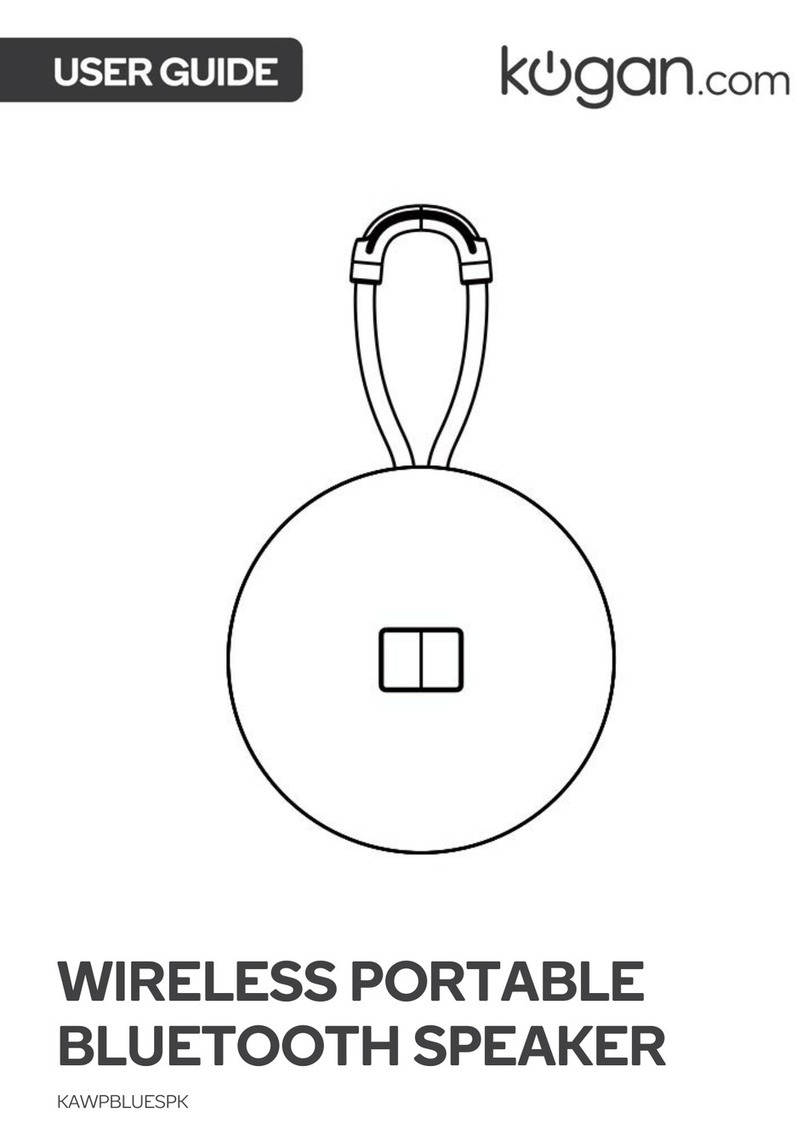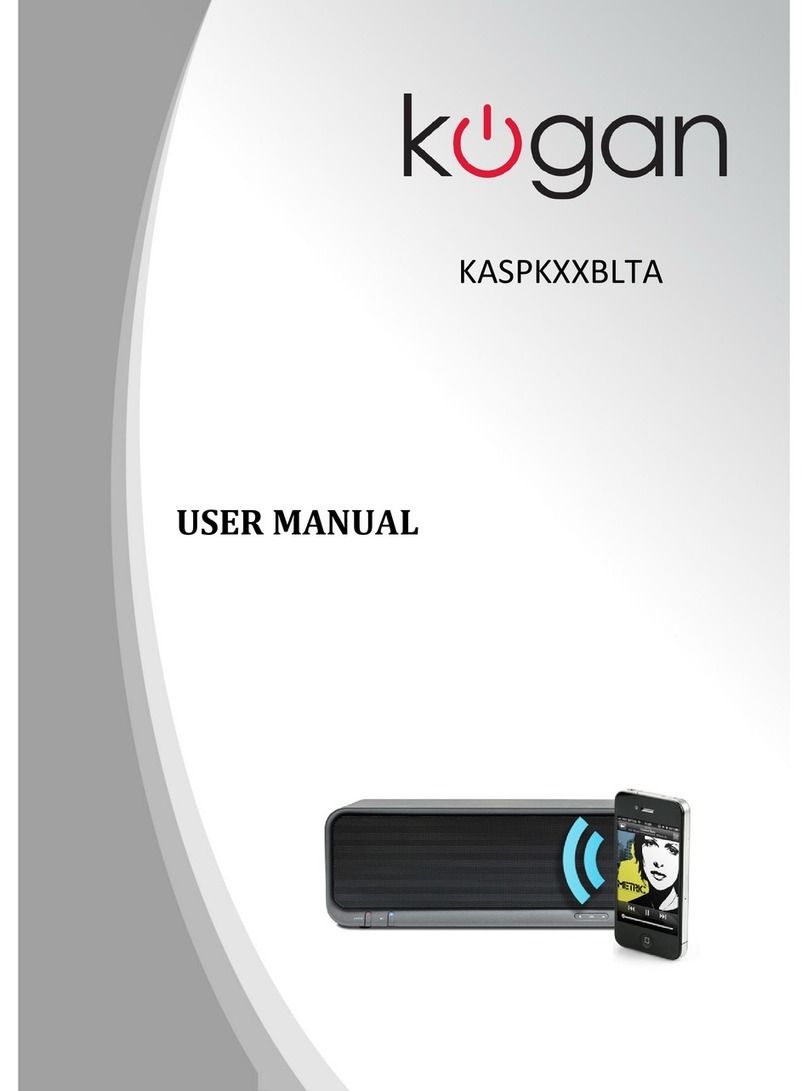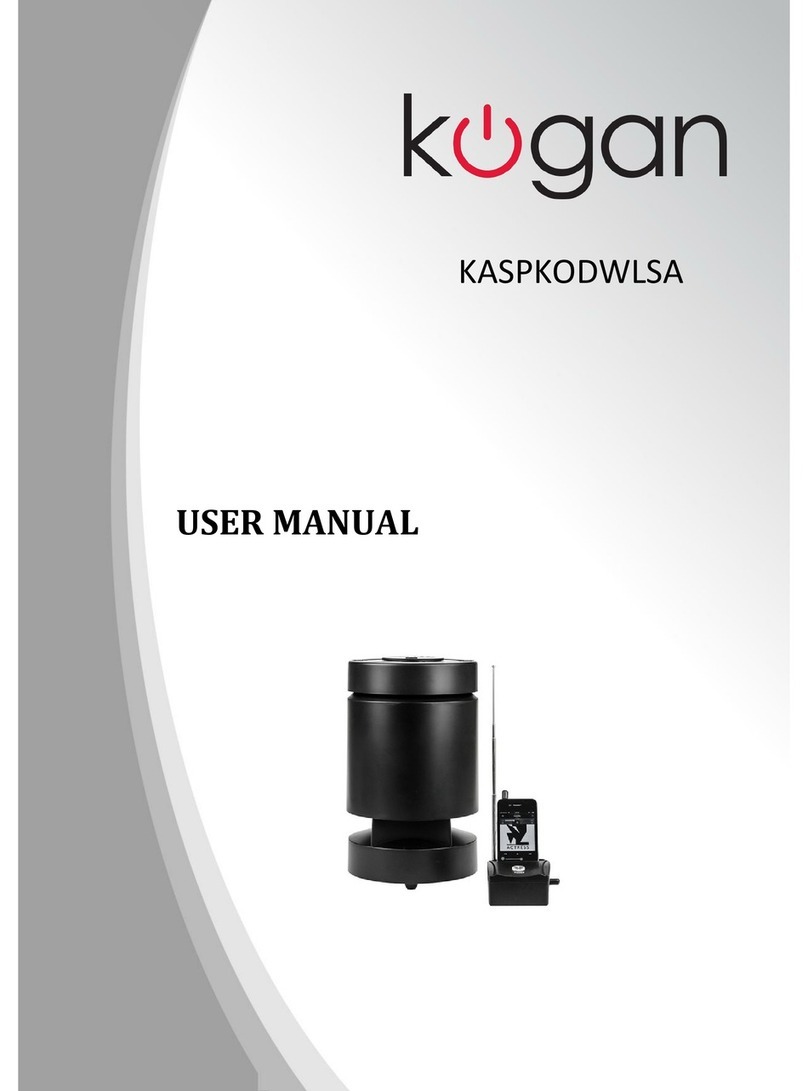TROUBLESHOOTING
The Water Fountain LED Speakers are a two-piece multimedia speaker
system featuring built-in noise sensors. If you experience problems after
installing your new speakers, refer to the following information.
1 – No sound: Check the stereo mini-plug connection and turn connector
slightly to ensure proper contact. ake sure that the USB plug is plugged in
properly. Also, make sure sound is coming from your audio unit.
2 – Sound is too loud/quiet: Adjust the volume on the audio unit.
3 – Sound cuts out: Check all connections to ensure proper contact. Unplug
the USB Power and restart the media program. Adjust the volume settings on
your media program. If this does not work, restart the computer.
4 – Buzzing: Check stereo mini-plug connection and turn connectors slightly
to ensure proper contact.
5 – Howling/Feedback: Turn down the volume or move the speakers further
away from your microphone. You can also turn off the microphone. To do
this, refer to the documentation that comes with your PC or audio unit.
6 – Laptop/Notebook battery failure: When using with a laptop we suggest
plugging the laptop/notebook in to a power supply to save battery life.