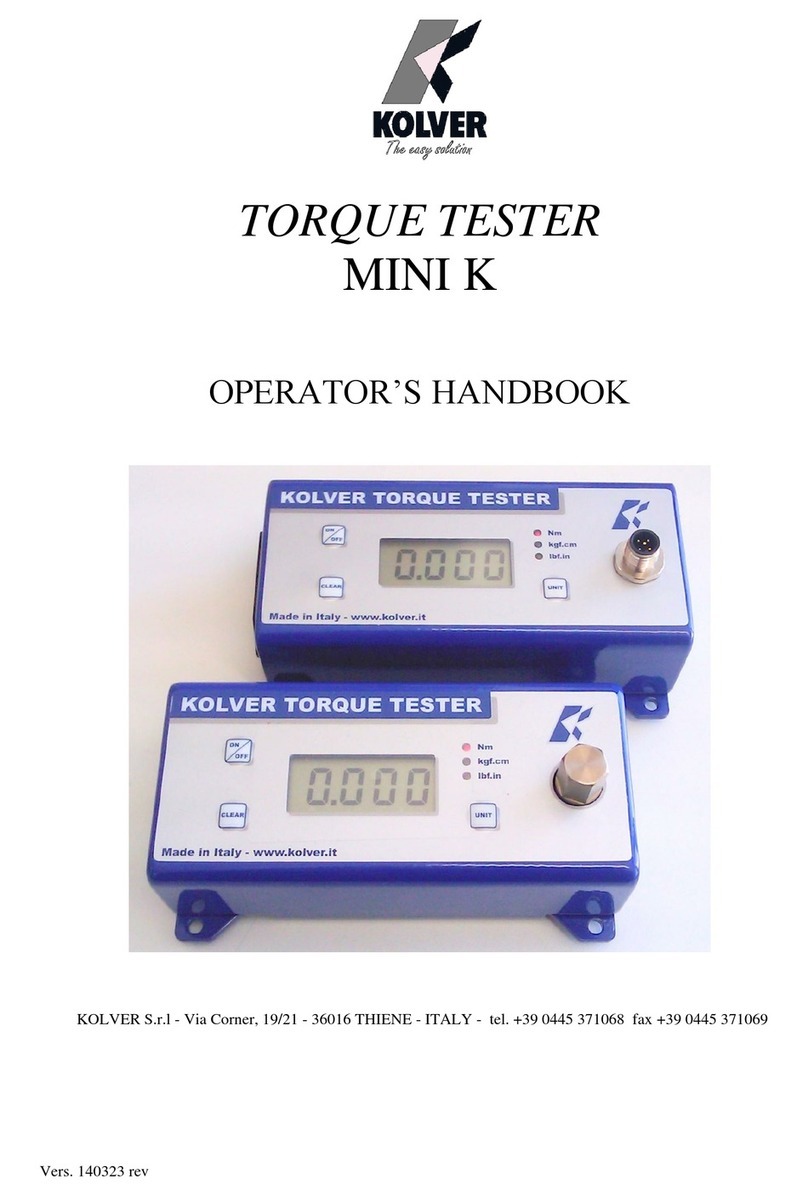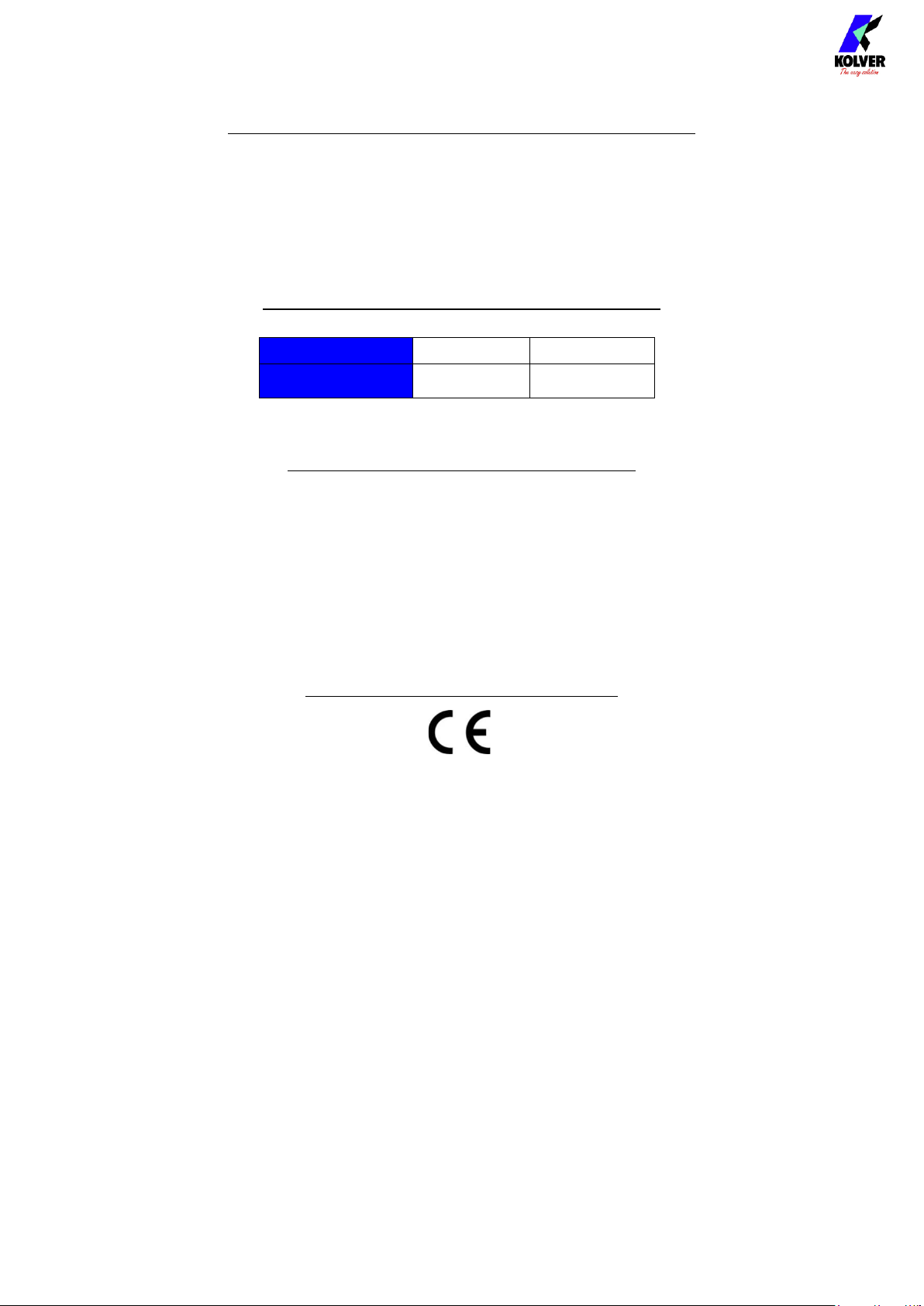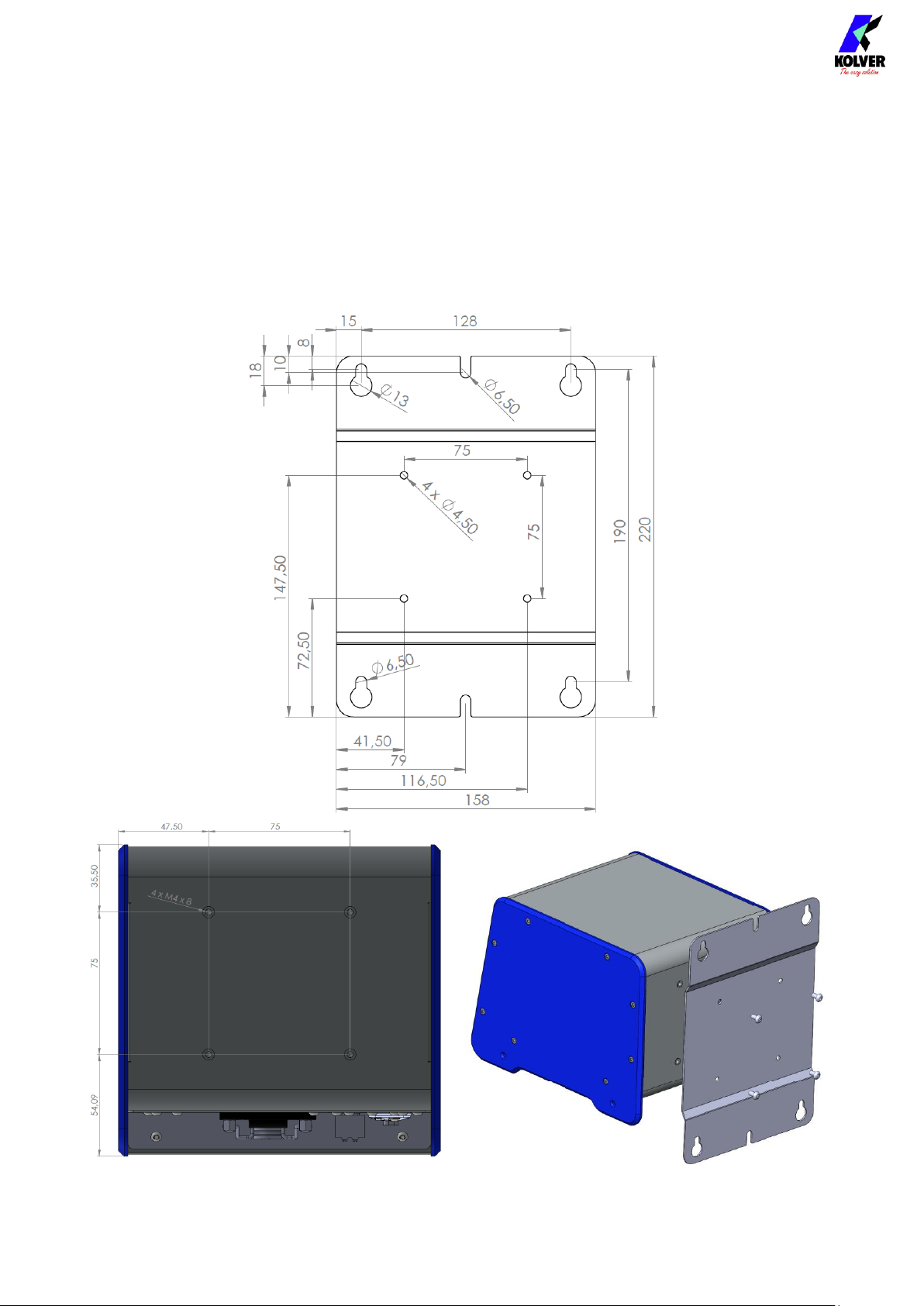Vers. 062721 3
Table of Contents
INTRODUCTION ...............................................................................................................................5
MODELS...............................................................................................................................................5
INSTALLATION .................................................................................................................................7
Installation of KDU unit.................................................................................................................7
Connectors .......................................................................................................................................8
Installation of KDS screwdriver....................................................................................................9
Installation of reaction arm......................................................................................................10
QUICK START...................................................................................................................................13
TERMINOLOGY ...............................................................................................................................16
OPERATING THE KDS SCREWDRIVER .....................................................................................18
OPERATING THE K-DUCER CONTROL UNIT.........................................................................20
Main Screen – Program Mode.....................................................................................................20
Main Screen – Program Mode – navigation tree ......................................................................22
Main Screen – Sequence Mode....................................................................................................23
Main Screen – Sequence Mode – navigation tree .....................................................................25
Retrieving and storing the screwdriving results......................................................................26
Connecting a barcode scanner ....................................................................................................28
Connecting Kolver accessories SWBX88, CBS880 ....................................................................28
CONFIGURING THE K-DUCER ...................................................................................................30
MAIN MENU ................................................................................................................................30
PROGRAMS menu .......................................................................................................................31
PROGRAMS menu tree............................................................................................................32
TORQUE & ANGLE menu ......................................................................................................35
RAMP & TIME menu ...............................................................................................................37
REV & PRE-REV menu ............................................................................................................39
OTHER menu ............................................................................................................................40
SEQUENCE SETTINGS menu ....................................................................................................43
SEQUENCE SETTINGS menu tree.........................................................................................44
CURRENT SEQ. menu .............................................................................................................45
GENERAL SETTINGS menu.......................................................................................................47
USB menu.......................................................................................................................................51
USB menu tree...........................................................................................................................53