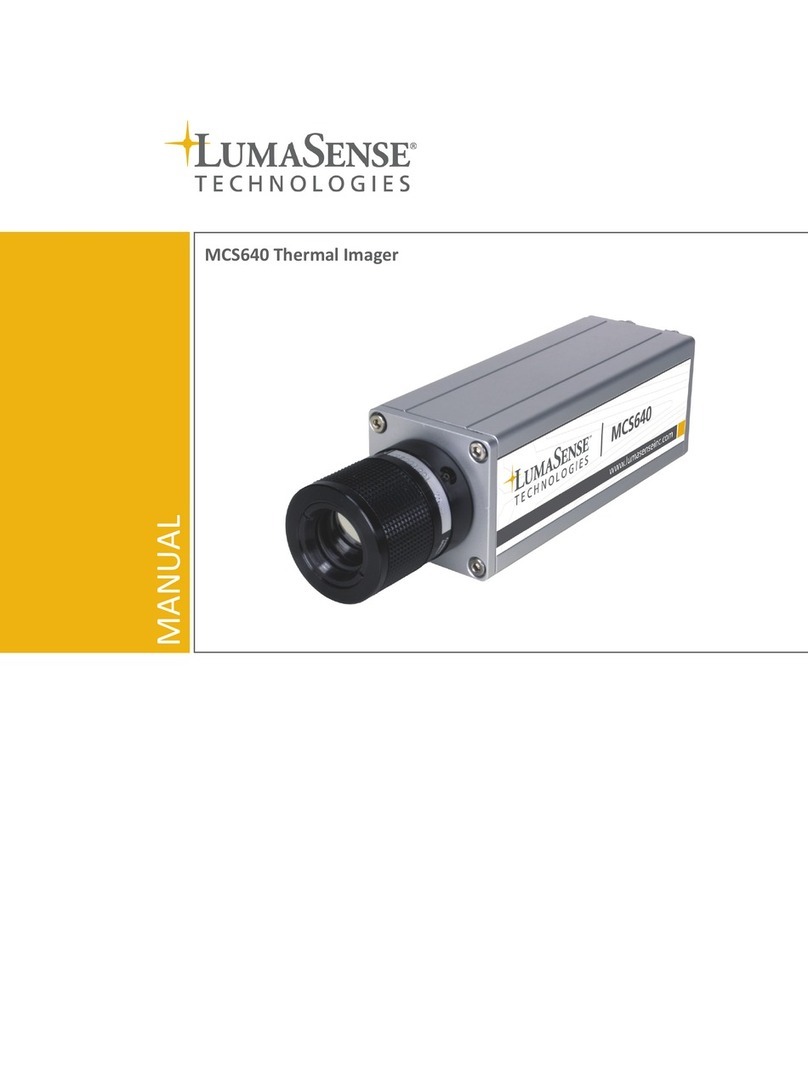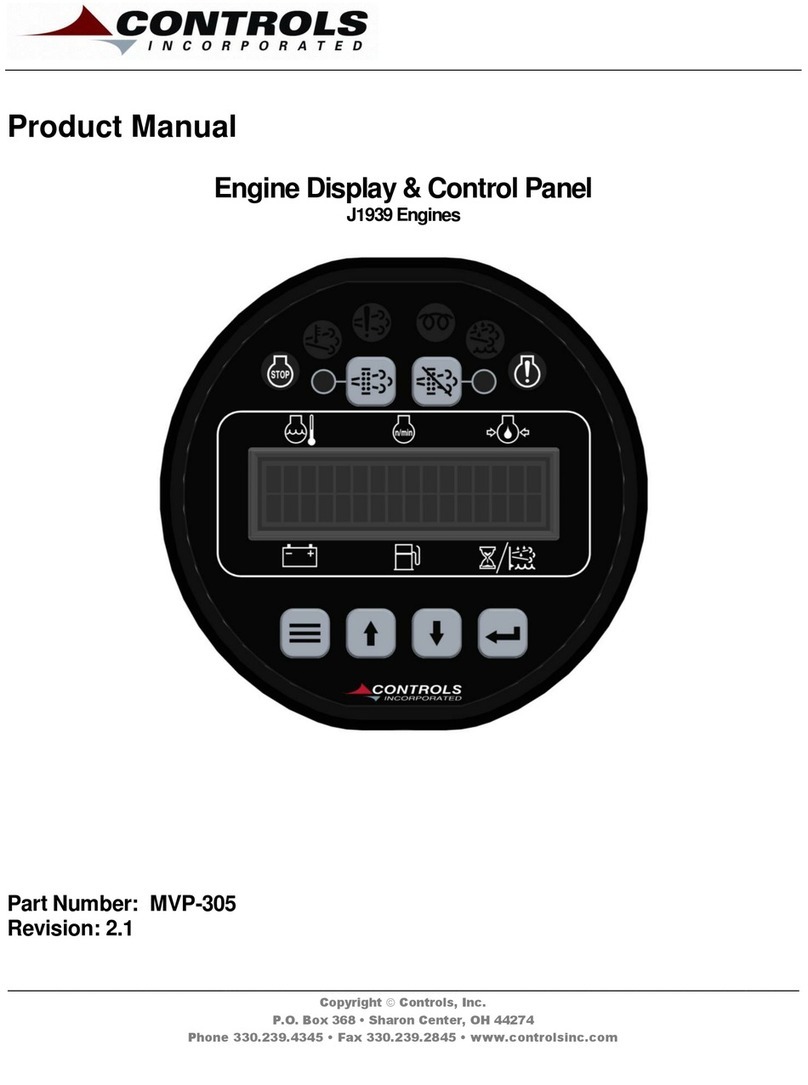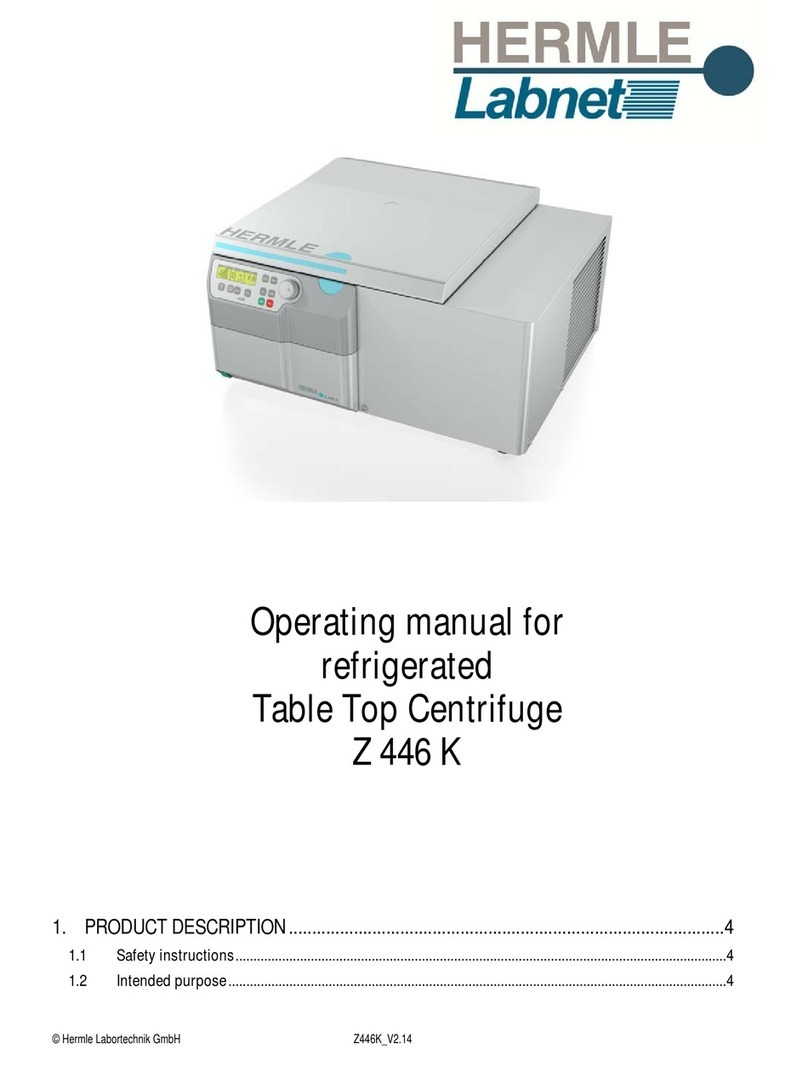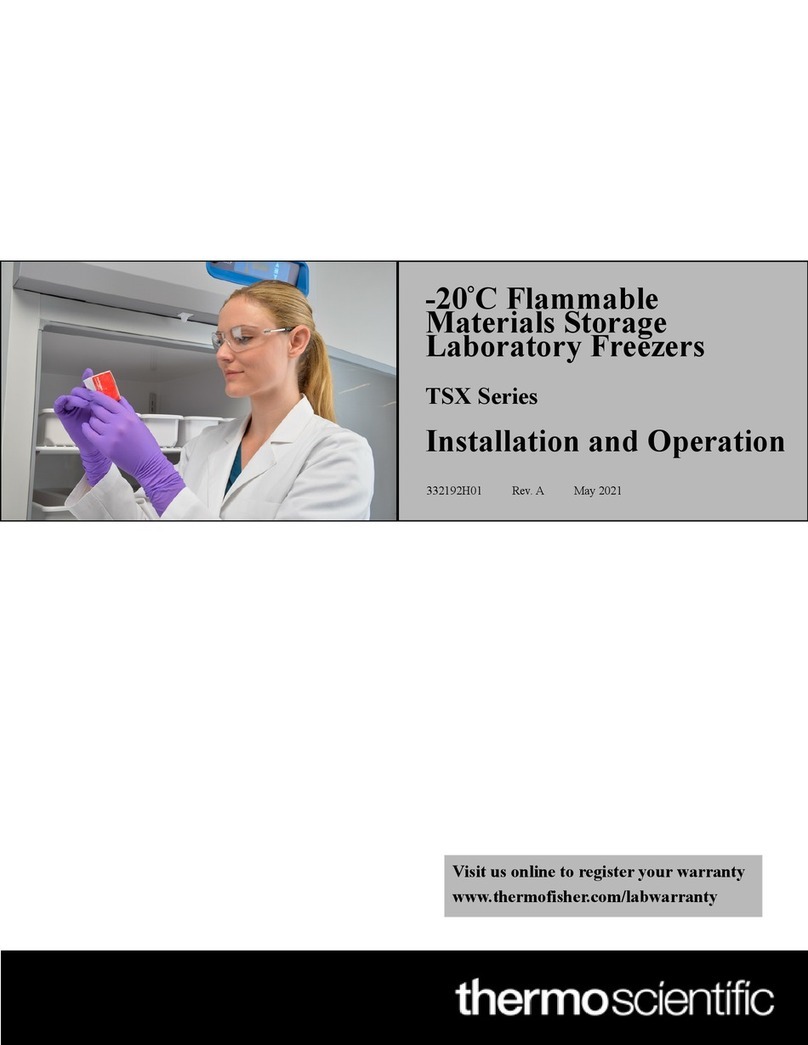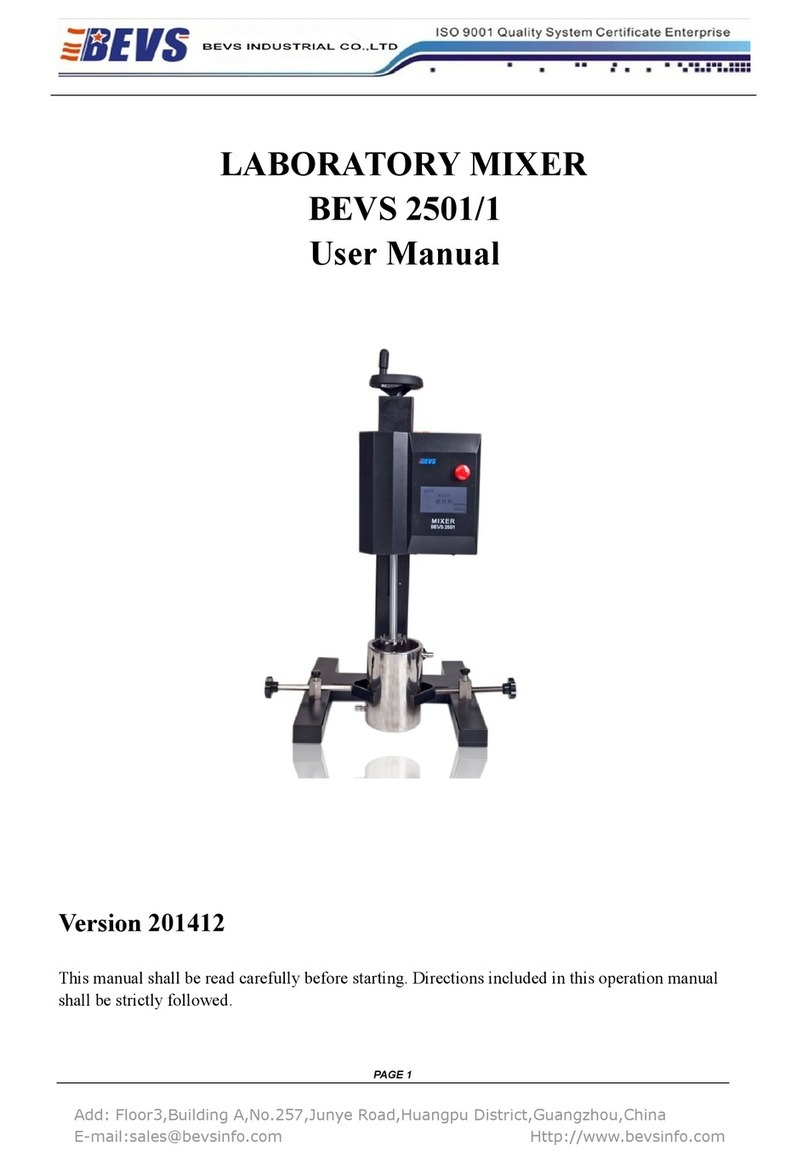Sturdy SA-300MA User manual

“
“S
St
tu
ur
rd
dy
y”
”
A
Au
ut
to
oc
cl
la
av
ve
e
S
St
te
er
ri
il
li
iz
ze
er
r
SA-300MA / SA-300MA-R
Instruction Manual
Please read manual carefully before using and keep it well.


Contents
1. Important Safety Instructions ................................................................................................1
2. Explanation of Safety Symbols and Notes ..........................................................................10
3. Unpacking........................................................................................................................... 11
4. Installation........................................................................................................................... 12
4.1 Environment.................................................................................................................. 12
4.2 Install the sterilizer ........................................................................................................ 12
5. Introduction ......................................................................................................................... 17
5.1 Intended Use................................................................................................................. 17
5.2 Description of the Sterilizer ........................................................................................... 17
5.2.1 External View......................................................................................................17
5.2.2 Internal Configuration .........................................................................................18
5.2.3 Control Panel (Re-Dry Program).........................................................................19
5.2.4 Control Panel ( Liquid Program ) / ( Optional by order request ).........................20
6. Operation ............................................................................................................................ 21
6.1 Operation Overview ......................................................................................................21
6.1.1 Re-Dry Program..................................................................................................21
6.1.2 Liquid Program ...................................................................................................22
6.1.3 PUMP test / BD test / PRION..............................................................................23
6.2 Prepare Sterilization......................................................................................................24
6.3 Standard Sterilization Program ..................................................................................... 25
6.4 Re-Dry Program (exclusive either to liquid or flash functions) ......................................26
6.5 Liquid Program (optional, exclusive either to Re-Dry or Flash function) .......................27
6.7 PRION Program............................................................................................................29
6.8 B.D. TEST Program ...................................................................................................... 30
6.9 PUMP TEST Program...................................................................................................32
6.10 Vacuum Release.........................................................................................................33
6.11 Reset / Stop................................................................................................................. 33
6.12 Emergency Stop.......................................................................................................... 33
6.13 Placement for items to be sterilized ............................................................................33
6.13.1 Sterilization for Implements...............................................................................34
6.13.2 Sterilization for Wrap......................................................................................... 36
6.13.3 Placement for sterilization box .......................................................................... 36
6.13.4 Glassware......................................................................................................... 37
7. Recorder (SA-300MA-R)........................................................................................................38
7.1 Intended use .................................................................................................................38
7.2 Recording contents .......................................................................................................38
7.2.1 Description of Detail Content ..............................................................................39

7.2.2 Description of Summary Contents ......................................................................40
7.3 Storage medium............................................................................................................42
7.4 Recorder panel ............................................................................................................. 43
7.5 Function description of the recorder.............................................................................. 43
7.5.1 General ............................................................................................................... 44
7.5.1.1 Stand-by mode.................................................................................................44
7.5.1.2 Recording mode ..............................................................................................44
7.5.1.3 Adjusting mode ................................................................................................ 45
7.5.2 Set up .................................................................................................................46
7.5.2.1 Set up date and time........................................................................................ 46
7.5.2.2 Set up unit (temperature and pressure) ...........................................................46
7.5.2.3 Remove USB ................................................................................................... 47
7.5.2.4 Download.........................................................................................................48
7.5.2.5 Printer ..............................................................................................................48
7.5.2.6 SN:...................................................................................................................49
7.5.2.7 Cycle:...............................................................................................................49
7.5.2.8 Exit...................................................................................................................49
7.6 Message and troubleshooting (for recorder) .................................................................50
8. Test Instructions .....................................................................................................................51
8.1 Biological performance of sterilizers .............................................................................51
8.2 Air removal (Bowie-Dick type test pack)........................................................................ 52
8.3 Helix test .......................................................................................................................54
9. Maintenance Instructions ....................................................................................................56
9.1 Daily..............................................................................................................................56
9.2 Weekly .......................................................................................................................... 56
9.3 Monthly .........................................................................................................................58
9.4 Annually ........................................................................................................................ 59
9.4.1 Silicone door gasket ...........................................................................................59
10. Troubleshooting ...................................................................................................................60
10.1 Symptoms...................................................................................................................60
10.2 List of Error Codes (for autoclave) ..............................................................................61
11. Specifications...............................................................................................................62
12. Warranty ......................................................................................................................63

1
1. Important Safety Instructions
In order to clearly indicate the extent of the harm, loss or damage which may result from falling
to heed these precautions and the degree of their urgency, the precaution have been classified
into the three categories of Danger, Warning and Caution.
Danger:This indicates an imminently hazardous situation arising from the mishandling
or mis-operation of the unit which, if not avoided, might cause the death or
serious injury of the operator or other persons.
Warning:This indicates a potentially hazardous situation arising form the mishandling
or mis-operation of the unit which, if not avoided, might cause the death or
serious injury of the operator or other persons.
Caution:This indicates a potentially hazardous situation arising form the mishandling
or mis-operation of the unit which, if not avoided, may cause the minor injury
of the operator or other persons and property damage.
Warning: Please install, operate and maintain the sterilizer in accordance with this
Instruction Manual. Failure to do so could result in serious injury or damage to the
unit.
Figure 1
Please read
manual.

2
Warning: DO NOT place alcohol or other flammable items in the sterilizer. An explosion could
occur, causing personal injury.
Figure 2
Warning: A separate (dedicated) circuit is recommended for the sterilizer. The sterilizer
should not be connected to an electrical circuit with other appliances or
equipment.
Figure 3
Warning: Always check the status of the electric wire; unplug the power cord if breakage
comes up. Contact your supplier for service support.
Figure 4
Gasoline
Alcohol
Gas
Chemical……

3
Warning: Children are not allowed to use or play with the unit.
Figure 5
Warning: Do not put your fingers into the gap on the hinged side of the door.
Figure 6
Warning: Always check the pressure gauge before opening the door. DO NOT attempt to
open the door if the pressure is not at zero (0).
Figure 7
Check Pressure
at “ZERO”

4
Warning: In an emergency, or before carrying out any maintenance, always disconnect the
power cord from the outlet.
Figure 8
Warning: Use sterilization indicator test strips to check that sterilization has been
successful.
Figure 9
Warning: If the ALARM indicator light illuminates, the machine is over-pressure or
overheated. The sterilizer will shut down automatically. Contact your supplier for
service support.
Figure 10
Please!!! Call
Service supplier

5
Warning: Use only distilled water. Normal tap water contains minerals, especially chlorides,
which have corrosive effects on stainless steel. Failure to use distilled water will
invalidate the warranty.
Figure 11
Caution: Do not put objects on the power plug or power cord.
Figure 12
Caution: The outer casing and metal surfaces of the sterilizer will be hot during operation,
please do not touch it.
Figure 13
Pure Water
City Water
Groundwater
……

6
Caution: Do not place objects on top of the water intake cap.
Figure 14
Caution: Always check the water level in the reservoir before running a sterilization cycle. If
the LOW WATER indicator light illuminates, add distilled water. If the water is
sufficient, but the LOW WATER indicator light is still illuminating, refer to
Troubleshooting.
Figure 15
Caution: Do not overfill the water reservoir. The water level must be maintained between
the green Full and Minimum labels on the right hand side of the sterilizer.
Figure 16

7
Caution: The ADD WATER indicator light will illuminate during the sterilization cycle. This
is part of normal operation and no action on the part of the user is required.
Figure 17
Caution: Steam and hot water will be present when opening the door after a sterilizer cycle.
Avoid contact.
Figure 18
Caution: DO NOT place any objects on the top of the sterilizer.
Figure 19

8
Caution: Do not tip over the unit or allow it to fall on the power plug.
Figure 20
Caution: It will require at least two (2) or more people to carry the sterilizer to avoid
dropping it off by mistake.
Figure 21
Caution: Always allow a minimum of 20 min. between each sterilization cycle.
Figure 22
Let me cool off
for at least 20
min.

9
Caution: Please unplug the power cord and drain off water from the reservoir if the
sterilizer will not be used regularly.
Figure 23
Caution: Always keep the sterilizer clean.
Figure 24

10
2. Explanation of Safety Symbols and Notes
Caution, consult instruction manual for use
Protective earth (ground)
Alternating Current
Attention! Hot surface
Disposal of Electrical & Electronic Equipment (WEEE):
This product should be handed over to an applicable collection point for the
recycling of electrical and electronic equipment. For more detailed information
about the recycling of this product, please contact your local city office,
household waste disposal service or the retail store where you purchased this
product. (European community only)
Authorised representative in the European community
Manufacturer
Date of manufacture
It is a 6-digit number. The first 4 digits represent the year and the last 2 digits
represent the month.
Consult instruction manual for use
On, connection to the mains
Off, disconnection from the mains
POWER Power switch
NOTE Indicates information that user should pay special attention to.
CAUTION Indicates correct operating or maintenance procedures in order to prevent
damage or destruction of the equipment or other property.
WARNING Indicates correct operating or maintenance procedures in order to prevent
damage or destruction of the equipment or other property.

11
3. Unpacking
Caution: It will require at least two (2) or more people to carry the sterilizer to avoid
dropping it off by mistake.
Figure 25
A Cut the banding
B Lift off the top cover of the carton
C Remove the wall and the foam packaging inserts
D Carefully lift the sterilizer from the packaging base
E Check all accessories are present as follows (accessories are packed inside the sterilizer
chamber):
- Instruction Manual × 1
- Heater Cover × 1
- Sterilization Box × 1 (Standard)*
- Tray Set × 1 (Optional) *
- Tray × 3 (Optional)*
- Spring Holder/Pouch Rack (Optional)*
*The accessories will be different according to the order request.
Note: We recommend that all packaging material is retained for possible re-use.
Note: For Reduce, Reuse, Recycle information, the packing material is made by corrugating
medium-catalogue AA.
Top
Wall
Base

12
4. Installation
4.1 Environment
This equipment has been designed for use in accordance with the International EMC
(Electromagnetic Compatibility) Standards. In view of different environments, please follow the
instructions given below to eliminate interference, if necessary.
- Move the equipment or rotate its direction;
- Enlarge the space between the equipment and other machines;
- Put the plug into other outlets;
- Please consult with the local distributor or qualified electrician.
- Regarding the environmental temperature for installation, please refer to “11 Specifications”.
4.2 Install the sterilizer
Caution: Please read and follow “5.2” in order to understand the operation of the sterilizer.
Caution: While installation, please make sure that the bearing capacity of installation table
is enough to carry the sterilizer. For the weight information of the sterilizer, please
refer to “Specifications”.
Caution: Position the sterilizer on a stable bench or work surface, ensuring at least 10 cm
clearance between the wall or other pieces of equipment and the sides of the unit
for free circulation of air.
Caution: Make sure that the door can be opened freely after installation.
Warning: Do not install or operate the sterilizer in areas where flammable items or volatile
substances are used or stored. An explosion could occur, causing personal injury.
An installation site with good air circulation is required.

13
A. Open the water reservoir cap; pour distilled water into the water reservoir as Figure 26.
Figure 26
Caution: Please fill Distilled Water Only into the unit. Please do not fill water over the
yellow water level mark as Figure 27 and Figure 32.
Figure 27
Warning: Do NOT fill water into the reservoir during the sterilization process to avoid
overflow. After each sterilization cycle is completed, any remaining water in the
chamber will be returned to the reservoir automatically. (*The water will remain in
the chamber if Liquid program performed.)
Yellow Water level Mark
Water Level
Water Reservoir Cap
Water Level

14
B. Install the heater cover to the chamber as Figure 28 (standard accessory) Ensure the
rounded edge is towards the back and the vertical front edge of the cover locates securely
into the corresponding slots in the lower part of the chamber opening.
Figure 28
C. Install the Sterilization Box as Figure 29. (standard accessory).
Figure 29
Sterilization Box
Heater Cover
Heater Cover
Chamber
Water Stopper

15
D. Install the tray frame as Figure 30 (optional accessory).
Caution: The frame should be installed as Figure 30 below. The indention of the frame
will pass the bushing in the chamber.
Figure 30
E. Install the tray as Figure 31. (optional accessory)
Figure 31
F. Close the door and turn the knob clockwise 90° to lock.
Tray Frame
Indention
Tray Frame
Heater Cover
Tray

16
G. Ensure the Power Switch is in OFF “O” position, and then plug the power cord into a
separate (dedicated) mains socket.
Warning: A separate (dedicated) socket is required for the sterilizer. Make sure the
socket is earthed and can offer the capacity of 16 A / 230V AC.
Warning: The plug is one of the measures of emergency cutoff; please make sure that
the plug is accessible after installation.
H. Press the “POWER” switch to ON “I” position, the power indicator light should illuminate.
The “DOOR” indicator light should be off. If the sterilizer does not perform as
above-mentioned, please turn off the power and unplug the sterilizer, repeat the steps from
4.2.A to 4.2.F. If the problem still presents, please turn off the power and unplug the
sterilizer. Contact the local distributor for help.
This manual suits for next models
1
Table of contents
Popular Laboratory Equipment manuals by other brands
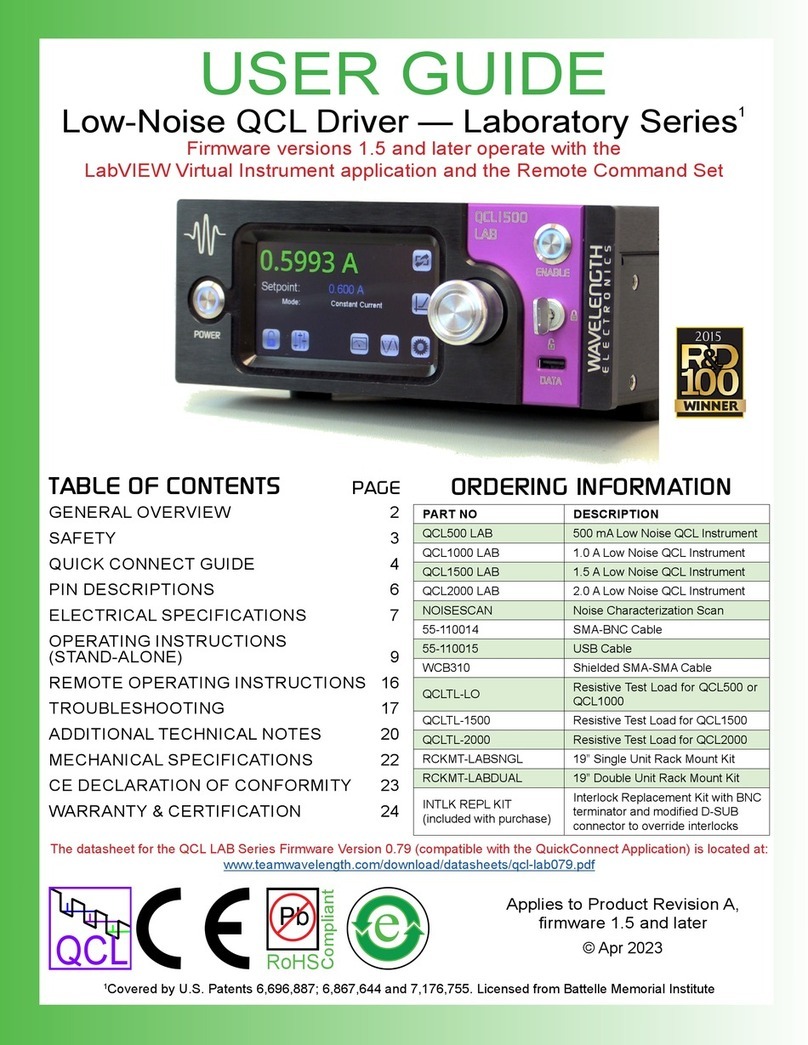
Wavelength Electronics
Wavelength Electronics QCL500 LAB user guide

Thermo Scientific
Thermo Scientific Cell Locker operating instructions
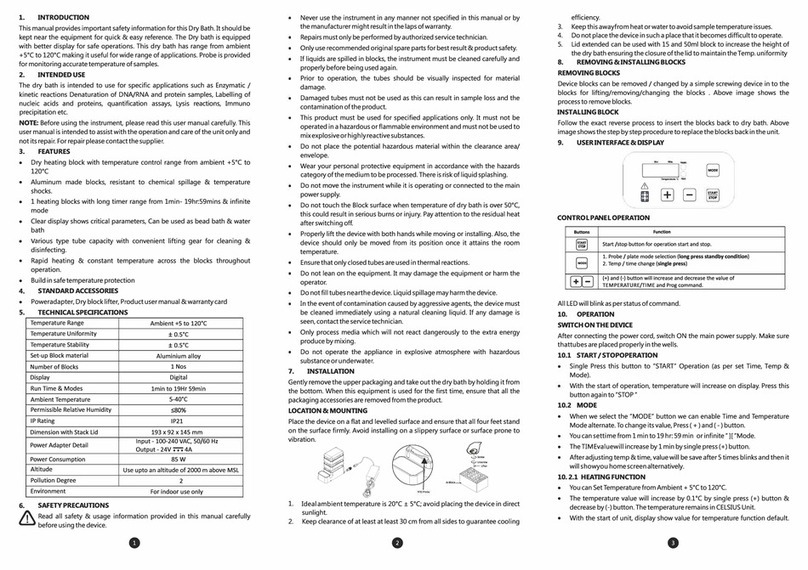
Neuation
Neuation iTHERM D150-1 Product user manual

Molecular Devices
Molecular Devices versamax Operator's manual
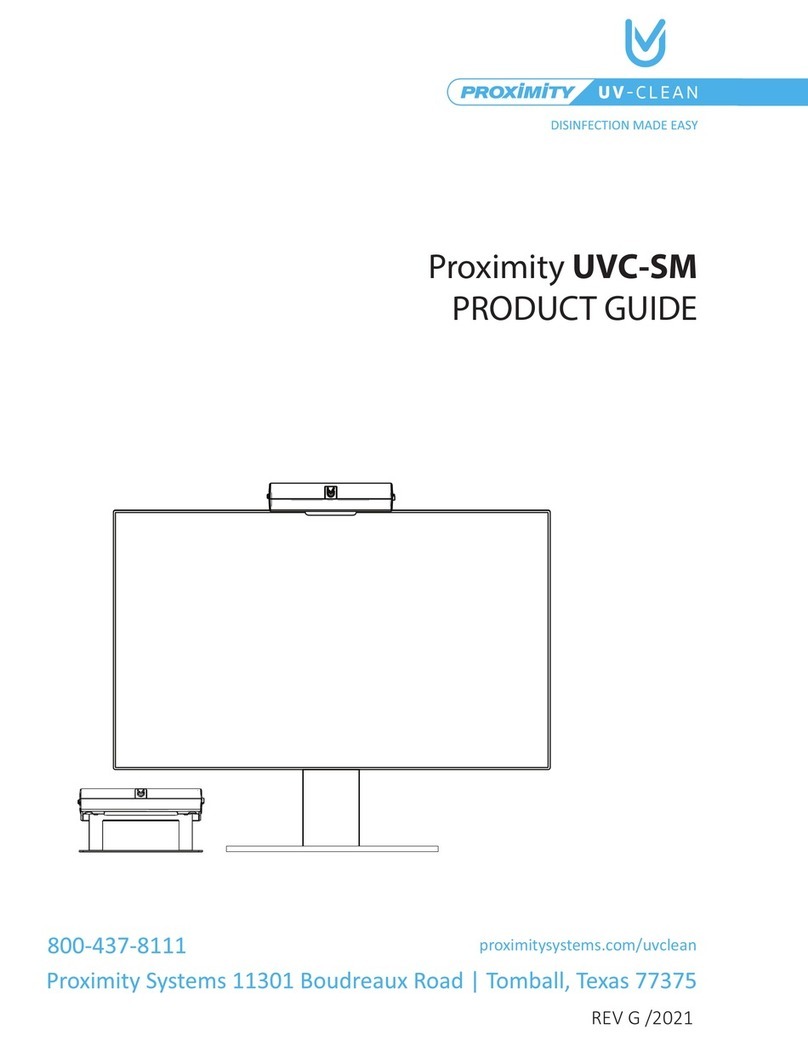
ProxiMity
ProxiMity UVC-SM Product guide

Major Science
Major Science MJ-105A instruction manual