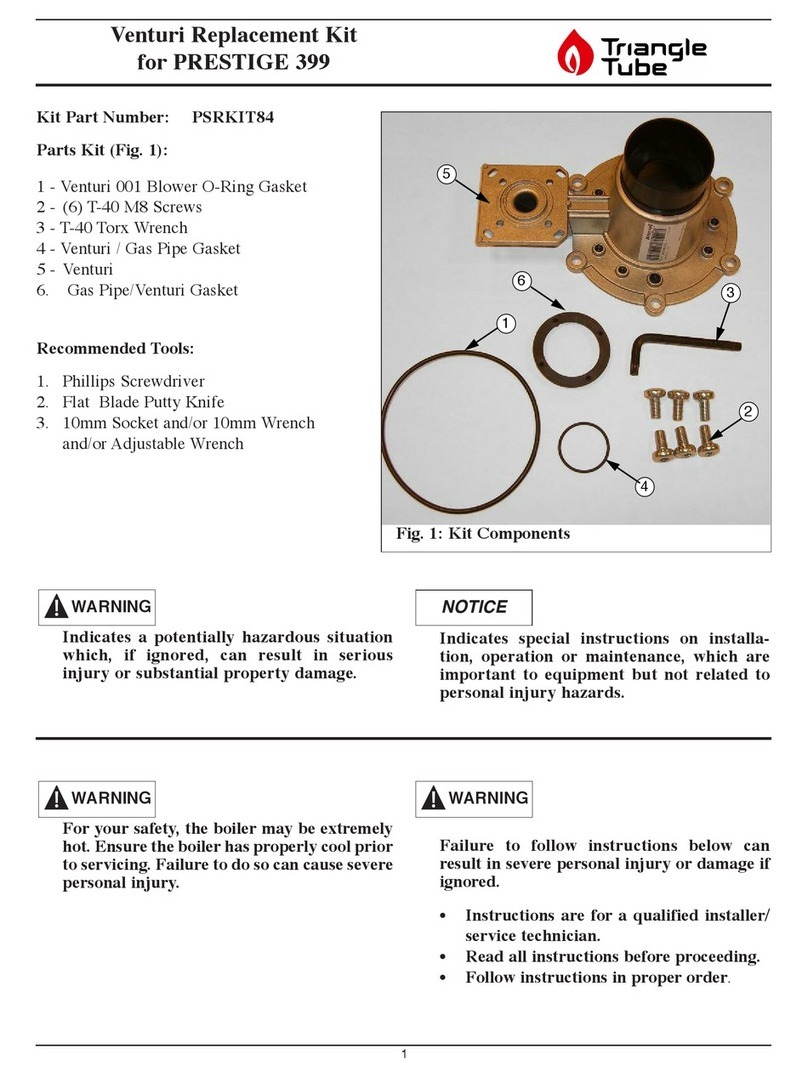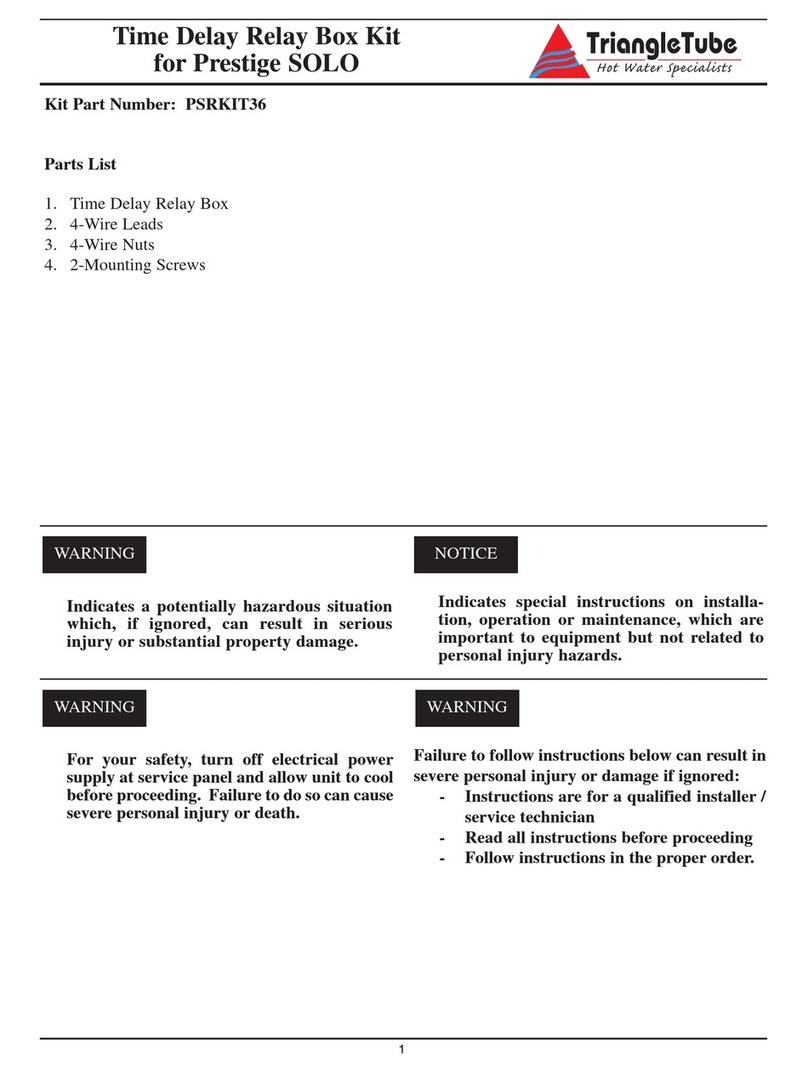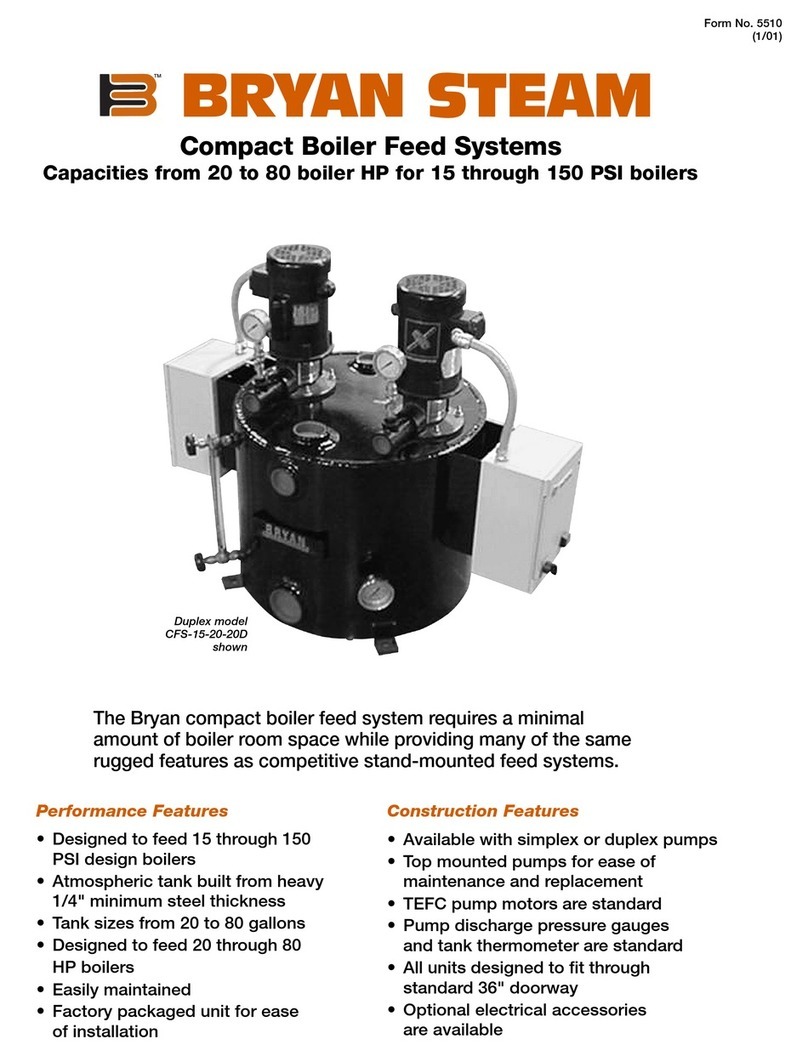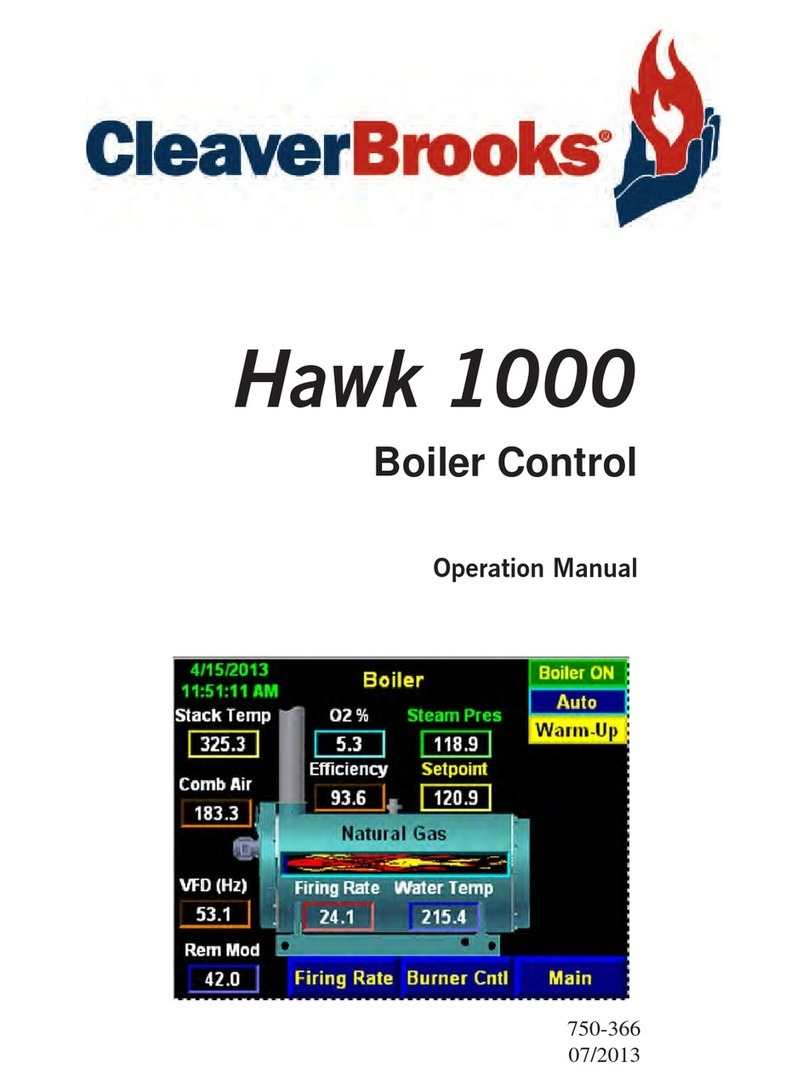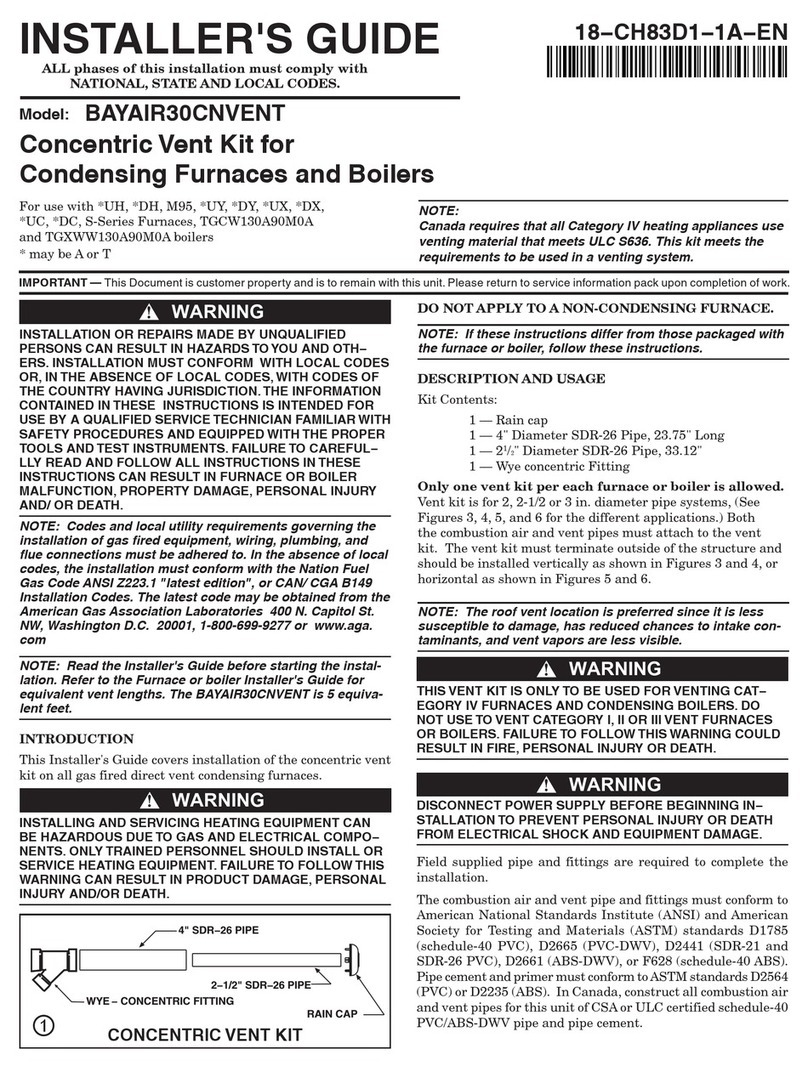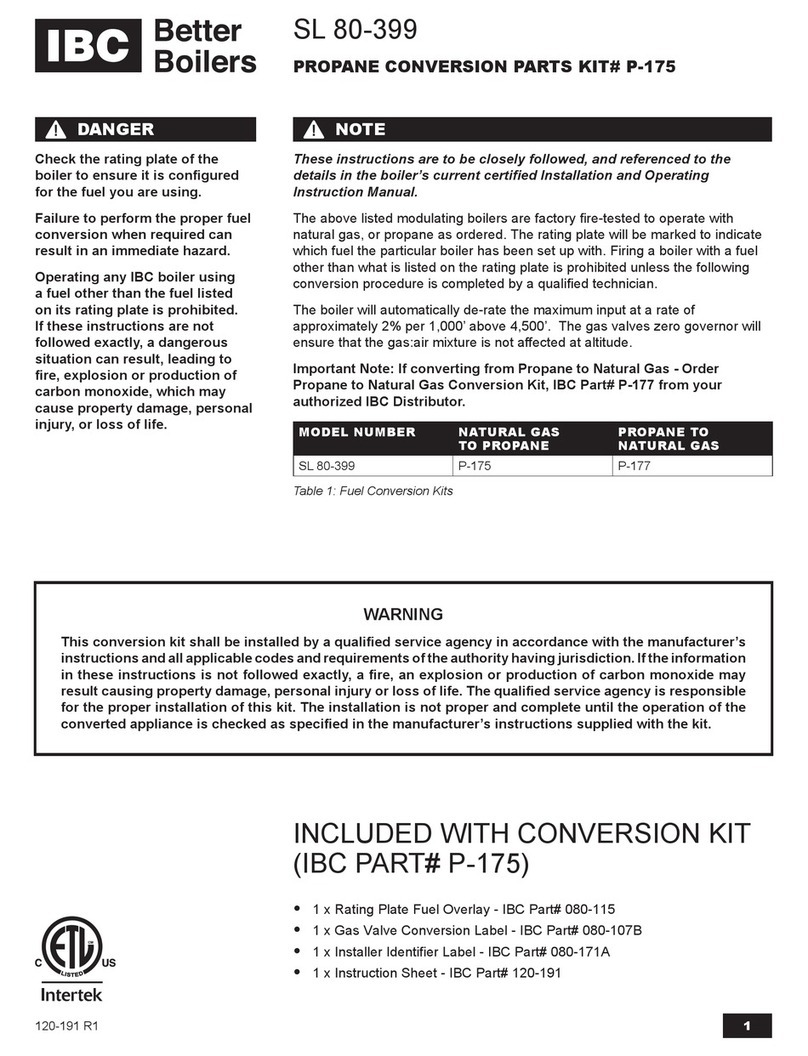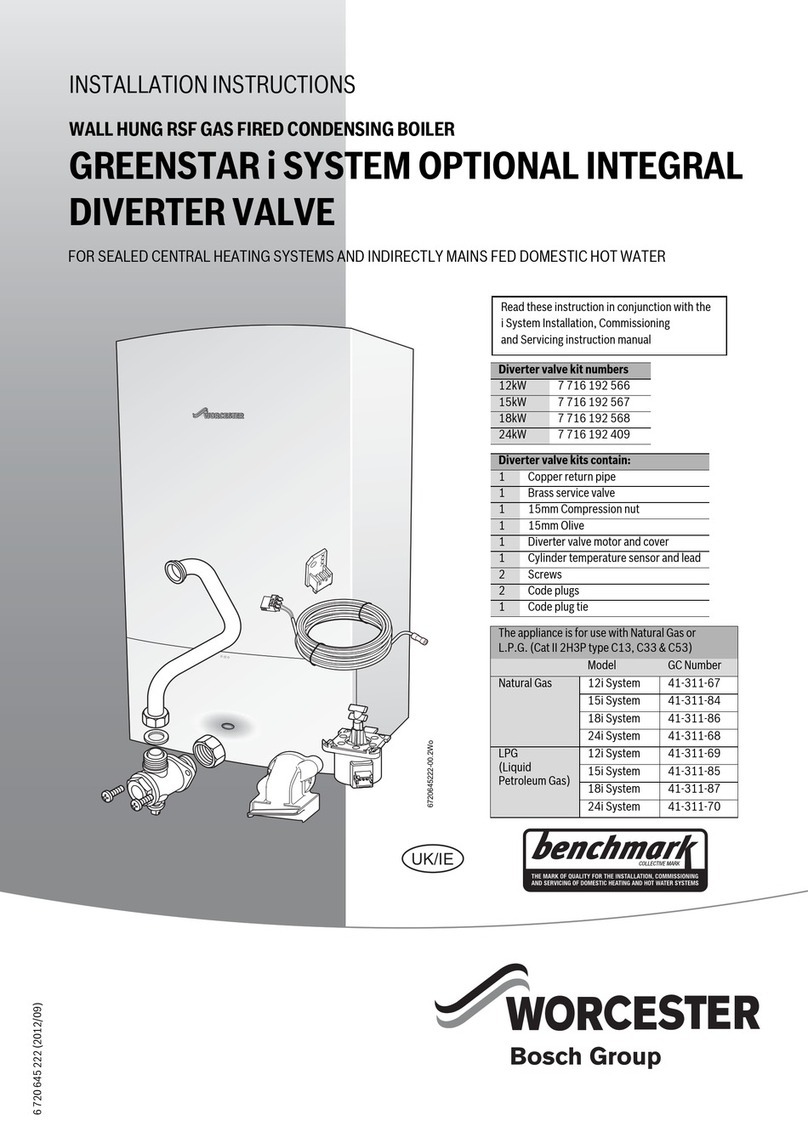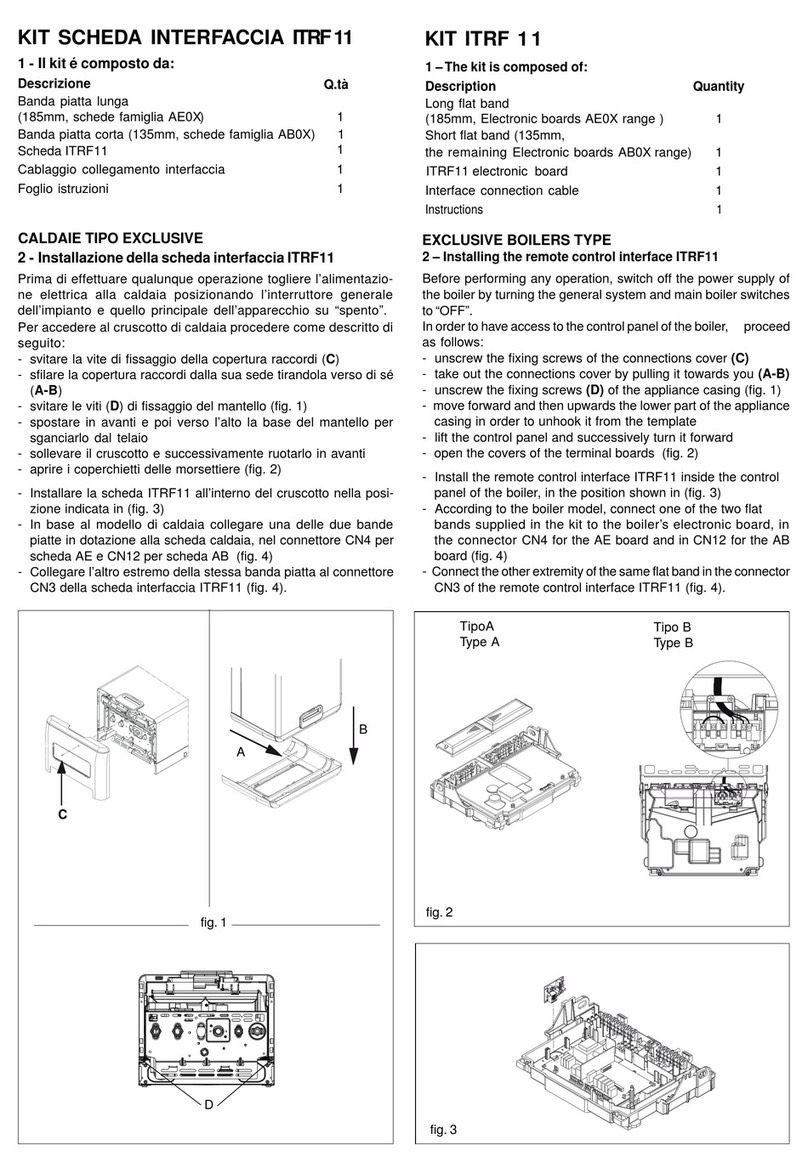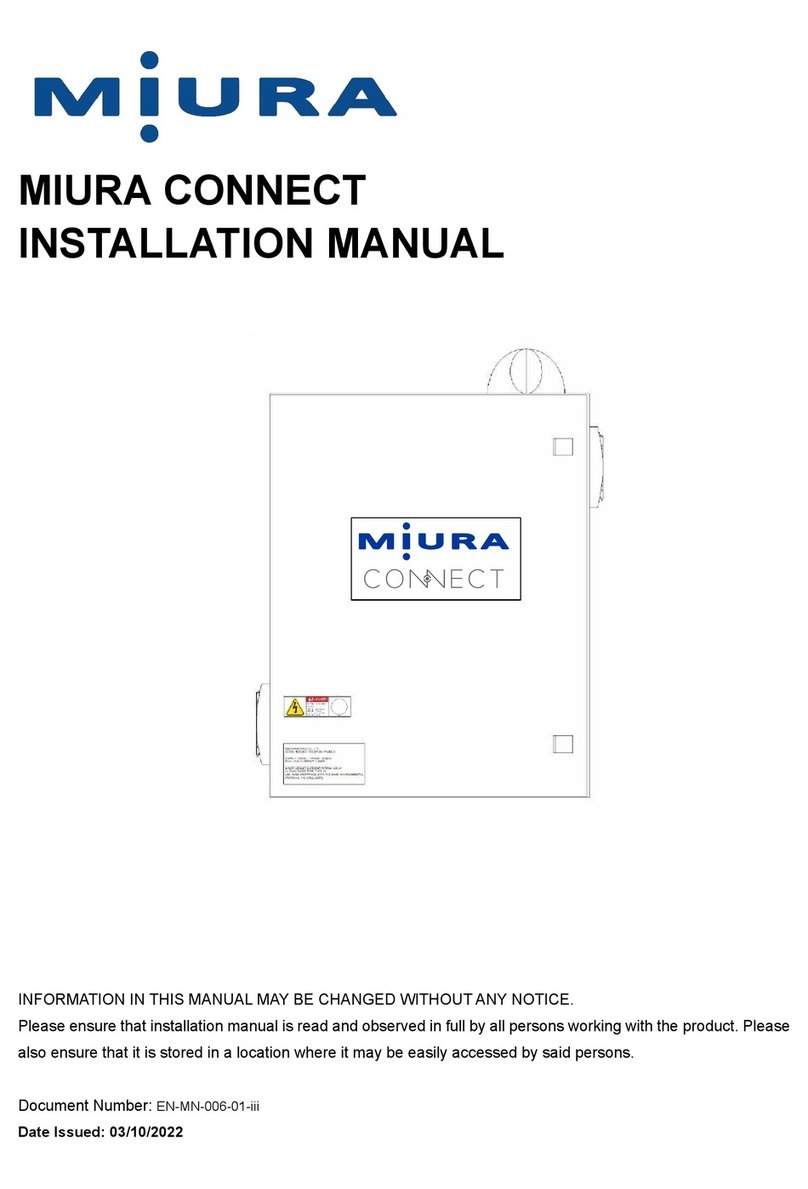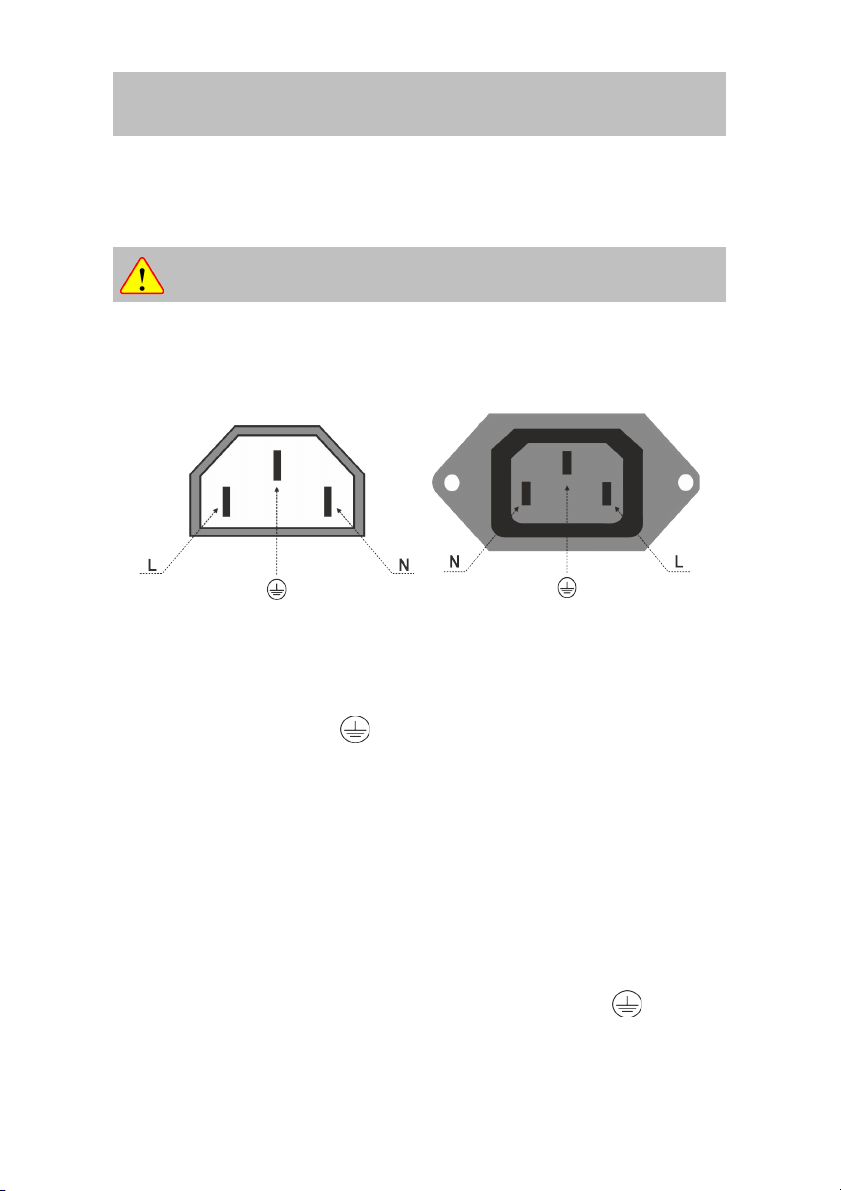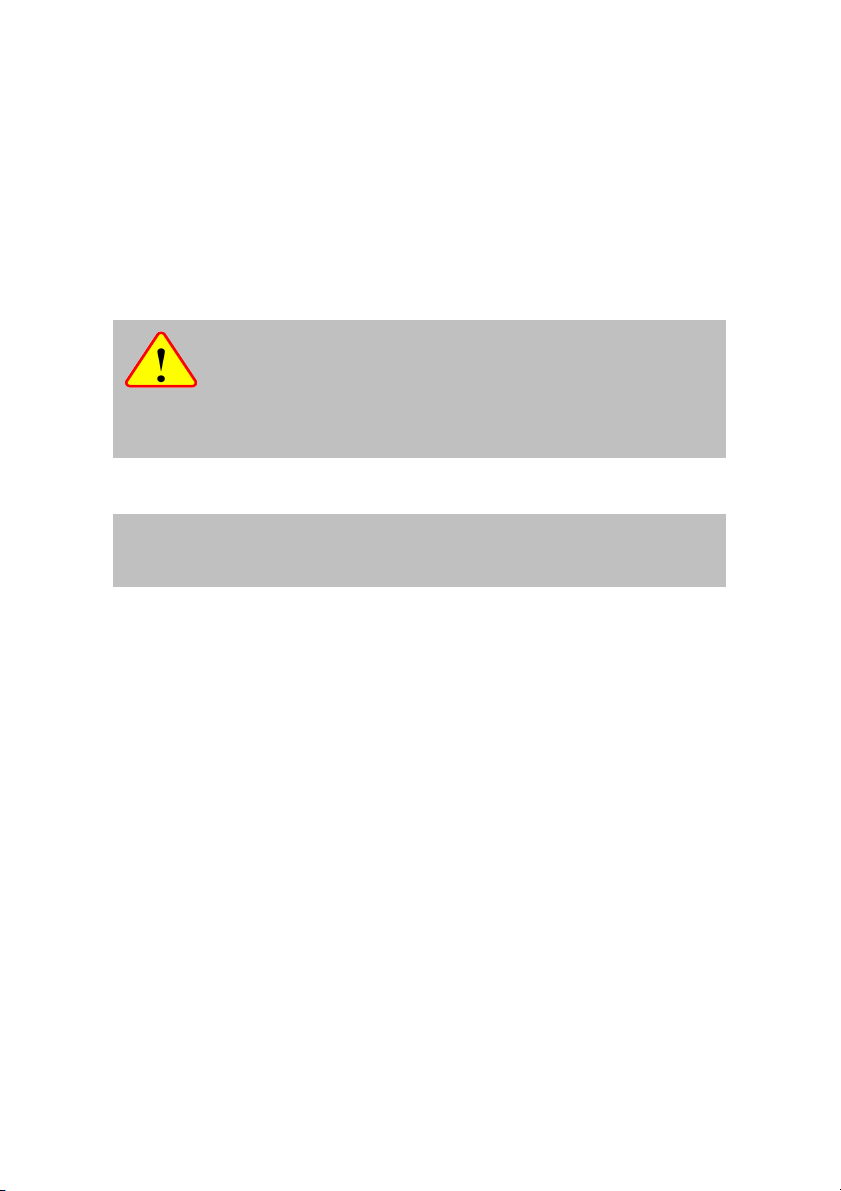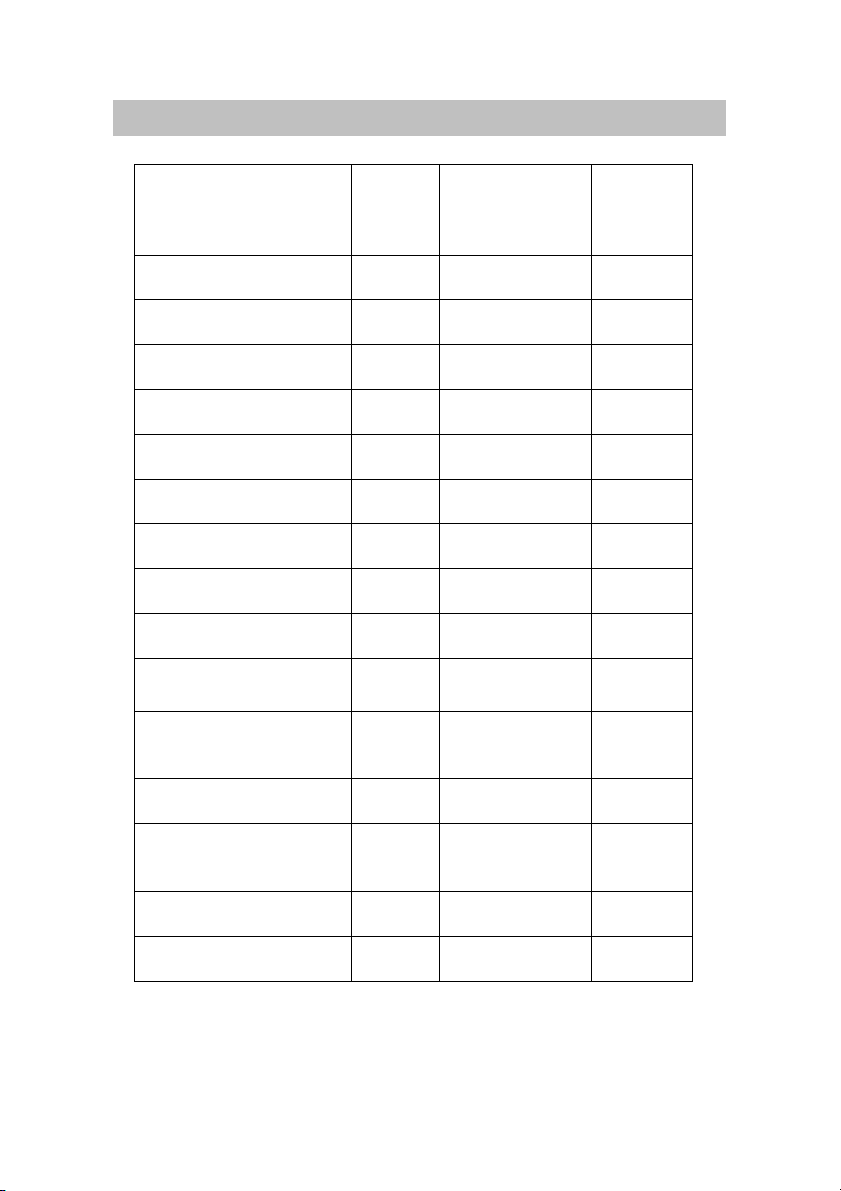TABLE OF CONTENTS
1. Application ........................................................................................2
2. Specification .....................................................................................3
3. Connecting external device (feeder, fan, pump ) .............................4
3.1 Connecting remote control panel ................................................5
3.2 Remote panel upply ..................................................................6
3.3 Panel-central unit communication ...............................................7
4. Configuration parameter ..................................................................8
5. Service parameter ............................................................................9
6. Front panel button .............................................................................10
6.1 Diode indicating the operation of external device .....................12
7. Driver handling..................................................................................13
7.1 Fir t run .......................................................................................13
7.2 Changing function parameter in the driver menu........................13
7.3. Burning up to the boiler...............................................................14
8. Operating mode (standby, off, setting fire, regulation, running)...16
9. Alarm depending on temperature .....................................................17
9.1 Water temperature higher than 90 ˚C............................................17
9.2 Water temperature in the range of 80-90 ˚C..................................18
9.3 Screw/feeder' pipe overheating alarm..........................................18
9.4 Temperature drop alarm ...............................................................19
9.5 “Anti-fro t”alarm .........................................................................19
9.6 Thermal alarm (hardware protection)...........................................19
10. Temperature en or failure alarm ......................................................20
(C/H sensor failure, breakdown of: Tfeed, Tflo, Th/w, Tcir)
11. Mode (D/N, ECO, ROOM, NORM, CAL).......................................24
12. Circulation pump handling................................................................24
12.1 Central heating pump..................................................................25
12.2 Hot water pump..........................................................................25
12.3 Hot water container priority................................................26
12.4 Underfloor heating pump............................................................27
12.5 Circulation pump........................................................................28
13. Time and date etting ........................................................................29
14. Time zone upport (calendar and day/night mode)............................30
14.1 Day/night mode..........................................................................30
14.2 Calendar.....................................................................................31
15. Temperature en or ...........................................................................32
16. Explanation of configuration parameter ............................................34
17. U e of the room thermo tat.................................................................38
18. Safe u e of the driver..........................................................................40
1