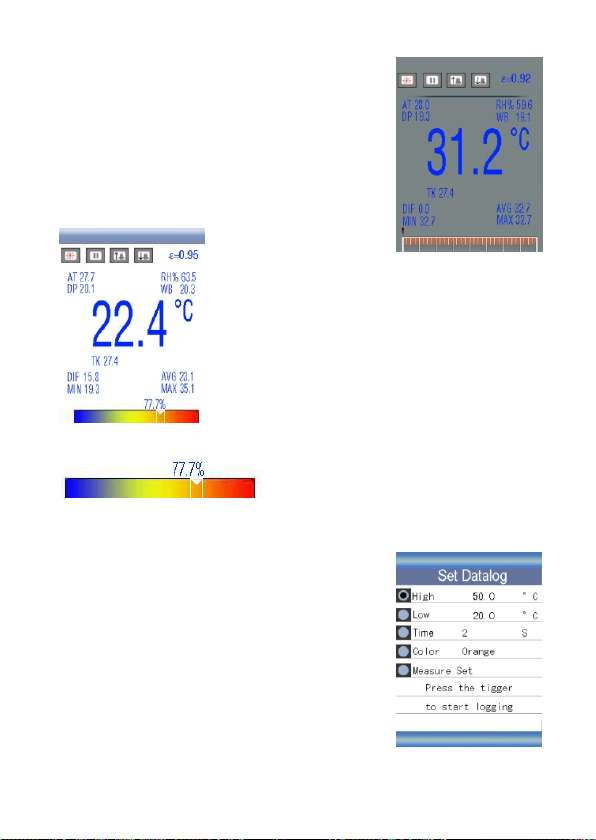Items
Picture
Video
Logs
Descriptions
Display the saved pictures
Play the saved videos
Display the data log and view
Set the datalog parameter
Set high alarm value
Press the ENTER button, use the and button to adjust the value,
then press the ENTER button to confirm.
Set low alarm value
Press the ENTER button, use the and button to adjust the value,
then press the ENTER button to confirm.
Set interval time
Press the ENTER button, use the and button to adjust the value,
then press the ENTER button to confirm.
Select the color
Press the ENTER button, use the and button to select the color,
then press the ENTER button to confirm.
5.6 Gallery
•Press the and button to select the picture,
video or Logs. Then press the ENTER button
to enter.
•In the picture. Video or logs, press the ENTER
button to view picture, play video or view log. Then press the ENTER
button to delete the picture, video or log. Press the button to
confirm to delete, press button to cancel.
•
•
•
•
•
EN 10