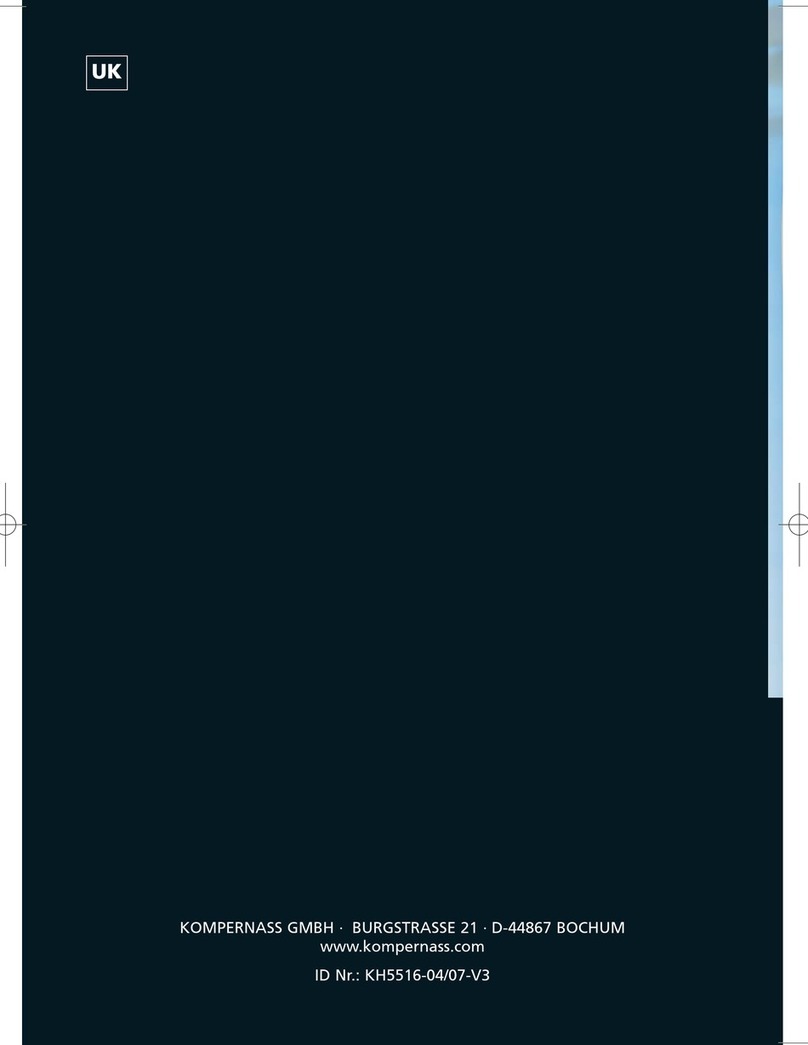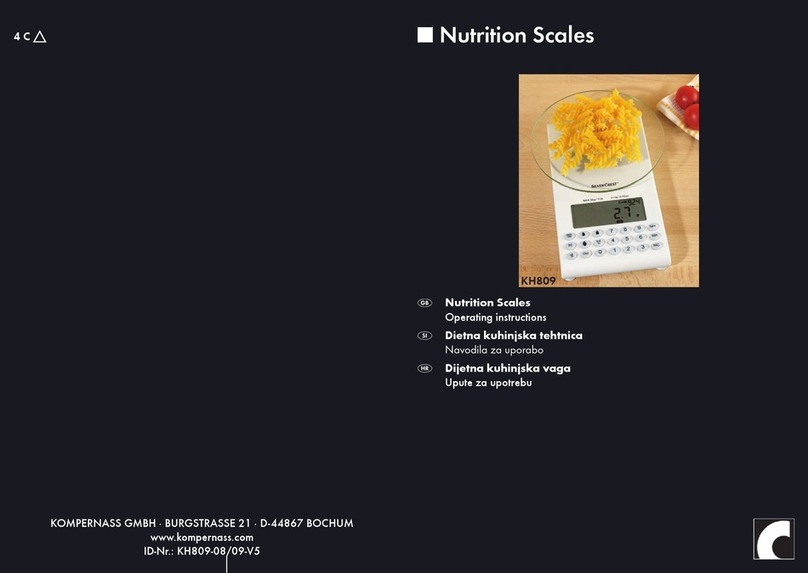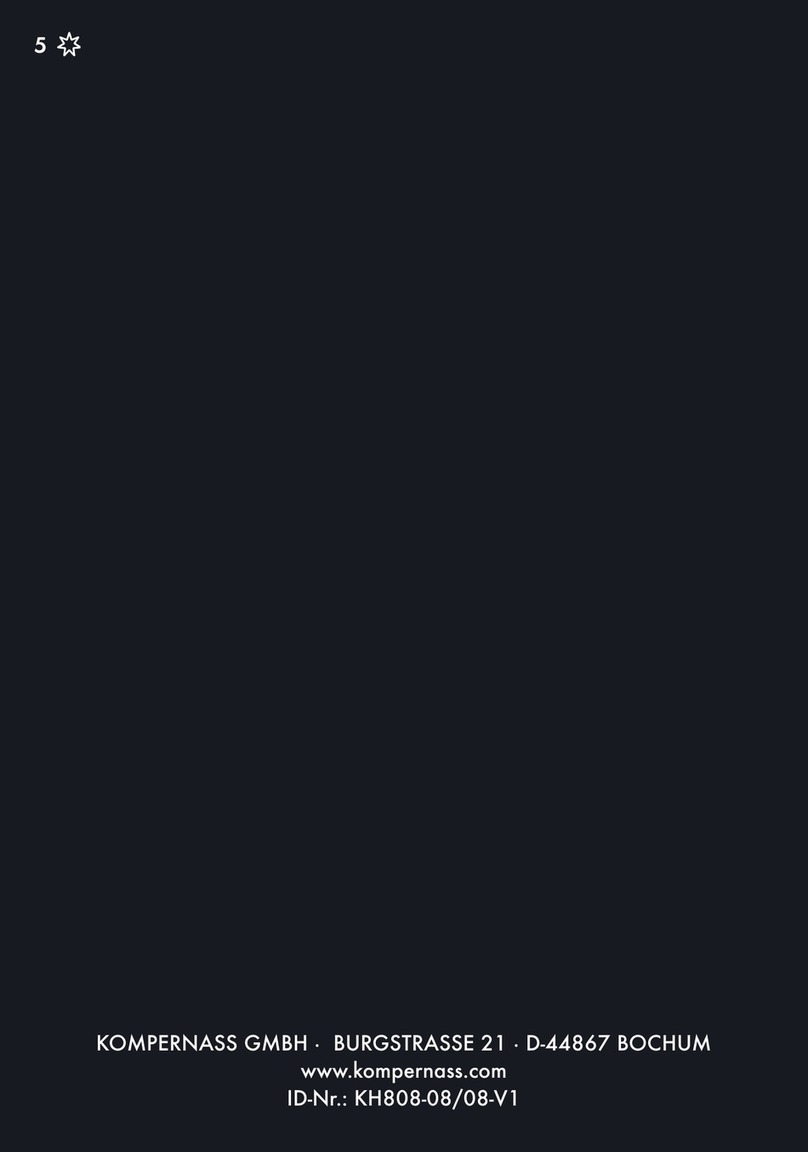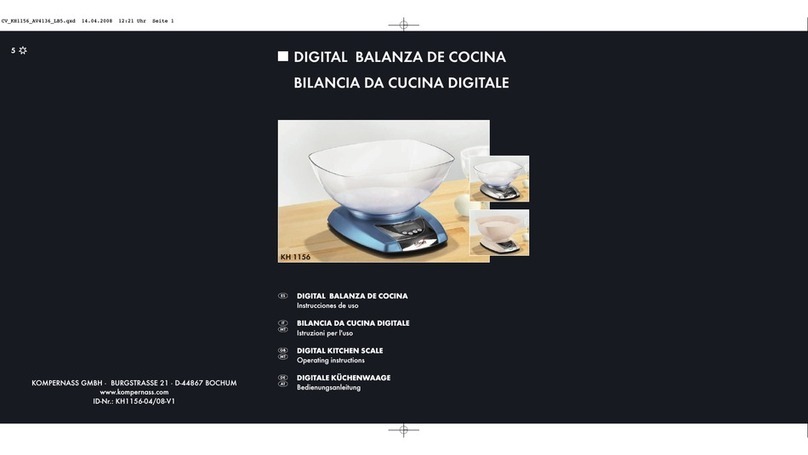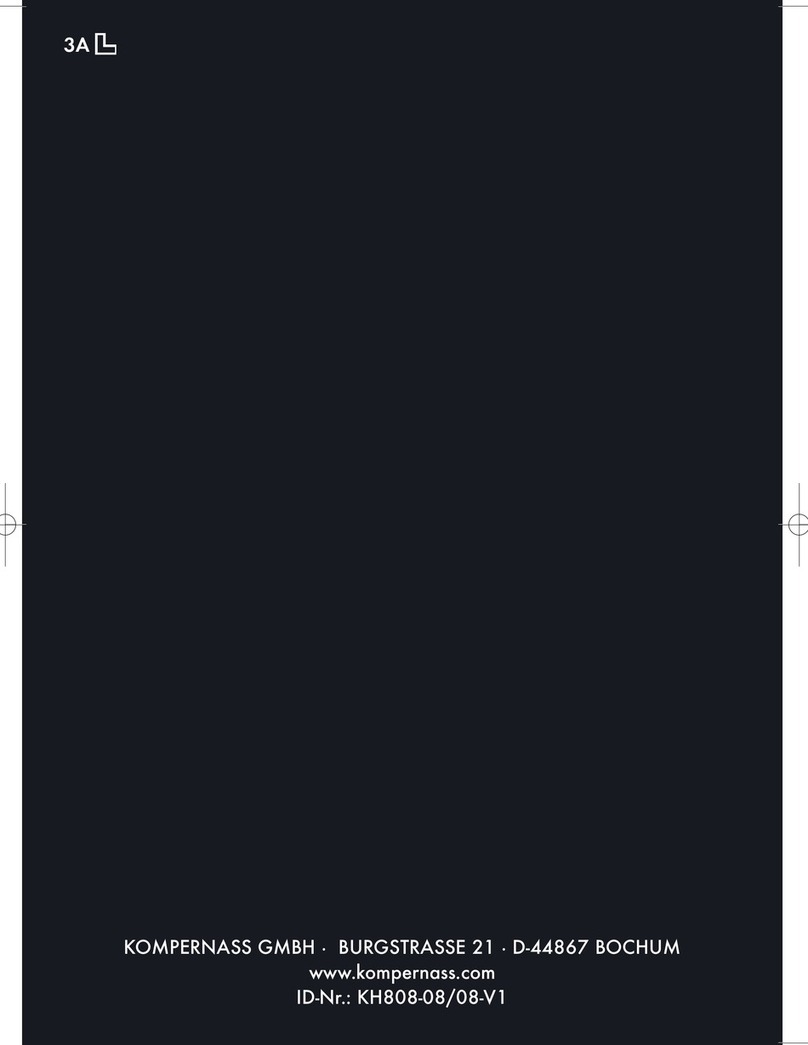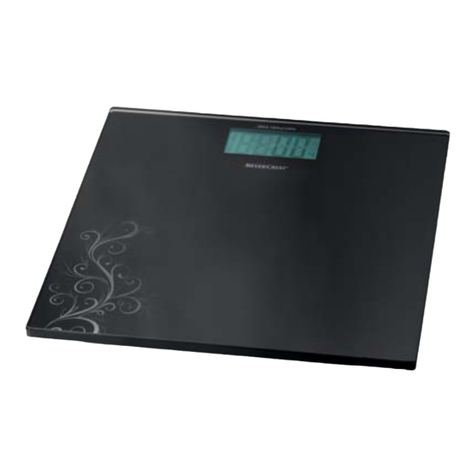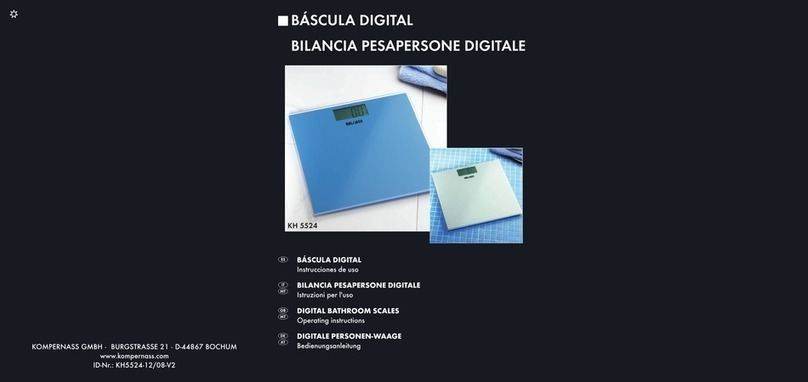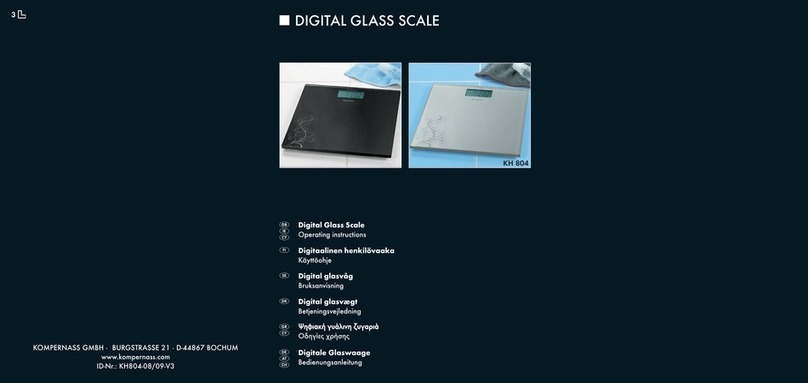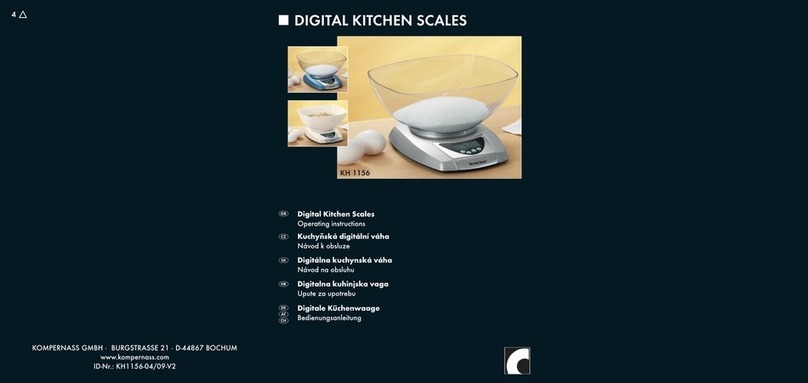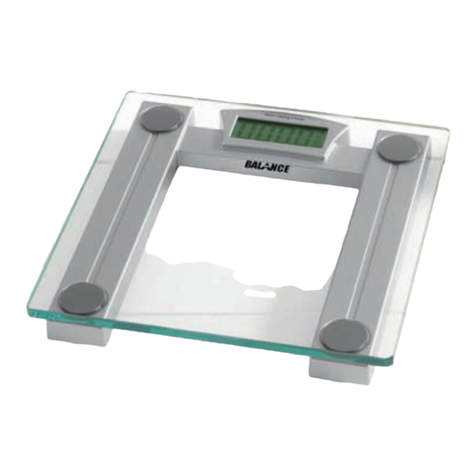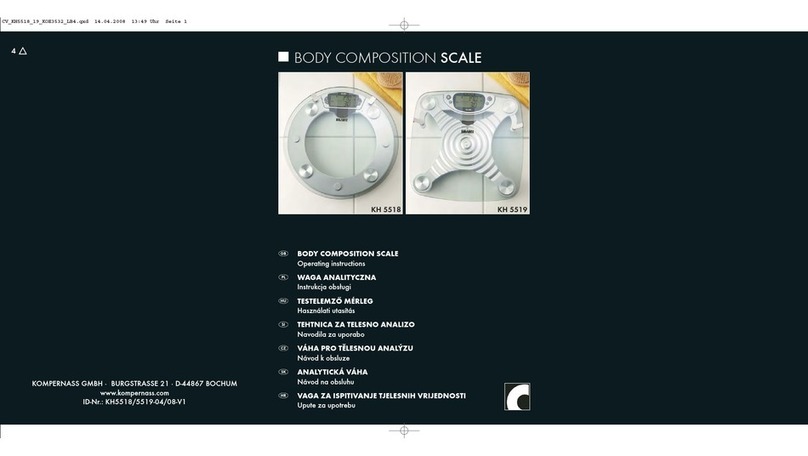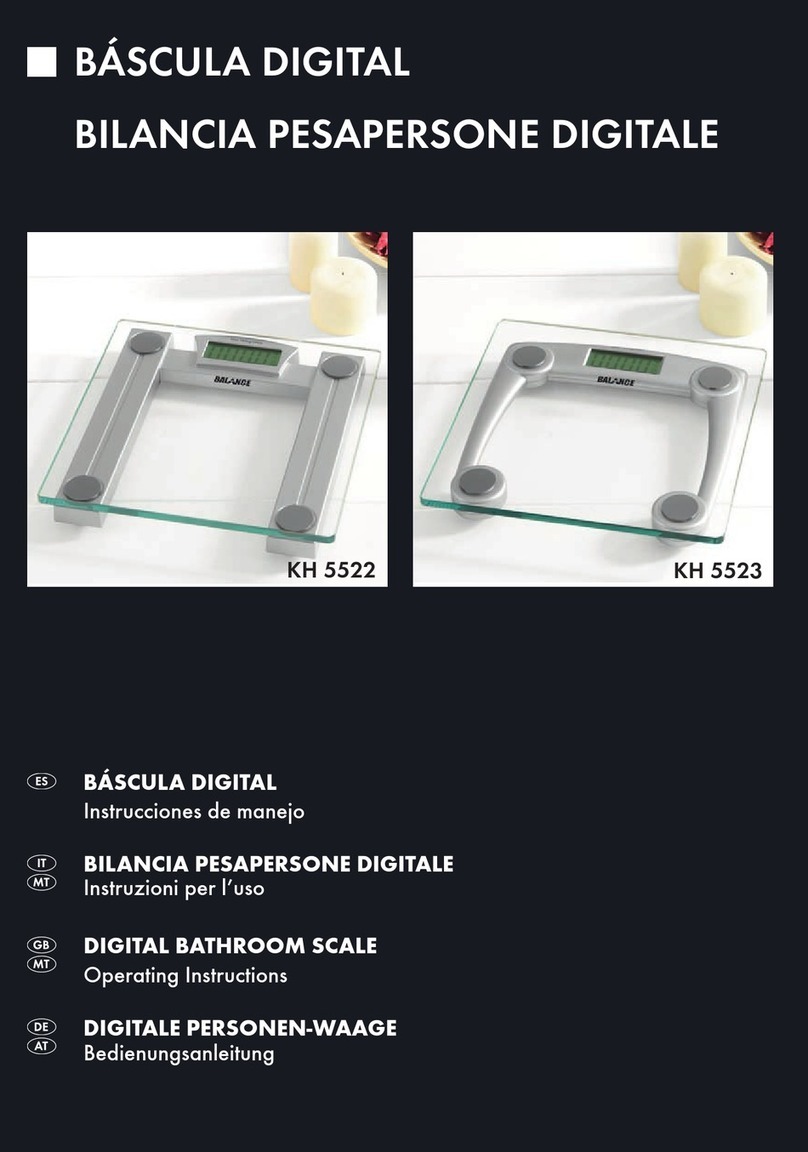2english
ôNote:
For the sake of simplicity, the body fat, muscle
mass and water analysis scales will be called
“scales” throughout these instructions for use.
. Safety instructions
†Danger!
Under no circumstances should you use the
scales if you use a pacemaker, a respirator, an
electrocardiograph or similar medical device!
Use of the scales could prevent proper functio-
ning of these devices! is could cause risk of
death! If you are not sure whether or not you
are allowed to use the scales: please consult
your physician prior to use! Do not use the
scales if you are pregnant.
If you desire to reduce your body weight due
to overweight or increase it due to under-
weight, you should always consult a doctor.
Every treatment and diet should be only in
reference to a doctor. Recommendations for
diets or tness programmes on the basis of the
determined values should be given by a doctor
or other qualied person. Do not attempt to
interpret the data yourself.
Please make sure no water or moisture can
enter the scales or display remote control unit.
Otherwise the scales and display remote con-
trol unit can be damaged beyond repair. is
could also cause danger of electric shock!
is appliance is not intended for use by per-
sons (including children) with reduced phy-
sical, sensorial or mental cabilities, or lack of
experience and knowledge, unless they have
been given supervision or instruction concer-
ning use of the appliance by a person responsi-
ble for their safety. Children should be super-
vised to ensure that they do not play with the
appliance.
|Warning!
Do not place the scales and display remote
control unit in the immediate vicinity of heat
sources such as ovens, heaters and other simi-
lar devices. Otherwise the scales and display
remote control unit can be damaged beyond
repair. e scales and display remote control
unit can only be operated at temperatures bet-
ween 10° and 40° Celsius. e scales should be
kept within this temperature range even while
not being used. Temperatures outside of this
range can result in malfunctioning or long-
term damages.
Do not place a load of more than 180 kilo-
grams on the scales! Otherwise the scales
could be damaged beyond repair!
e scales and the display remote control unit
contain no user-serviceable parts. e war-
ranty is void if the casings of the scales and/
or display remote control unit are opened! For
repairs, please contact our service partner ne-
arest you.
™Careful!
Battery acid could leak out, especially if the
batteries are old. erefore you should remove
all batteries if you do not plan to use the sca-
les and remote control unit for long periods
of time. is protects the scales and display
remote control unit from damages resulting
from battery acid leakage.
e remote control corresponds to the LED-
Class 1.