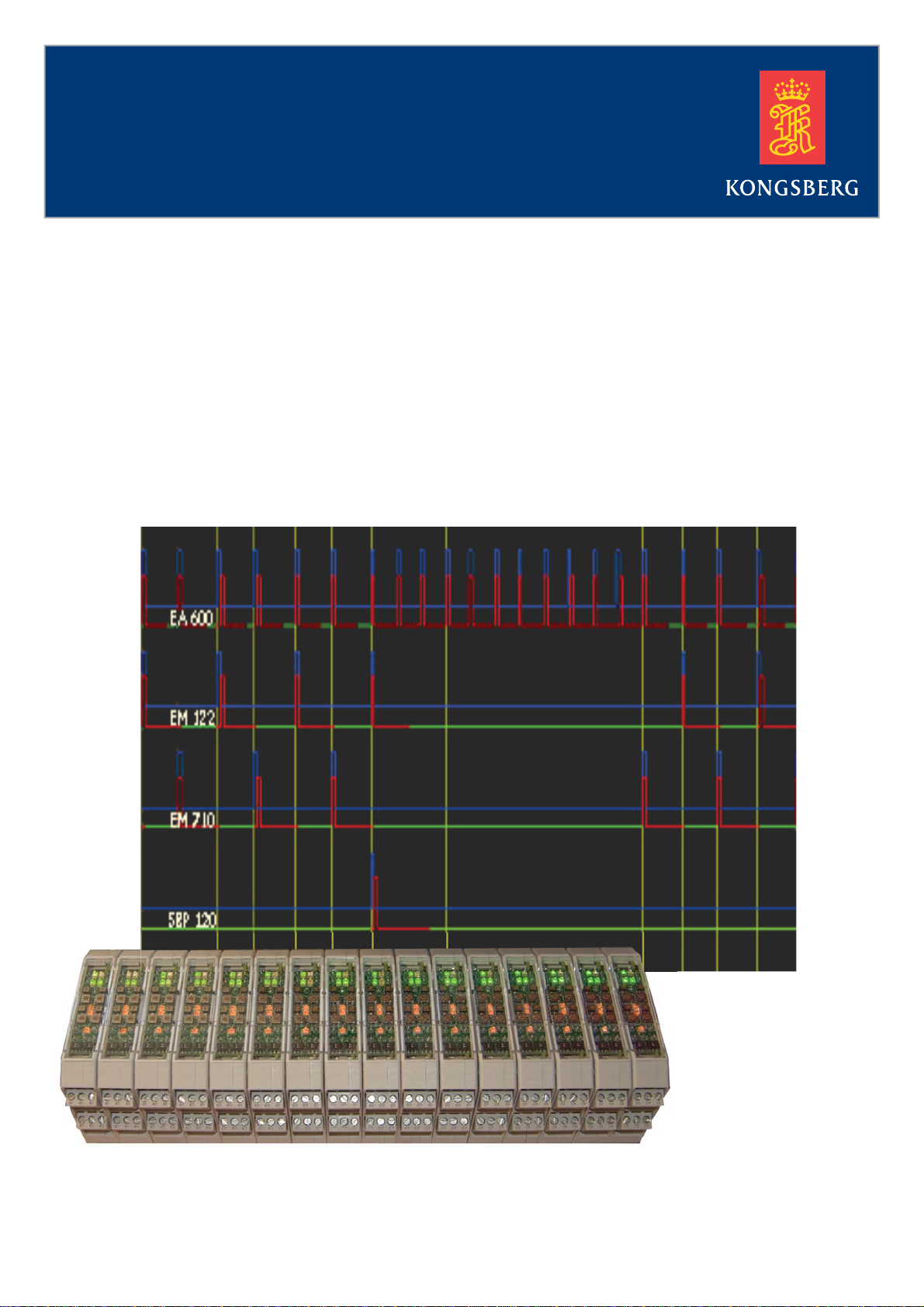KONGSBERGK-Sync
Triggerdisplay........................................................................................................38
EchoSounderstatus...............................................................................................40
Enable/disableechosounder........................................................................40
Runtimesettings.....................................................................................................42
Determinationofactiveperiod.....................................................................43
TriggerModes............................................................................................44
Specialtriggersettings................................................................................49
Usercongurationproles.....................................................................................51
Diagnostictool.......................................................................................................52
Troubleshooting......................................................................................................53
ADESCRIPTIONOFPINGCYCLE........................................55
BTECHNICALSPECIFICATIONS.........................................57
CGLOSSARY......................................................................58
Listofgures
1Thecompletesynchronizingsystem......................................................................8
2TheWorkstationandtheSynchronizingUnit.........................................................9
3TheSynchronizingUnit........................................................................................10
4Systemsettings-General.......................................................................................15
5Systemsettings-K-SYNCStatus..........................................................................16
6DepthdatagramID.................................................................................................17
7K-SyncstatusSIS4.................................................................................................18
8K-SyncstatusSIS5.................................................................................................18
9Allowmodication.................................................................................................19
10Passworddialog......................................................................................................19
11InstallationSettings-ManageInstalledsystemsbutton........................................20
12ManageInstalledEchoSoundersdialog................................................................21
13Installationsettingsdialog......................................................................................22
14Installationsettings-Readytotransmit.................................................................22
15Installationsettings-Transmitting.........................................................................23
16Installationsettings-Triggeroutput......................................................................23
17Installationsettings,Advancedsettings.................................................................25
18CongureGPTsdialogbox....................................................................................26
19Systemcontrol,notconnected................................................................................28
20Systemcontrol,paused(greenLEDisblinking)...................................................28
21TriggerStatus.........................................................................................................29
22Echosounderstatusforoneparticularechosounder.............................................29
23Runtimesettings.....................................................................................................30
24Systemcontrol,running.........................................................................................31
25Triggerdisplay........................................................................................................31
26K-Syncapplicationuserinterface..........................................................................34
27Systemstatus..........................................................................................................36
28Systemstatus–currentdepth.................................................................................36
29Triggergroupstatus................................................................................................37
30Triggergroups–echosounders.............................................................................37
4342435/B