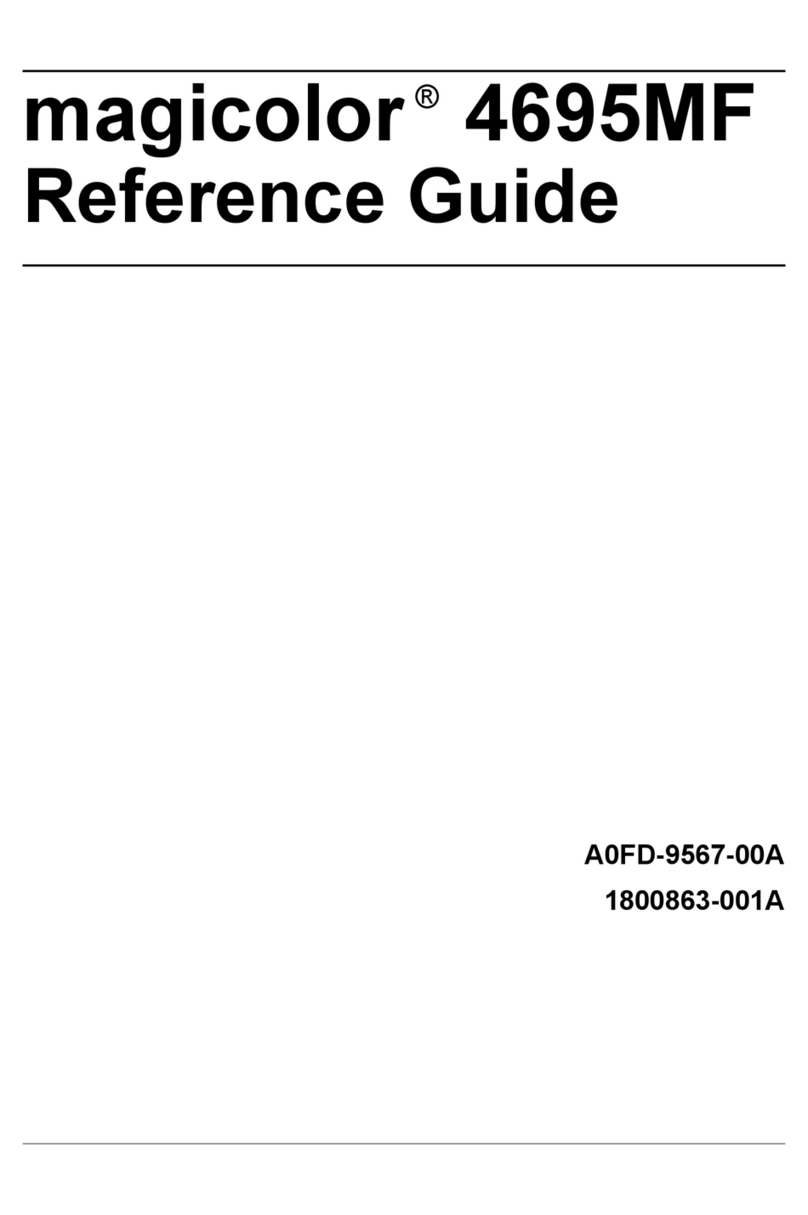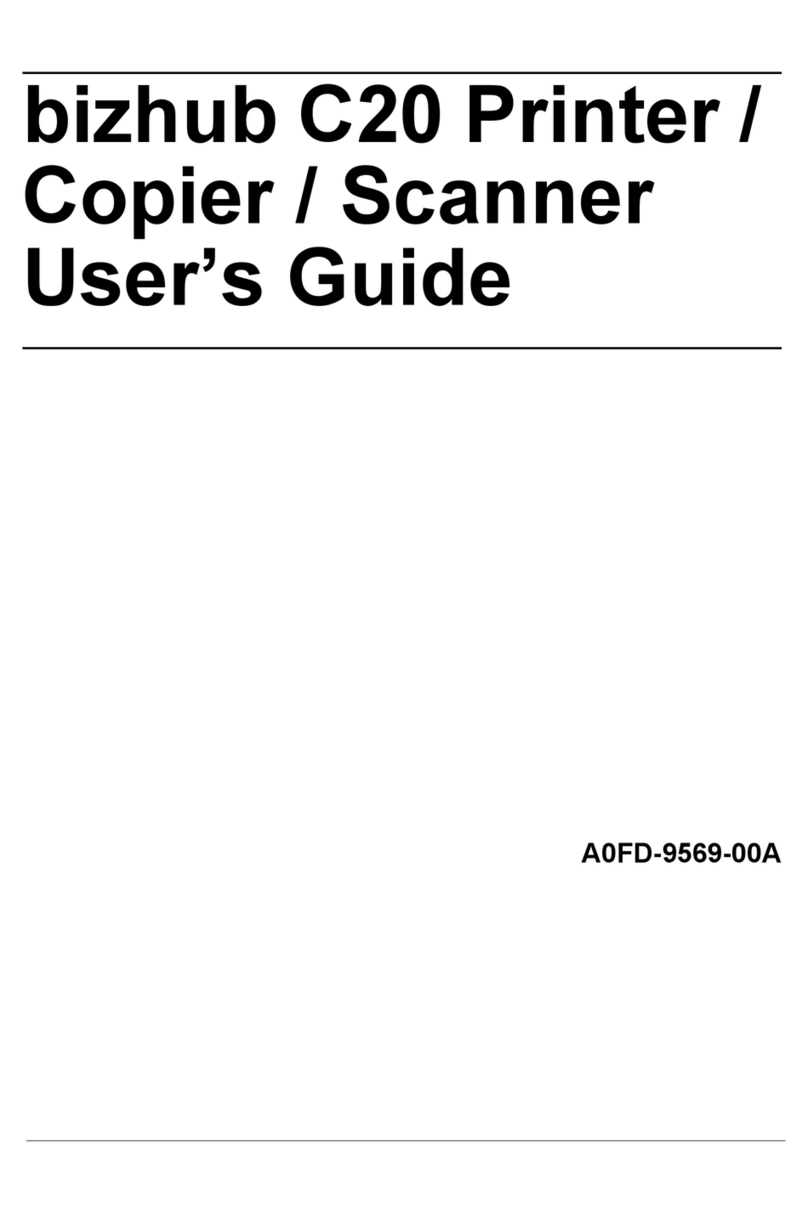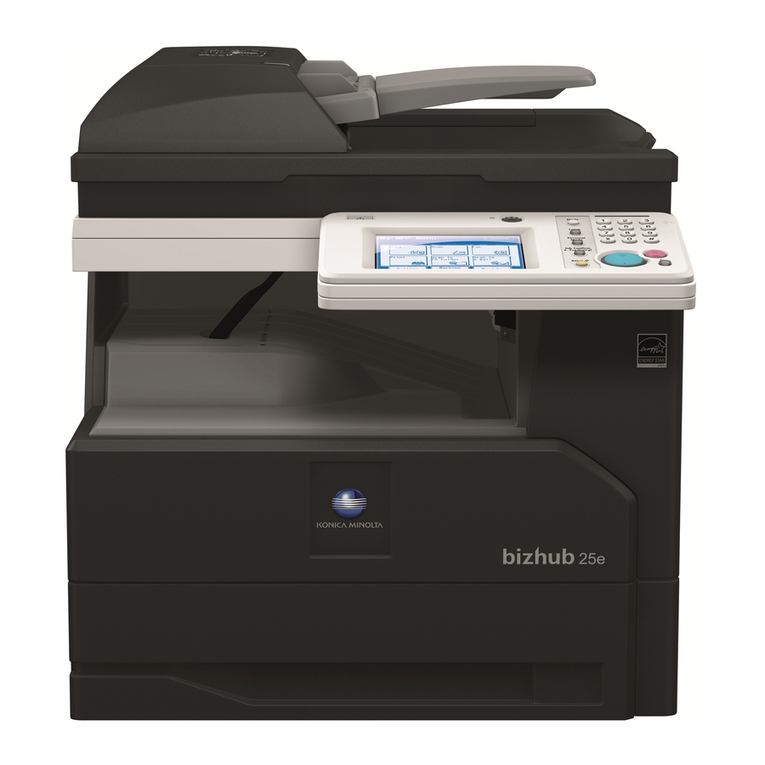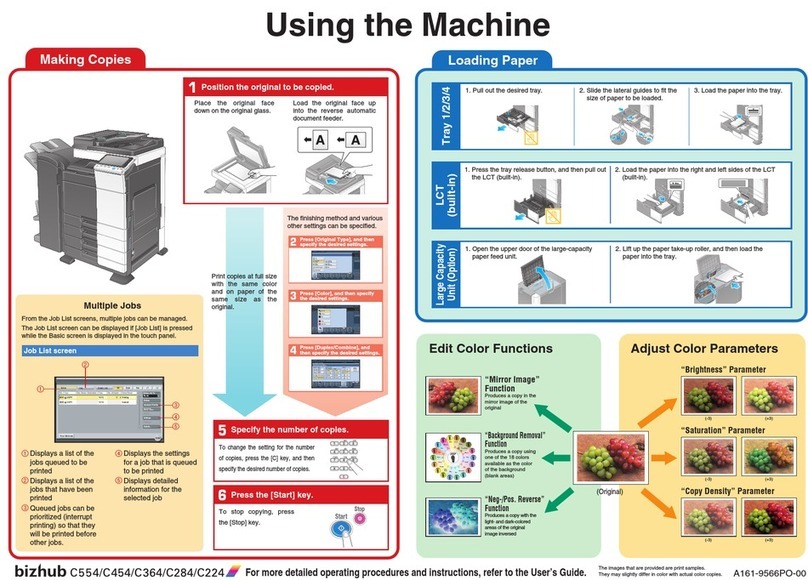Konica Minolta 240f Contents-1
Table of contents
1 Introduction
1.1 How to read this manual ................................................................................................................ 1-3
1.1.1 Symbols ............................................................................................................................................. 1-3
1.1.2 Key descriptions ................................................................................................................................ 1-4
2 Basic copy functions
2.1 Basic copying .................................................................................................................................. 2-3
2.1.1 Making copies.................................................................................................................................... 2-3
2.1.2 Selecting the paper for copying......................................................................................................... 2-4
2.2 Basic copy settings......................................................................................................................... 2-7
2.2.1 Setting the document type ................................................................................................................ 2-7
2.2.2 Setting the contrast............................................................................................................................ 2-8
2.2.3 Sort copying....................................................................................................................................... 2-9
2.2.4 Zoom copying .................................................................................................................................. 2-10
3 Advanced copy functions
3.1 Introduction to advanced functions .............................................................................................. 3-3
3.2 Advanced copy functions............................................................................................................... 3-4
3.2.1 Scanning the next document............................................................................................................. 3-4
3.2.2 Reserving copies................................................................................................................................ 3-5
3.2.3 Duplex copying .................................................................................................................................. 3-6
3.2.4 Combined copying........................................................................................................................... 3-12
3.2.5 Specifying the scan size .................................................................................................................. 3-13
3.2.6 Card copying.................................................................................................................................... 3-14
3.2.7 Using DocIndex................................................................................................................................ 3-17
3.2.8 Advanced function combination list................................................................................................. 3-19
4 Device settings
4.1 Specifying default copy settings ................................................................................................... 4-3