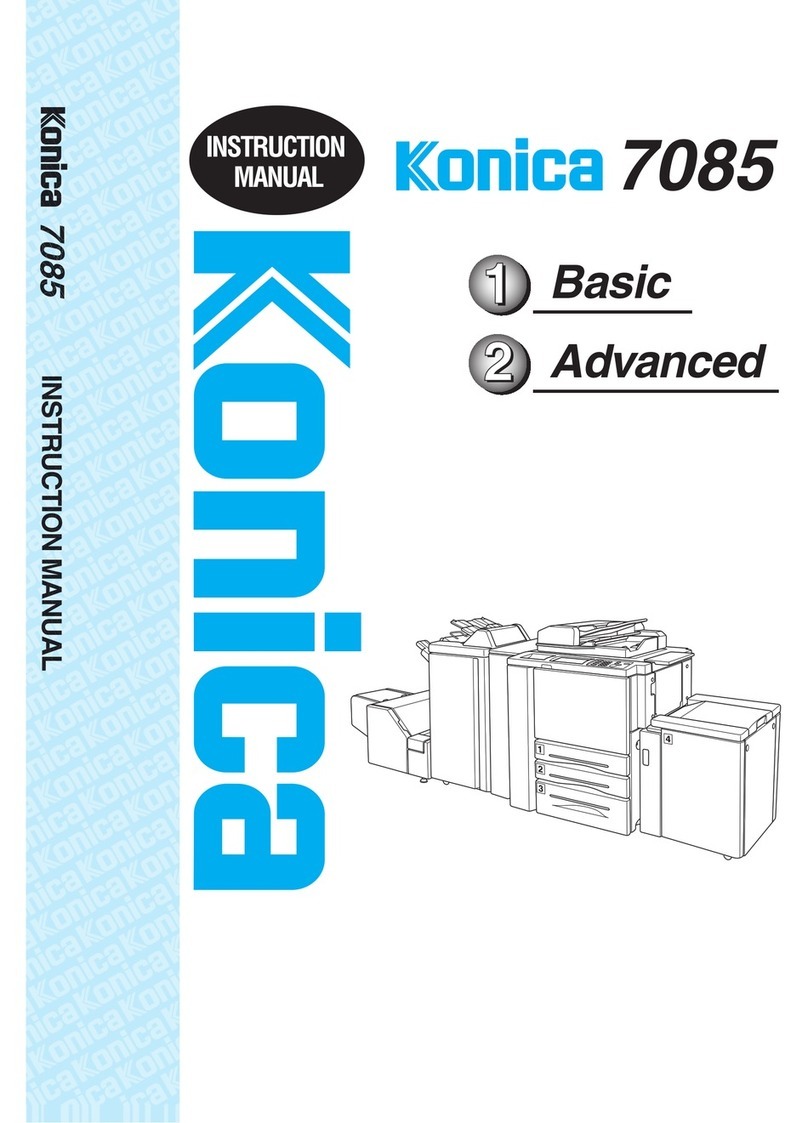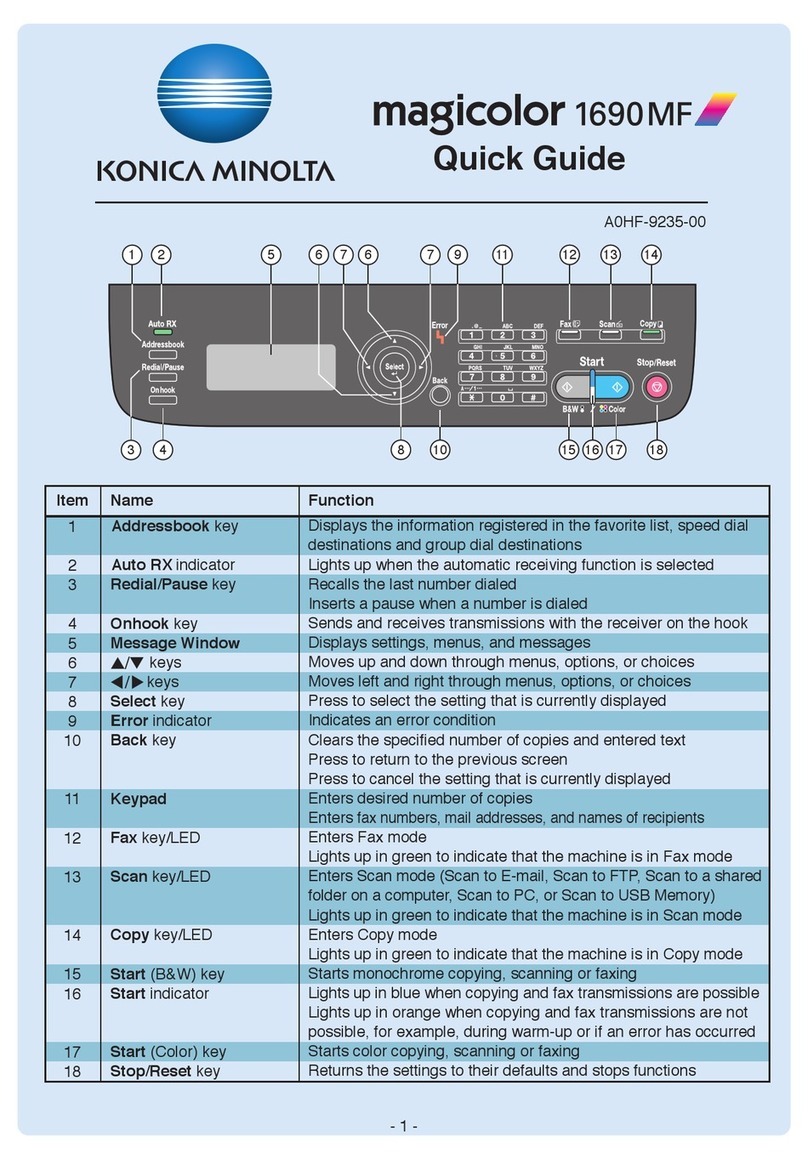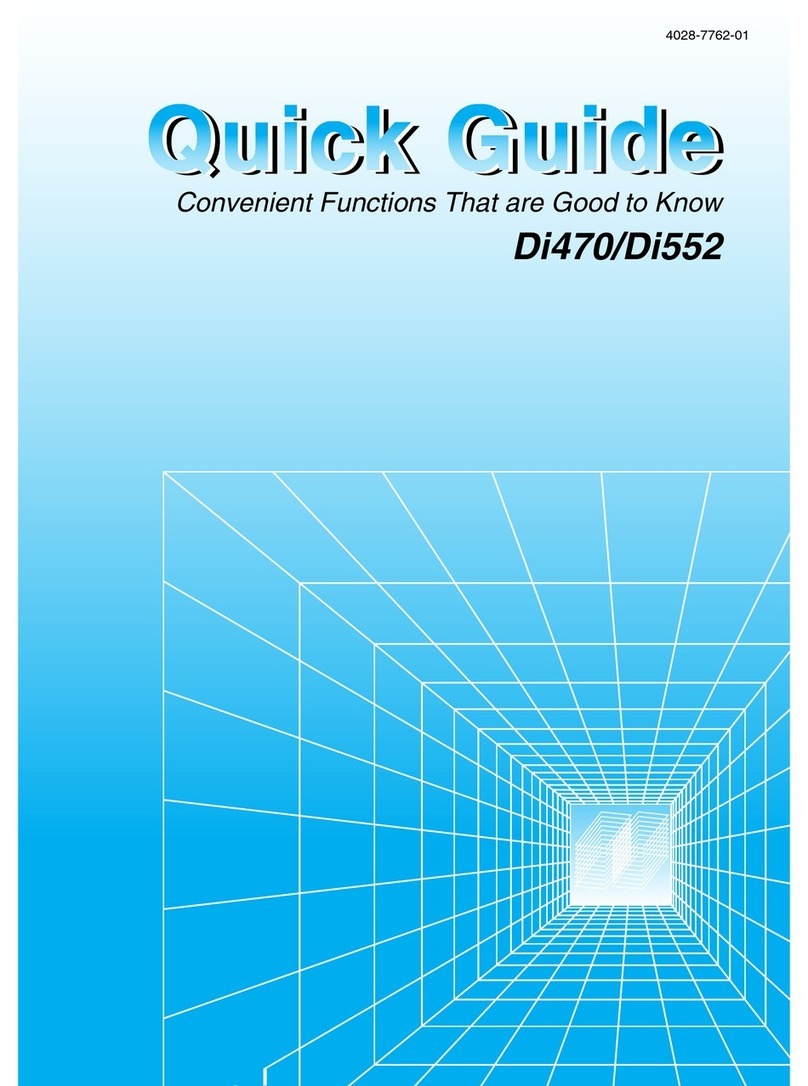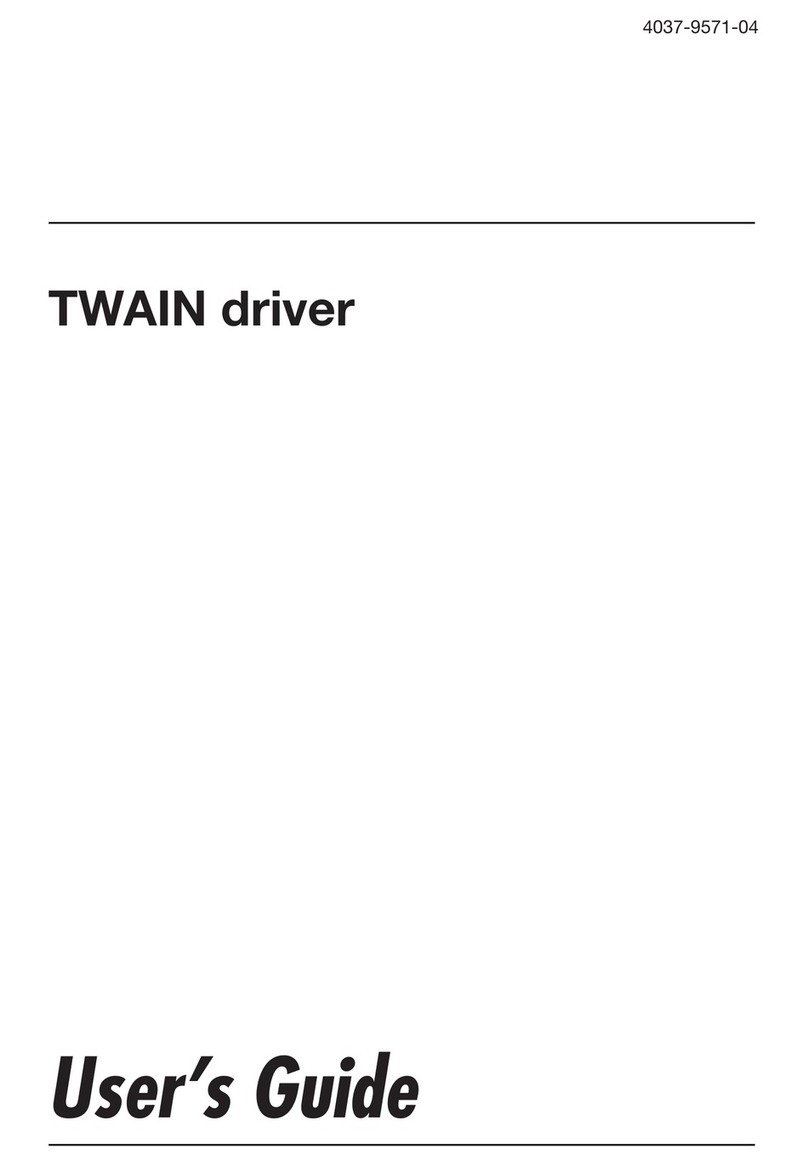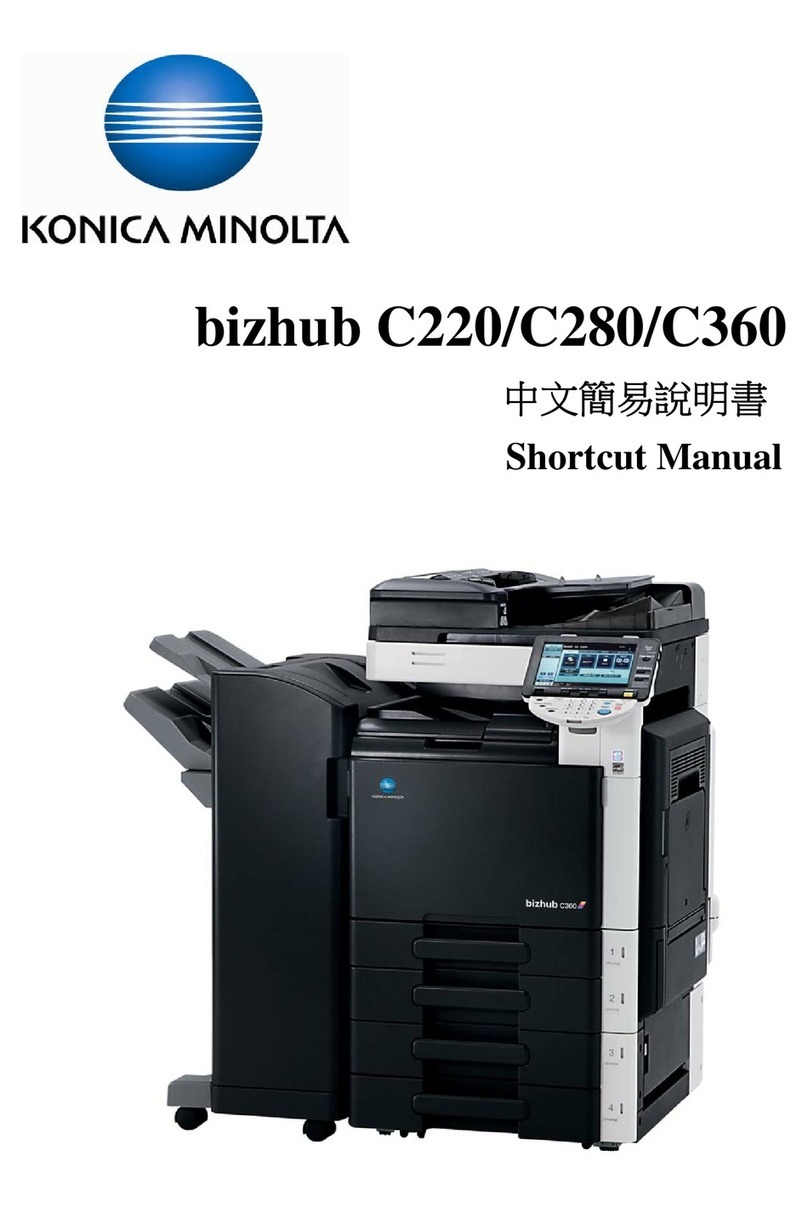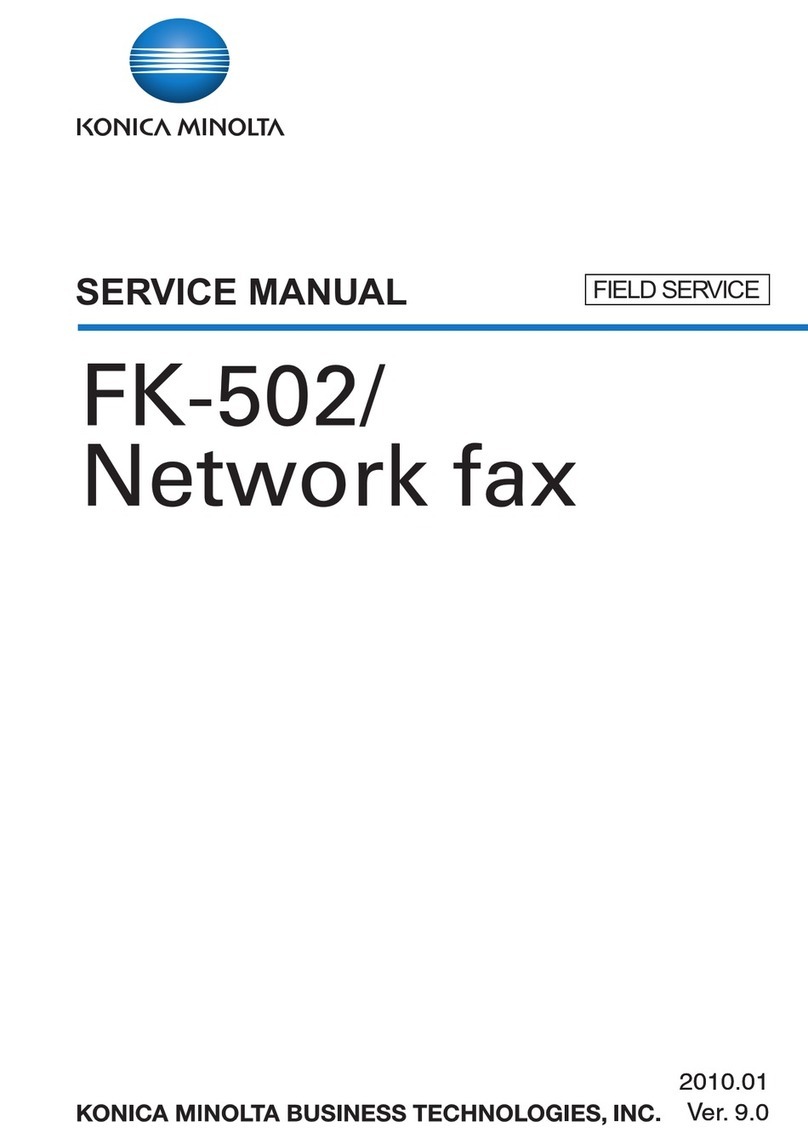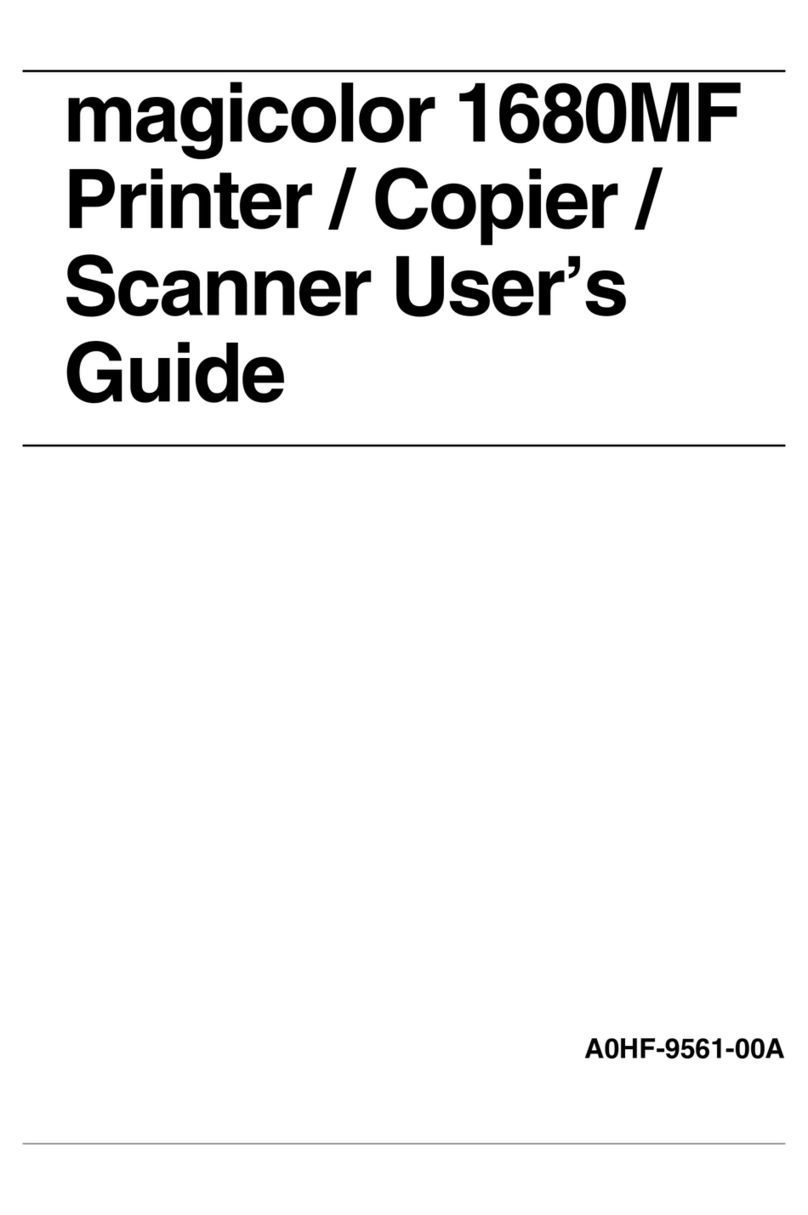Contents-2 bizhub 306/266
4 Setting the PCL Printer Driver
4.1 Printer driver setting window......................................................................................................... 4-3
4.1.1 Displaying the setting window ............................................................................................................4-3
4.1.2 Print settings window..........................................................................................................................4-4
4.1.3 Properties window ..............................................................................................................................4-5
4.2 [Device Options] tab ....................................................................................................................... 4-6
4.2.1 [Device Options]..................................................................................................................................4-6
4.3 Common operations ....................................................................................................................... 4-7
4.3.1 Common settings................................................................................................................................4-7
4.3.2 Saving the settings ([Easy Set])...........................................................................................................4-8
4.4 [Setup] tab ....................................................................................................................................... 4-9
4.4.1 Function list.........................................................................................................................................4-9
4.4.2 Setting Custom Size .........................................................................................................................4-10
4.4.3 Using Secure Print ............................................................................................................................4-11
Specifying from the printer driver .................................................................................................... 4-11
Outputting in this machine............................................................................................................... 4-12
4.5 [Layout] tab.................................................................................................................................... 4-13
4.6 [Per Page Setting] tab .................................................................................................................. 4-14
4.7 [Watermark] tab ............................................................................................................................ 4-15
4.7.1 Function list.......................................................................................................................................4-15
4.7.2 Creating a new watermark ................................................................................................................4-16
4.7.3 Editing a watermark ..........................................................................................................................4-17
4.8 [Quality] tab ................................................................................................................................... 4-18
4.8.1 Function list.......................................................................................................................................4-18
4.8.2 Setting the font .................................................................................................................................4-19
5 Setting the XPS Printer Driver
5.1 Printer driver setting window......................................................................................................... 5-3
5.1.1 Displaying the setting window ............................................................................................................5-3
5.1.2 Print settings window..........................................................................................................................5-4
5.1.3 Properties window ..............................................................................................................................5-5
5.2 [Device Options] tab ....................................................................................................................... 5-6
5.2.1 [Device Options]..................................................................................................................................5-6
5.3 Common operations ....................................................................................................................... 5-7
5.3.1 Common settings................................................................................................................................5-7
5.3.2 Saving the settings ([Easy Set])...........................................................................................................5-8
5.4 [Setup] tab ....................................................................................................................................... 5-9
5.5 [Layout] tab.................................................................................................................................... 5-10
5.6 [Quality] tab ................................................................................................................................... 5-11
6 How to Use USB Direct Print
6.1 Printing procedure .......................................................................................................................... 6-3
6.2 Changing print setting .................................................................................................................... 6-4
6.2.1 Setting paper size ...............................................................................................................................6-4
6.2.2 Setting simplex/duplex .......................................................................................................................6-4
6.2.3 Setting the number of copies..............................................................................................................6-5
6.2.4 Checking file name .............................................................................................................................6-5
6.3 Performing USB direct printing by entering the ID (Account) number ...................................... 6-6
6.4 Changing USB memory setting ..................................................................................................... 6-7