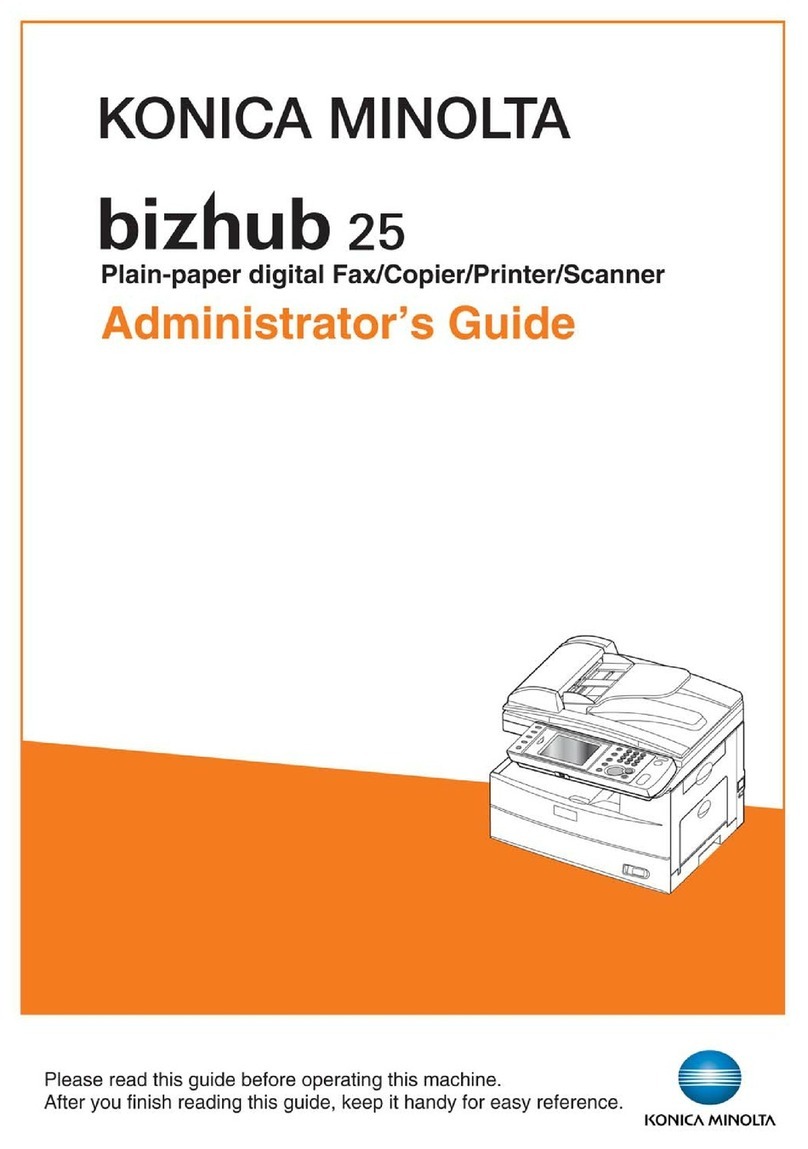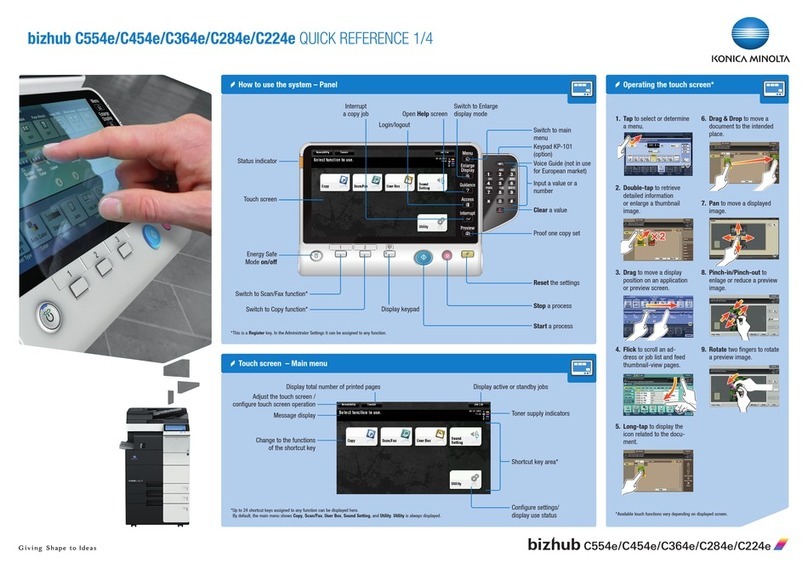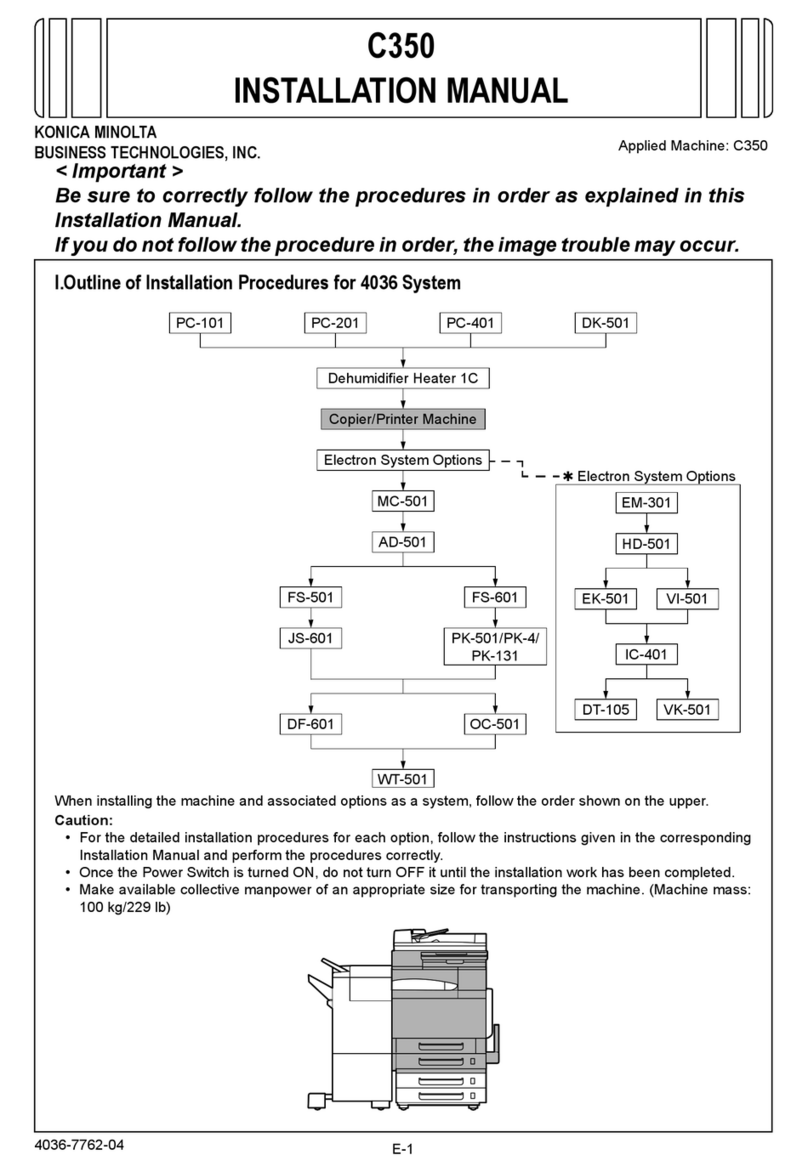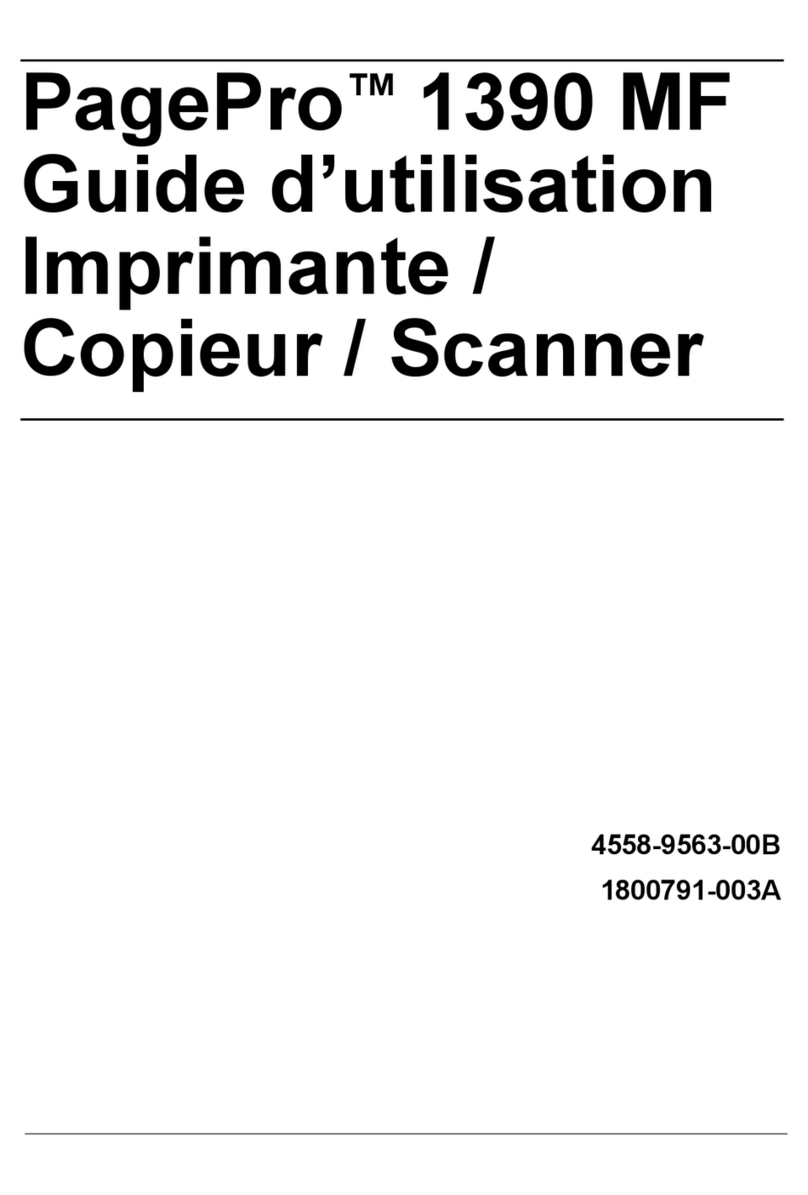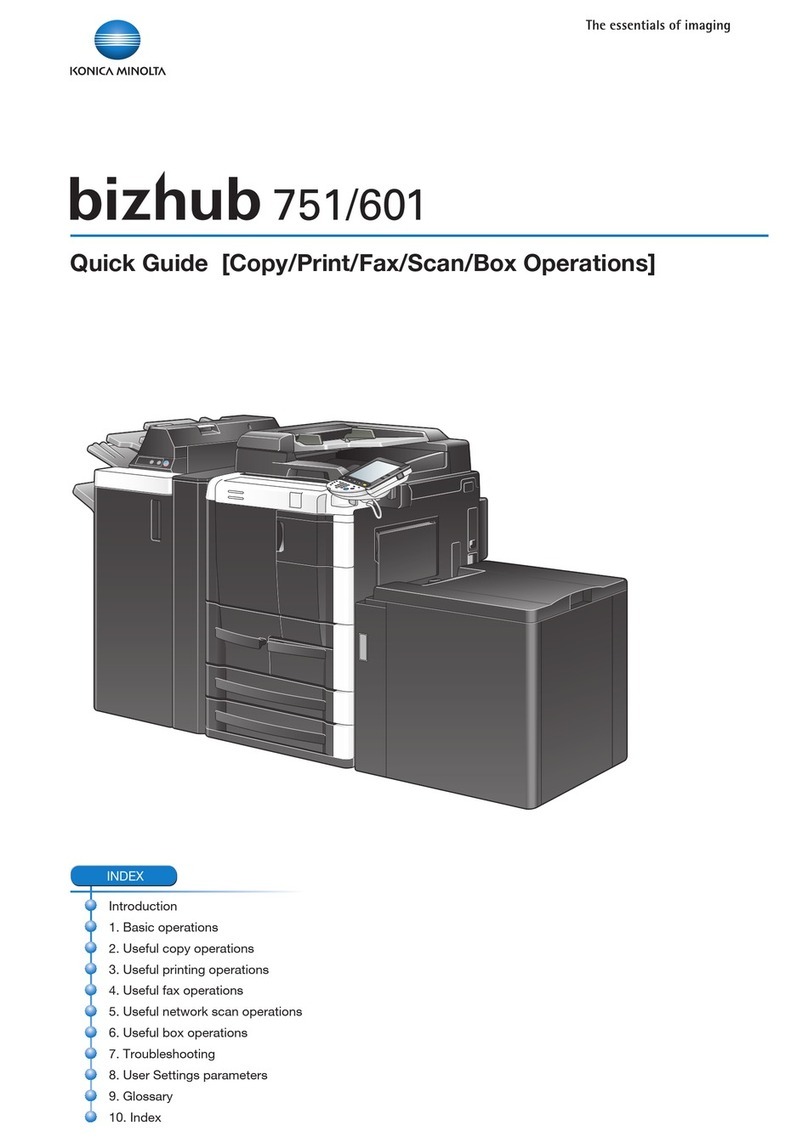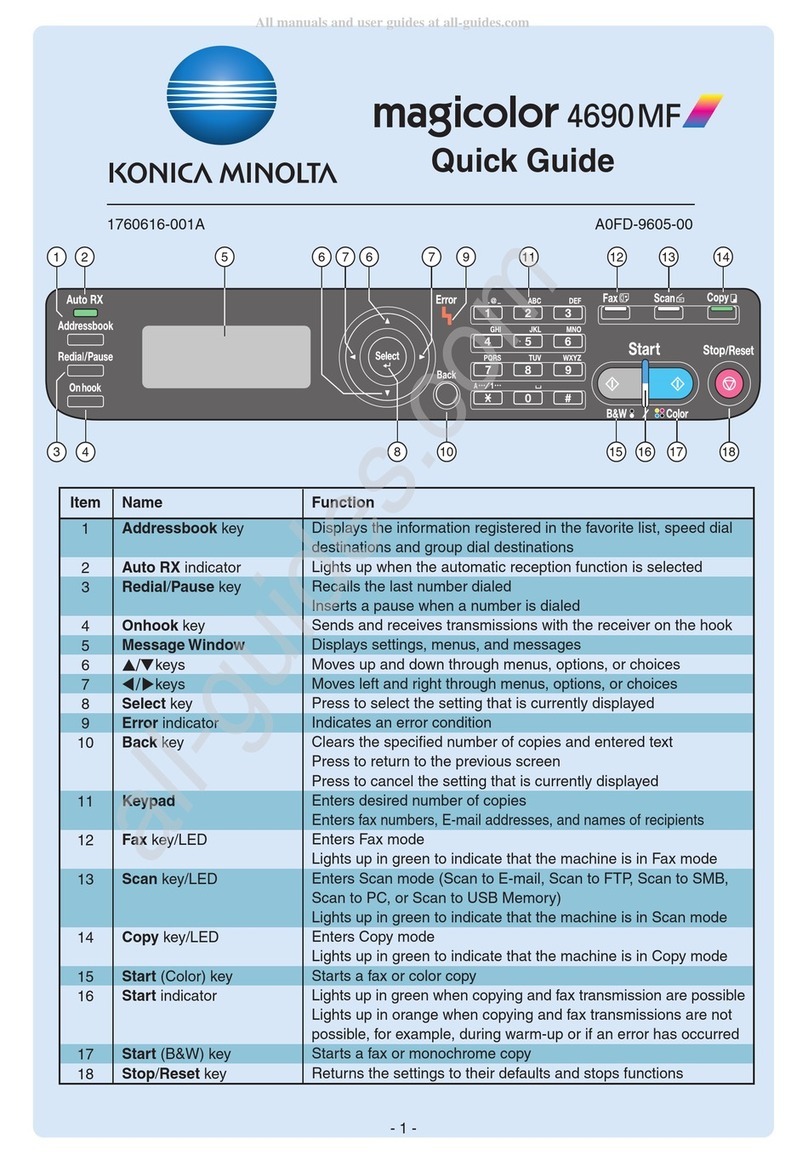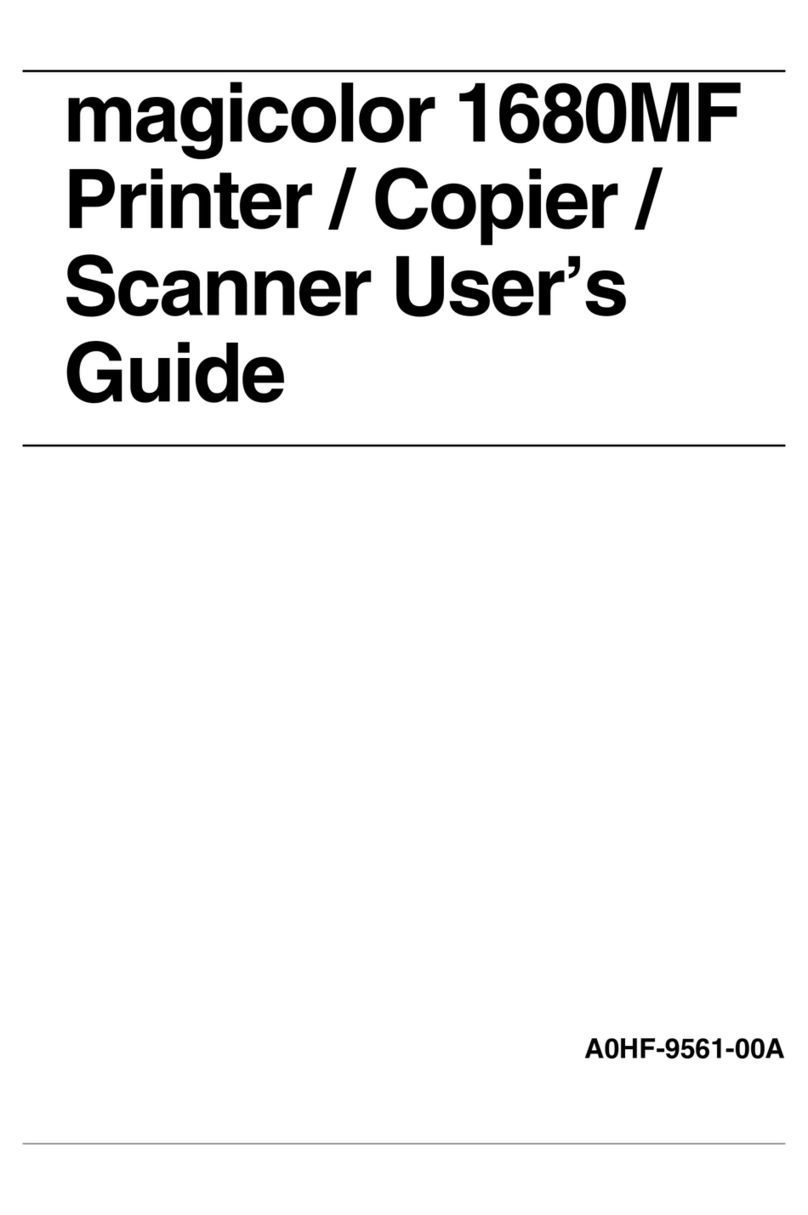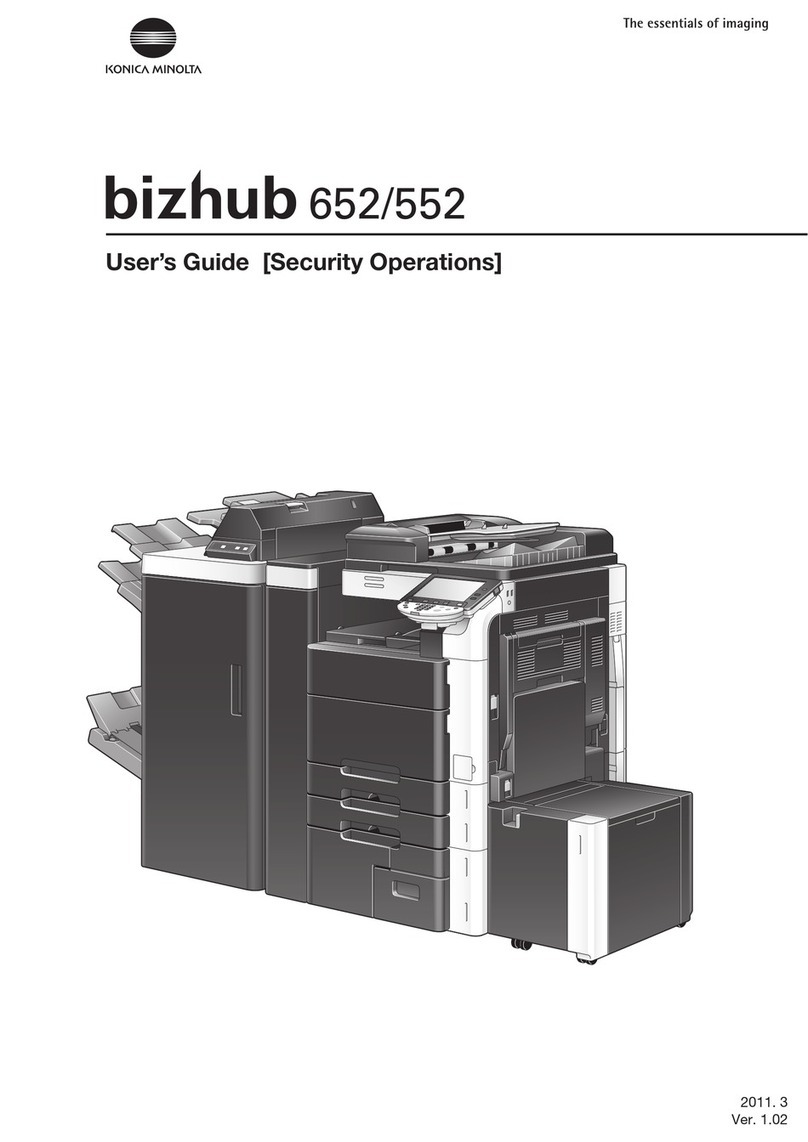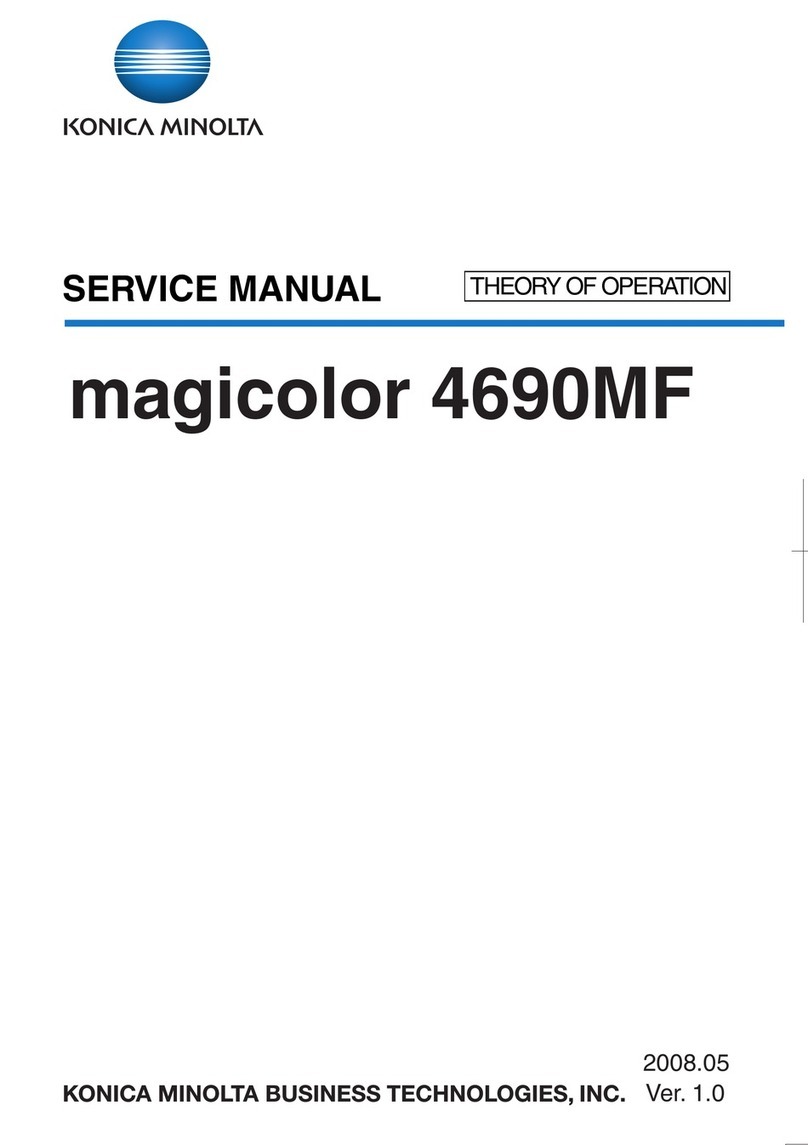x-2 751/601
Contents
1 Before use
1.1 Names of control panel parts and their functions...............................................................................1-3
1.2 Adjusting the angle of the control panel ..............................................................................................1-5
1.2.1 To adjust the angle of the control panel...................................................................................................1-5
1.3 Screens in Enlarge Display mode .........................................................................................................1-7
1.3.1 Displaying screens in Enlarge Display mode ...........................................................................................1-7
1.4 Touch panel ............................................................................................................................................1-8
1.4.1 Touch panel operation .............................................................................................................................1-8
1.4.2 Icons that appear in the screen................................................................................................................1-8
1.4.3 Paper type icons ......................................................................................................................................1-8
1.4.4 Paper supply icons...................................................................................................................................1-9
1.5 Feeding the original..............................................................................................................................1-10
1.5.1 Loading the original into the ADF...........................................................................................................1-10
1.5.2 Placing the original on the original glass................................................................................................1-11
1.6 Specifying original settings .................................................................................................................1-12
1.6.1 Copying originals of mixed sizes ("Mixed Original" setting)...................................................................1-12
1.6.2 Loading folded originals ("Z-Folded Original" setting) ...........................................................................1-13
1.6.3 Selecting the original orientation (Original Direction settings)................................................................1-15
1.6.4 Selecting the position of the binding margin (Original Binding Position/Binding
Position settings) ....................................................................................................................................1-17
2 Using copy functions
2.1 General copy operation .........................................................................................................................2-3
2.2 Selecting the Paper settings .................................................................................................................2-5
2.2.1 Automatically selecting the paper size ("Auto" Paper setting) .................................................................2-5
2.2.2 Manually selecting the desired paper size ...............................................................................................2-6
2.3 Specifying a Zoom setting.....................................................................................................................2-7
2.3.1 Selecting a zoom ratio..............................................................................................................................2-8
2.4 Selecting original and copy settings ....................................................................................................2-9
2.4.1 Selecting single-sided or double-sided copies ......................................................................................2-10
2.5 Selecting a combined copy setting ....................................................................................................2-12
2.6 Selecting Finishing settings ................................................................................................................2-14
2.6.1 Selecting the finishing method...............................................................................................................2-15
2.6.2 Selecting Staple/Punch settings ............................................................................................................2-16
2.6.3 Selecting a folding or binding setting.....................................................................................................2-18
2.7 Selecting not to rotate the image .......................................................................................................2-20
2.8 Selecting the quality of the original ....................................................................................................2-21
2.9 Selecting the density settings .............................................................................................................2-23
2.9.1 Adjusting the print density (Density settings) .........................................................................................2-23
2.9.2 Adjusting the background density (Background Removal settings) ......................................................2-24
2.10 Selecting the Paper settings ...............................................................................................................2-26
2.10.1 Selecting a Paper Type setting for the bypass tray ...............................................................................2-26
2.10.2 Selecting a Paper Size setting for the bypass tray ................................................................................2-28
2.11 Scanning the next original to be copied while a copy job is
being printed (next job reservation)....................................................................................................2-31
2.12 Pausing scanning/printing...................................................................................................................2-32
2.13 Printing a proof to check the settings (Proof Copy) .........................................................................2-33
3 Using fax/scan functions
3.1 General fax/scan operation ...................................................................................................................3-3
3.2 Specifying a destination ........................................................................................................................3-5
3.2.1 Selecting a destination from the address book .......................................................................................3-6