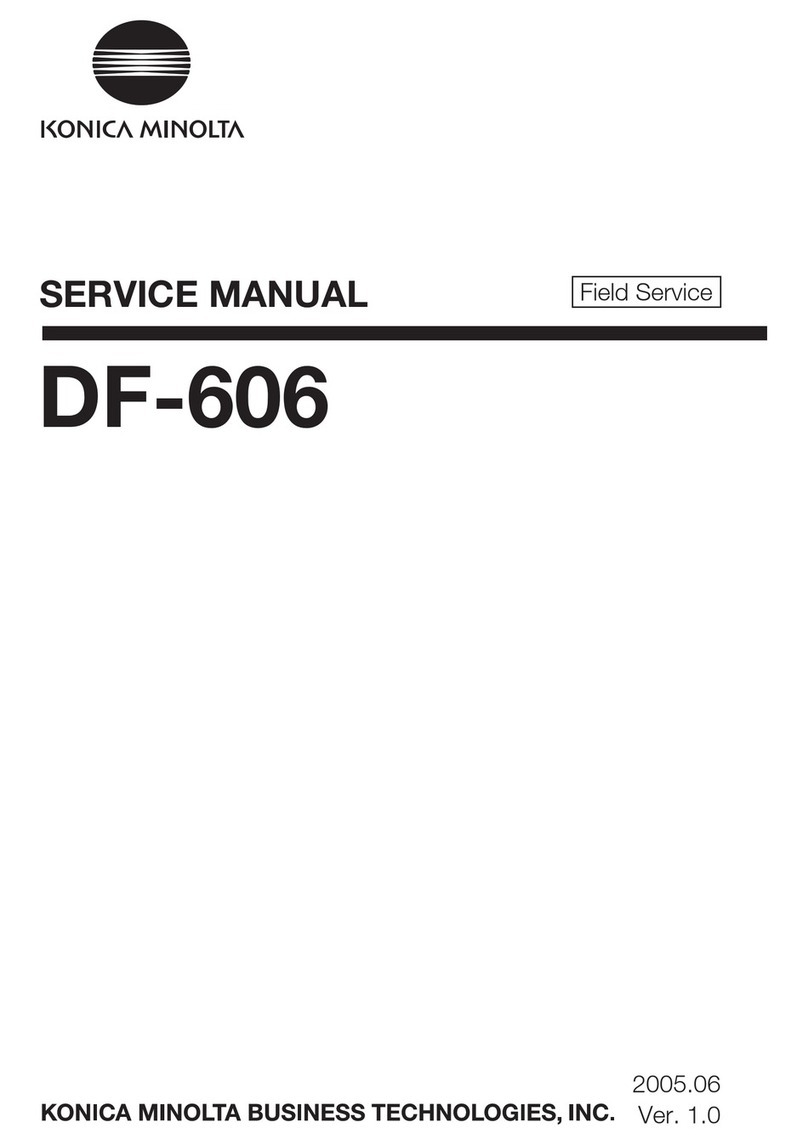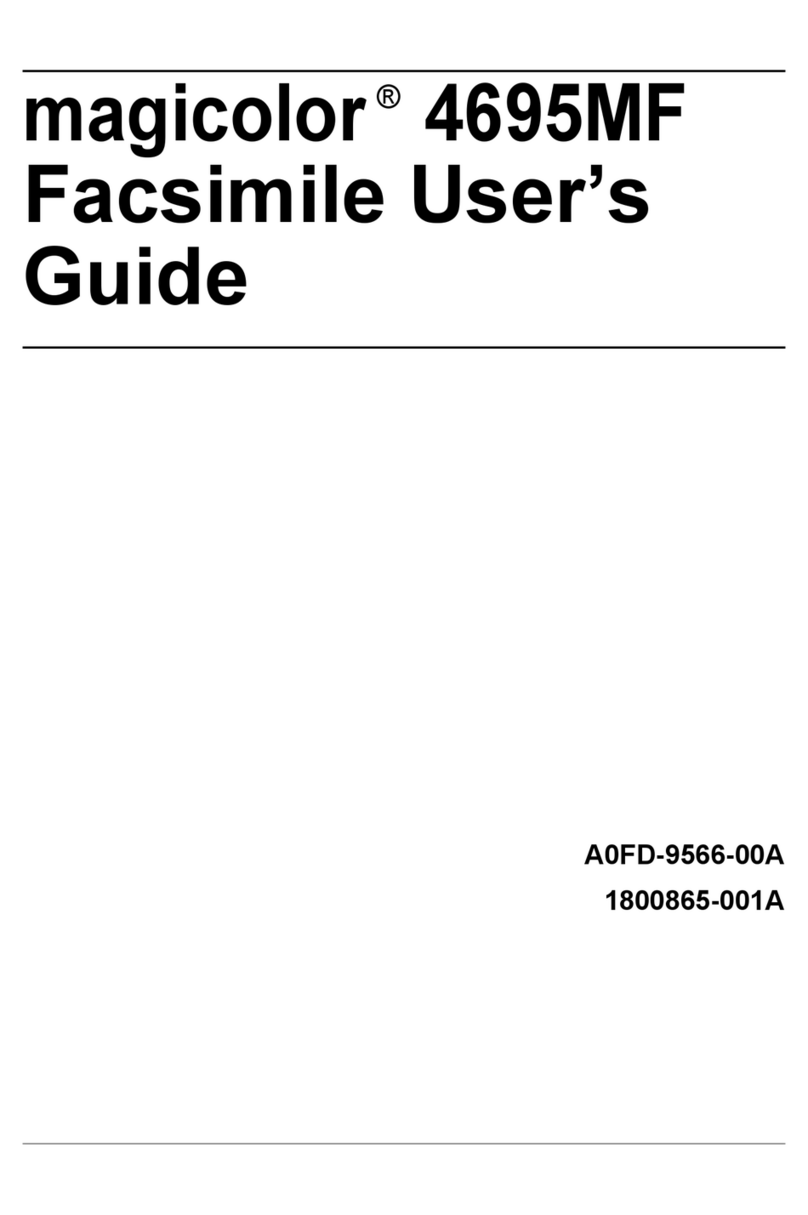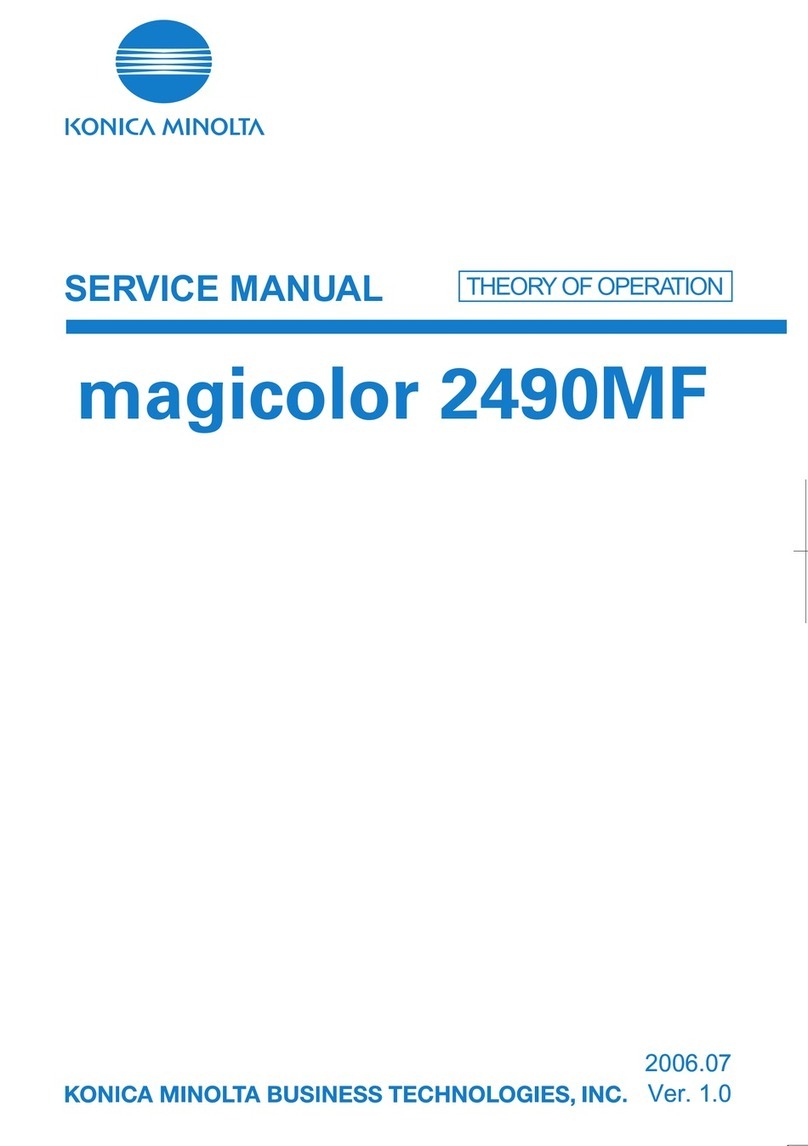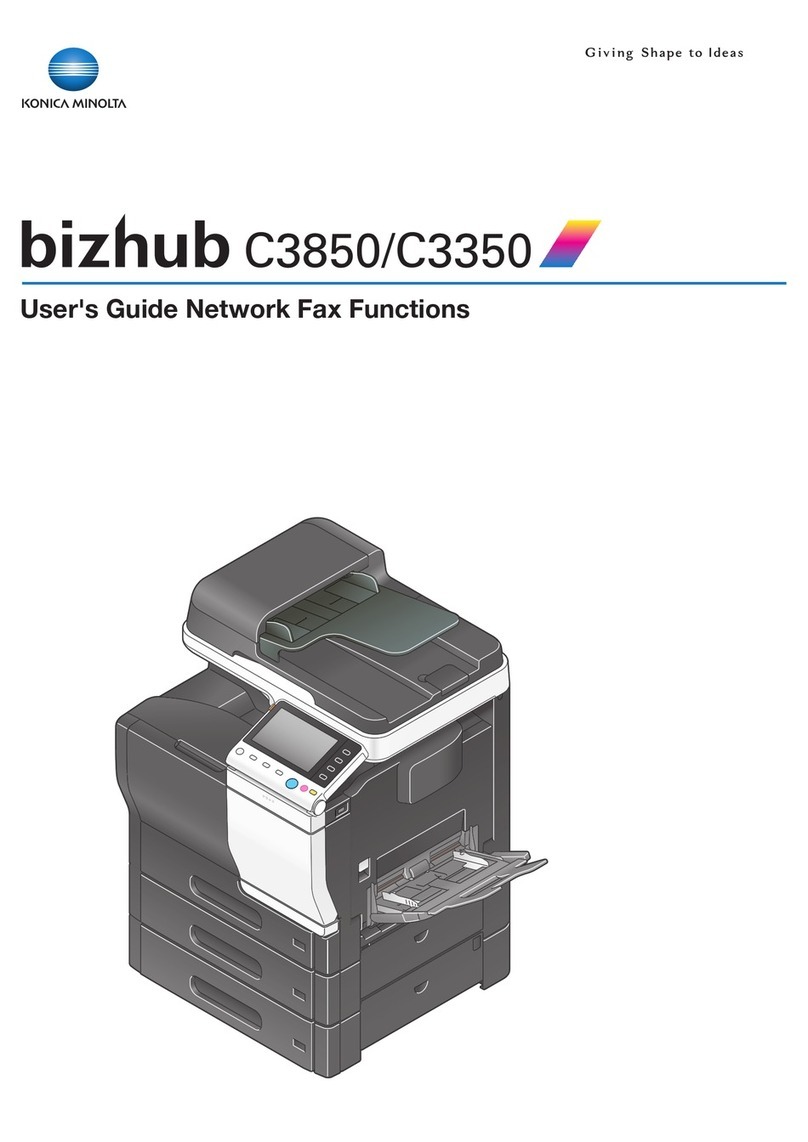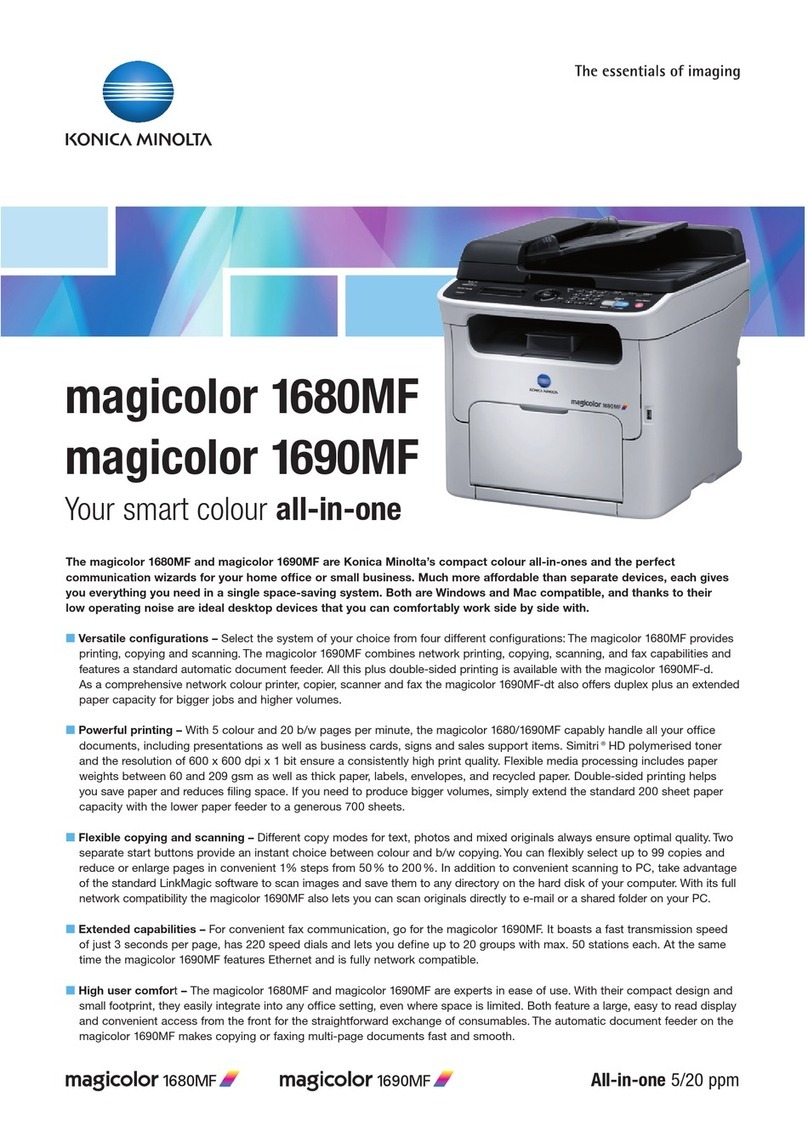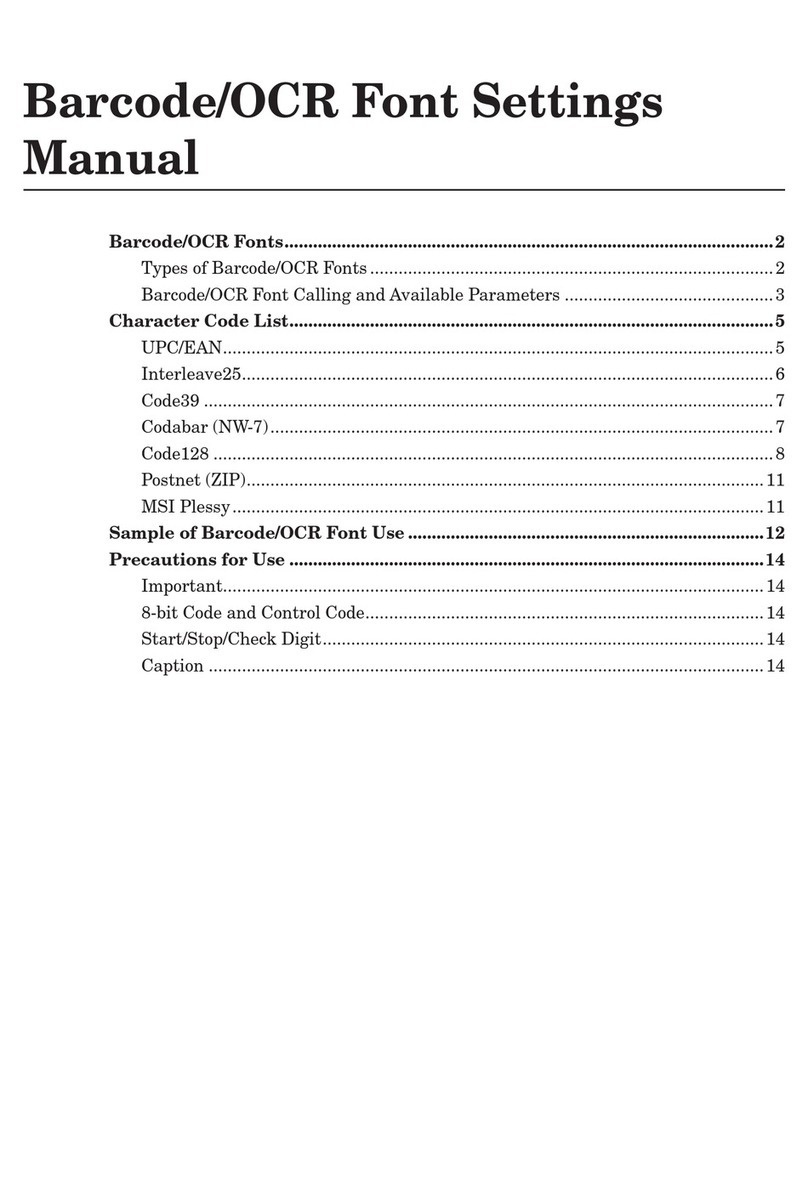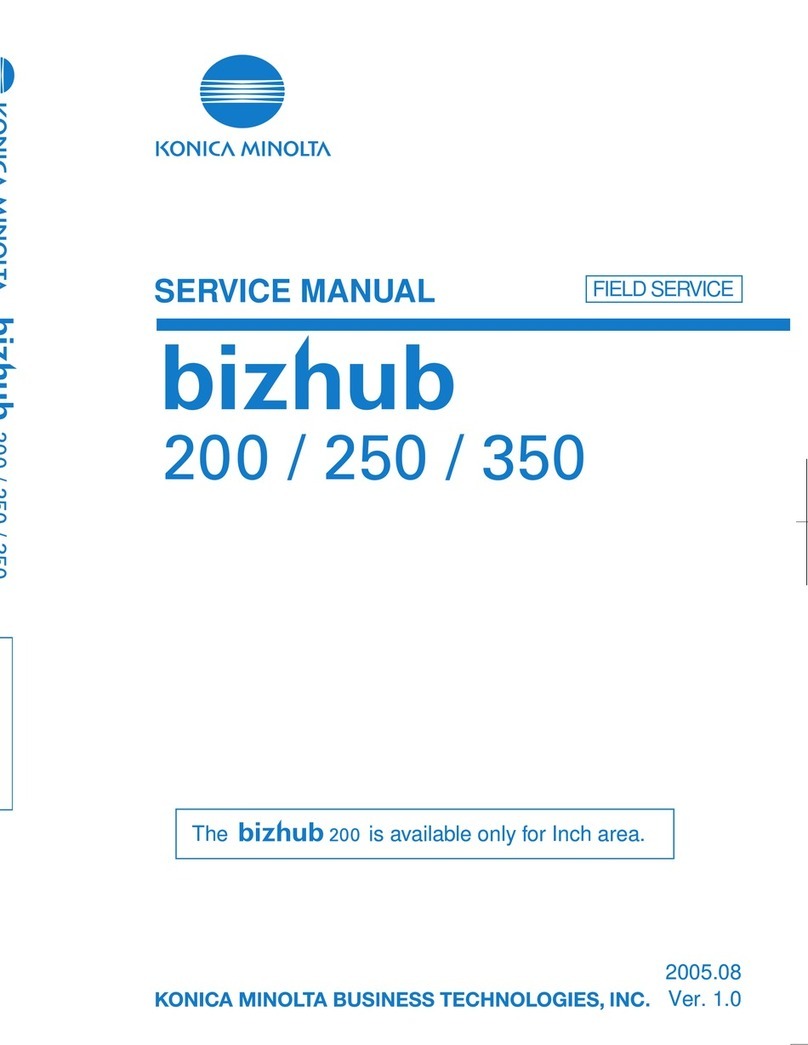bizhub C351 (Phase3) Contents-3
Scan size...................................................................................... 3-59
To specify the scan size setting................................................... 3-59
Color............................................................................................. 3-62
To specify the color setting.......................................................... 3-63
Background removal.................................................................... 3-64
Original setting ............................................................................. 3-65
To specify the original settings .................................................... 3-66
Book scanning (Application) ........................................................ 3-68
To use the “Book Scan” function................................................. 3-69
Frame erase (Application) ............................................................ 3-71
Annotation (Application)............................................................... 3-73
Separate scan .............................................................................. 3-75
File name...................................................................................... 3-75
To change the file name............................................................... 3-76
3.7 Checking the settings .................................................................... 3-77
Checking the settings .................................................................. 3-77
To check a job.............................................................................. 3-78
Deleting unneeded destinations .................................................. 3-82
Specifying e-mail settings............................................................ 3-84
To change the e-mail settings...................................................... 3-85
3.8 Checking the scanner transmission log....................................... 3-86
Displaying the current jobs list..................................................... 3-86
Displaying the job history list ....................................................... 3-87
Displayed information .................................................................. 3-88
4 Specifying settings from the control panel
4.1 Settings on the control panel .......................................................... 4-3
Utility types .................................................................................... 4-3
Other related settings..................................................................... 4-5
4.2 Displaying setup screens................................................................. 4-6
To display the scan screen ............................................................ 4-6
To display the user setting screen ................................................. 4-8
To display the administrator setting screen................................. 4-10
4.3 Registering abbreviated destinations........................................... 4-12
E-mail destinations....................................................................... 4-12
FTP destinations .......................................................................... 4-15
SMB destinations......................................................................... 4-19
Box destinations .......................................................................... 4-23
4.4 Registering group destinations..................................................... 4-25
To register a group destination.................................................... 4-25
4.5 Registering program destinations ................................................ 4-27
To register a program destination................................................ 4-27