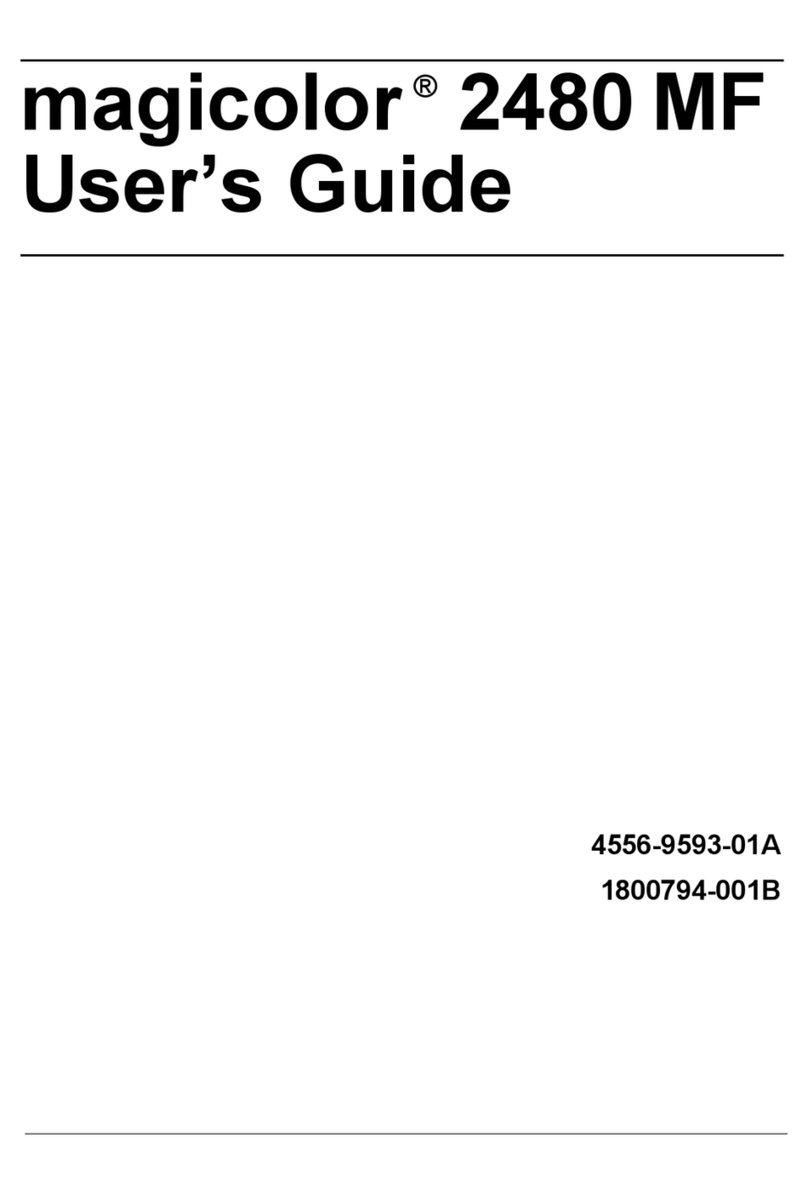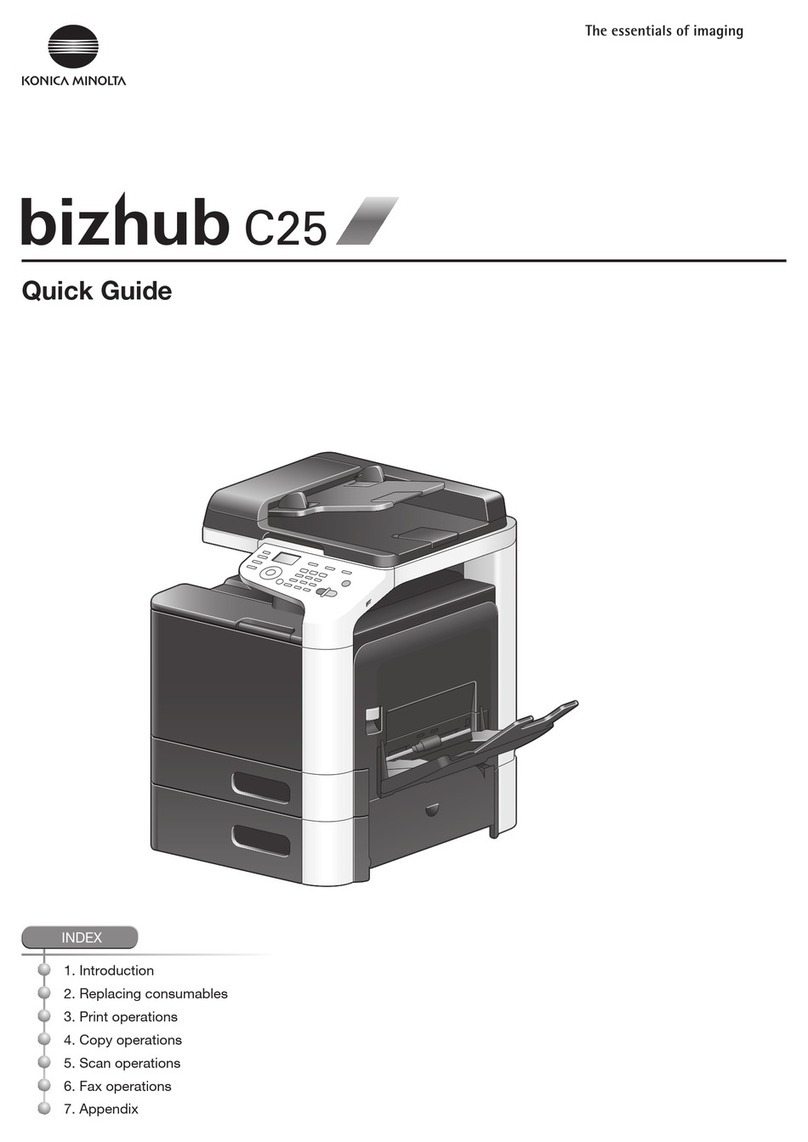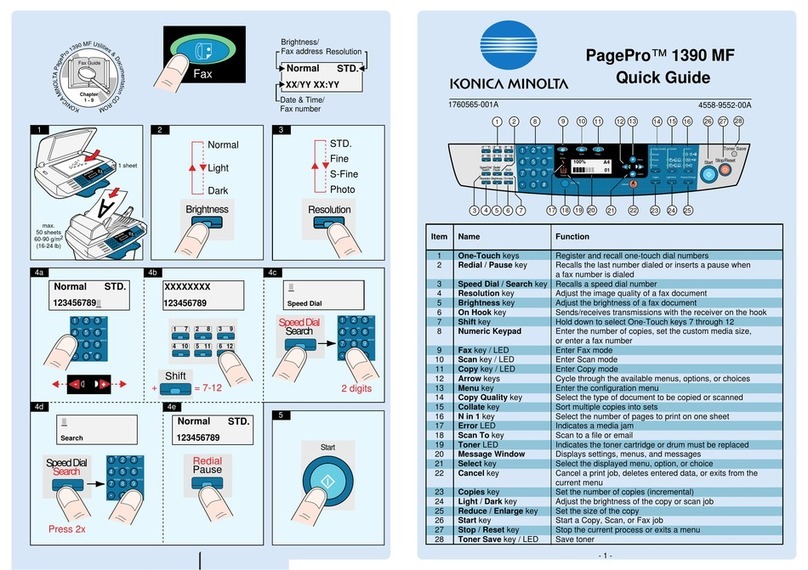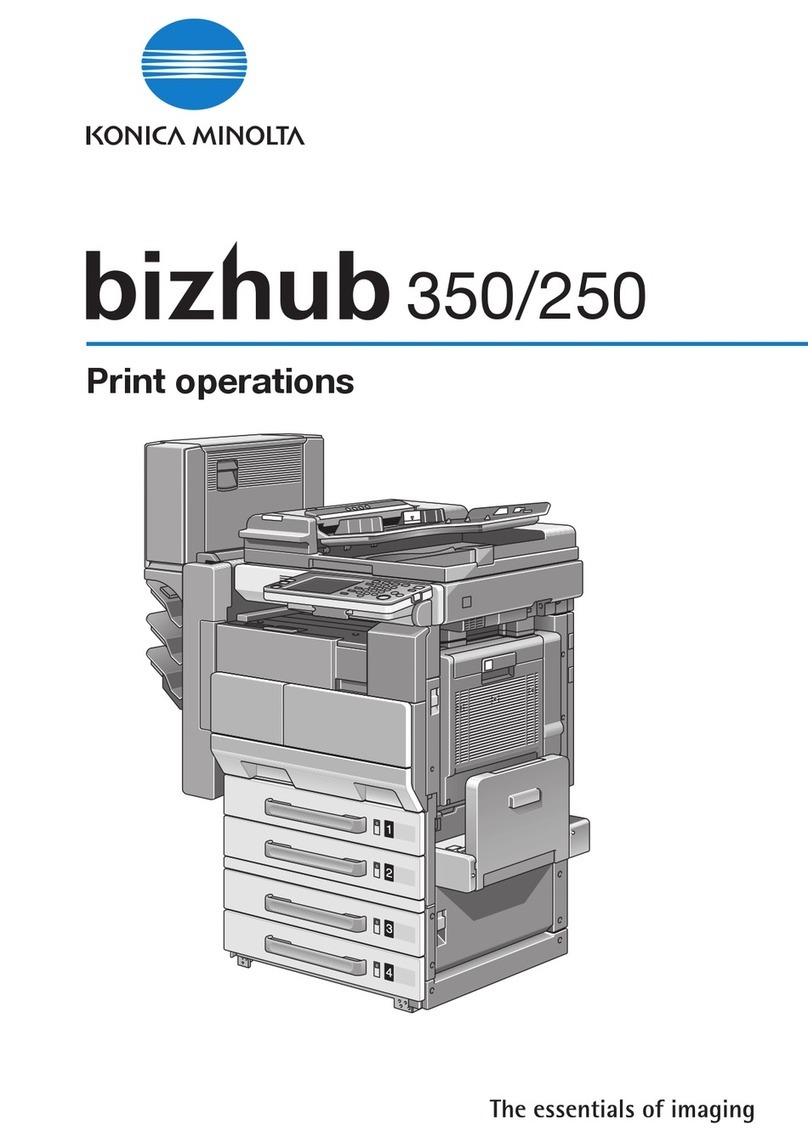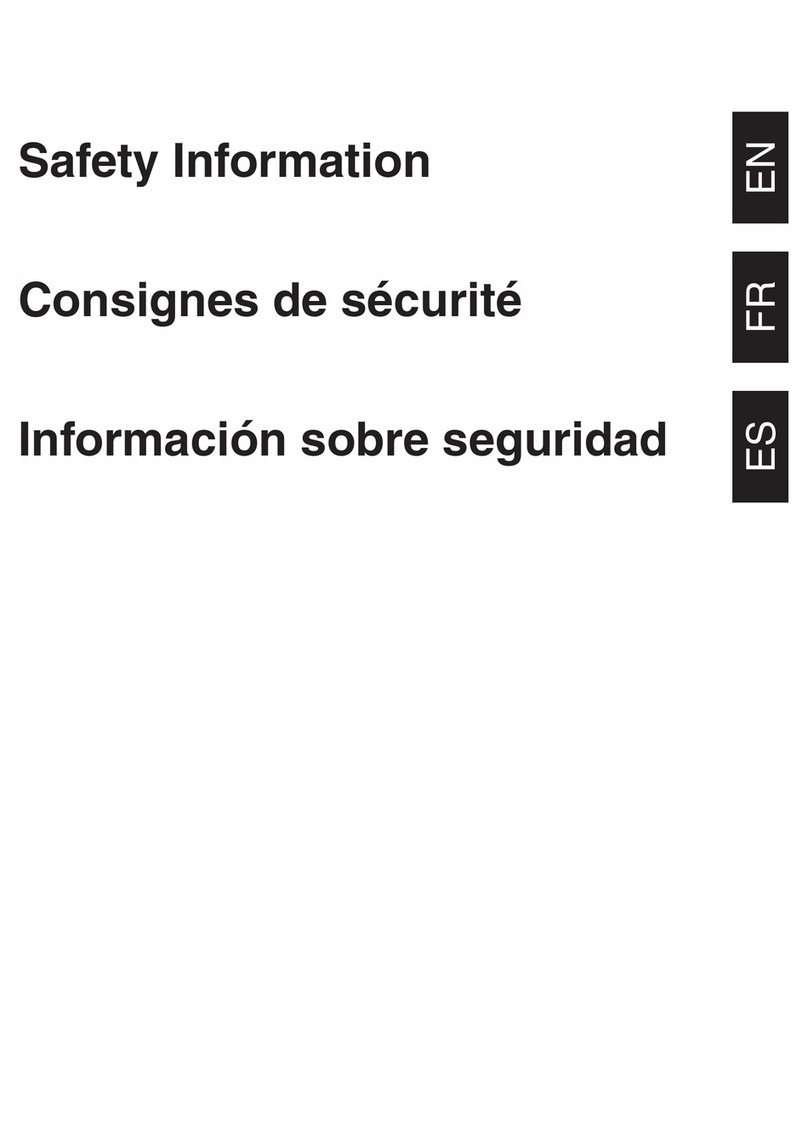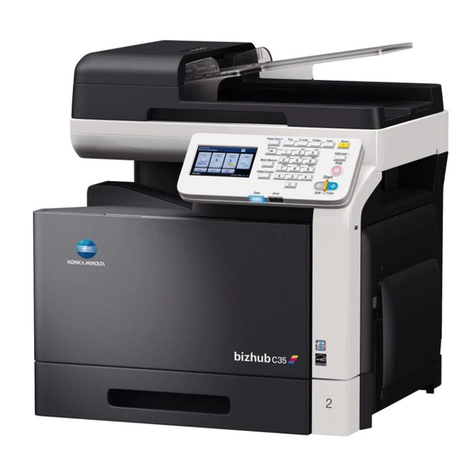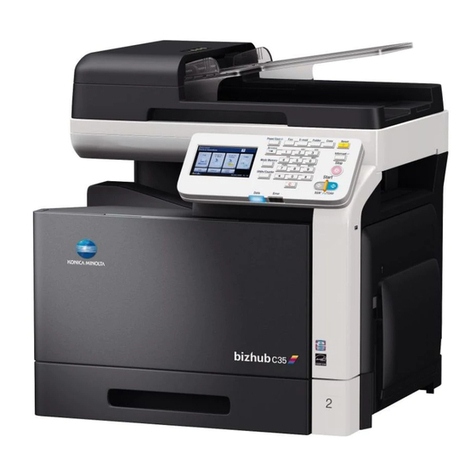bizhub C353/C253/C203GeneralMaintenanceAdjustment / Setting
Troubleshooting
Appendix
Field Service Ver. 4.0 Jun. 2008
iii
5.6.4 Firmware rewriting ......................................................................................72
5.6.5 Error code list for the Internet ISW..............................................................74
6. Other.....................................................................................................................77
6.1 Disassembly/adjustment prohibited items ..........................................................77
6.2 Disassembly/assembly/cleaning list (other parts)...............................................78
6.2.1 Disassembly/assembly parts list.................................................................78
6.2.2 Cleaning parts list .......................................................................................80
6.3 Disassembly/assembly procedure......................................................................81
6.3.1 Front door....................................................................................................81
6.3.2 Upper front cover/1 .....................................................................................82
6.3.3 Upper front cover/2 .....................................................................................83
6.3.4 Right front cover/1.......................................................................................83
6.3.5 Right front cover/2.......................................................................................84
6.3.6 Left cover ....................................................................................................85
6.3.7 Rear left cover/1..........................................................................................86
6.3.8Rear left cover/2..........................................................................................86
6.3.9 Exit cover ....................................................................................................87
6.3.10 Paper exit rear cover...................................................................................87
6.3.11 IR rear cover, IR right cover, IR upper rear cover/1, IR upper rear cover/2,
IR upper rear cover/3..................................................................................88
6.3.12 IR left cover, IR upper front cover................................................................88
6.3.13 IR front cover...............................................................................................89
6.3.14 Original glass..............................................................................................89
6.3.15 Rear right cover/1, rear right cover/2, rear right cover/3 .............................90
6.3.16 Manual bypass tray front cover, manual bypass tray rear cover .................91
6.3.17 Upper rear cover, rear cover/1, rear cover/2 ...............................................91
6.3.18Lower rear cover/1, lower rear cover/2........................................................92
6.3.19 Vertical transport door.................................................................................92
6.3.20 Control panel assy (UN201)........................................................................92
6.3.21 Exit tray.......................................................................................................93
6.3.22 Tray 1 ..........................................................................................................94
6.3.23 Tray 2 ..........................................................................................................94
6.3.24 Front cover..................................................................................................95
6.3.25 PH unit ........................................................................................................97
6.3.26 Manual bypass tray unit ............................................................................102
6.3.27 CCD unit ...................................................................................................103
6.3.28Original glass moving unit.........................................................................105
6.3.29 Glass step sheet.......................................................................................108