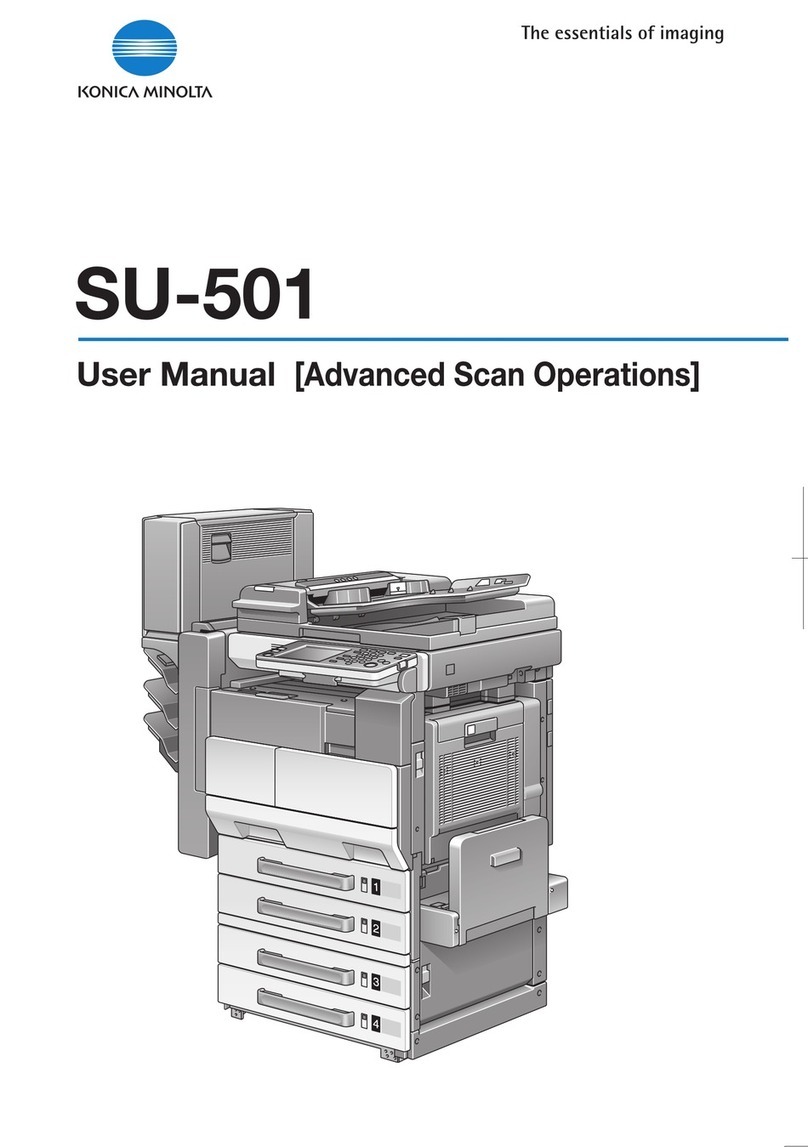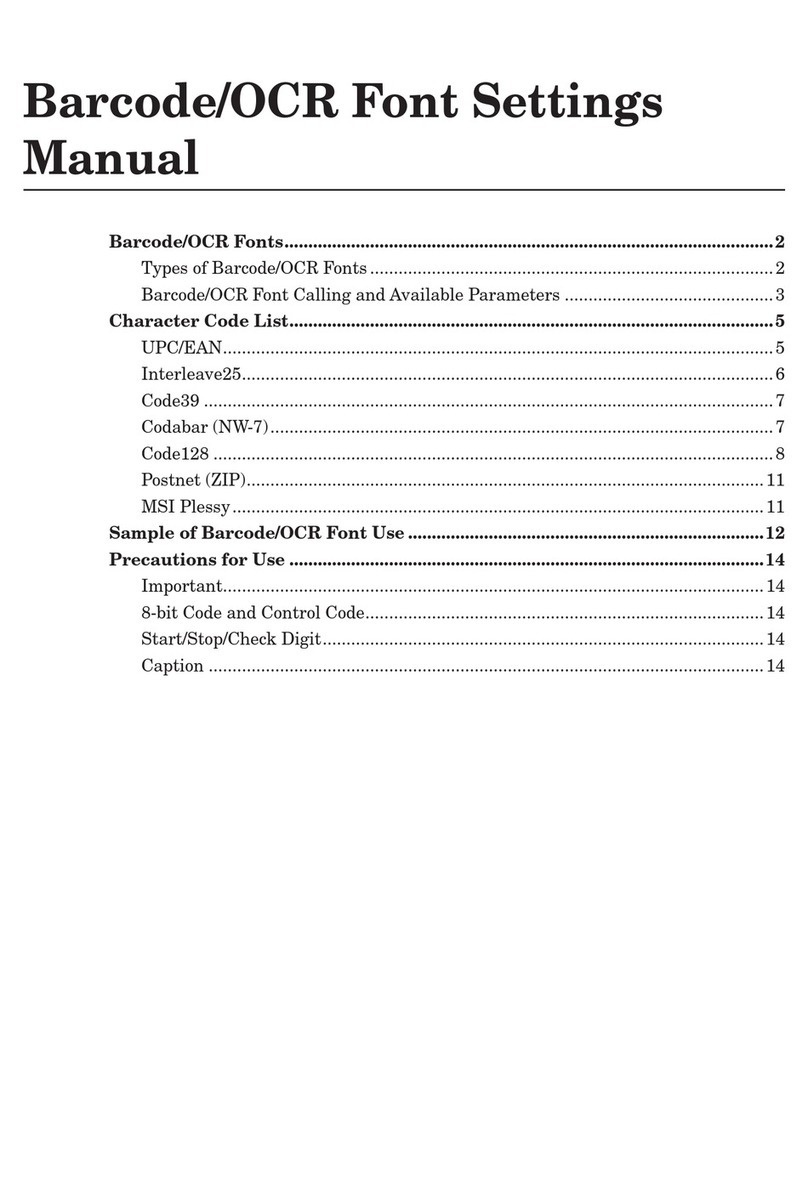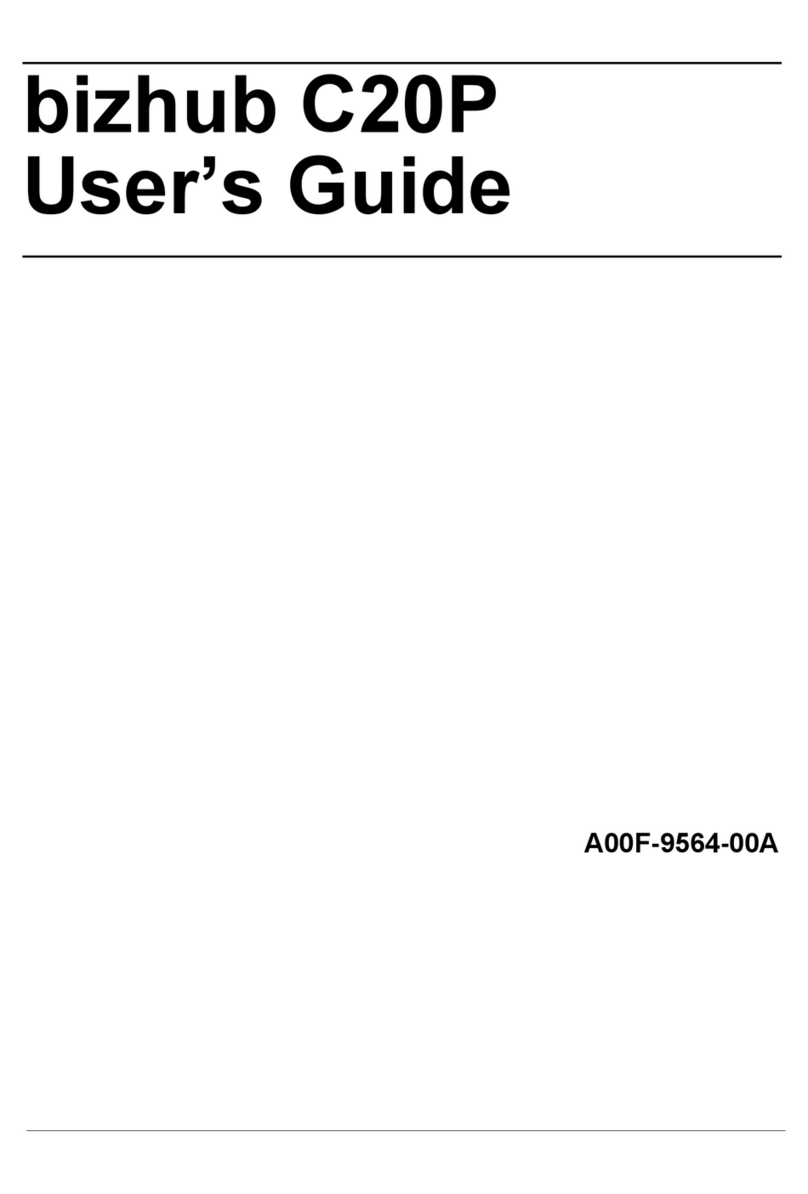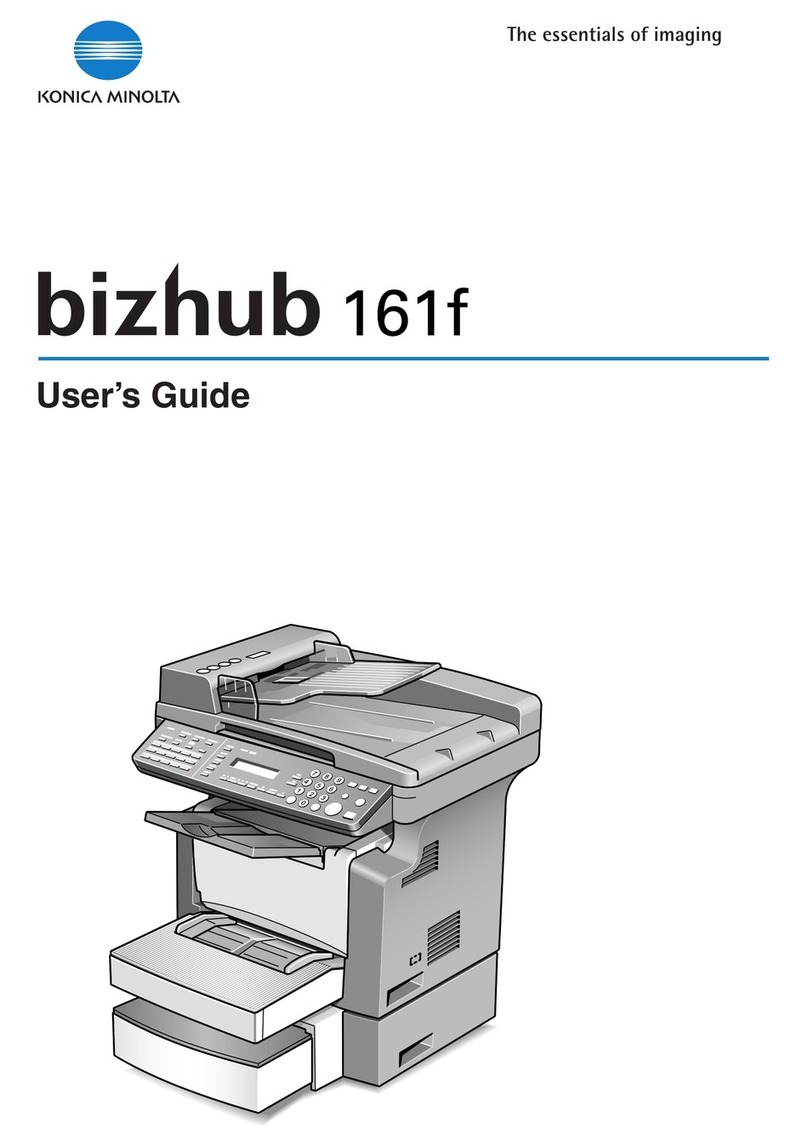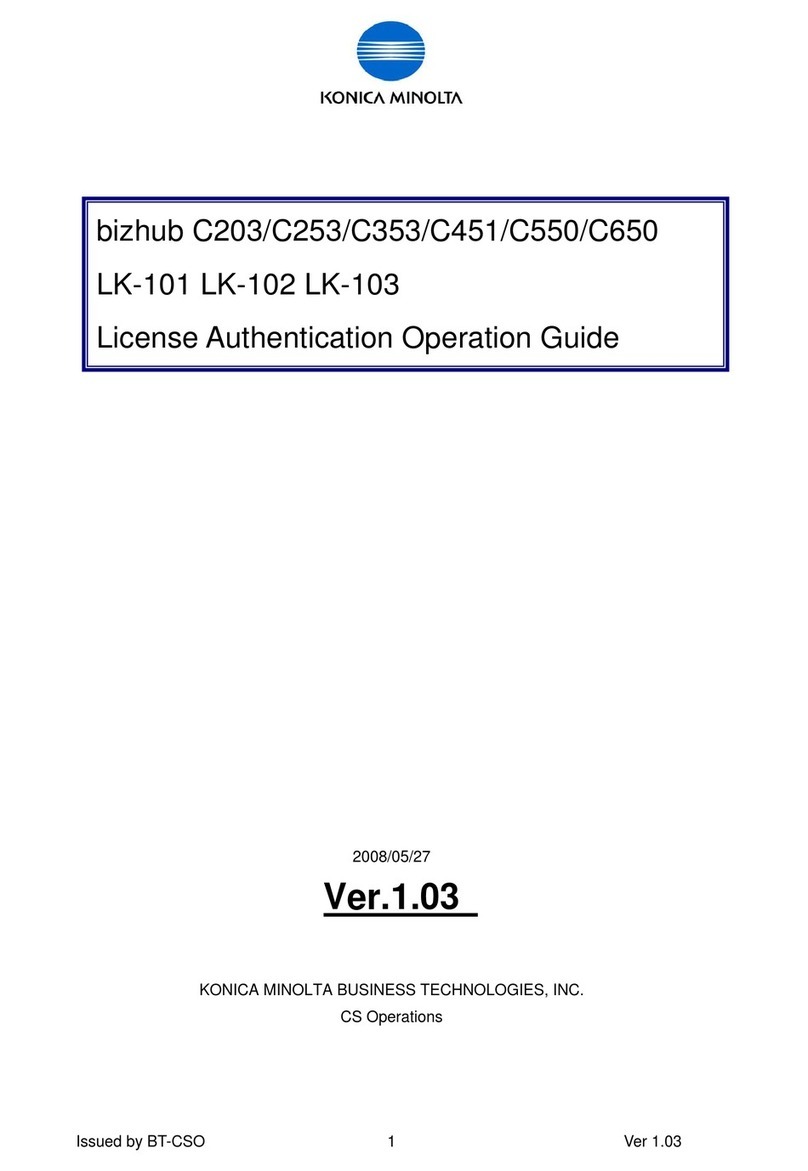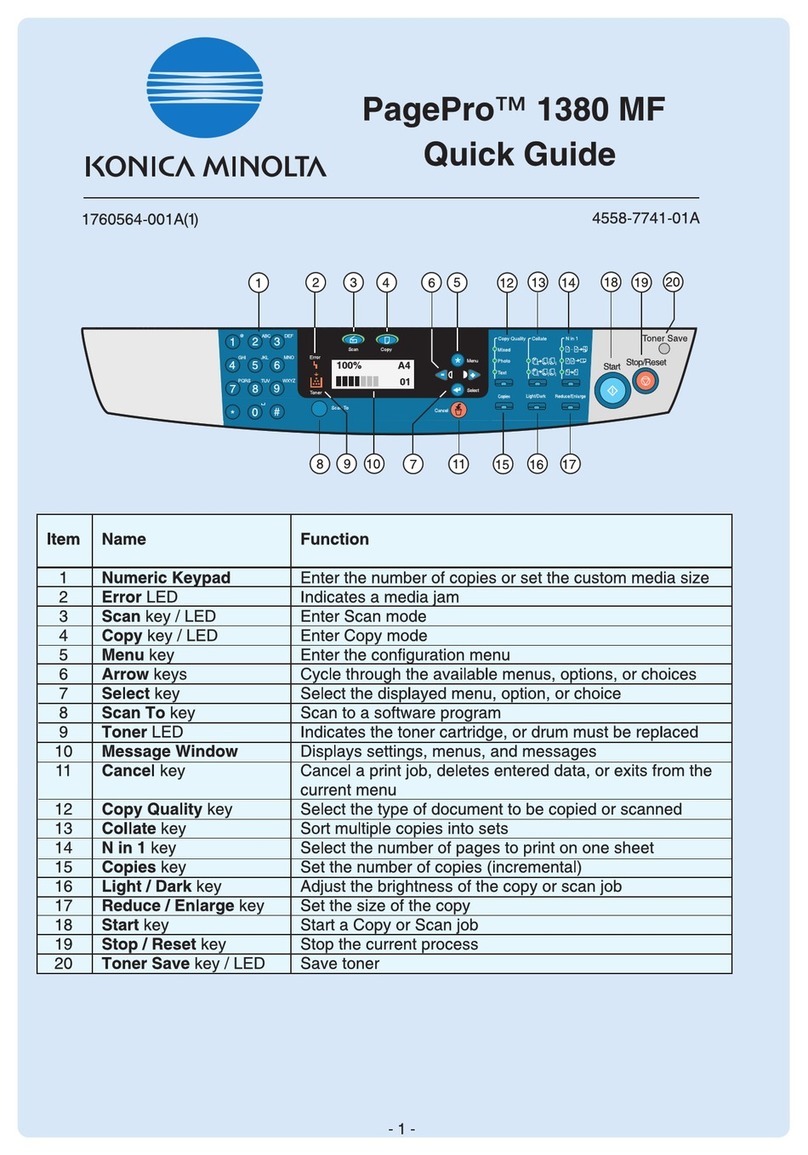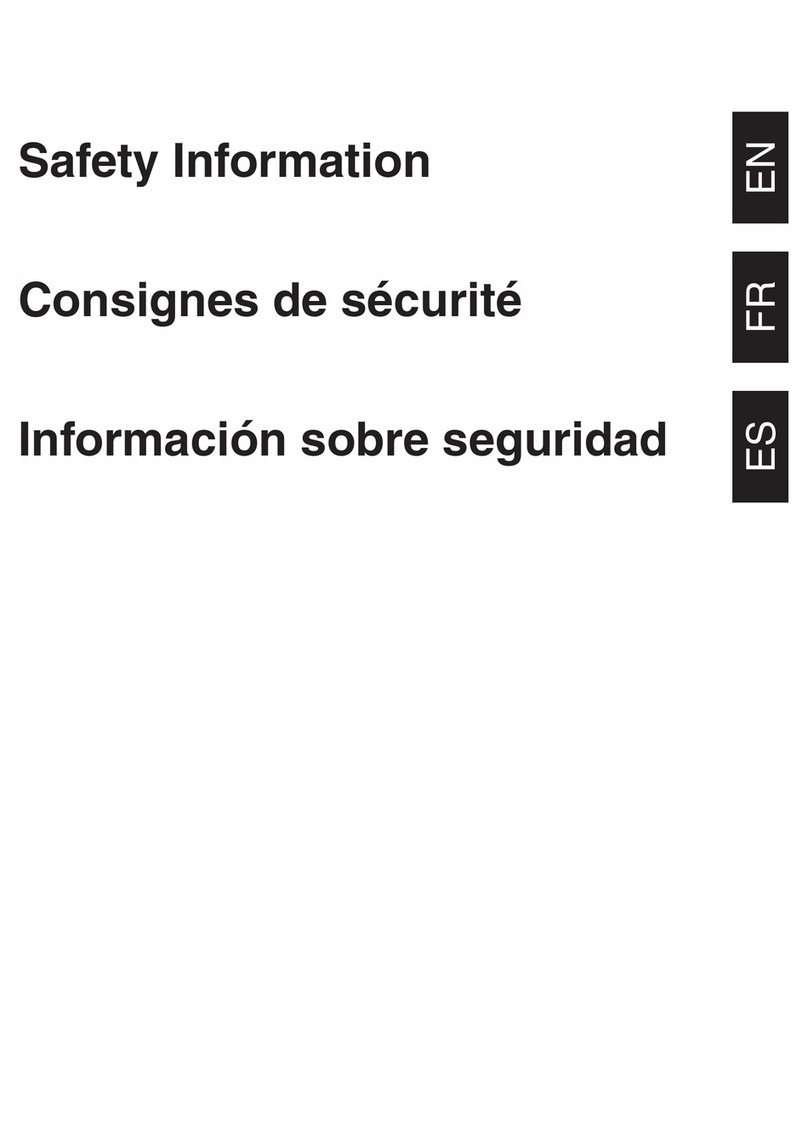PagePro™1390 MF
Quick Guide
Item
1
2
3
4
5
6
7
8
9
10
11
12
13
14
15
16
17
18
19
20
21
22
23
24
25
26
27
28
Name
One-Touch keys
Redial / Pause key
Speed Dial / Search key
Resolution key
Brightness key
On Hook key
Shift key
Numeric Keypad
Fax key / LED
Scan key / LED
Copy key / LED
Arrow keys
Menu key
Copy Quality key
Collate key
N in 1 key
Error LED
Scan To key
Toner LED
Message Window
Select key
Cancel key
Copies key
Light / Dark key
Reduce / Enlarge key
Start key
Stop / Reset key
Toner Save key / LED
Function
Register and recall one-touch dial numbers
Recalls the last number dialed or inserts a pause when
a fax number is dialed
Recalls a speed dial number
Adjust the image quality of a fax document
Adjust the brightness of a fax document
Sends/receives transmissions with the receiver on the hook
Hold down to select One-Touch keys 7 through 12
Enter the number of copies, set the custom media size,
or enter a fax number
Enter Fax mode
Enter Scan mode
Enter Copy mode
Cycle through the available menus, options, or choices
Enter the configuration menu
Select the type of document to be copied or scanned
Sort multiple copies into sets
Select the number of pages to print on one sheet
Indicates a media jam
Scan to a file or email
Indicates the toner cartridge or drum must be replaced
Displays settings, menus, and messages
Select the displayed menu, option, or choice
Cancel a print job, deletes entered data, or exits from the
current menu
Set the number of copies (incremental)
Adjust the brightness of the copy or scan job
Set the size of the copy
Start a Copy, Scan, or Fax job
Stop the current process or exits a menu
Save toner
1760565-001A 4558-9552-00A
K
O
N
I
C
A
M
I
N
O
L
T
A
P
a
g
e
P
r
o
1
3
9
0
M
F
U
t
i
l
i
t
i
e
s
&
D
o
c
u
m
e
n
t
a
t
i
o
n
C
D
-
R
O
M
- 1 -
- 4 -
Fax Guide Fax
45 6
789
0#
*
12 3
ABC DEF
GHI JKL MNO
PQRS TUV WXYZ
@
Mixed
Photo
Text
Collate N in 1
Copy Quality
Start
Copy
Light/Dark Reduce/Enlarge
Copies
- +
Select
Menu
*
Cancel
Stop/Reset
Toner Save
Scan To
Error
89 10 11 13
18 19 20 22
14 15 16
23 24 25
26 27 28
100% A4
01
12
21
Toner
Scan
Fax
172 8 3 9
410 5 11 6 12
SpeedDial/
Search Redial/
Pause Shift
Resolution Brightness OnHook
1
17
6 75
4
3
2
2 3
1
A
5
Start
4a
max.
50 sheets
60-90 g/m2
(16-24 lb)
1 sheet
Brightness Resolution
Normal STD.
Brightness/
Fax address
Date & Time/
Fax number
Resolution
XX/YY XX:YY
Normal
Light
Dark
STD.
Fine
S-Fine
Photo
45 6
789
0#
*
12 3
ABC DEF
GHI JKL MNO
PQRS TUV WXYZ
@
Normal STD.
123456789_
172 8 3 9
410 5 11 6 12
XXXXXXXX
123456789
Normal STD.
123456789
_
Speed Dial
_
Search
Press 2x
= 7-12
+
Chapter
1 - 9
45 6
789
0#
*
12 3
ABC DEF
GHI JKL MNO
PQRS TUV WXYZ
@
45 6
789
0#
*
12 3
ABC DEF
GHI JKL MNO
PQRS TUV WXYZ
@
2 digits
SpeedDial
Search
SpeedDial
Search Redial
Pause
4b 4c
4d 4e
Shift
- +