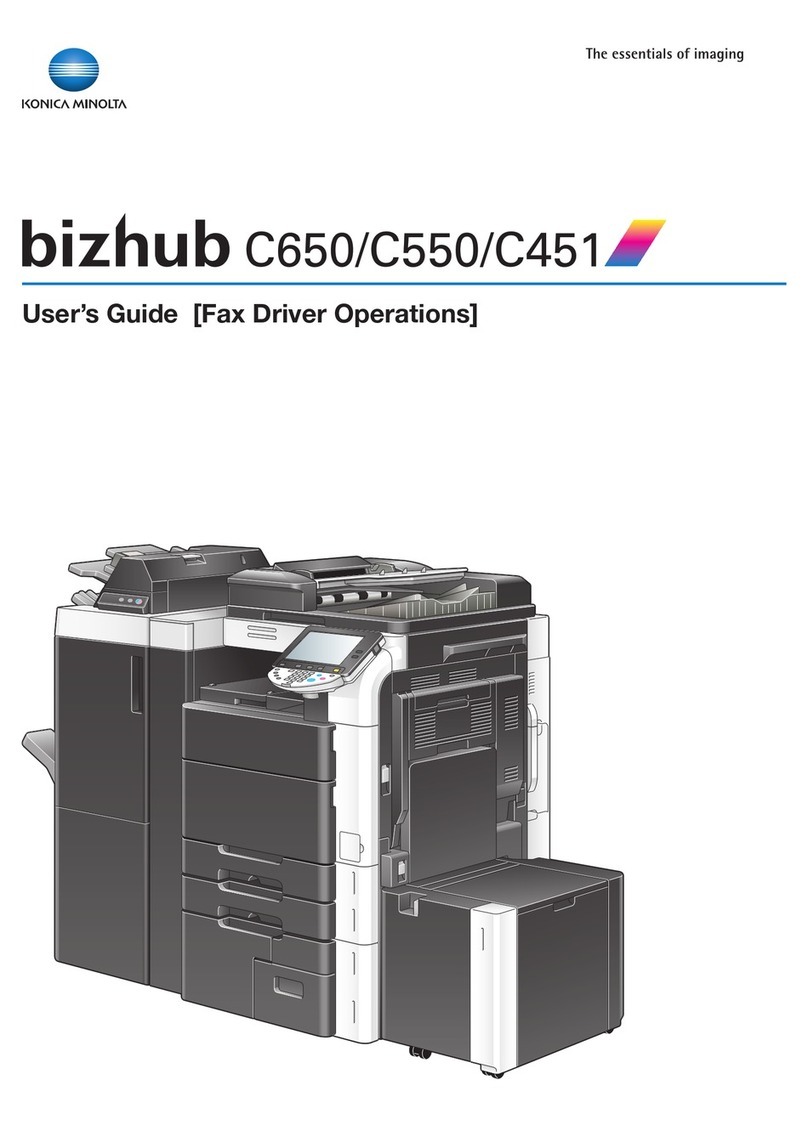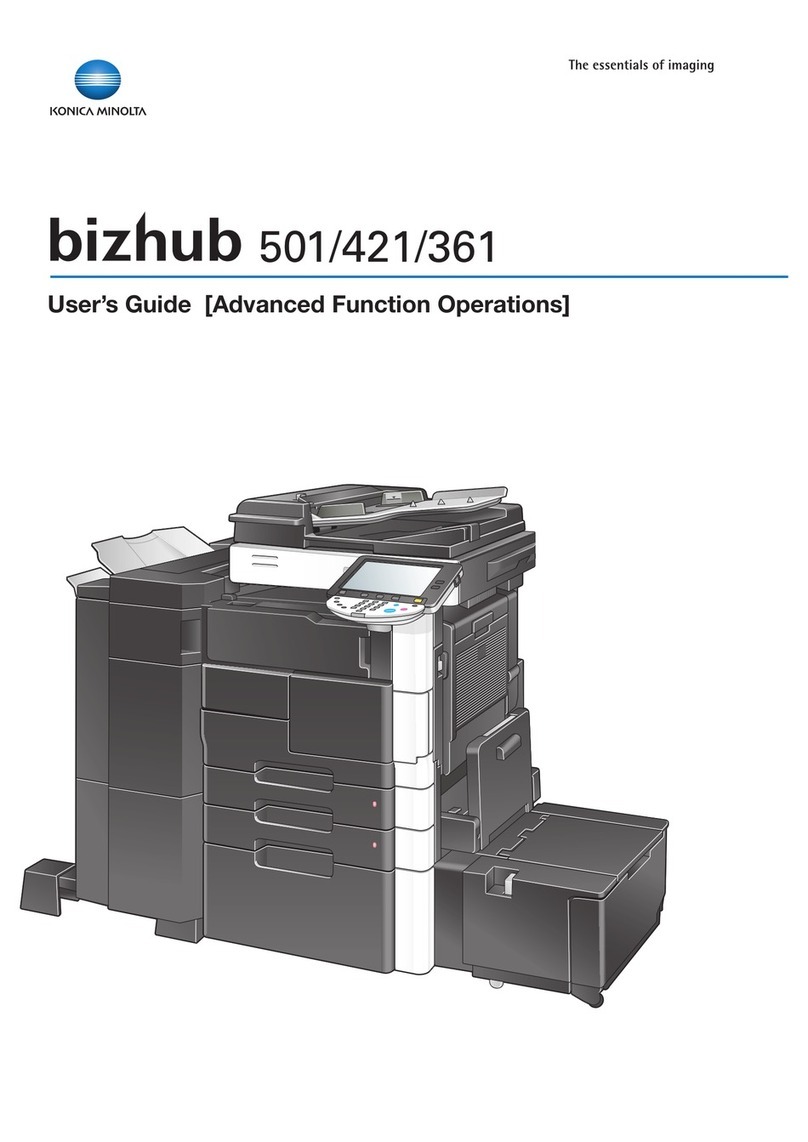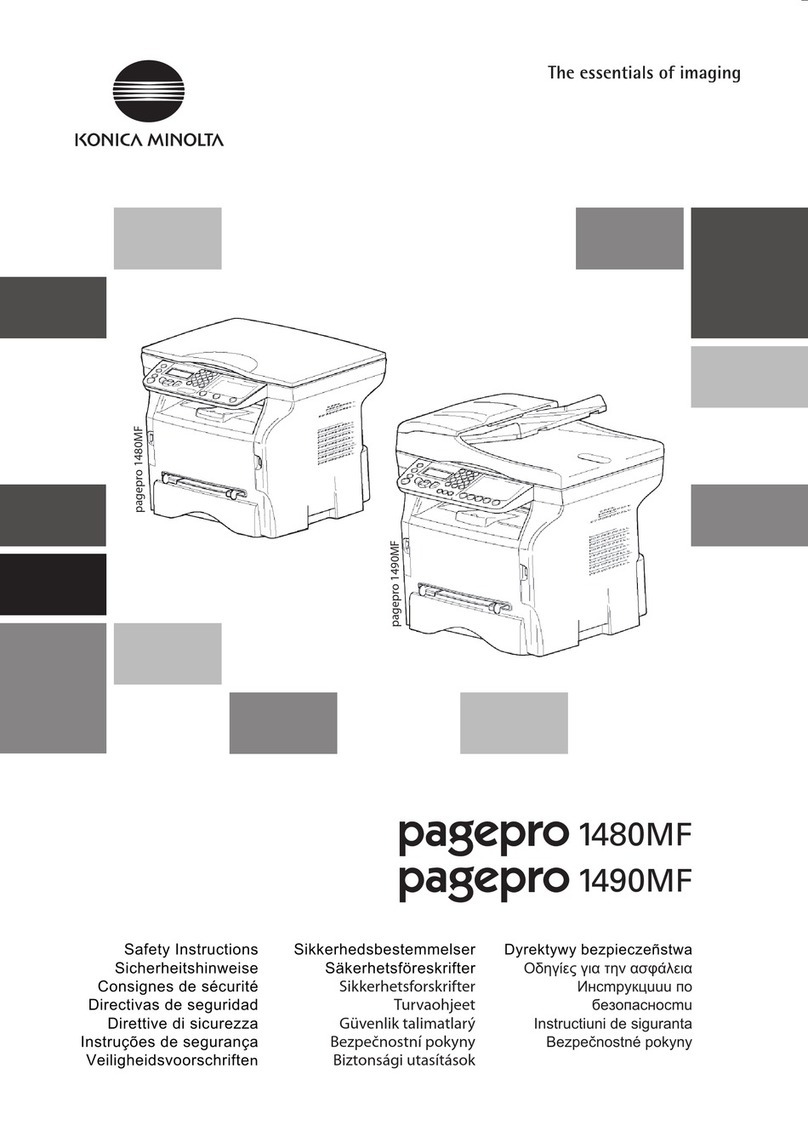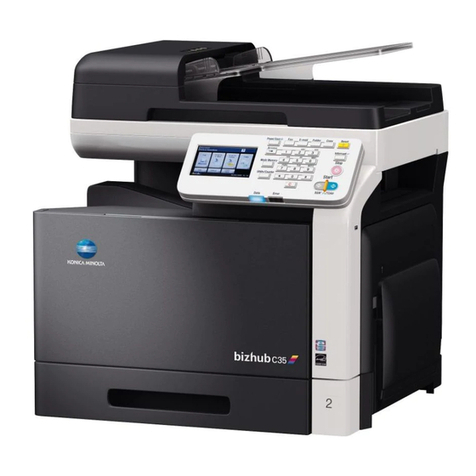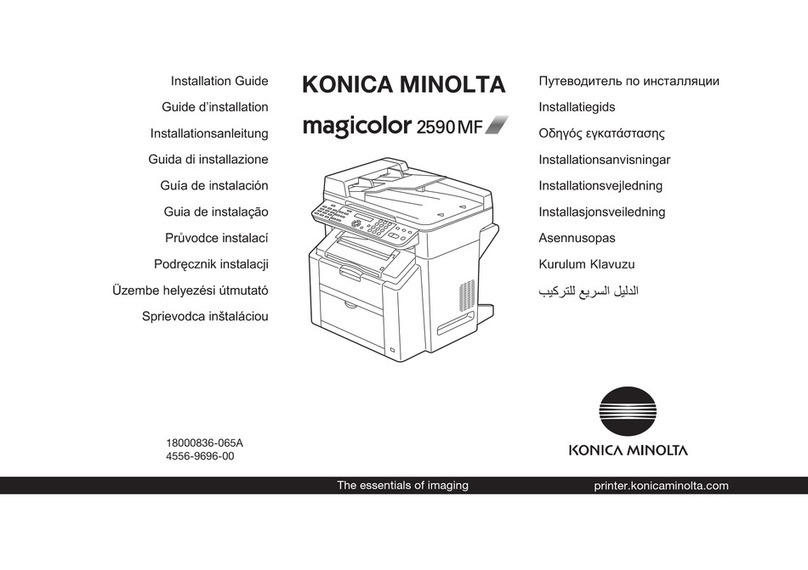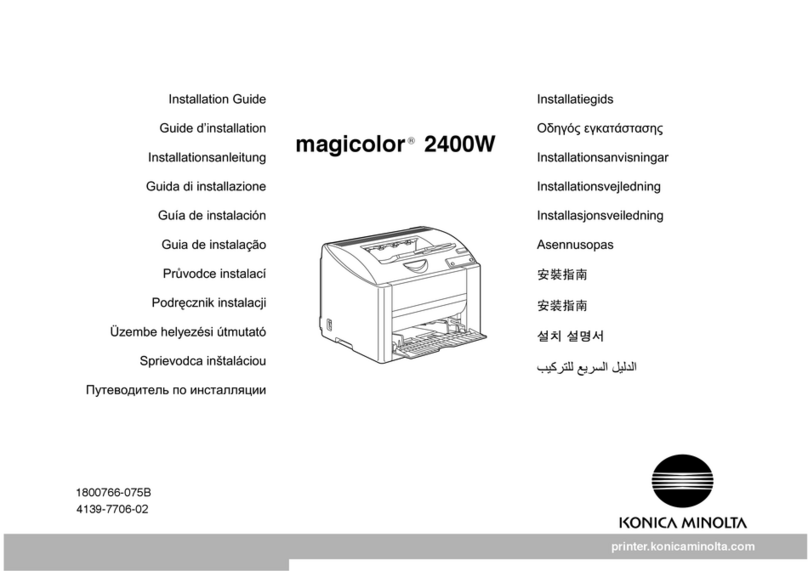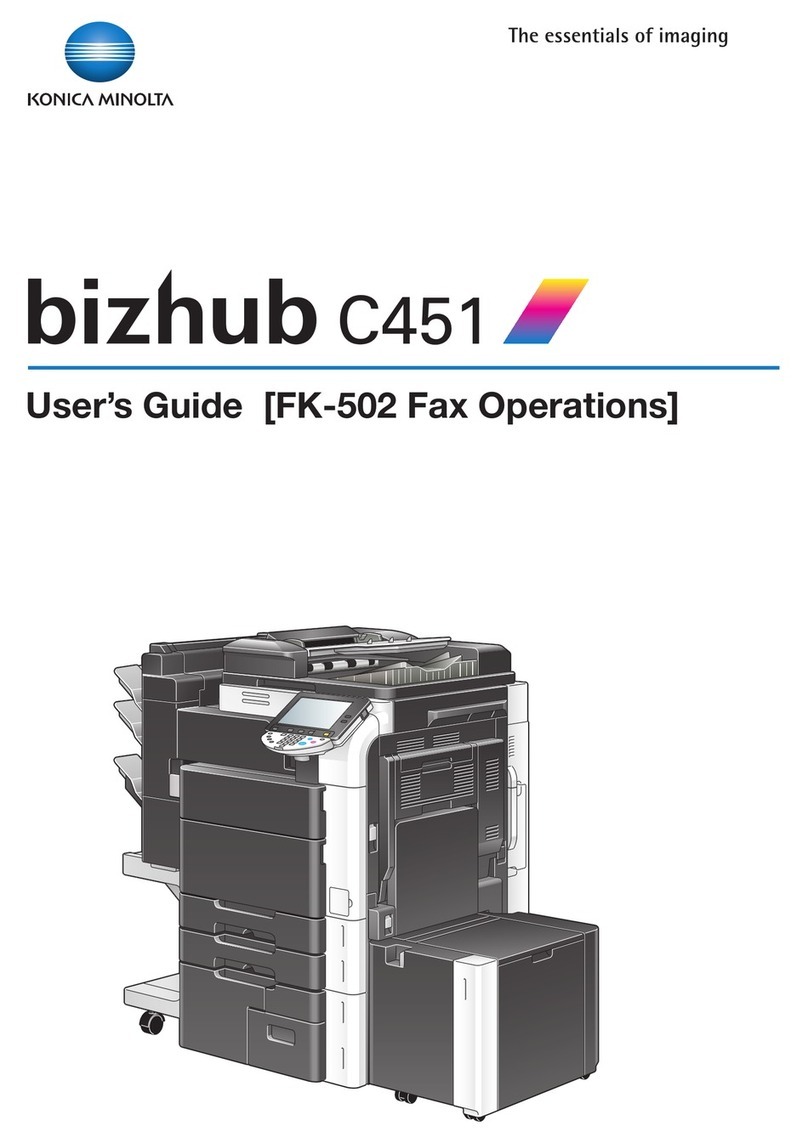C650 x-6
Introduction
Typing in separate X and Y zoom ratios (Individual Zoom settings)...................................................... 2-38
Selecting a stored zoom ratio ................................................................................................................ 2-40
Storing the desired zoom ratio............................................................................................................... 2-41
2.8 Selecting an Original > Copy setting.................................................................................................. 2-43
Selecting single-sided copies ................................................................................................................ 2-43
Selecting double-sided copies .............................................................................................................. 2-45
2.9 Selecting a combined copy setting .................................................................................................... 2-47
Copying multiple document pages onto a single page (combined copy settings)................................ 2-48
2.10 Selecting the quality of the document ............................................................................................... 2-50
Loading documents with small print or photos (Original Type settings)................................................ 2-50
To select an Original Type setting ......................................................................................................... 2-51
2.11 Selecting the Density settings ............................................................................................................ 2-53
Adjusting the print density (Density settings)......................................................................................... 2-53
Adjusting the background density (Background Removal settings)...................................................... 2-55
Adjusting the reproduction quality of text.............................................................................................. 2-56
Printing with a glossy finish ("Glossy" setting)....................................................................................... 2-57
2.12 Selecting Finishing settings ................................................................................................................ 2-58
Separating copies by sets ("Sort" setting)............................................................................................. 2-60
Separating copies by pages ("Group" Setting)...................................................................................... 2-61
Stapling copies (Staple settings)............................................................................................................ 2-62
Punching holes in copies (Punch settings) ............................................................................................ 2-65
2.13 Selecting a folding setting................................................................................................................... 2-68
Folding copies in half ("Half-Fold" setting) ............................................................................................ 2-68
Binding copies at the center ("Center Staple & Fold" setting)............................................................... 2-70
To fold copies in three ("Tri-Fold" setting) ............................................................................................. 2-71
Z-Folding and outputting papers ("Z-Fold" setting)............................................................................... 2-73
2.14 Manually using the finisher ................................................................................................................. 2-76
Names of control panel parts................................................................................................................. 2-77
Finishing................................................................................................................................................. 2-77
2.15 Selecting not to rotate the image....................................................................................................... 2-79
2.16 Scanning the next document to be copied while a copy job is being printed
(next job reservation)........................................................................................................................... 2-80
2.17 Temporarily stopping scanning/printing............................................................................................ 2-81
2.18 Deleting a paused job.......................................................................................................................... 2-82
3 Additional copy operations
3.1 Checking the Copy Settings (Check Job)............................................................................................ 3-2
To check the settings............................................................................................................................... 3-2
To change the settings ............................................................................................................................ 3-5
3.2 Printing a proof to check the settings (Proof Copy) ........................................................................... 3-6
3.3 Checking the print image as a preview image (Advanced Preview) ................................................. 3-9
Preview screen......................................................................................................................................... 3-9
Zoom...................................................................................................................................................... 3-10
Page Rotation ........................................................................................................................................ 3-10
View Finishing ........................................................................................................................................ 3-11
Change Setting ...................................................................................................................................... 3-11
Checking the advanced preview............................................................................................................ 3-12
3.4 Interrupting a copy job (Interrupt mode) ........................................................................................... 3-14
3.5 Registering copy programs (Mode Memory)..................................................................................... 3-15
Deleting a copy program ....................................................................................................................... 3-17
3.6 Copying with programmed copy settings (Mode Memory).............................................................. 3-18
3.7 Displaying function descriptions (Help) ............................................................................................. 3-20
Overview of Help screens ...................................................................................................................... 3-20
Displaying main Help screens................................................................................................................ 3-23
3.8 Specifying control panel settings (Accessibility mode).................................................................... 3-25
Displaying the Accessibility Setting screen ........................................................................................... 3-25
Setting the "Touch Panel Adjustment" function .................................................................................... 3-25
Setting the Key Repeat Start/Interval Time functions............................................................................3-26
Setting the "System Auto Reset Confirmation" function ....................................................................... 3-28
Setting the "Auto Reset Confirmation" function .................................................................................... 3-30