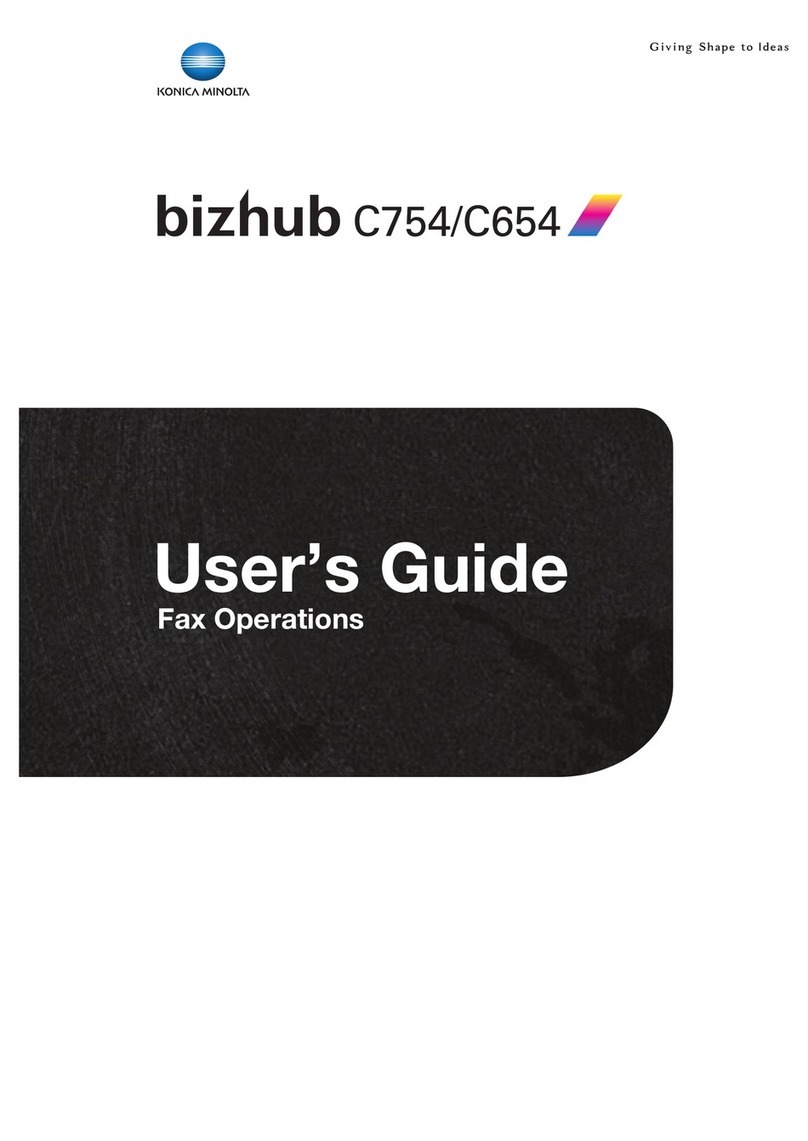Konica Minolta bizhub PRO 950 Series User manual
Other Konica Minolta All In One Printer manuals

Konica Minolta
Konica Minolta BIZHUB 164 User manual
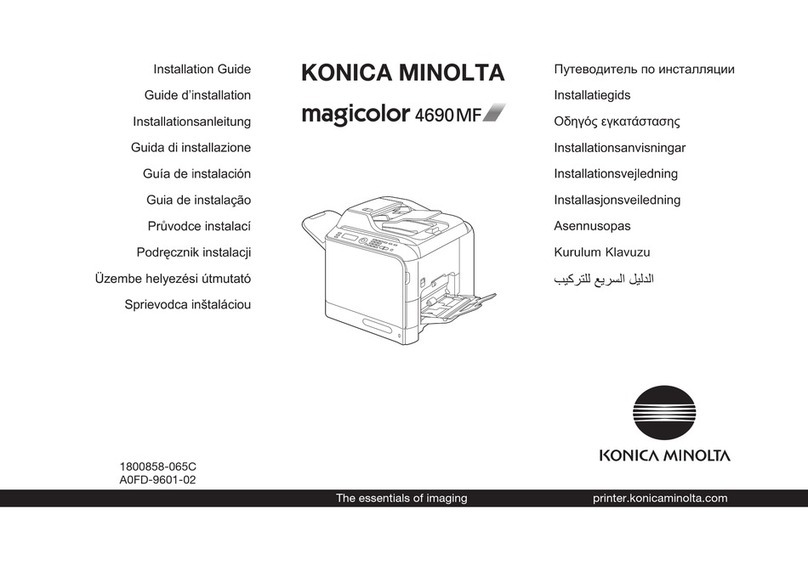
Konica Minolta
Konica Minolta magicolor 4690MF User manual

Konica Minolta
Konica Minolta Magicolor 1680MF User manual

Konica Minolta
Konica Minolta bizhub c3110 User manual
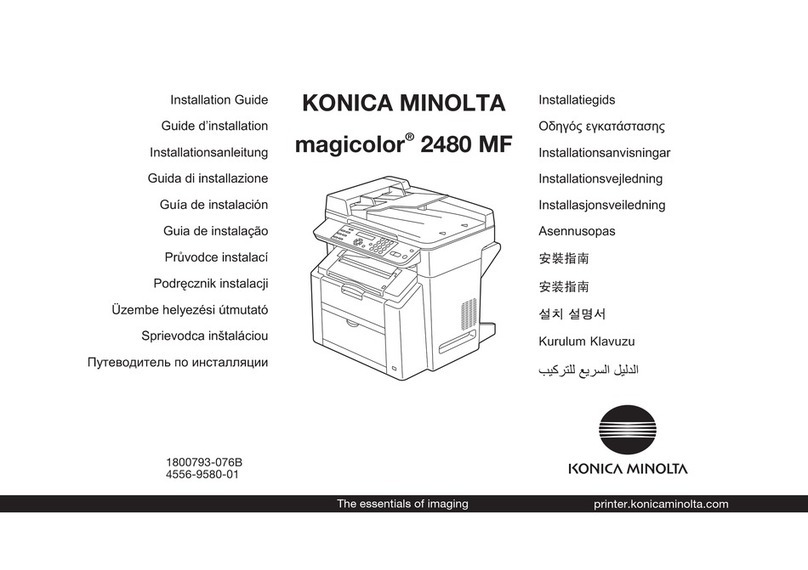
Konica Minolta
Konica Minolta Magicolor 2480 MF User manual
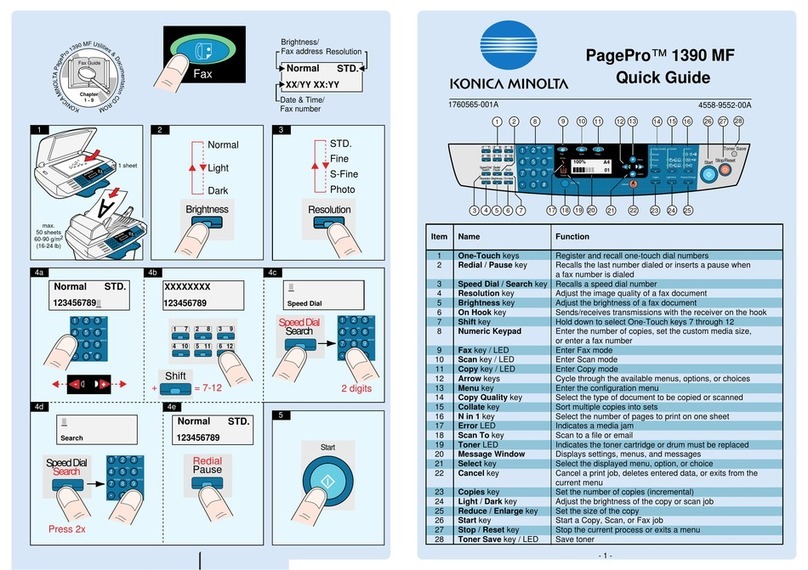
Konica Minolta
Konica Minolta PagePro 1390 MF User manual

Konica Minolta
Konica Minolta bizhub C650 Series User manual

Konica Minolta
Konica Minolta bizhub C360 Series User manual

Konica Minolta
Konica Minolta bizhub 750 Instruction and safety manual

Konica Minolta
Konica Minolta bizhub 423 User manual

Konica Minolta
Konica Minolta bizhub press c7000 User manual

Konica Minolta
Konica Minolta bizhub C754e User manual

Konica Minolta
Konica Minolta BIZHUB 500 User manual

Konica Minolta
Konica Minolta bizhub C558 User manual

Konica Minolta
Konica Minolta PF-210 User manual

Konica Minolta
Konica Minolta bizhub 350 User manual
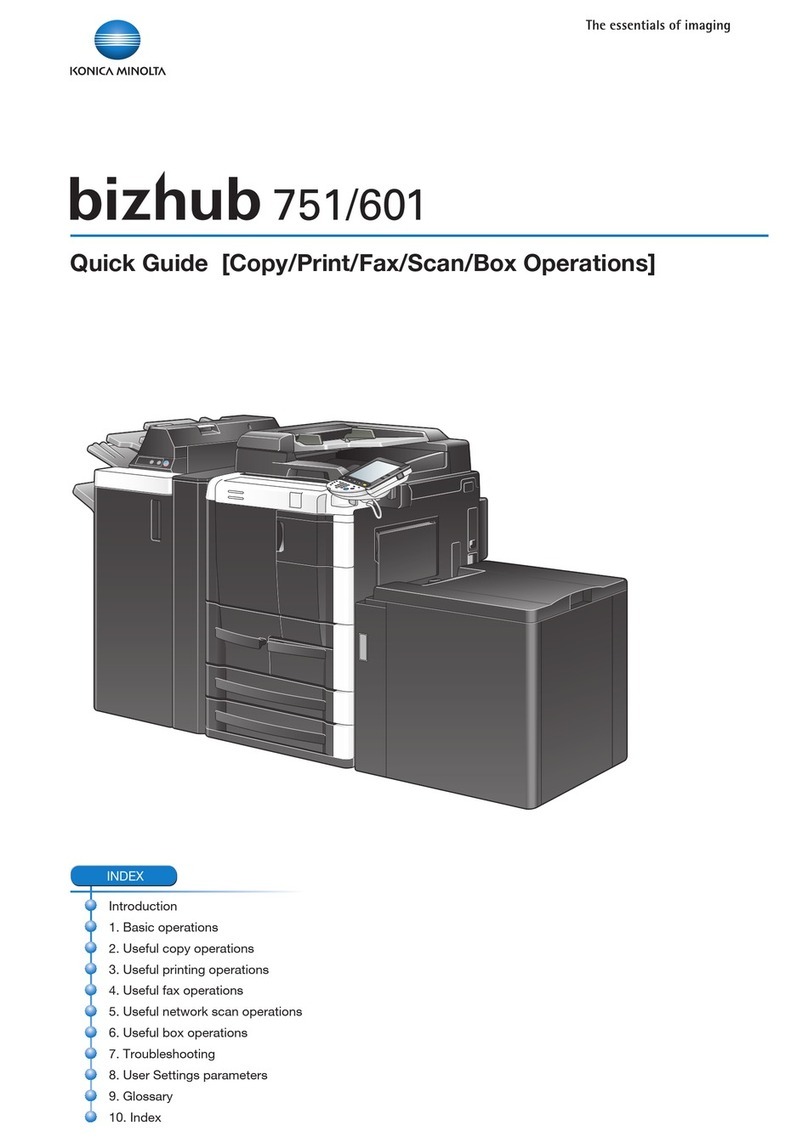
Konica Minolta
Konica Minolta bizhub 751 User manual

Konica Minolta
Konica Minolta bizhub 751 User manual
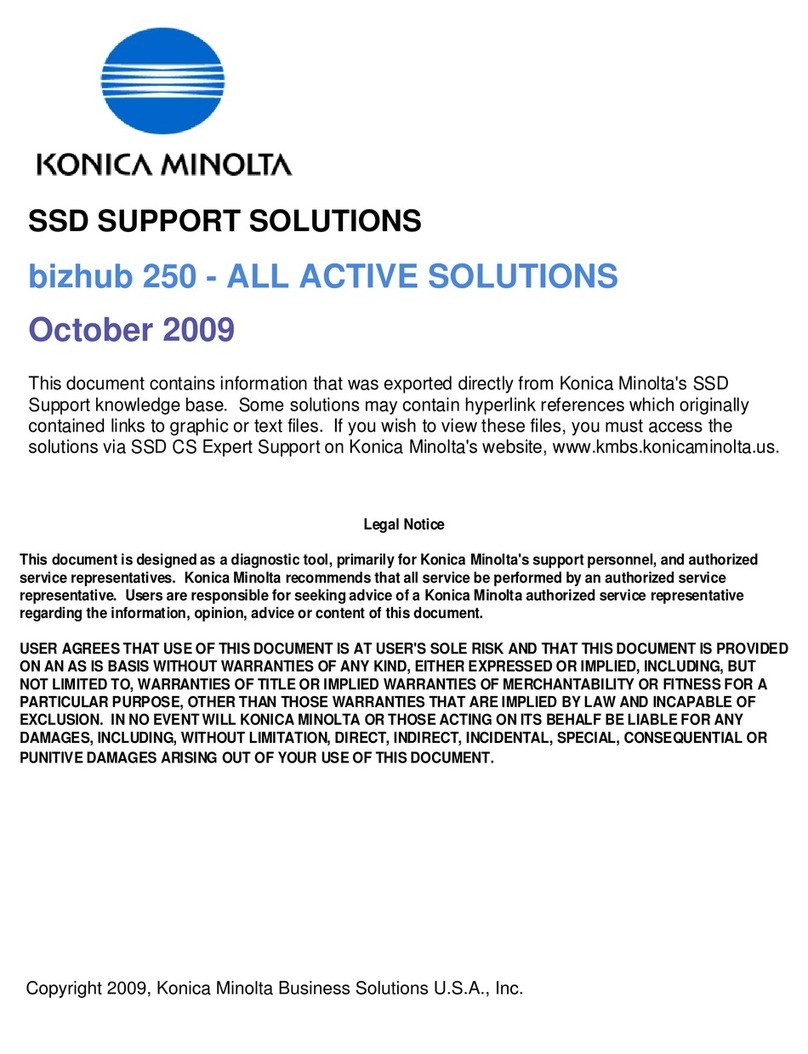
Konica Minolta
Konica Minolta bizhub 250 User manual

Konica Minolta
Konica Minolta BIZHUB C10 User manual