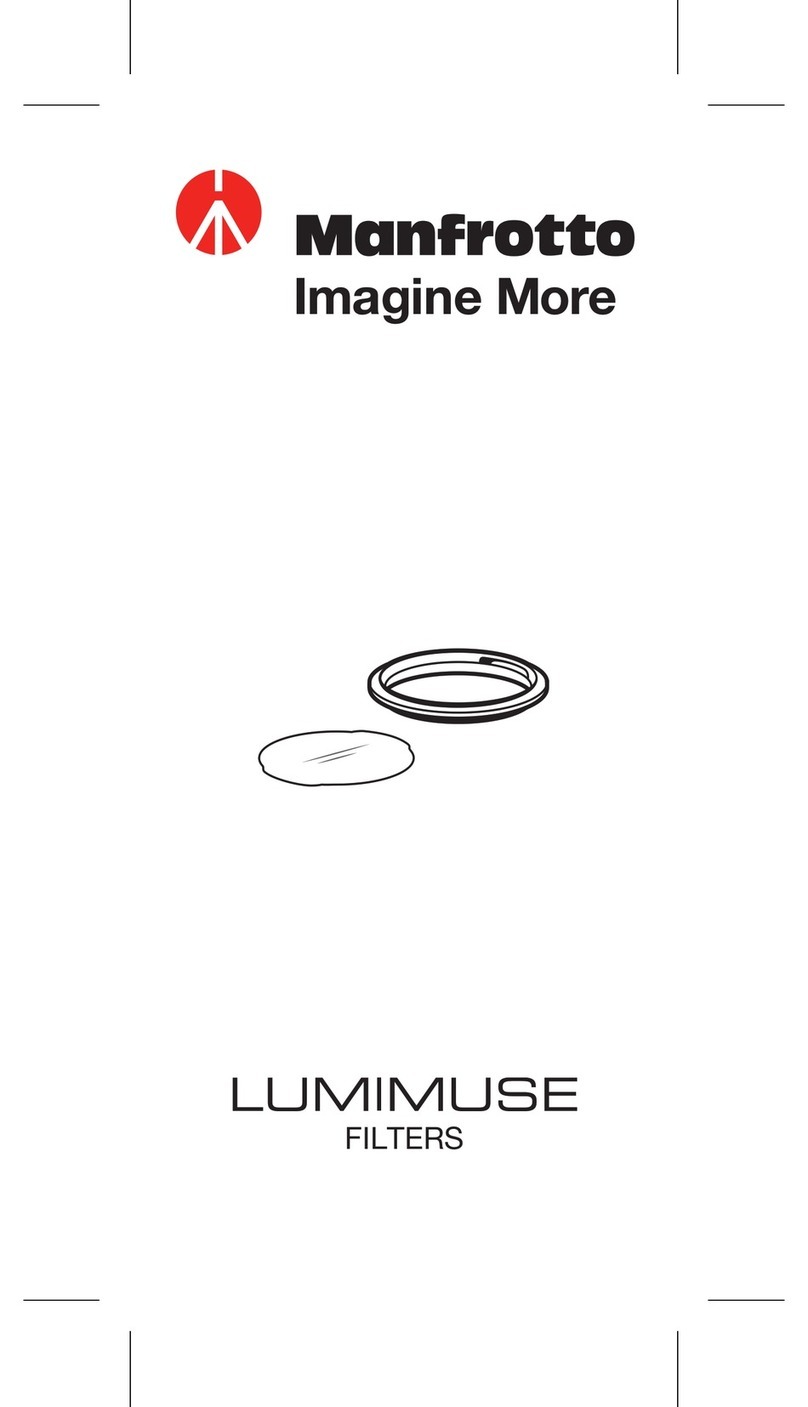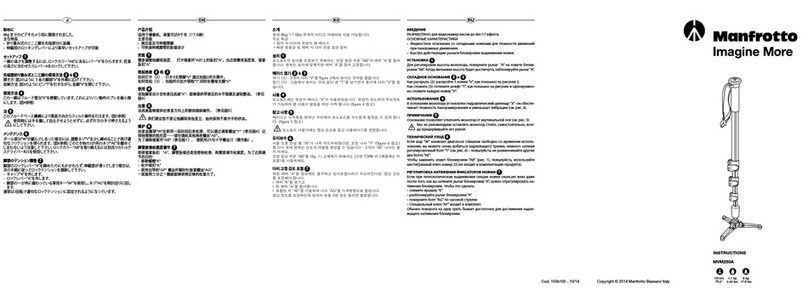INTRODUCTION
Rotule photographique 3D, idéale pour les appareils allant jusqu’au moyen
format.
CARACTERISTIQUES
• Plateforme large
• Poignées à cliquet plus faciles à saisir
• Mouvements multi-directionnels
MONTAGE
MONTAGE DE LA ROTULE SUR LE TREPIED
Vissez la rotule par le filetage femelle 3/8” “E” sur le trépied.
Le socle de la colonne centrale des trépieds Manfrotto est équipé de 3 vis sans
tête “F” qui viennent en butée sur la base du support afin d’assurer un blocage
parfait.
MONTAGE DE L’APPAREIL SUR LA ROTULE ET
Les leviers à cliquet “B” (fig. 1) et “C” peuvent être mis dans n’importe quelle
position sans pour cela les bloqués. Il suffit simplement de les tirer vers
l’extérieur et de les tourner jusqu’à la position souhaitée, puis de les relâcher.
Ils se placent automatiquement dans la bonne position.
Fixez l’appareil sur la base “G” (fig. 2) en vissant la vis “M” dans le trou
fileté SANS FORCER (n’oubliez pas tout d’abord de dévisser
complètement l’écrou “Q”).
La vis “M” coulisse le long de la rainure “H” (fig. 1).
Avant de bloquer l’appareil, aligner parfaitement l’objectif sur la base “G”
(fig. 3) en équilibrant l’ensemble.
Pour plus de sécurité, vissez l’écrou “Q” jusqu’à ce qu’il vienne en butée
sur la base “G”.
L’écrou “Q” (fig. 4) a une fente “S” pour faciliter le serrage (à l’aide d’un
tournevis).
DEMONTAGE DE L’APPAREIL DE LA ROTULE
Si vous devez démonter votre appareil, MAINTENEZ LE PARFAITEMENT
D’UNE MAIN pendant que vous desserrez la vis “M” en ayant préalablement
dévissé l’écrou “Q”.
UTILISATION
Le bouton “A” et les deux poignées “B” et “C” permettent respectivement de
contrôler le mouvement panoramique, latéral et vertical.
Bouton “A” libère et bloque le mouvement panoraique à 360°
Poignée “B” libère et bloque le mouvement latéral de 180° à -30°
Poignée “C” libère et bloque le mouvement vertical de 180° à -30°
Afin de modifier la position de la rotule, libérez le bouton/poignées TOUT EN
MAINTENANT L’APPAREIL D’UNE MAIN pendant que de l’autre vous effectuez
le réglage.
Le blocage se fait en serrant le bouton/poignées
INTRODUCTION
Photographic 3D head ideal for cameras up to medium format.
KEY FEATURES
• Large camera mounting platform
• Large easy grip ratchet handles
• Versatility of movements
SET UP
ASSEMBLING HEAD ON TRIPOD
Assemble the head on the tripod using 3/8” female thread “E”.
The top plate on Manfrotto tripods are equipped with three set screws “F”
which clamp against the base of the head to ensure effective and secure
locking.
ASSEMBLING CAMERA ON HEAD &
The lever on the ratchet knobs “B” (fig. 1) and “C” can be repositioned as
required without effecting the lock itself. Simply pull the lever outward, rotate as
desired and release the lever and it will automatically locate in the adjusted
position.
Fix the camera onto base “G” (fig. 2) by screwing home the camera screw “M”
into the camera’s threaded hole WITHOUT APPLYING EXCESSIVE FORCE
(remember to unscrew locking ring “Q” completely first).
The screw “M” slides long the slit “H” (fig.1).
Before fully locking, align the camera lens with the base “G” (fig.3) and
choose the best balance position.
For added security, ensure locking ring “Q” is tightened against base “G”.
Locking ring “Q” (fig. 4) is equipped with slot “S” to facilitate tightening
(with a screwdriver for instance).
REMOVE THE CAMERA FROM THE HEAD
Whenever the camera needs to be removed from the head, HOLD THE
CAMERA SECURELY IN ONE HAND whilst releasing the screw “M”, Having first
loosened the ring “Q”.
USE
The knob “A” and the two control handles “B” and “C” control the pan , lateral
levelling and vertical tilting movements respectively.
Knob “A” releases and locks the 360° panning movement
Handle “B” release and locks the lateral levelling movement between
+180° and -30°
Handle “C” release and locks the vertical tilting movement between +180°
and -30°
When releasing the control knob/handles to allow the head to be moved to the
position required ALWAYS HOLD THE CAMERA WITH ONE HAND using the
other hand to make the adjustments. When adjusted lock in position by
tightening the knob/handles.
M
G
BEA
H
C
F
Q
G
M
Q
S
G
G
G
Q
Q
M
EINFÜHRUNG
3D Fotoneigekopf für 35mm- und Mittelformatkameras.
AUSSTATTUNGSMERKMALE
• Grosse Kameraauflage
• Grosszügige Blockierhebel mit Leerlauf-Funktion
• Grosse Verstellwege
AUFSTELLEN
BEFESTIGUNG DES KOPFES AUF DEM STATIV
Schrauben Sie den Kopf mit dem weiblichen Gewinde “E” (3/8”) auf das Stativ.
Die Kopfauflageplatte von Manfrotto Stativen ist mit den Blockierschrauben “F”
ausgerüstet, welche ein unerwünschtes Losdrehen des Kopfes verhindern,
wenn sie korrekt angezogen sind.
FIXIEREN DER KAMERA AUF DEM NEIGEKOPF UND
Setzen Sie die Kamera auf die Plattform "G" (fig. 2) und drehen Sie die
Kameraschraube "M" in das Gewinde auf der Unterseite der Kamera (LOCKER
UND OHNE KRAFTANWENDUNG). Achten Sie darauf, dass Sie die
Arretierschraube "Q" vorher lösen.
Die Schraube "M" kann in der Führung "H" bewegt werden (fig. 1). Richten Sie
die Kamera vor der endgültigen Arretierung nochmals auf die Plattform "G" (fig.
3) aus und suchen Sie die beste Balance.
Um die Kamera sicher zu positionieren, muss die Arretierschraube "Q"
gegen die Unterseite der Plattform "G" gedreht werden (ggf. mit einem
Schraubenzieher). Die Schraube “Q” ist mit einer Aussparung “ S”
ausgestattet, welche es erlaubt, mit geringem Kraftaufwand eine optimale
Arretierung zu erhalten.
ENTFERNEN DER KAMERA VOM NEIGEKOPF
Halten Sie die Kamera während des ganzen Vorgangs mit EINER HAND
FEST. Lösen Sie die Schraube "Q" und danach die Kameraschraube "M",
bis die Kamera entfernt werden kann.
GEBRAUCH
Die Flügelschraube "A" sowie die Hebel "B" und "C" dienen zur Blockierung
der einzelnen Bewegungen (Panorama, Neigung seitlich, Neigung vor- und
rückwärts).
Die Schraube "A" blockiert die Panoramabewegung (360°).
Der Hebel "B" arretiert die seitliche Kippbewegung (+180° bis -30°).
Der Hebel "C" kontrolliert die Neigebewegung nach vorne (+180° bis -30).
HINWEIS:
Die Griffe der Blockierhebel “B” (fig. 1) und “C” können in der Position
verändert werden, ohne die Blockierung zu lösen. Ziehen dazu einfach den
Griff heraus und drehen ihn in die gewünschte Position. Wird der Hebel nun
losgelassen, so springt er automatisch in die korrekte Stellung.
Um ein Abkippen der Kamera zu vermeiden, müssen Sie diese unbedingt
immer mit einer Hand festhalten, wenn Sie eine Verstellung lösen. Lassen Sie
die Kamera erst wieder los, wenn die korrekte Position gefunden und die
Neigebewegung blockiert ist.
1
1 2 3 4
5
1
1
1 2 3 4
5
1
1
1 2 3 4
5
1
1
2
3
4
5