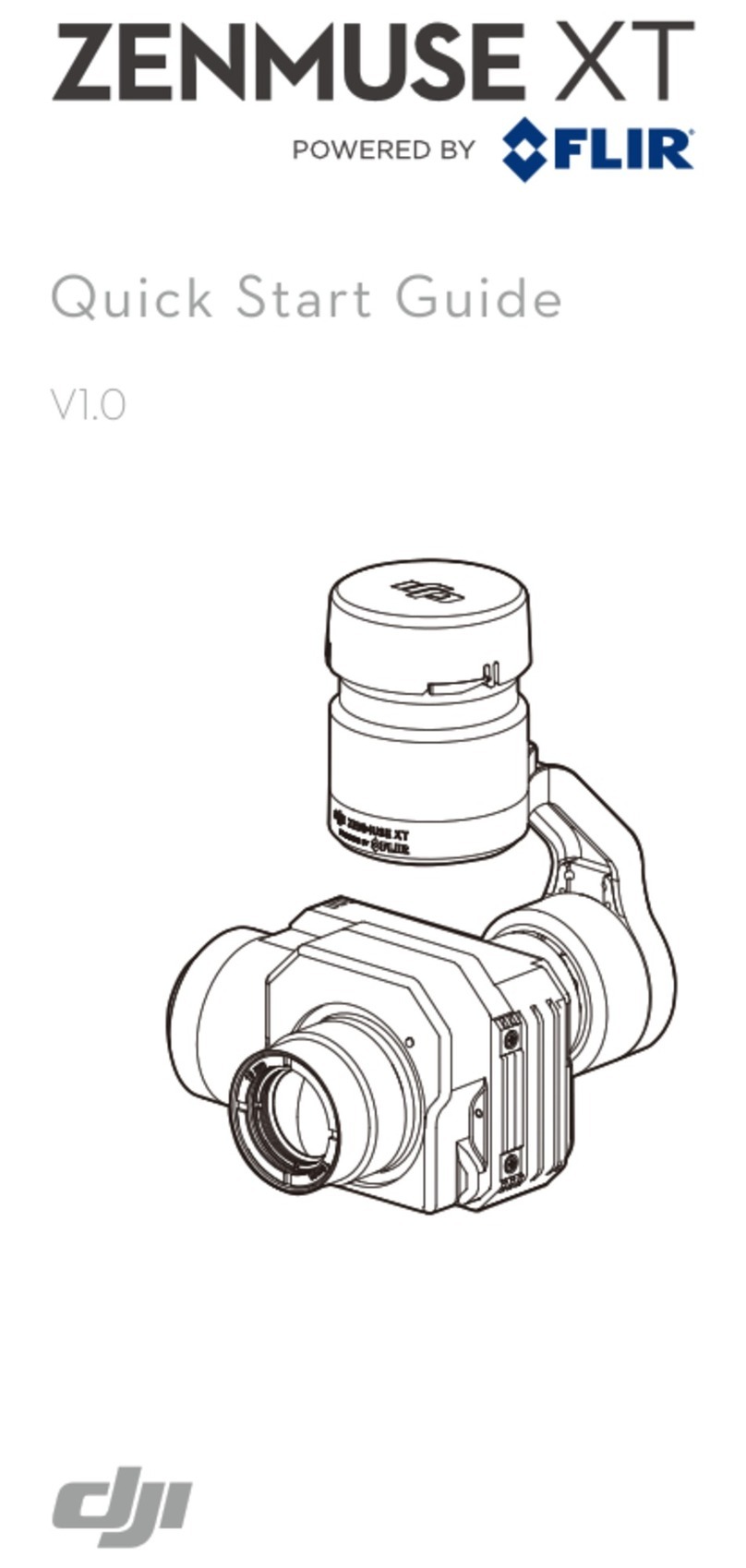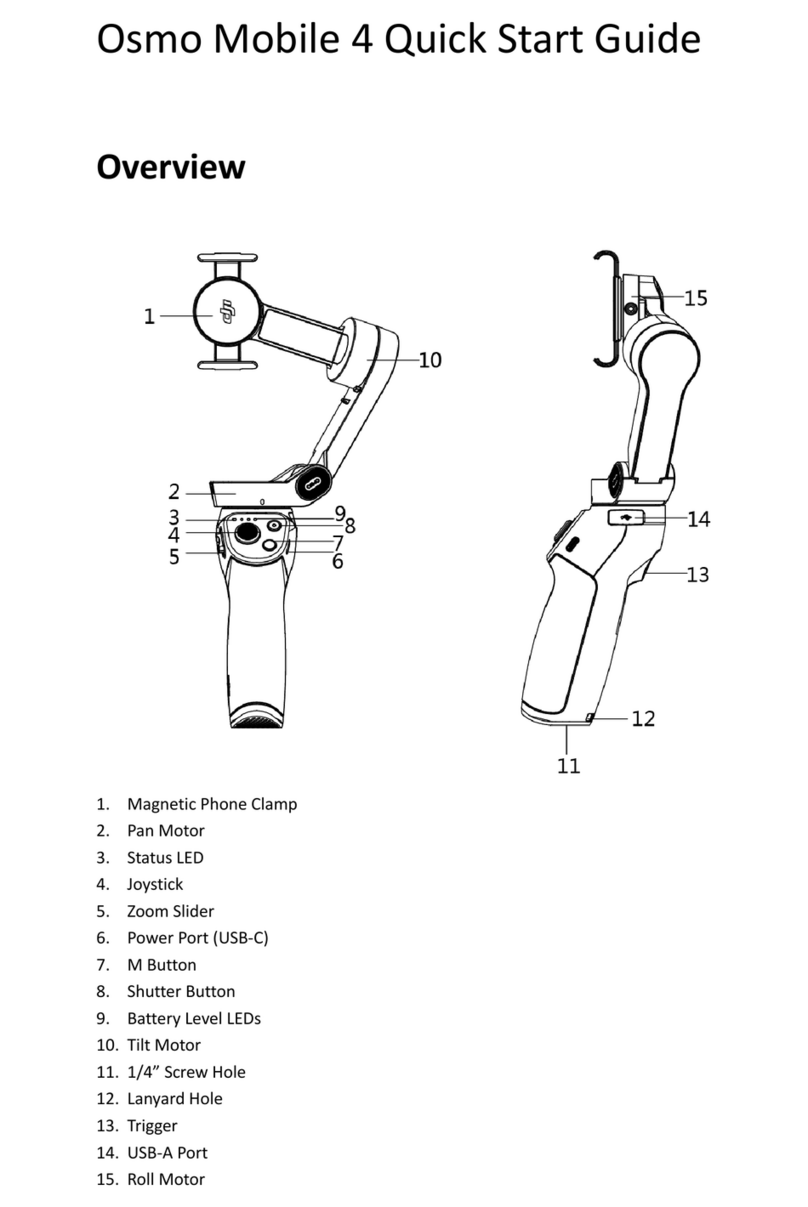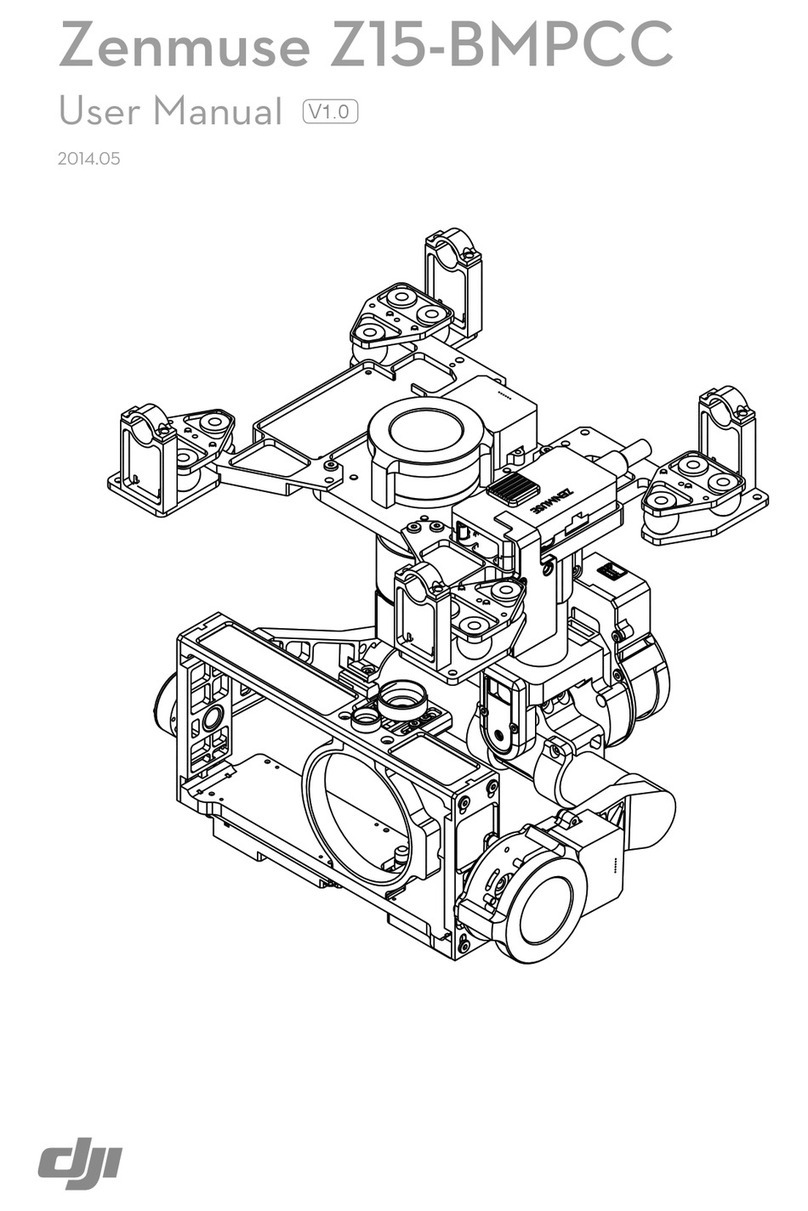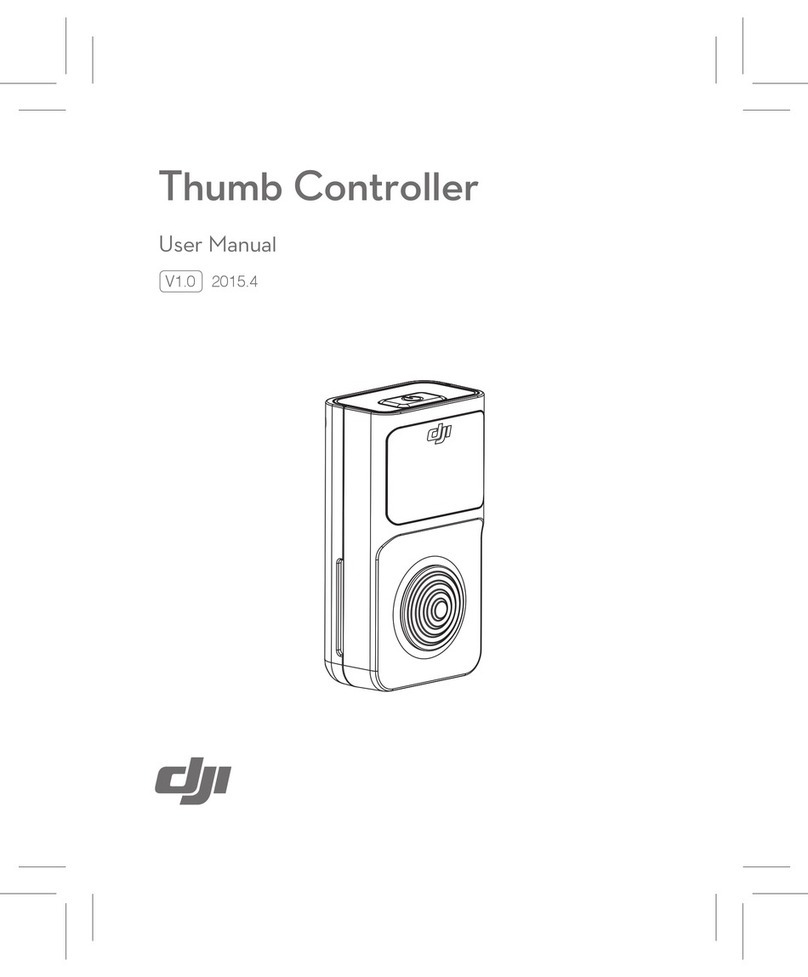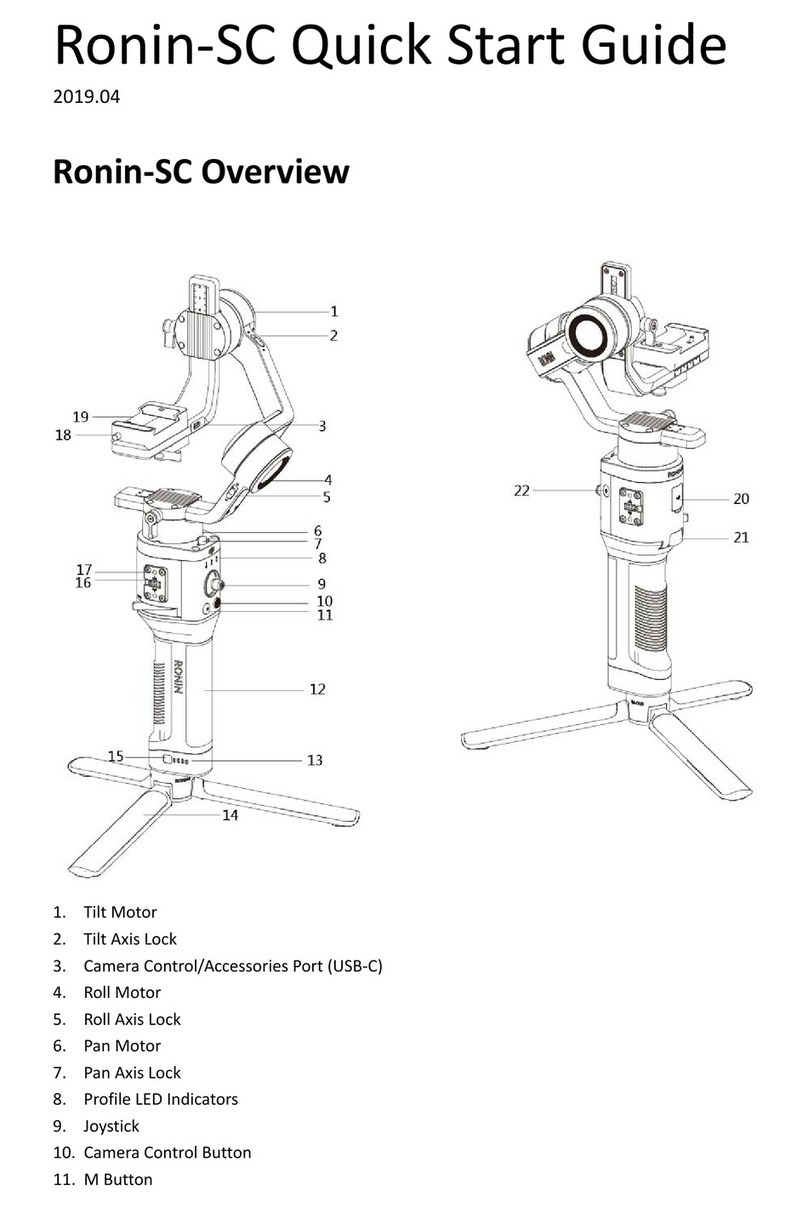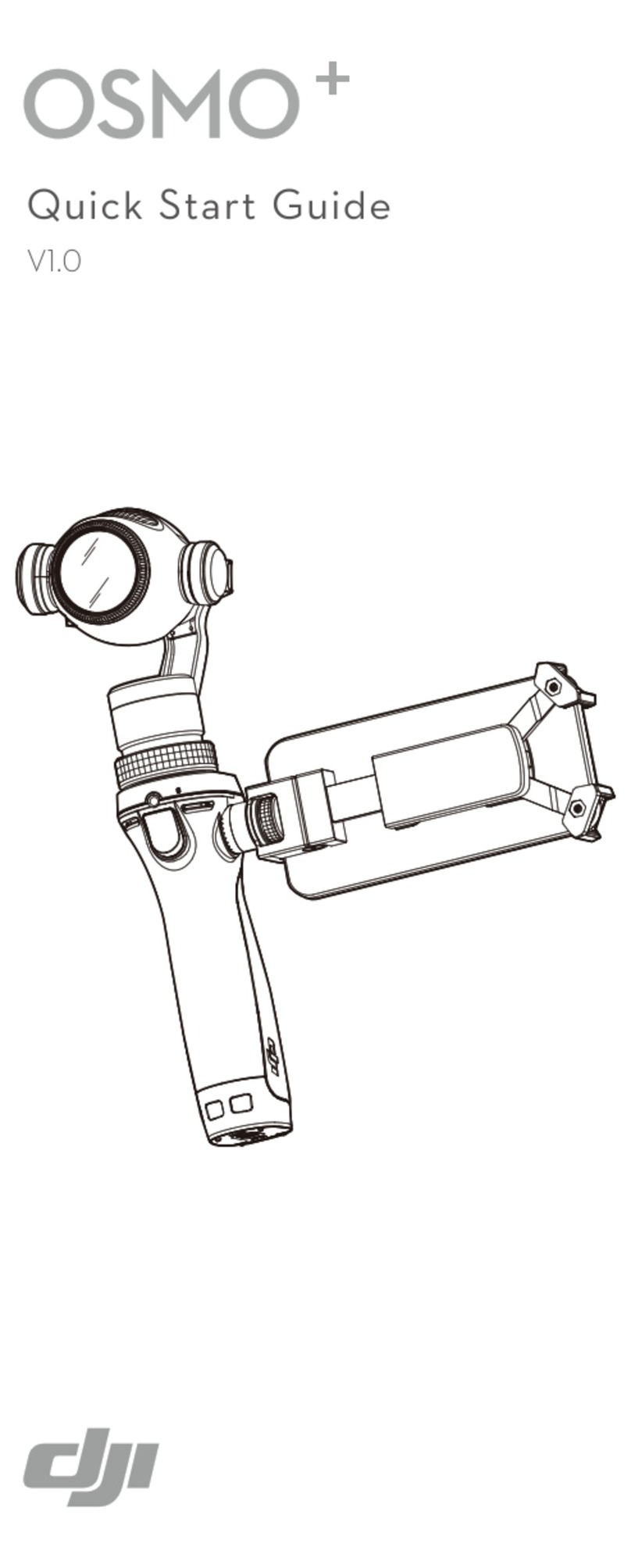EN
8
©2018 DJI OSMO All Rights Reserved.
RONIN-S Quick Start Guide
Operation
1.AutoTune:LaunchtheRoninapp, gototheMotorpage, andselect
AutoTune.Alternatively,youcanpressandholdRonin-S’Mbuttonand
triggersimultaneouslyforfoursecondstostartAutoTune.Stinesscan
beadjustedmanually.Strength,Filter,andControlareadvancedsettings
andshouldonlybeadjustedifproperlyunderstood.
2. Gotothe SmoothTrackpagetoadjustthe Speed,Deadband,and
Accelerationvaluesforthepan,tilt,androllaxes.Thereare3prolesby
default
-
slow,medium,andhighspeed
-
thatyoucanselectbytapping
theMbutton,givingyouthemostappropriatesettingforyourshooting
scenario.TapandholdtheMbuttontoenterSportmode.
3.GototheRemotepagetoadjusttheparametersforthepan,tiltand,roll
axes.Thejoystickisalreadysettodefault:pushthejoystickupordown
tocontrolthemovementofthetiltaxis,andpushitleftorrighttocontrol
themovementofthepanaxis.
4.Thecameracontrolbuttonaccessesdierentfunctions,depending oncameramodel (acamera
controlcableconnectionisrequired):
a.Presshalfwaytoautofocus,asyouwouldfortheshutterbuttononmostDSLRcameras.
b.Pressoncetostart/stoprecording.Presstwicetotakeaphoto.
5.Trigger:PressandholdthetriggertoenterLockmode.Presstwicetorecenterthegimbal.Press
threetimestoturnthegimbal180°sothatthecamerafacesyou.
6.FocusWheel:Rotatethefocuswheeltocontrolfocusforsupportedcameramodels.Pleaserefer
totheusermanualfordetails.
Specications
Weight Approx.3.3lb(gimbalonly)
Approx.4.1lb(gimbalandgripincluded)
Dimensions Approx.202×185×486mm
InputPower Model:RB1-2400mAh-14.4V
Type:18650LiPo
Capacity:2400mAh
Energy:34.56Wh
WorkingCurrent StaticCurrent:0.16A
BluetoothOperatingFrequency 2.4to2.48GHz
BluetoothTransmitterPower 0dBm
OperatingTemperature -4°to113°F(-20°to45°C)
Profile 1
80%
Sign In
Forget Password
RONI N
Login
1
SmoothTrackMotor
Remote Setting
For more information, read the User Manual:
http://www.dji.com/cn/ronin-s
※This content is subject to change without prior notice.