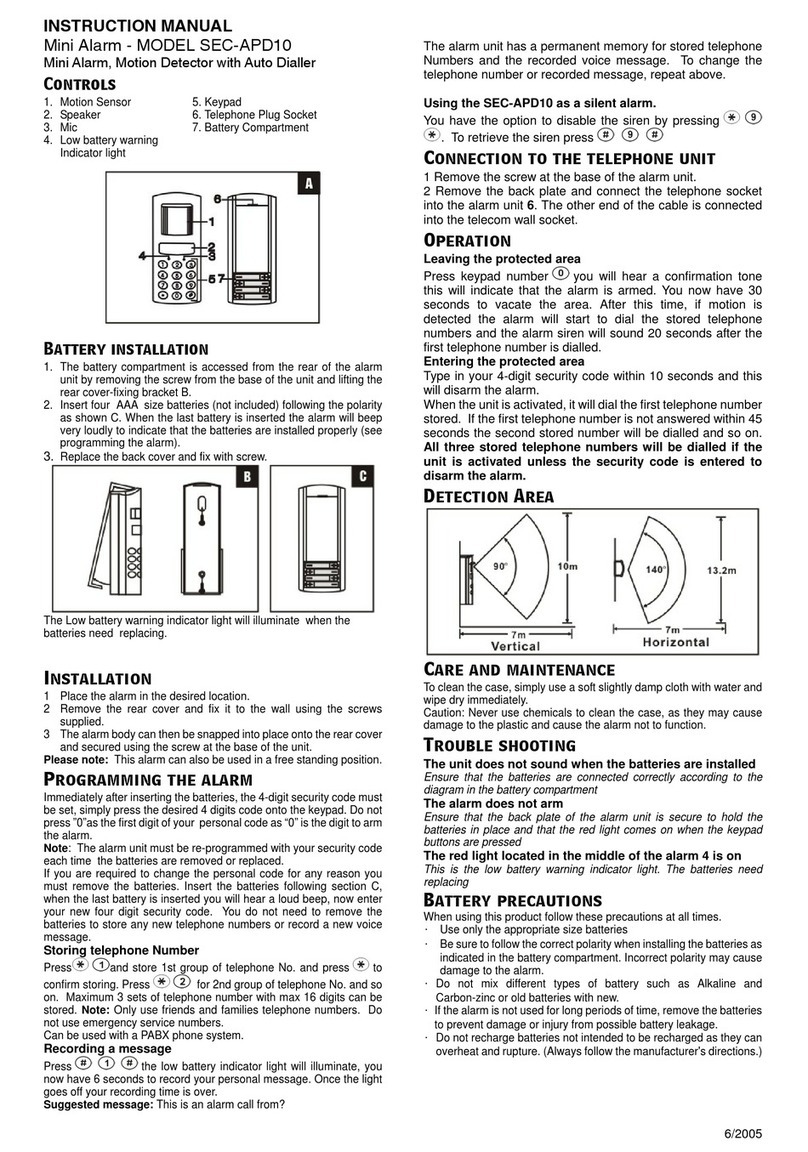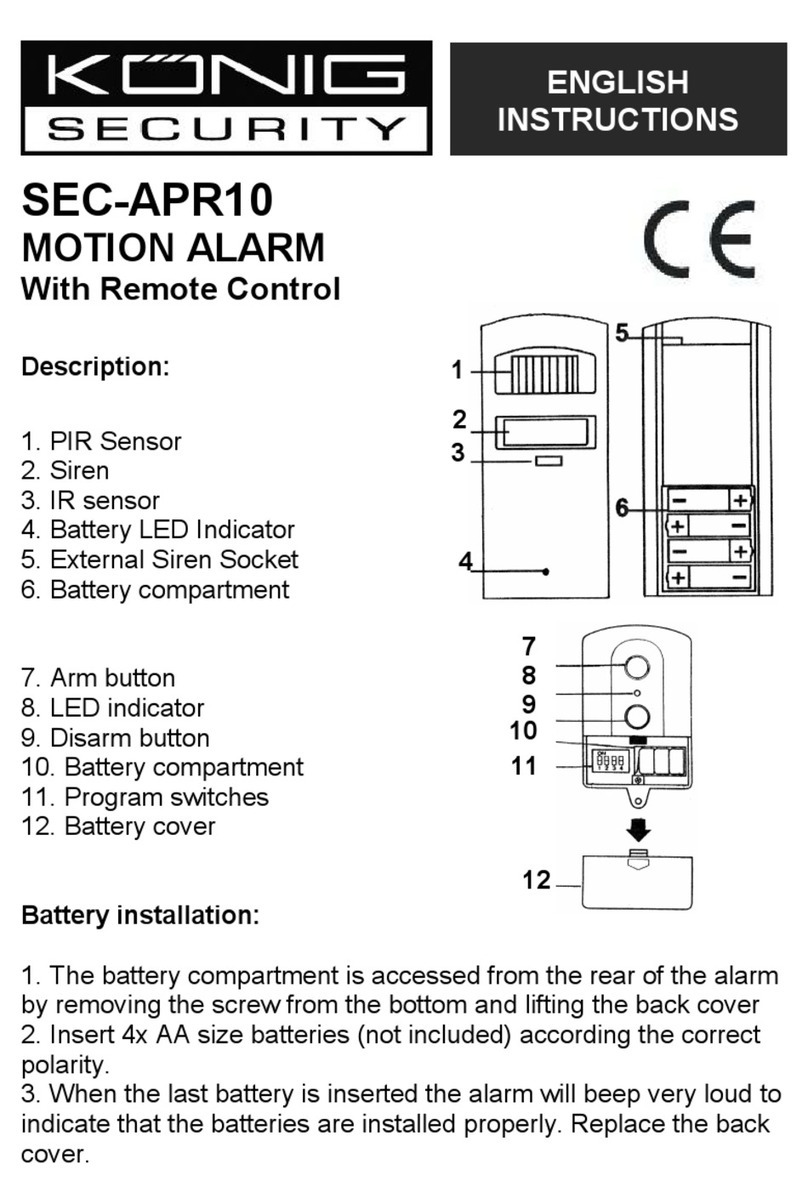Installation:
1. Locate the desired location for the alarm
on the ceiling in the center of the area that
needs to be secured.
2. Remove the mounting bracket and fix
this to the ceiling with screws. Then fix the
alarm to the mounting bracket and secure
this with the screws at the sides.
Operation:
Aim, when leaving the protected area, the remote control at the
alarm and press the ‘ARM’ button. A confirmation tone will indicate
that the alarm is armed and you have 30 seconds to leave the area.
After this time, if motion is detected, the alarm will sound.
Aim, when entering the protected area, the remote control at the
alarm and press the ‘DISARM’ button. There is a short beep, when
entering the area, to indicate that motion has been detected. You
have 4 seconds delay to disarm the alarm.
Remark: if the LED indicator is constantly on, it means that the
batteries need to be replaced.
Warning:
To reduce risk of electric shock, this product should ONLY be
opened by an authorized technician if service is required. Do not
expose the product to water of moisture.
Warranty:
No guarantee or liability can be accepted for any changes and
modifications of the product or damage caused due to incorrect use
of this product.
General:
Designs and specifications are subject to change without notice.
www.konigsecurity.info