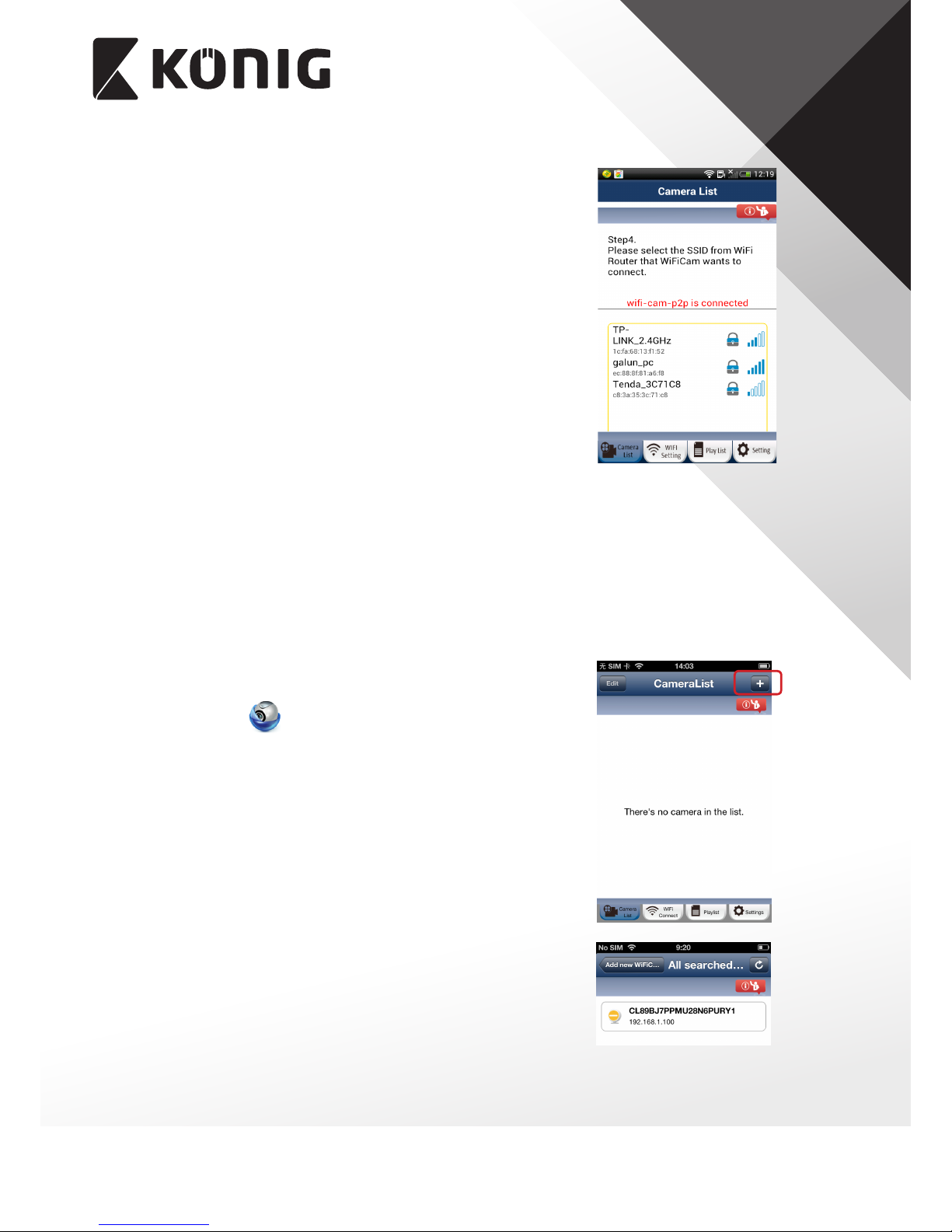ENGLISH
6
Write down or have handy, the SSID of your Wi‑Fi Router and your Wi‑Fi Password. For
example, the SSID may be something like “TP‑Link‑XXXXX” or “NETGEAR”. You will need
both the SSID and the Password during this process.
1. Make sure the status LED on IP baby and child monitor is
blinking Red and Green. If the status LED is not blinking Red
and Green, please press and hold the WPS/RESET button
for 10seconds to reset IP baby and child monitor. Wait for
1-2minutes for it to restart and the LED should become Red and
Green.
2. Connect your iOS device to the router inside IP baby and
child monitor. To connect to IP baby and child monitor router,
open up “Settings” , then “Wi‑Fi” and let it search for
network. The network will be “Wi‑Fi‑cam‑p2p”. Click on
“Wi‑Fi‑cam‑p2p” to connect.
3. Now, open the Smartphone APP “uCare Cam” and click on
the Tab at the bottom of the screen that says “Wi‑Fi Connect”.
Click on “Router mode”, then “Next”. You will see live video.
4. Enter the Wi-Fi router SSID and password for your home
router. Click on “Next” button and again, on the next screen,
the “Next” button.
5. Please enter a Camera name (2 to 20 characters) and default
password “0000”. You are encouraged to change the default
password after setup for security purposes. Then click “Finish”.
6. After IP baby and child monitor receives this information, it will
restart. Please wait for it to start up and connect to your home
router. When it successfully connects, the status LED color will
turn Orange. It may take up to 10 minutes. If the status LED
color does not turn Orange, please check your router and make
sure IP baby and child monitor is within the signal area of your
Wi-Fi router. Then try setup again, starting from Step3.
7. Your iOS device should have disconnected from
“Wi‑Fi‑cam‑p2p” and reconnected to your home Router.
Please check that your iOS device has connected to your
home Router now, via “Settings” -> “Wi‑Fi”. If it has not,
please connect your Smartphone to your home Router Wi-Fi.
8. Open “uCare Cam” Smartphone App, you can click on the
camera name in Camera List view to connect.