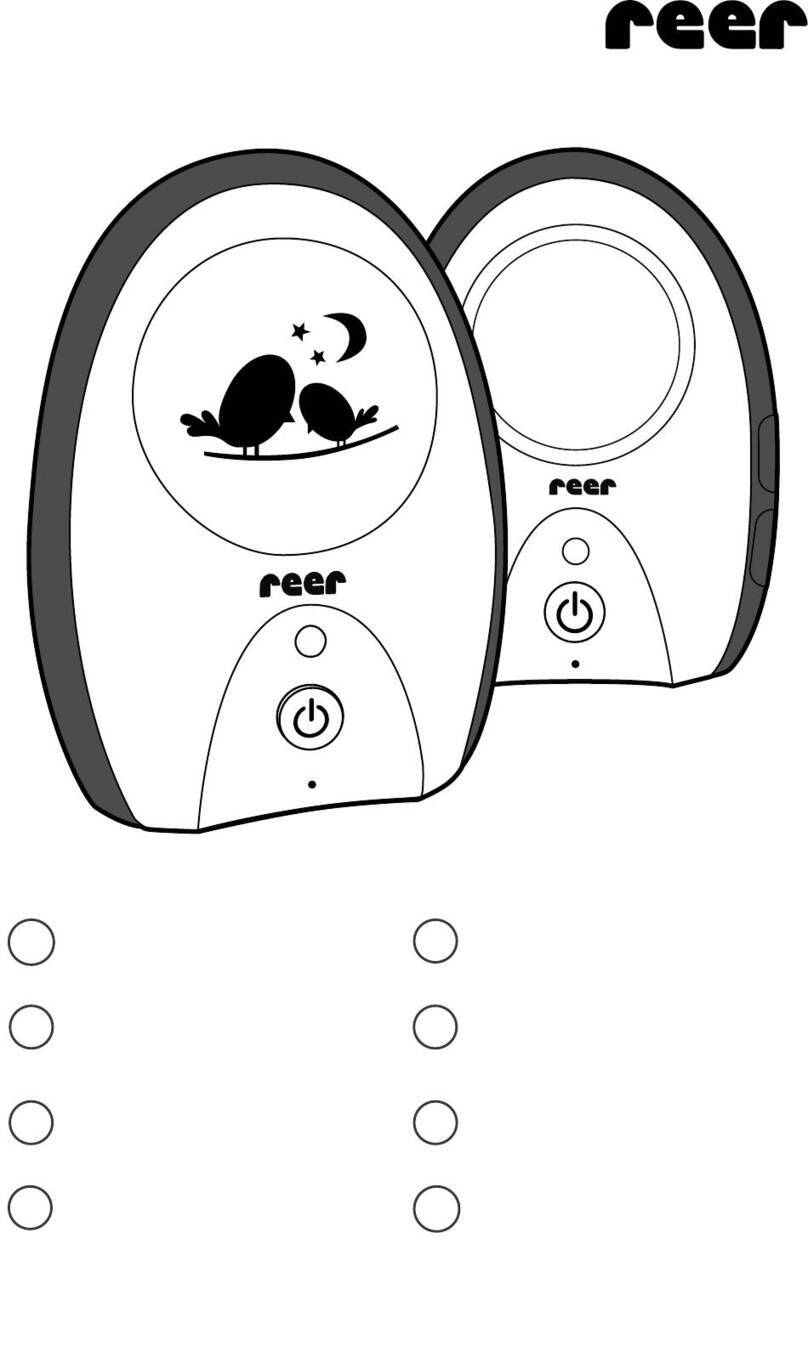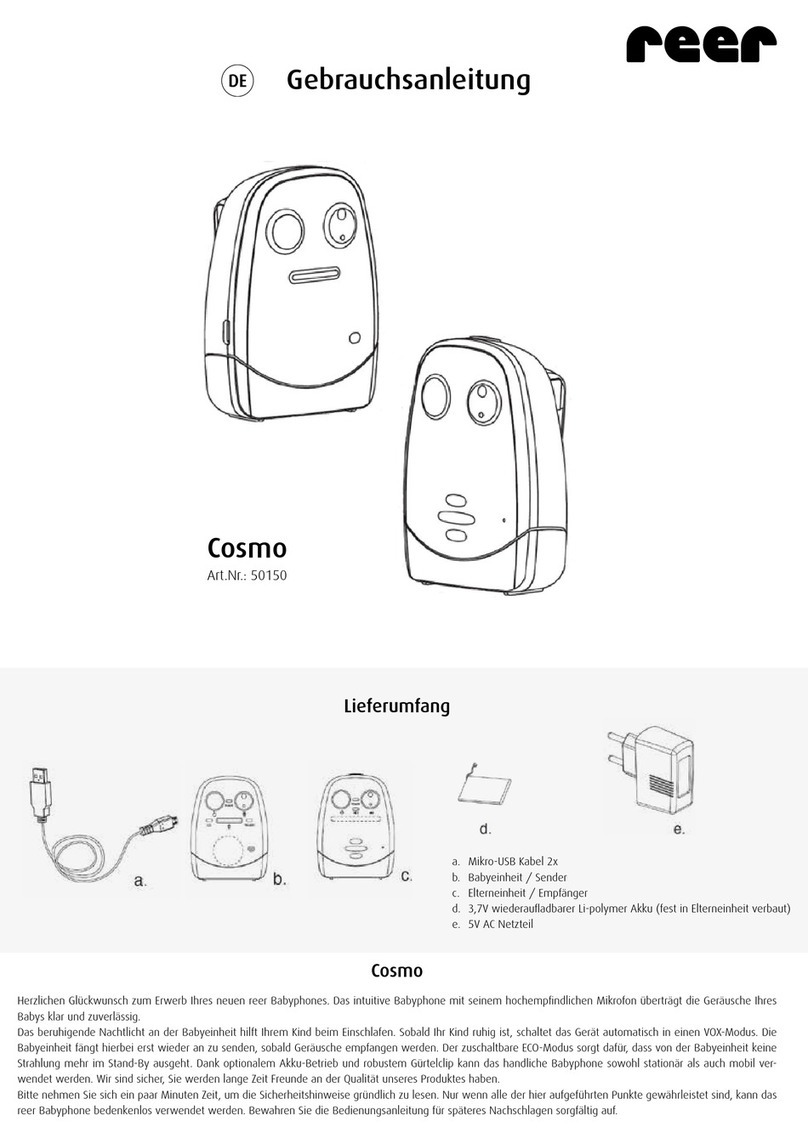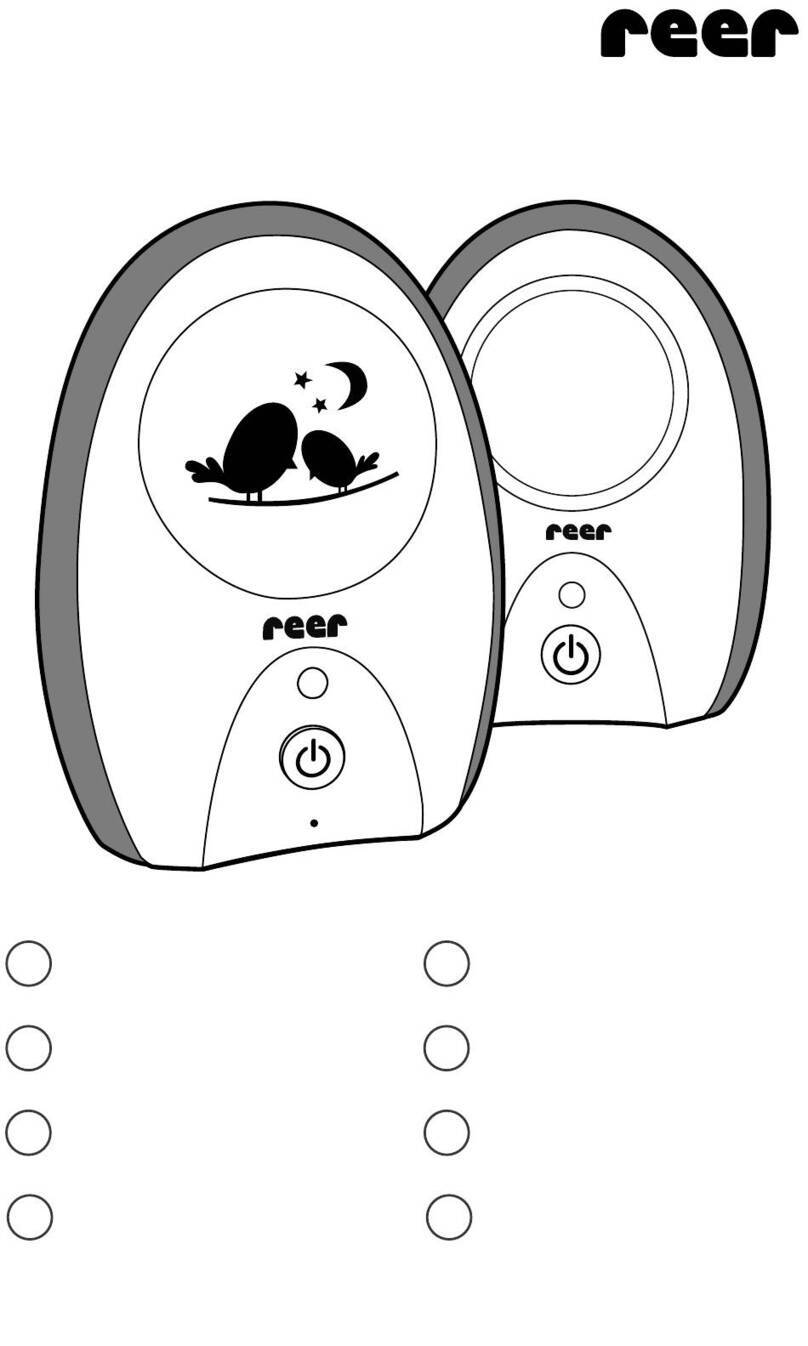Inhaltsverzeichnis
Table of contents
Table des matières
Sommario
Índice
Περιεχόμενα
Inhoudsopgave
Indholdsfortegnelse
Spis tre´sci
Obsah
Informationen, Sicherheitshinweise,
Lieferumfang 3
Technische Daten, Besonderheiten,
Teilebezeichnungen 4
Vorbereitung der Elterneinheit 5
Information, safety instructions,
scope of delivery 11
Technical specifications, specifics,
description of parts 12
Preparing the parent unit 13
Information, consignes de sécurité,
Contenu de la livraison 19
Caractéristiques techniques, particularités,
désignations des pièces 20
Préparation de l‘unité parent 21
Informazione, indicazioni di sicurezza,
fornitura 27
Dati tecnici, particolarità,
denominazione componenti 28
Preparazione dell’unità genitori 29
Información, advertencias de seguridad,
contenido 35
Datos técnicos, características,
descripción de las piezas 36
Preparación de la unidad parental 37
Πληροφορίες, Οδηγίες ασφάλειας,
Συσκευασία 43
Τεχνικά χαρακτηριστικά, Ιδιαιτερότητες,
Περιγραφή μερών 44
Προετοιμασία της μονάδας γονέων 45
Informatie, veiligheidsinstructies,
omvang van de levering 51
Technische gegevens, bijzonderheden,
Beschrijving van de onderdelen 52
Voorbereiding van de ouder-unit 53
Information, sikkerhedshenvisninger,
følger med leveringen 59
Tekniske data, særlige kendetegn,
beskrivelse af dele 60
Forberedelse til forældreenhed 61
Informacje, wskazówki bezpieczeństwa,
zawartość kompletu 67
Dane techniczne, cechy szczególne,
oznakowania części 68
Przygotowania do uruchomienia jednostki dla
rodziców (odbiornika) 69
Informace, bezpečnostní upozornění,
obsah dodávky 75
Technická data, specifikace, popis dílů 76
Příprava rodičovské jednotky 77
Vorbereitung der Babyeinheit,
Paaren der Baby- und Elterneinheit 6
Einstellungen und Funktionen 7
Störungsbehebung 9
Preparing the nursery unit,
pairing the nursery and parent unit 14
Settings and functions 15
Troubleshooting 17
Préparation de l‘unité bébé,
aligner l‘unité bébé et l‘unité parent 22
Paramètres et fonctions 23
Élimination des erreurs 25
Preparazione dell’unità bambino,
accoppiamento unità bambino e unità genitori 30
Impostazioni e funzioni 31
Eliminazione guasti 33
Preparación de la unidad para el bebé, emparejar
la unidad del bebé y la unidad parental 38
Ajustes y funciones 39
Solución de problemas 41
Προετοιμασία της μονάδας βρέφους,
Ζεύξη της μονάδας βρέφους και γονέων 46
Ρυθμίσεις και λειτουργίες 47
Επίλυση σφαλμάτων 49
Voorbereiding van de baby-unit,
paren van de baby- en ouder-unit 54
Instellingen en functies 55
Verhelpen van storingen 57
Forberedelse af babyenheden,
parring af baby- og forældreenheden 62
Indstillinger og funktioner 63
Rettelse af forstyrrelser 65
Przygotowania do uruchomienia jednostki dla
dziecka (nadajnika), synchronizacja jednostki dla
dziecka z jednostką dla rodziców 70
Ustawienia i funkcje 71
Usuwanie usterek 73
Příprava dětské jednotky,
spárování dětské a rodičovské jednotky 78
Nastavení a funkce 79
Odstranění poruch 81
Deutsch (DE) English (GB) Francais (FR) Italiano (IT) Español (ES) Nederlands (NL) Dansk (DA) Polszczyzna (PL) Čeština (CZ)
Ελληνική Γλώσσα (GR)