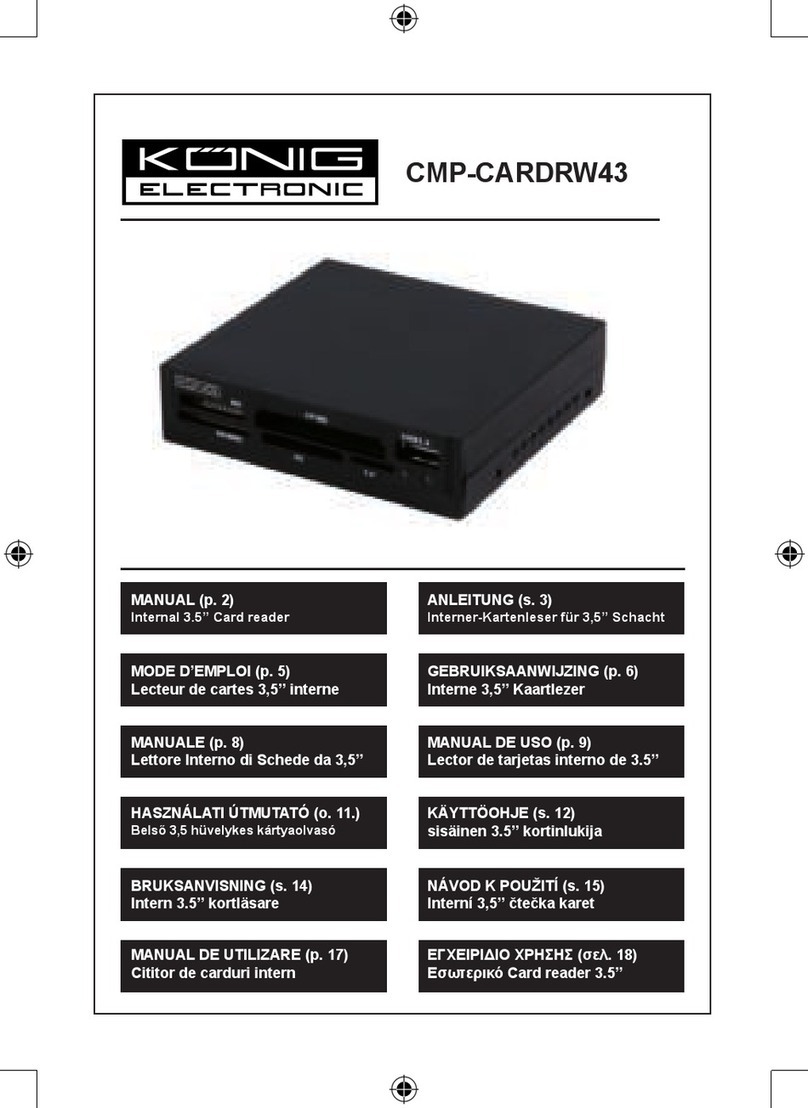Česky Svenska Suomi Magyar Español Italiano Français Deutsch English
9
Nederlands
7. FAQ.
1. LCD display not lit.
Make sure the DC power connector is plugged into the power socket.
2. Sensor Overheat, buzzer is always working!
We suggest that you can either add more cooling fan to cool down your
chassis or increase the alarm temperature setting.
3. Smart copy function failure!
If you install the card reader driver by windows update, the smart copy
function might be disabled. Please remove the driver and install the
correct driver that we provided.
Smart copy function only support with windows XP & windows 2000.
(Do not insert 2 cards for copy function)
Safety precautions:
To reduce risk of electric shock, this product should ONLY be opened by an
authorized technician when service is required. Disconnect the product from
mains and other equipment if a problem should occur. Do not expose the
product to water or moisture.
Warranty:
No guarantee or liability can be accepted for any changes and modifications of
the product or damage caused due to incorrect use of this product.
General:
Designs and specifications are subject to change without notice.
All logos brands and product names are trademarks or registered trademarks
of their respective holders and are hereby recognized as such.
Attention:
This product is marked with this symbol. It means that used electrical
and electronic products should not be mixed with general household
waste. There is a separate collection system for these products.
Copyright ©