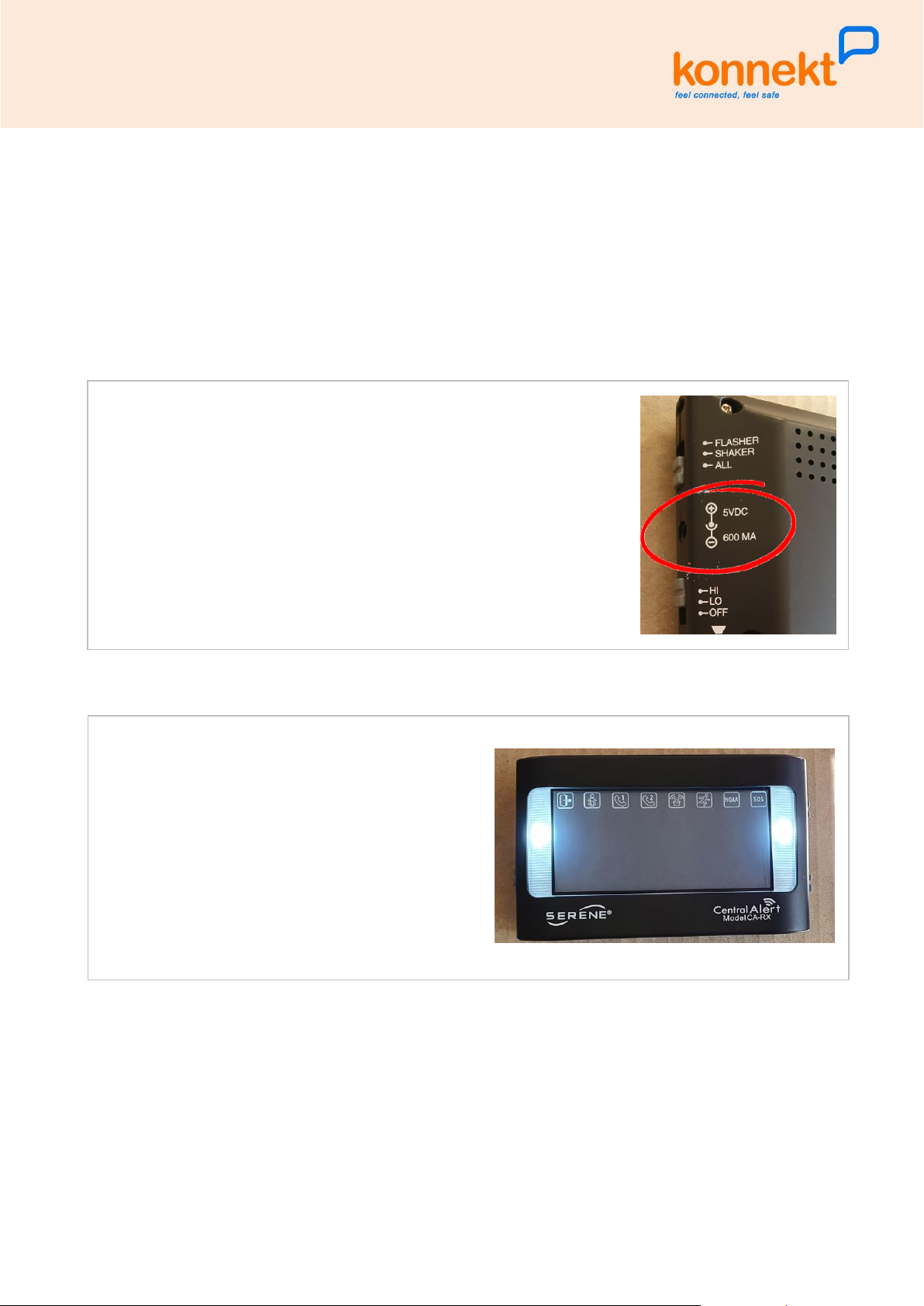INTRODUCTION
This Guide describes how to setup and position the following equipment to provide a visual alert of an incoming call to the
Videophone in a different room ,....
•CA-BX Baby Sound Sensor (the "Transmitter")
•CA-RX Portable Receiver (the "Receiver")
•External Speaker
These three items work together, enabling users with hearing loss to be provided with a visual indication of Videophone
incoming call on the Receiver, on which two lights flash.
Please note that the Visual Alert system is designed to work with our optional External Speaker. If you do not have an
External Speaker, please contact Konnekt.
Description Of Operation
Konnekt will set the Videophone to use one of 4 specific ringtones that we know work reliably with the Transmitter. This
speaker must be correctly installed on the kickstand at the rear of the Videophone. The Transmitter is then placed next to
the External Speaker, with its microphone facing the External Speaker, to ensure reliable detection of sound.
When a call comes in, the ringtone plays on the External Speaker, and the Transmitter detects the sound and sends a
wireless signal to the Receiver. The Receiver beeps and flashes its lights while the Videophone is ringing.
The Receiver is battery powered and rechargeable. The batteries last around one day, and it is OK to have the Receiver
plugged in and charging all day. The Transmitter is battery powered, but not rechargeable. Its batteries last around 10
months.
Why Use A Baby Cry Transmitter?
Other more specialised Assistive Technology is quite expensive, and after searching for alternatives we came across a
company called Phoenix Hearing Instruments who have been successfully using the CA-BX and CA-RX for their clients with
hearing loss for telephone incoming call notification. After testing with the Videophone, we are happy to recommend this
equipment for Videophone incoming call notification, at less than half the cost of the alternative.
So please be aware that the Receiver will light up a small "baby" icon when the Videophone rings, as well as two large lights
on either side of the Receiver.
Range
The Transmitter and Receiver use the 2.4GHz radio band to communicate. This is the same frequency as used by many WiFi
networks, but the signal is independent. They do not use the WiFi protocol, nor do they require connection to your WiFi.
The Receiver will pick up signals from the Transmitter up to 60m away. This distance may be reduced if there are obstacles in
between. The 2.4GHz radio signals travel reasonably well through plaster board walls, through windows, and through
doorways. But the signal will be hampered by the following ....
•concrete or double brick walls
•concrete floors
•some tiled walls (eg. bathroom, kitchen)
•large appliances (fridge, freezer, washing machine and dryer, etc)
Ringtone Choices (Notes for Konnekt staff)
The Videophone ringtone must be set to one of the following ....
•HARP - Normal or Loud
•SKYPE RINGING IN - Normal or Loud
•MODERN AUSSIE PHONE - Loud
•MODERN USA PHONE - Normal or Loud