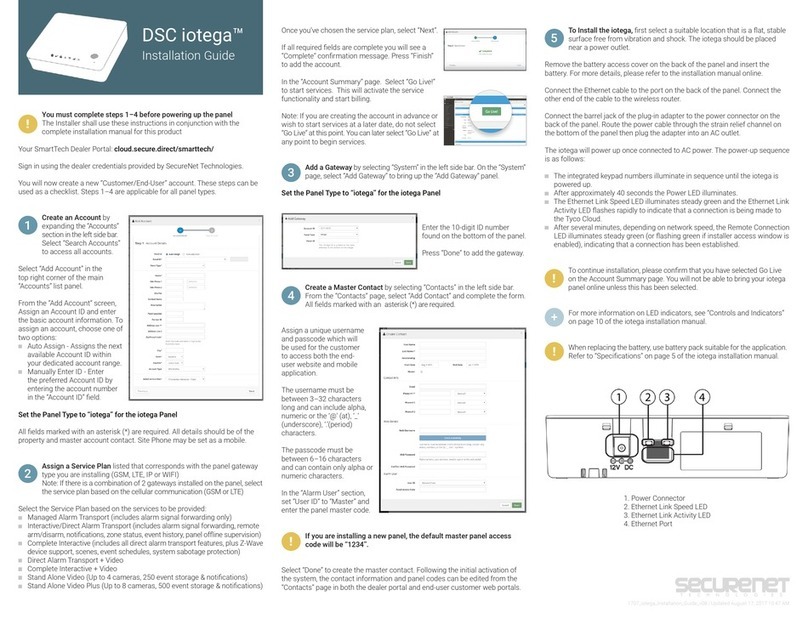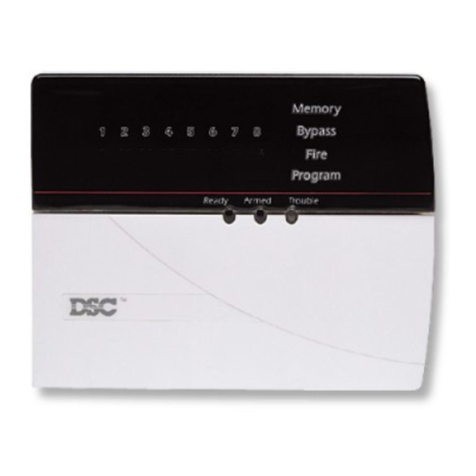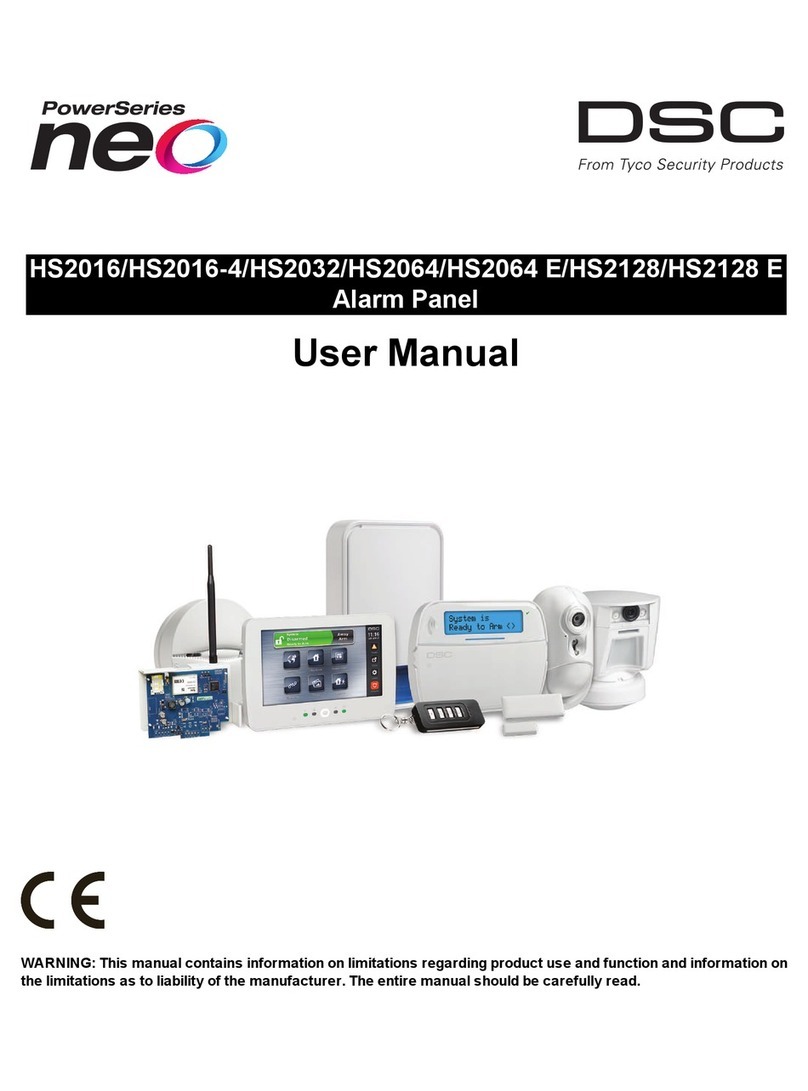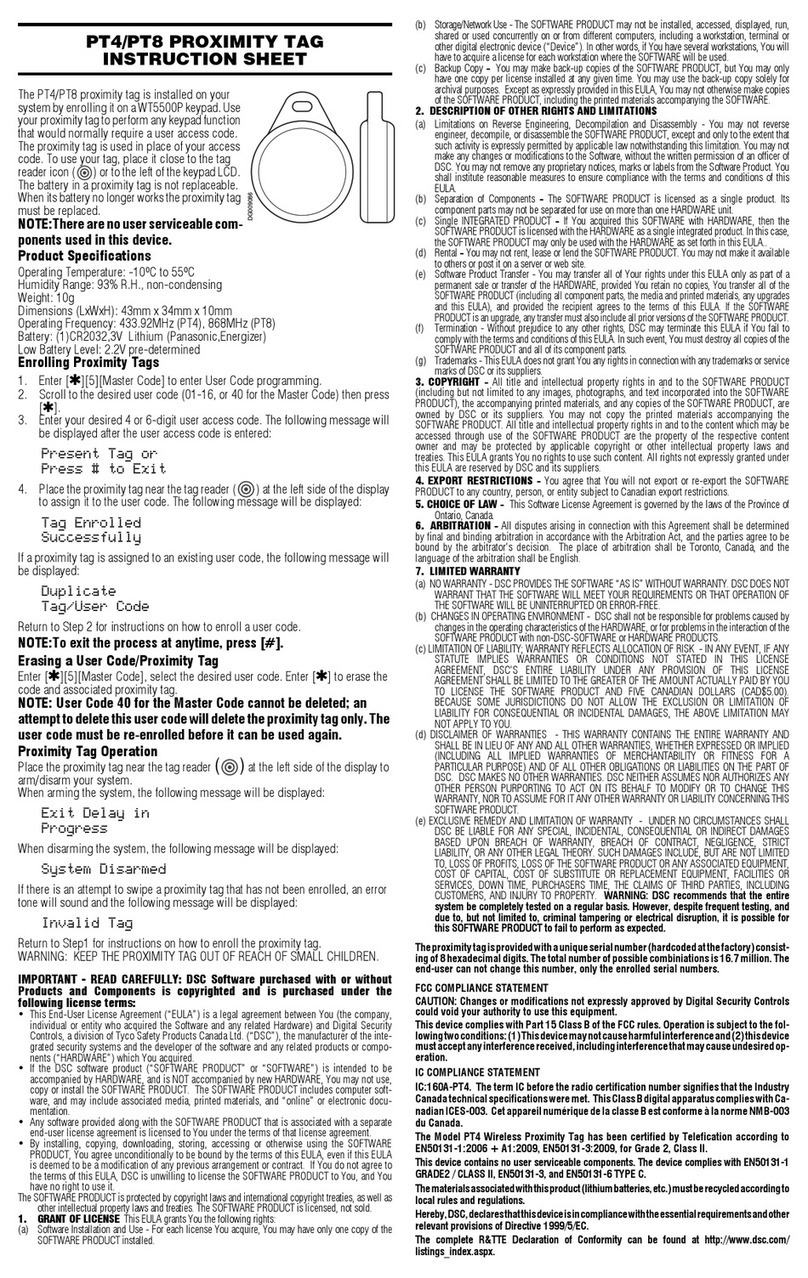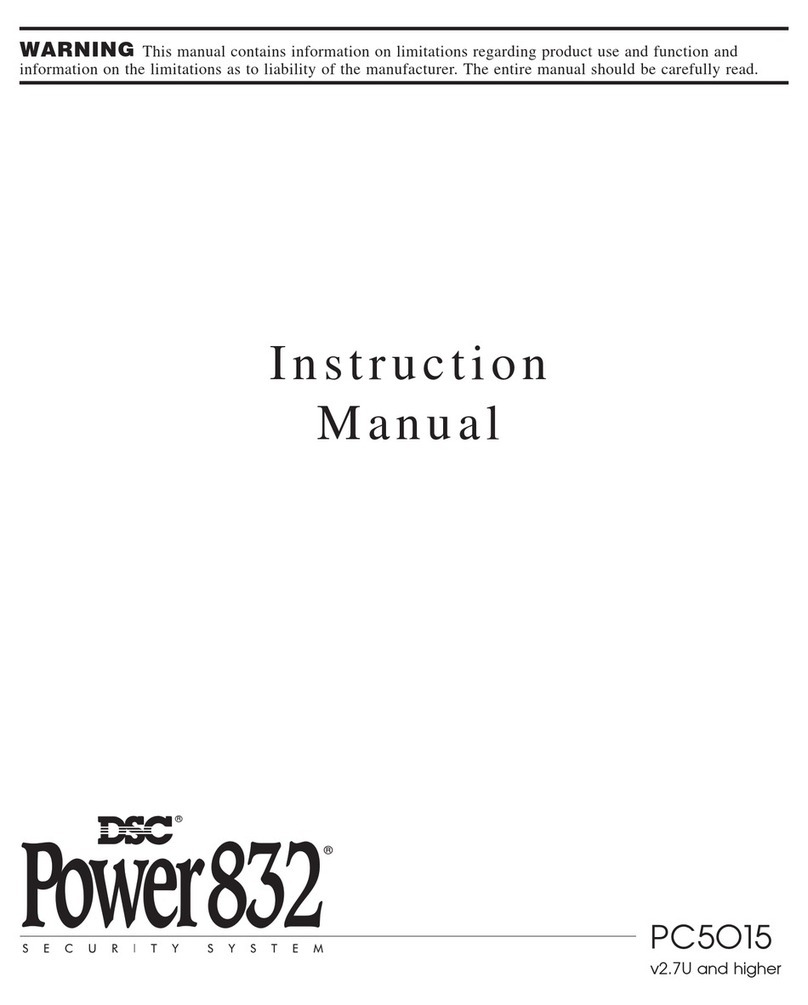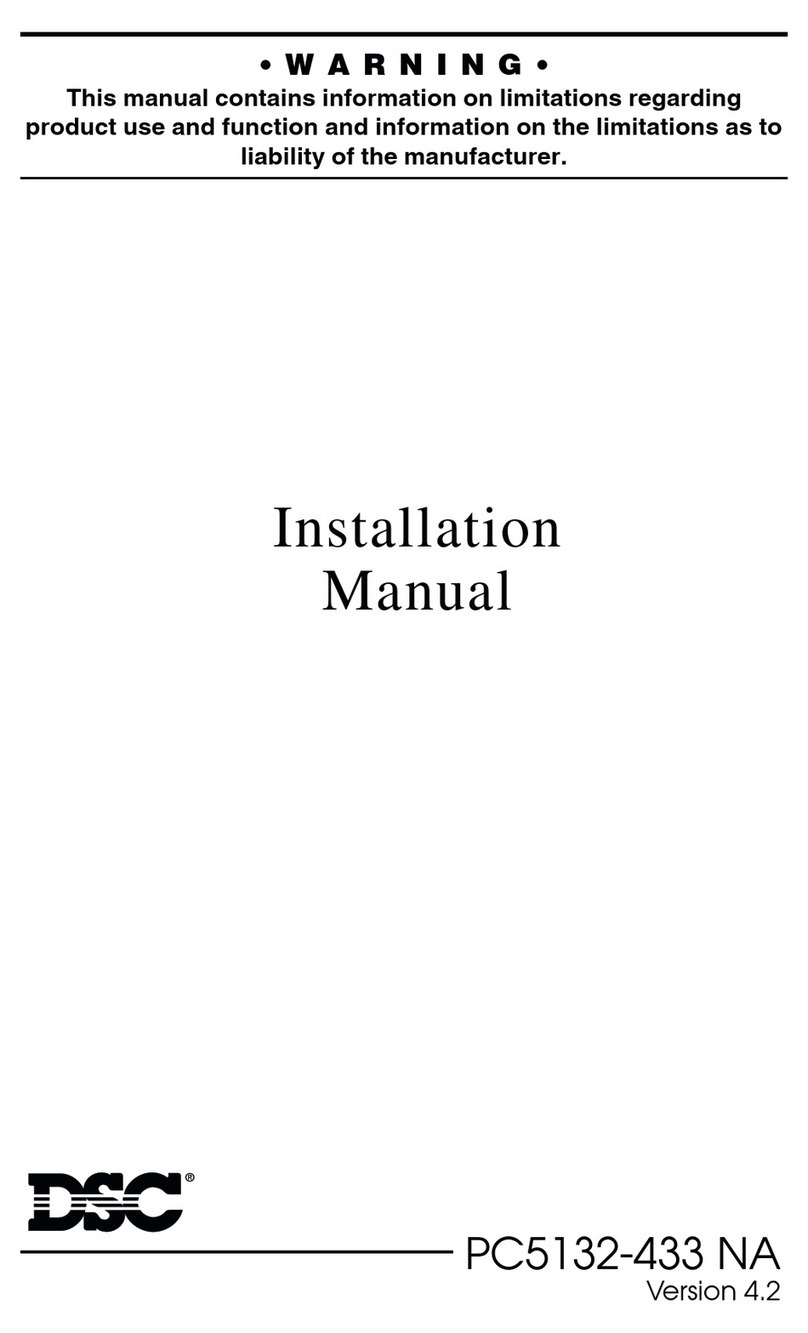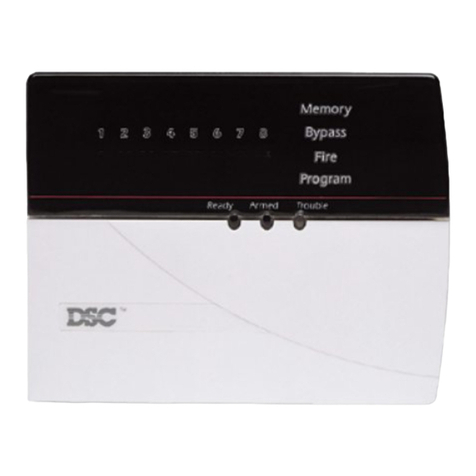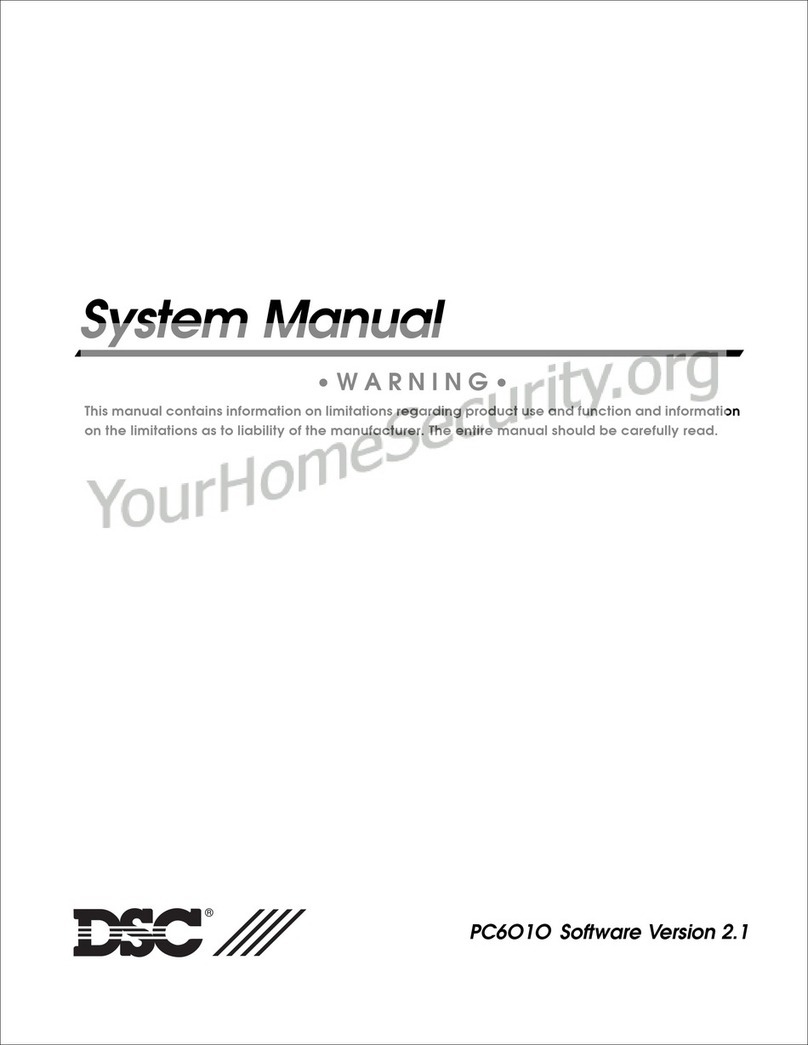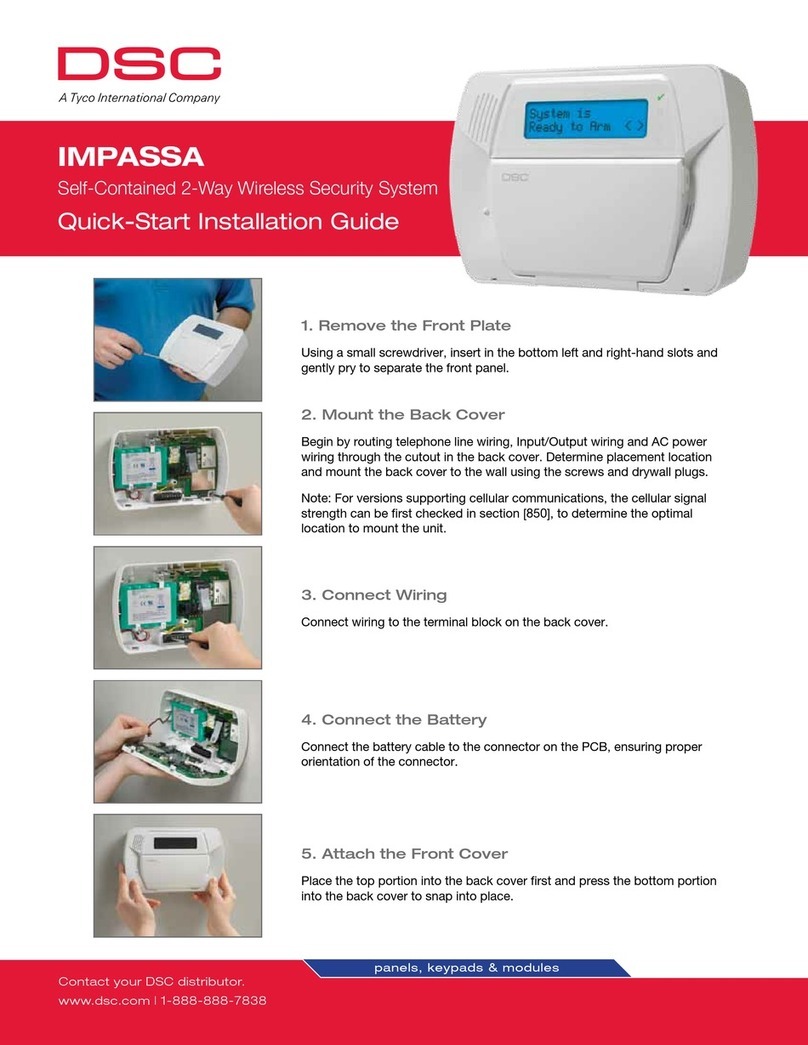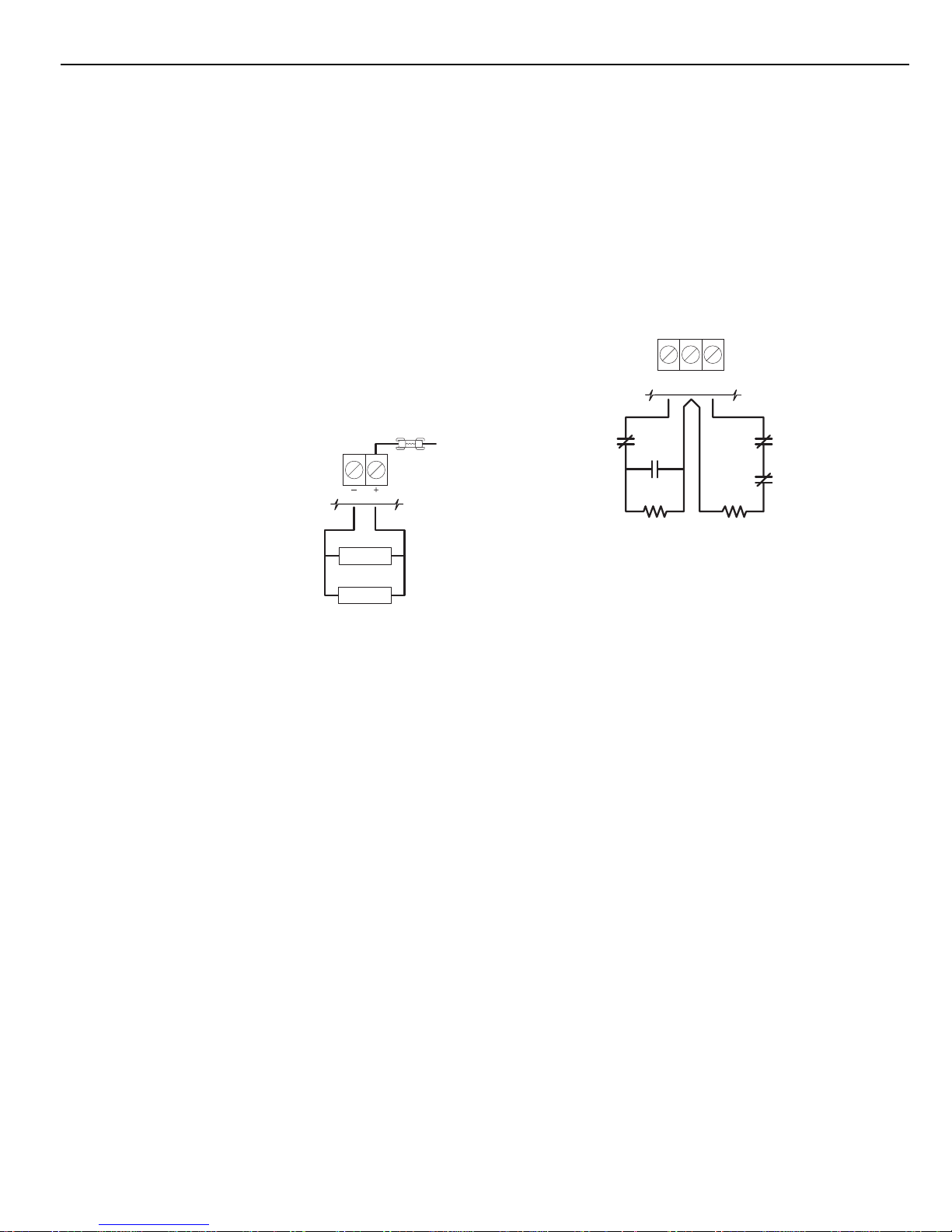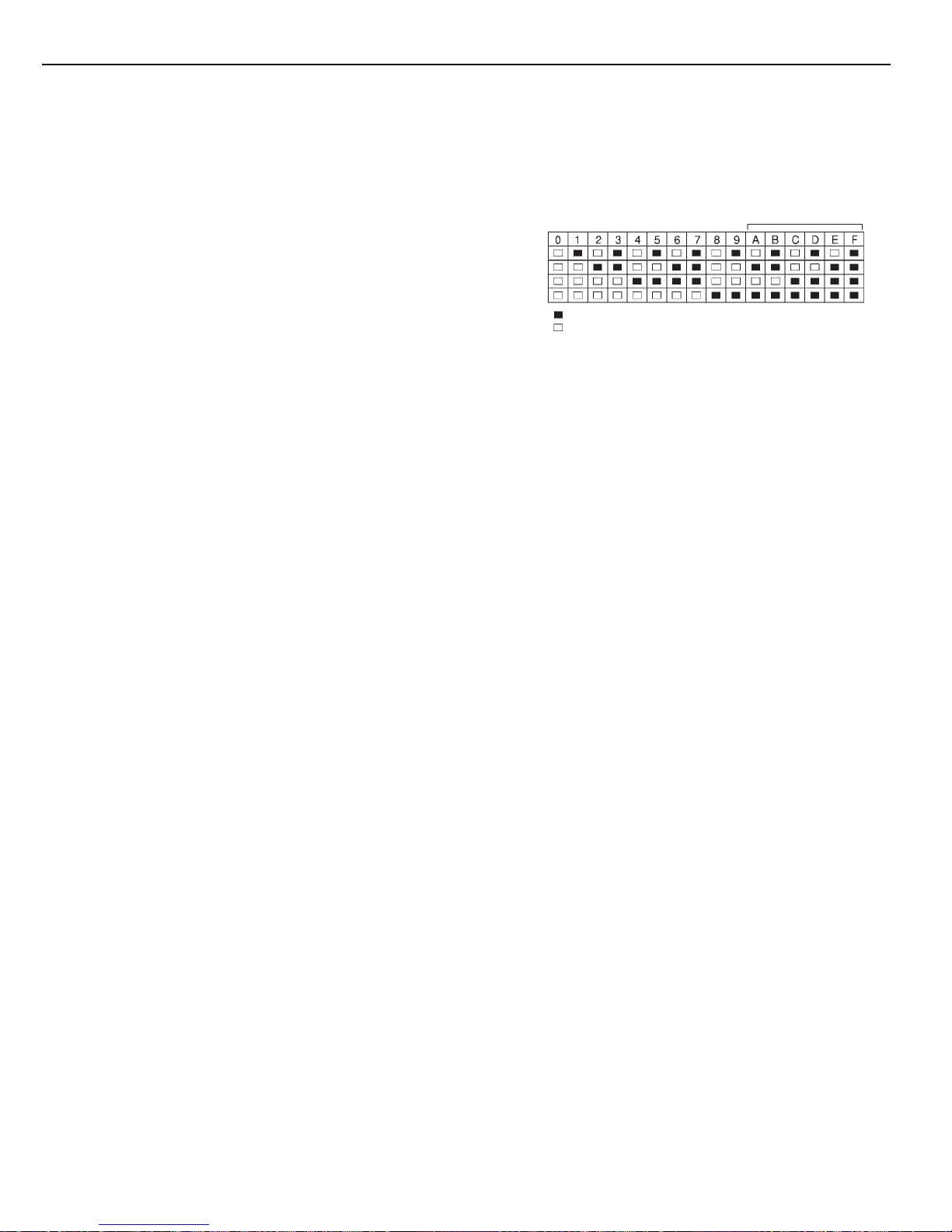9
Where a zero is required in the account code, enter HEX ‘A’ (*, 1,
*) to transmit 10 pulses which will be interpreted as a zero by the
monitoring station receiver.
Ifa 3-digitcode is required, as in3/1 formats,enter [0]as the LAST
digit.The[0]representsanulldigitwherenopulsesaretransmitted.
[03] 2nd Phone Number
This is the second telephone number to which the communicator
will dial. See [01] for programming instructions.
[04] 2nd Account Code
Thesecondaccountcodeisalwaystransmittedtothe2ndtelephone
number. See [02] for programming instructions.
[05] to [10] Reporting Codes
Thesesectionsareusedtoprogramthecommunicatorreportingcodes.
A reporting code is transmitted along with the account code with each
transmission.Ifthereportingcodesarenotprogrammed,notransmission
will be sent when an event takes place (i.e. alarm, restoral, opening /
closing,trouble,etc.).Topreventatransmissionfrombeingsentforany
event in the following sections, leave it unprogrammed or enter [00] as
the reporting code.
Section [05] and [06] each have 6 reporting codes. Sections [07], [08]
and[10]eachhave7reportingcodes,whilesection[09]has8reporting
codes.Onceasectionisentered,thesystemexpectsaseriesof2-digit
numberstobeentered.Thekeypadbeepstwiceandthe“Armed”light
flashes after each 2-digit entry. After the last 2-digit number is entered,
programming of the current section is complete. The keypad gives a
series of beeps, the “Ready” light goes OFF and the “Armed” light
comesON. Thekeypadis thenready to acceptthe next2-digitsection
number for programming.
Whenchangingreportingcodesinasection,youcanscrolltothecode
you wish to change by pressing the [F] key. Only codes actually
changed will be altered in the EEPROM. Press [#] to exit from the
programming sequence.
[05] Zone Alarm Reporting Codes
Once Section [05] is entered, the panel expects 6 2-digit numbers
for the Alarm Reporting Codes for zones 1 to 6. These codes are
usedby thecommunicatorwhentherehasbeenanalarmonzones
1 to 6.
Listed below are several programming examples and the resulting
transmissionusingdifferentformatsforthereportingcodes.Obtaining
differentformatsrequiresenteringdataintheAccountCodeSection
[02] or [04], the Reporting Code Sections [05] to [10], and the
Communicator Format Section [23].
3/1 FORMAT - Non-extended reporting requires:
• 3-digit account code in sections [02] or [04].
i.e. Enter 1230 for account code 123
• Format Code [0], [1], [2], [3], [4] depending on
receiver type in section [23].
• Single line digit Alarm Reporting Code Section [05]
i.e. Enter [30] for single digit code 3 (0 = no pulses)
TRANSMISSION SENT: 123 3
4/2 FORMAT - Non-extended reporting requires:
• 4-digit account code in sections [02] or [04].
i.e. Enter 1234 for account code 1234
• Format Code [0], [1], [2], [3], [4] depending on
receiver type in section [23].
• 2-digit Alarm Reporting Code in section [05]
i.e. Enter [31] for 2-digit code 31
TRANSMISSION SENT: 1234 31
3/1 FORMAT - Extended reporting requires:
• 3-digit Account Code in section [02] or [04]
i.e. Enter 1230 for code 123
• Format Code [8], [9], [A], [B], [C] depending on
receiver type in section [23]
• 2-digit Alarm Reporting Code in section [05]
i.e. Enter [31] for 2-digit code 31
TRANSMISSION SENT: 1st ROUND 123 3
2nd ROUND
333 1
If a transmission is not wanted for a particular reporting code, then
enter ‘00’ or ‘FF’ to disable that reporting code.
[06] Zone Restoral Reporting Codes
These reporting codes are used by the communicator to transmit
zonerestoralsforzones1through6.Useinstructionsinsection[05]
above as a guide for programming.
[07] Closing (Arming) Reporting Codes
Partial Closing Reporting Code
Reporting codes 1 to 6 are used to identify closings for access
codes1to6.Ifpartialclosingisidentifiedinsection[14],thenalarm
codes for manually bypassed zones will be transmitted when the
system is closed with one or more zones bypassed.
When transmitting in 4/2, 3/1 or any other of the extended formats,
see section [05] above. The 6 closing codes are programmed as
follows: [C1], [C2], [C3], [C4], [C5], [C6]
Where the first digit HEX ‘C’ represents a closing signal and the
second digit represents the user access code which was used to
arm the system (HEX ’C’ could be any other number depending on
what is used at the monitoring station).
The closing code transmission takes place after the exit delay time.
Therefore,ifthesystemisarmedanddisarmedbeforetheexpiryofthe
exit time, no closing transmission will take place.
The partial closing code, if used, is transmitted in tandem with the
regular closing code to identify the closing as a partial closing.
When the system has been armed using the Quick-Arm command
[*][0]orusingtheAuto-Armfeature,accesscode#1willbetransmitted.
[08] Opening (Disarming) Reporting Codes
After Alarm Reporting Code
Thefirst 6 reportingcodes correspondtothe 6useraccess codes.
When the system is disarmed using one of the access codes, the
corresponding reporting code in this section is transmitted. See
section [07] above for examples of reporting code programming.
IftheAfterAlarmCodeisprogrammed,thatcodewillbetransmitted
to the monitoring station on opening if an alarm occurred during
previousarmedperiod. This featureisusefulforinstallationswhere
openings and closings are not reported normally, but it is desired
tohave a reporttothe monitoringstationon opening ifanalarm did
occur during the previous armed period. This feature allows the
monitoring station to know when the user is on the premises and
available to receive a report about alarms while the system was
closed.
[09] Priority Alarms and Restorals
These reporting codes are used by the communicator to transmit
the following list of troubles, alarms and restorals. See section [05]
as a guide for programming.
• Fire loop trouble.
• Keypad [P]anic alarm.
• Keypad [F]ire alarm.
• Keypad [A]uxiliary alarm.
• Fire loop trouble restore.
• Keypad [P]anic restore.
• Keypad [F]ire restore.
• Keypad [A]uxiliary restore.