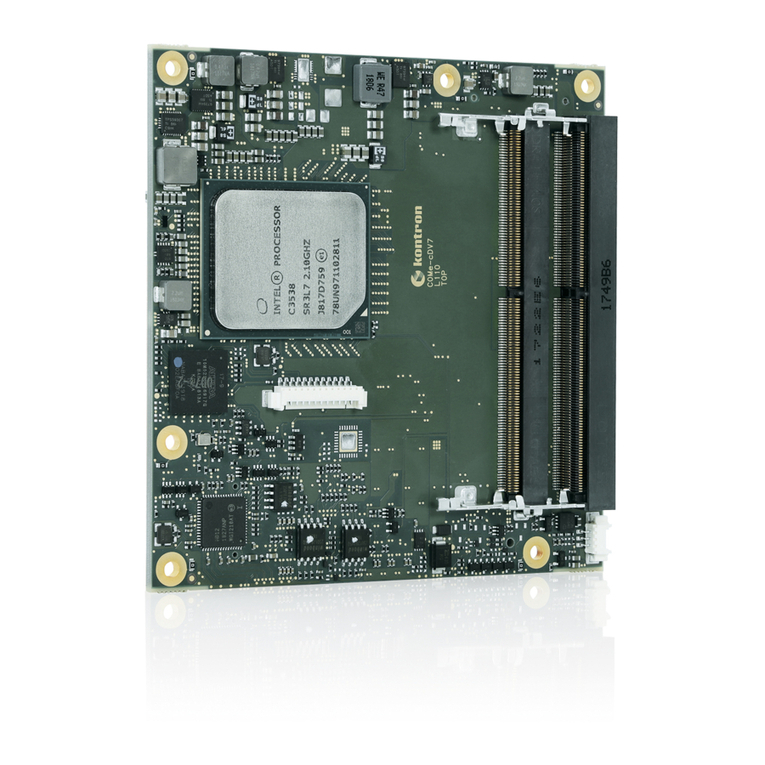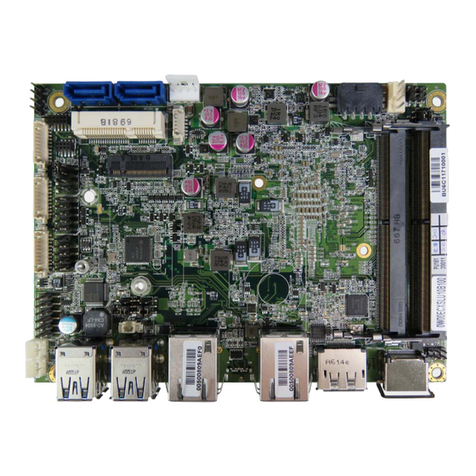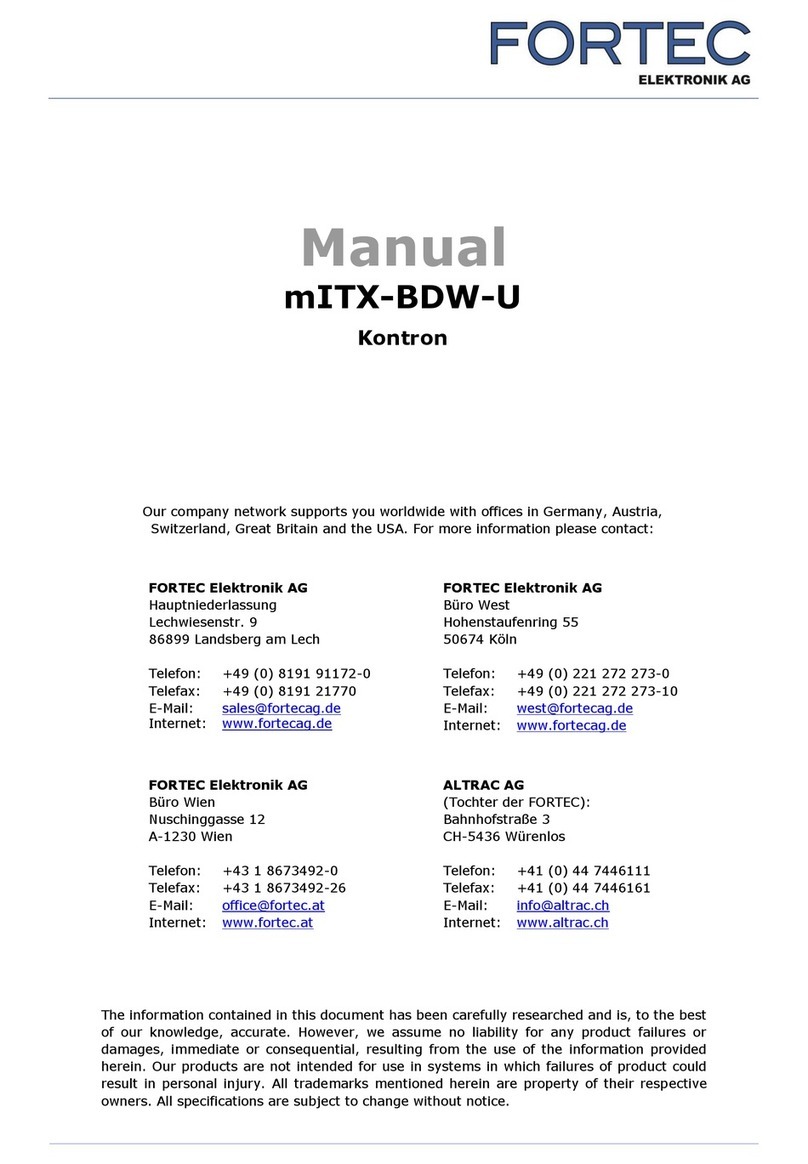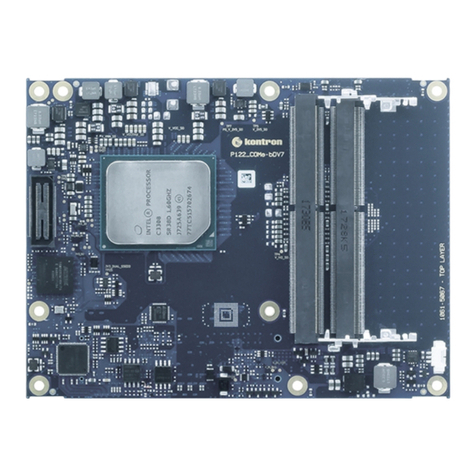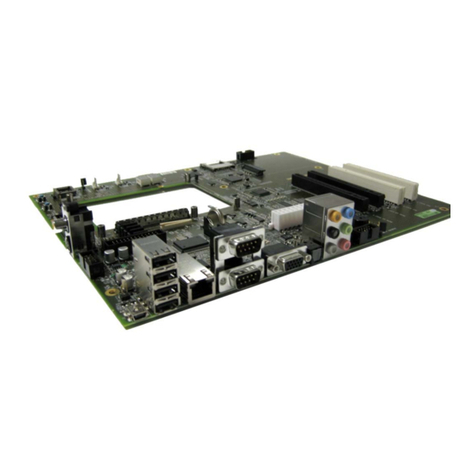User Guide 3.5-SBC-APL – Rev. 0.1
www.kontron.com // 9
Table of Contents
Symbols .................................................................................................................................................................................................................6
For Your Safety....................................................................................................................................................................................................7
High Voltage Safety Instructions ..................................................................................................................................................................7
Special Handling and Unpacking Instruction ............................................................................................................................................7
General Instructions on Usage...................................................................................................................................................................... 8
Environmental Protection Statement ........................................................................................................................................................ 8
Table of Contents ...............................................................................................................................................................................................9
List of Tables......................................................................................................................................................................................................10
List of Figures ....................................................................................................................................................................................................10
1/ Introduction...........................................................................................................................................................................................11
2/ Installation Procedures....................................................................................................................................................................12
2.1. Installing the Board ..................................................................................................................................................................................12
2.2. Chassis Safety Standards......................................................................................................................................................................13
3/ Product Variants.................................................................................................................................................................................14
4/ Product Specification ........................................................................................................................................................................15
4.1. Component Data........................................................................................................................................................................................15
4.2. Standards and Certificates ...................................................................................................................................................................17
4.3. Block Diagram ...........................................................................................................................................................................................18
4.4. Supported Processors............................................................................................................................................................................19
4.4.1. Processor Cooling .................................................................................................................................................................................19
4.5. System Memory Support......................................................................................................................................................................20
4.6. Graphics......................................................................................................................................................................................................20
4.7. Power Consumption ...............................................................................................................................................................................20
5/ Mainboard views ...............................................................................................................................................................................22
5.1. Top Side .......................................................................................................................................................................................................22
5.2. External I/O Connector Side.................................................................................................................................................................23
5.3. Rear Side.....................................................................................................................................................................................................24
6/ I/O Connectors ................................................................................................................................................................................... 25
6.1. USB Connectors ........................................................................................................................................................................................ 25
6.2. Ethernet Connectors ..............................................................................................................................................................................26
6.3. Serial Port Connector (COM1)..............................................................................................................................................................26
6.4. Display Port Connector ......................................................................................................................................................................... 27
6.5. HDMI Connector .......................................................................................................................................................................................28
7/ Internal Connectors..........................................................................................................................................................................29
7.1. USB Connectors ........................................................................................................................................................................................29
7.2. LVDS Connector........................................................................................................................................................................................29
7.3. Internal Serial Port (COM2) ...................................................................................................................................................................31
7.4. SATA Connector (SATA)..........................................................................................................................................................................31
7.5. SATA Internal Power(SATA_PWR1) ...................................................................................................................................................32
7.6. Audio Connector (AUDIO1) ....................................................................................................................................................................32
7.7. Buzzer Connector (BZ1) .........................................................................................................................................................................33
7.8. Front Panel (FP1)......................................................................................................................................................................................33
7.9. System Fan Connector (SYS_FAN1)...................................................................................................................................................33
7.10. Power Connector (J1)............................................................................................................................................................................34
7.11. Mini PCIe Card socket 1 (MPCIE1/2) ..................................................................................................................................................34
7.12. CMOS Internal (CMOS1/2)................................................................................................................................................................... 35
8/ BIOS Settings....................................................................................................................................................................................... 37