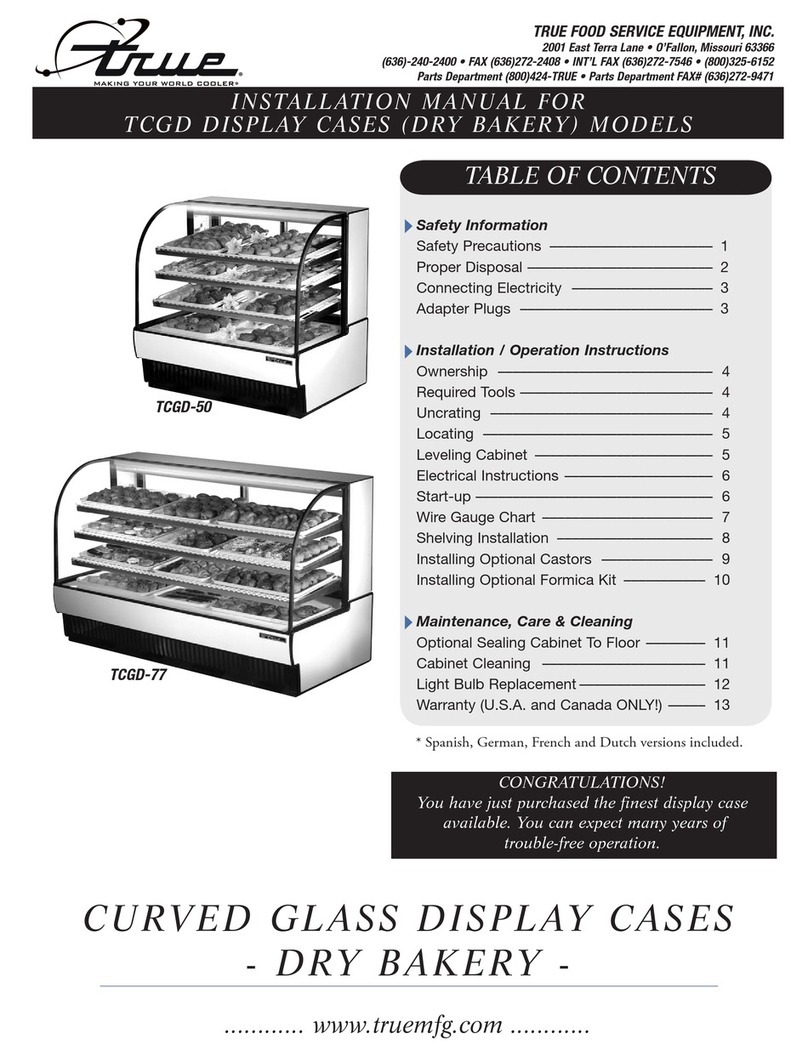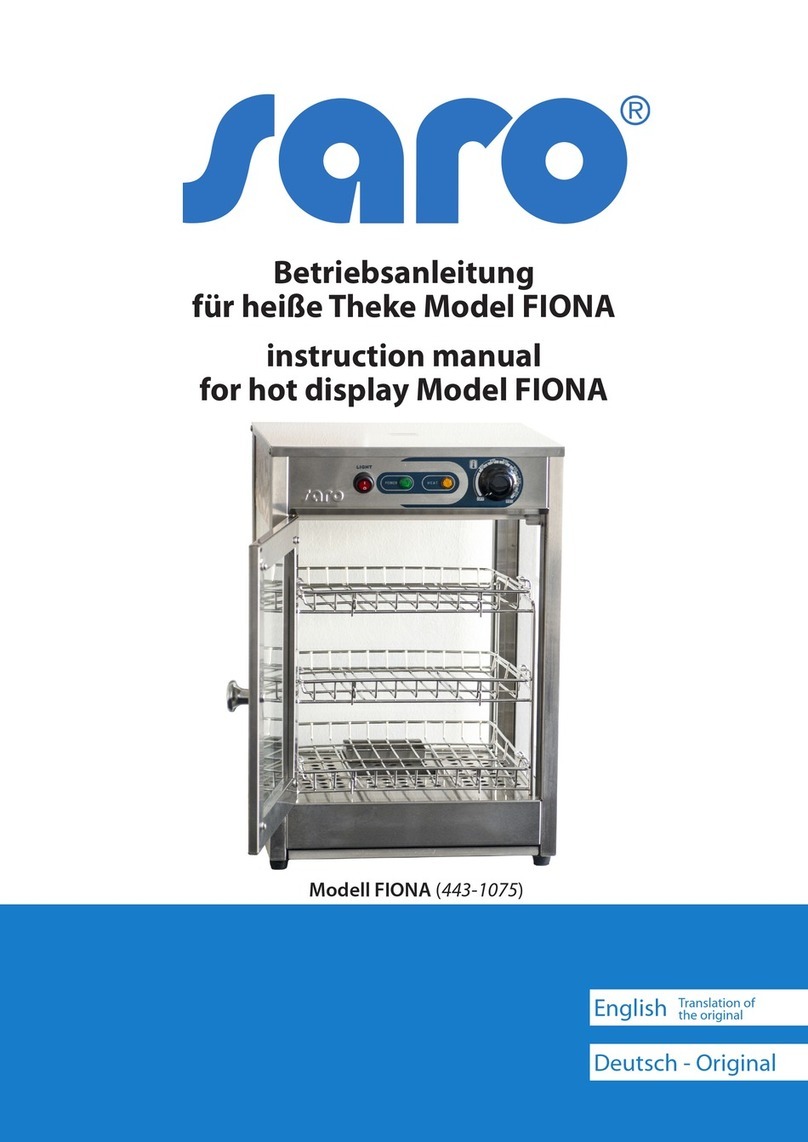Warranty
The one year1 Year warranty -is Valid only in the United States
Unless otherwise stated, KOOLMORE Supply Inc. warrants to the original purchaser of new, qualified
Koolmore units (and all parts thereof), that such equipment will be free from defects in material and
workmanship for a period of 1 year from the date of delivery.
If a qualified product is found to be defective during this period, KOOLMORE Supply Inc. will repair
the defective unit, replace any defective parts, or replace the defective unit.
What This Warranty Does Not Cover:
KOOLMORE Supply Inc. will not warrant coverage for component failure or other damages that arise
under the following conditions:
•
Failure to install and/or use the unit within proper operating conditions specified
by KOOLMORE Supply Inc.
•
Failure to properly maintain the unit. This includes, but is not limited to, basic
preventative maintenance like cleaning the condenser coil.
•
This includes installation in any and all outdoor or mobile applications.
•
Products sold or used outside of the United States.
•
Any damage that occurs as a result of negligence or improper handling.
•
Overloading or improper loading of the unit in a manner that prevents proper airflow.
Additionally, no claims can be made against this warranty for spoilage of products, loss of sales or
profits, or any other consequential damages.
Normal wear type parts, such as light bulbs and gaskets, are not included in warranty coverage.
Warranty is not transferable. This warranty is not assignable and applies only in favor of the original
purchaser/user to whom delivered
WARRANTY CLAIMS. All claims should include: model number of the cooler, the serial number of the cabinet,
proof of purchase, date of installation, and all pertinent information supporting the existence of the alleged
defect. Any action or breach of these warranty provisions must be commenced within one (1) year after that
cause of action has accrued.
For Warranty Inquiries or Service: