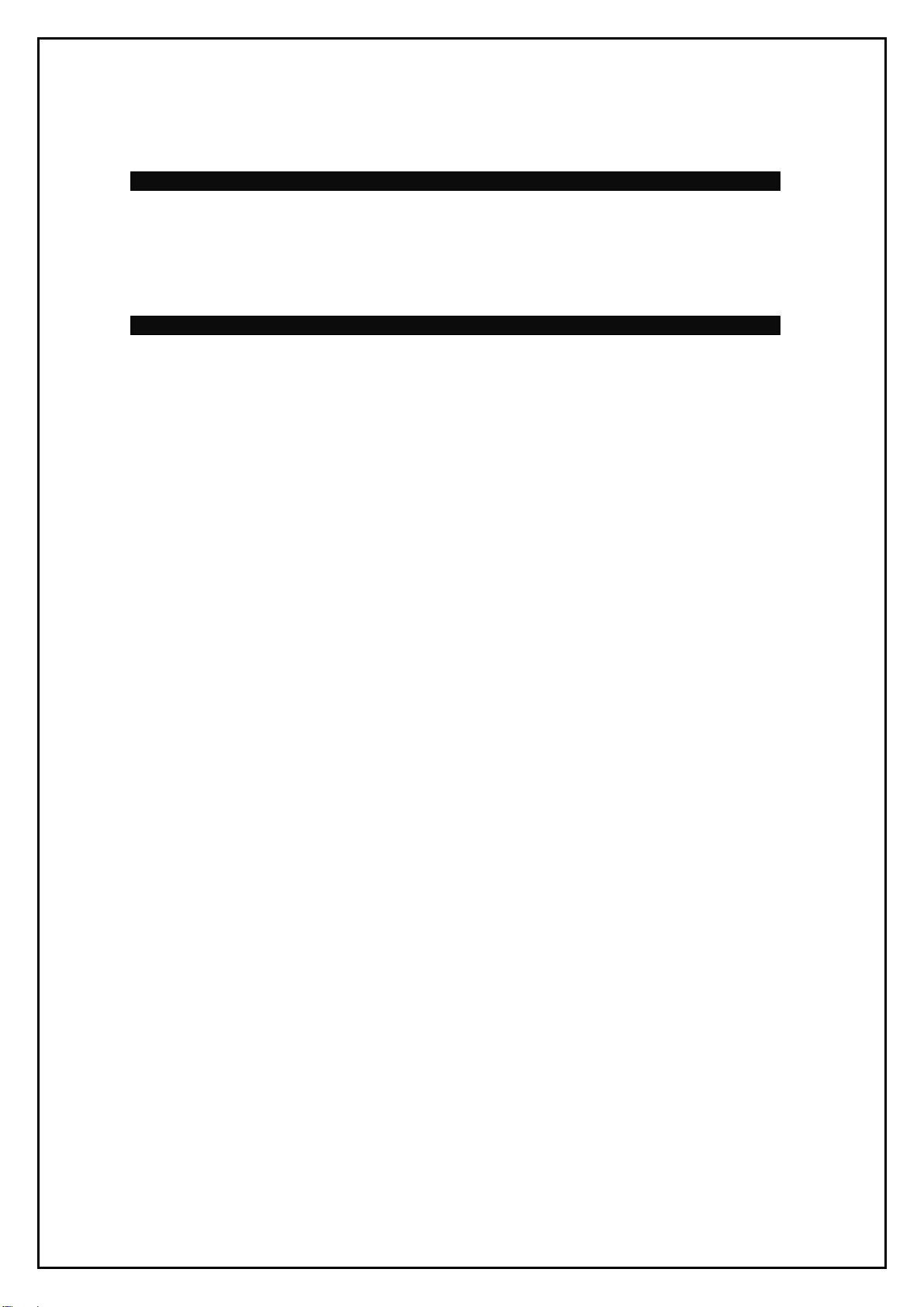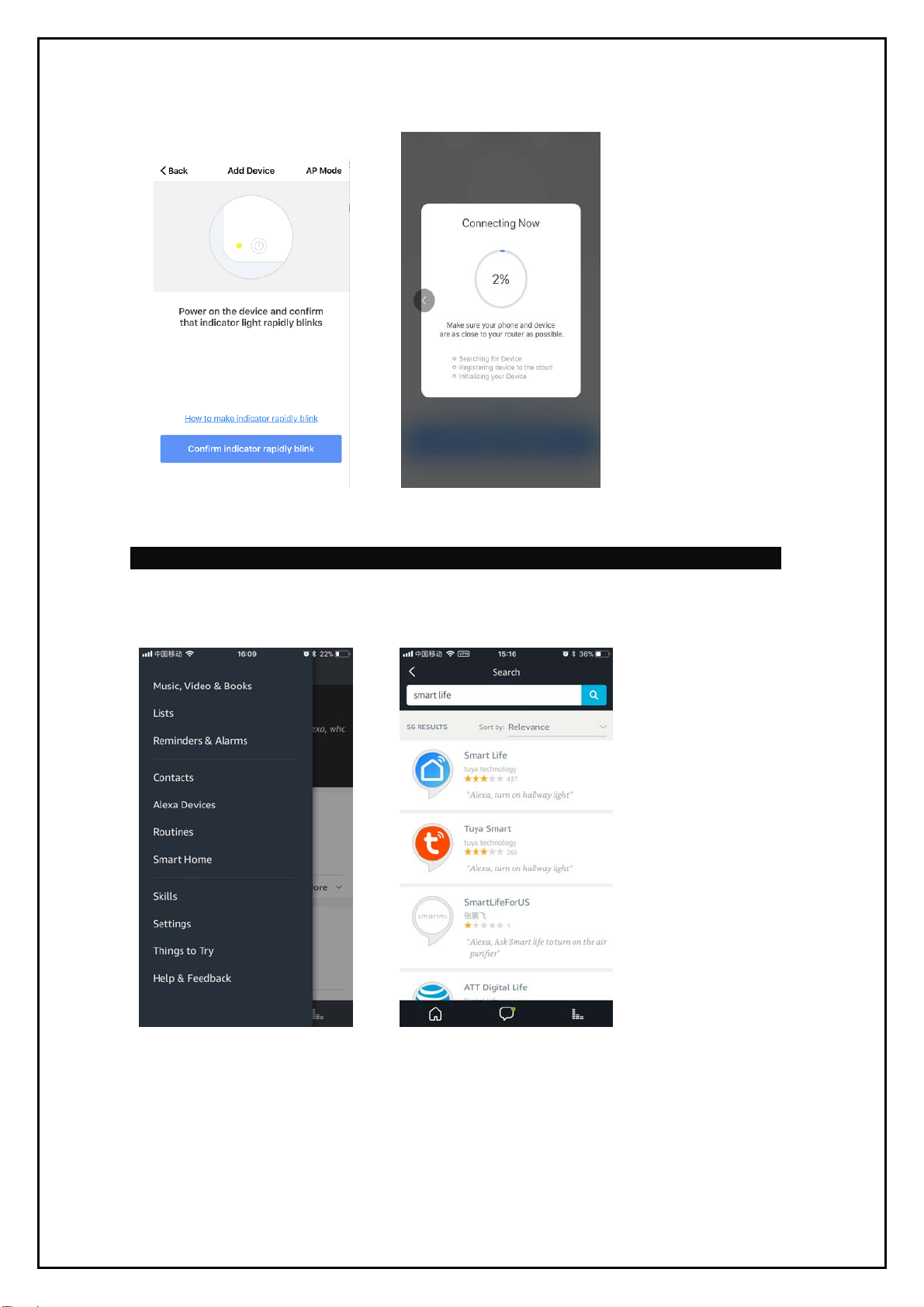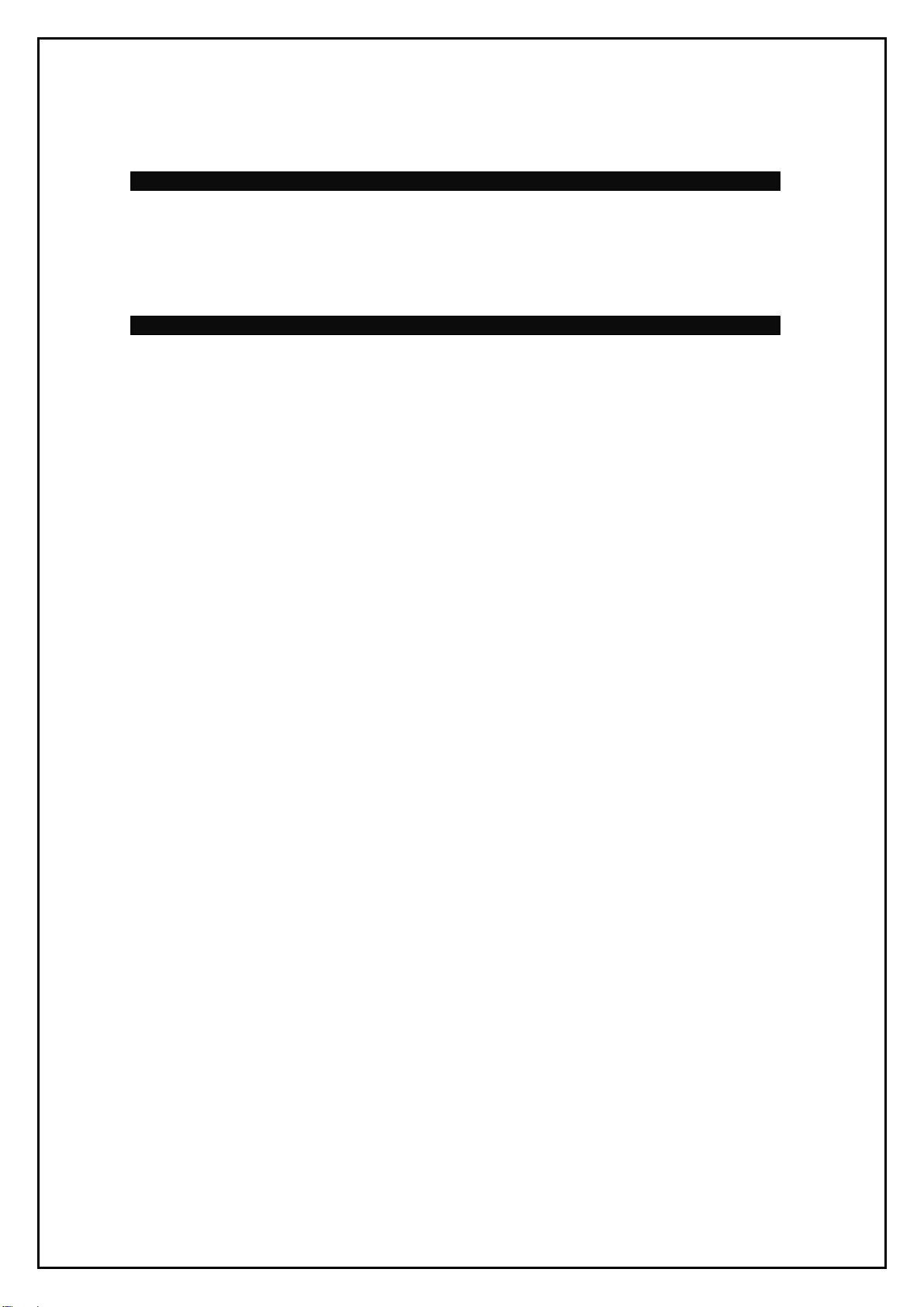
IMPORTANT NOTES
The specified voltage must match the mains voltage. Use an adequate wire cross-section.
The appliance air inlet and outlet openings must not be obstructed in any way!
Never move the heater during operating, always unplug heater when not in use.
Never use the appliance if the appliance or cord is damaged. The appliance may only be
opened up and repaired by authorized qualified personnel.
SAFETY INSTRUCTIONS
When using any electrically powered product, basic safety precautions should always be
followed, including the following:
PLEASE READ ALL INSTRUCTIONS CAREFULLY BEFORE USING THE PRODUCT.
WARNING - to reduce the risk of fire, electrical shock or injury to persons or property:
Always operate the product from a power source of the same voltage, frequency and
rating as indicated on the product identification plate.
Remove the unit from its packaging and check to make sure it is in good condition before
using.
Do not let children play with parts of the packing ( such as plastic bags)
Close supervision is necessary when the product is used by or near children or infirm
persons. Do not allow children to use it as a toy.
Do not operate any product with a damaged cord or plug, or after the product
malfunctions, or is dropped or appears damaged in any way. Return the complete
product to the place of purchase for inspection, repair or replacement.
Before unplugging the power cord, be sure to turn the power off. When touching the unit,
be sure your hands are dry to prevent electrical shock.
Ensure the cord is fully extended before use and arrange it so that it is not in contact with
any part of the heater.
In use, some parts of the heater are hot. When moving, hold the heater only by the
handle provided.
Do not use the heater in areas such as garages where petrol, paint or other flammable
substances are used or stored.
Do not use near or point the heater to furniture, animals, curtains or other inflammable
objects. Keep combustible materials such as furniture, bedding and any other
combustible materials at least 1 metre from the front and sides, and from the rear of the
heater.
Do not place the cord under carpet or cover with throw rugs or furniture. Arrange the cord
so that it cannot be tripped over.
Do not place the heater on bedding or on thick and long pile carpet where the openings
may be blocked.
To reduce the risk of electric shock, do not immerse or expose the product or flexible
cord to rain, moisture or any liquid other than those necessary for correct operation of the
product.
This product should not be used in the immediate vicinity of water, such as bathtub,
washbowls, bathroom swimming pool etc. where the likelihood of immersion or splashing
could occur.
Switch off and unplug from outlet when not in use, before assembling or disassembling
parts and before cleaning. Remove by grasping the plug - do not pull on the cord.
A common cause of overheating is deposits of dust and fluff entering the heater. Ensure
these deposits are removed regularly by unplugging the heater, allowing it to cool and
cleaning as described in the Care, Cleaning and Storage section.
Be sure that no other high current appliances are plugged into the same circuit with your
heater as an overload can occur.
Avoid the use of an extension cord as the extension cord may overheat and cause a risk
of fire.
Do not use the appliance for other than its intended use.