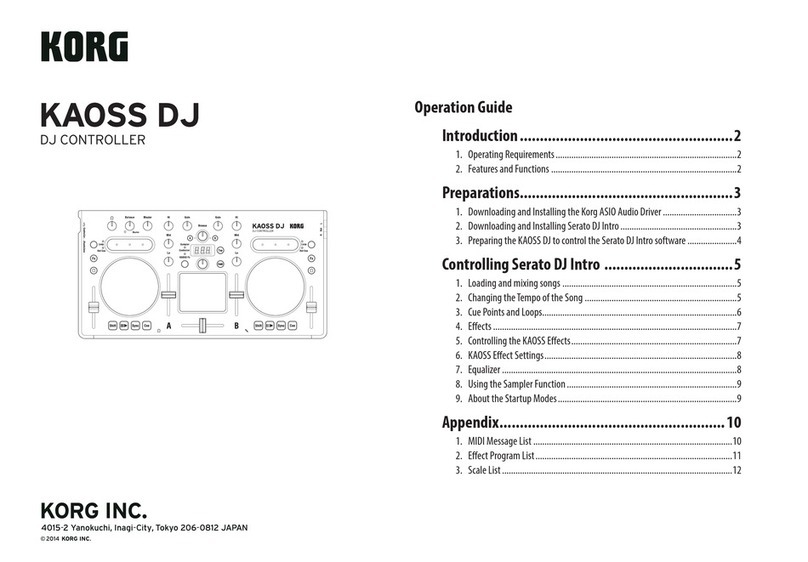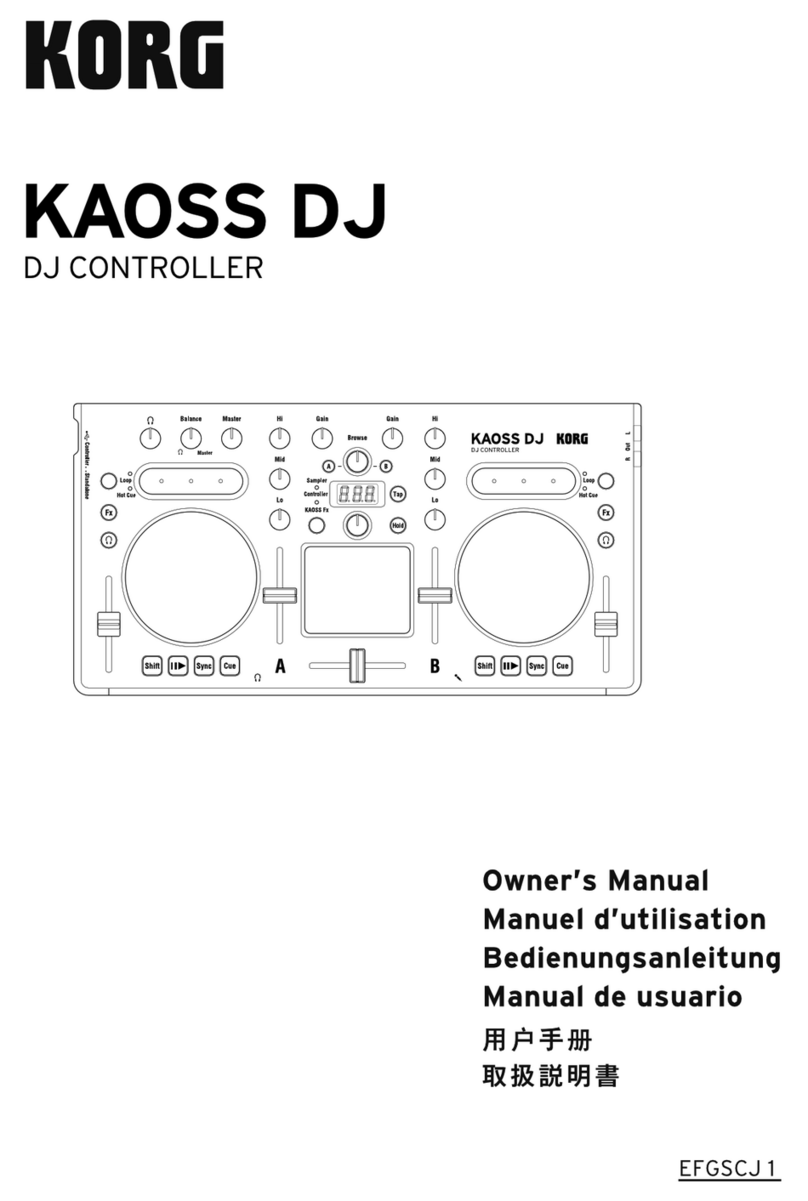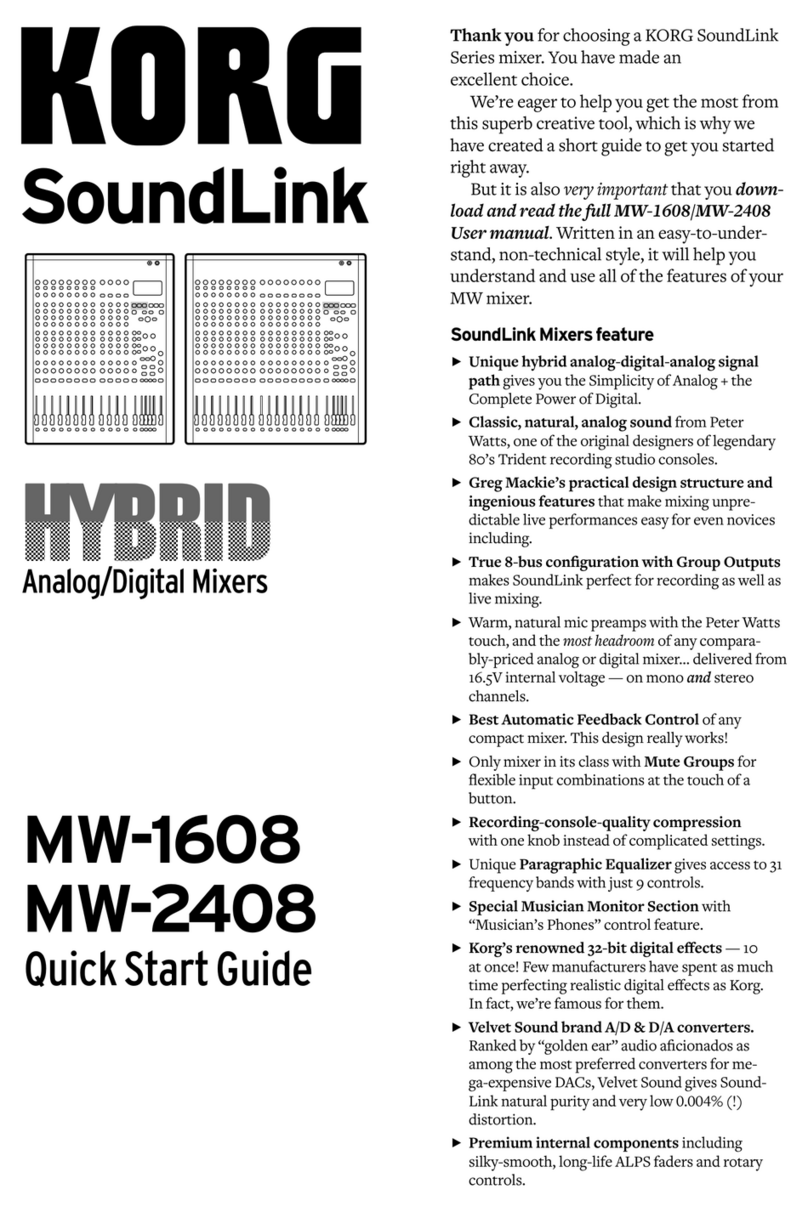4
3. A SEND SETUP menu has been added.
A new Send Setup menu in the System Menu allows you to set Ext. 1, Ext. 2 and Zero FX Pre or Post.
The FireWire selection provides a new level of input management, and also allows for full duplex opera-
tion on the audio channels.
Input selections can now be made from this screen while the Input knob in the FireWire Audio streaming
mode.
In essence, this means that audio can be sent to and from your computer on the same channel.
1 2 3
4
1: EXT1 ...................................................................................................................................................... PRE, POST
Sets the audio signal sent to the EXT1 destination of each channel.
PRE: The sound level will not reflect the fader position.
POST: The sound level will reflect the fader position.
2: EXT2 ...................................................................................................................................................... PRE, POST
Sets the audio signal sent to the EXT2 destination of each channel.
3: ZERO FX .............................................................................................................................................. PRE, POST
Sets the audio signal sent to the ZERO FX destination of each channel.
4: FIREWIRE ..............................PHONO1, PHONO2, PHONO3, MIC1, MIC2, GUITAR, LINE, CD/LINE
Sets the audio signal sent via FireWire when any of the Firewire options (AUDIO,AUDIO+MIDI and MIDI)
are selected using the INPUT SELECT knob for each channel.
For example, if you set the FireWire to CD/LINE and select AUDIO(FireWire) using the INPUT SELECT
knob, to the audio source connected via CD/LINE to your channel of choice will be sent PRE EQ to your
computer.
This allows for full duplex use of the Zero8, offering further processing options.
Now you can take full advantage of the processing power of your computer, building on the impressive array
of effects already offered by your Zero8!
[Note] The FireWire Send setting is effective only when the I/O setting of each channel is set to Pre EQ, Pre Fader
or Post Fader. In addition, when TRAKTOR SCRATCH is used, CD/LINE or PHONO1, 2 and 3 is automati-
cally selected. When TRAKTOR SCRATCH is used, do not change the FireWire Send setting. If the setting is
changed, restart your software.
4. A Transport button has been added to BPM page.
Transport Control Buttons now appear one the TEMPO screen, which allow you to send Start/Stop mes-
sages to any DAW host application running in slave mode.
1 2
[Note] In the previous operating system, this page had an AUTO BPM ON/OFF button, which has since been removed.
To utilize the Auto BPM functionality, use the AUTO button on the panel.
1: Play ............................................................................................................................................................................
Sends a Start message to your external device..
2: Stop ............................................................................................................................................................................
Sends a stop message to your external device