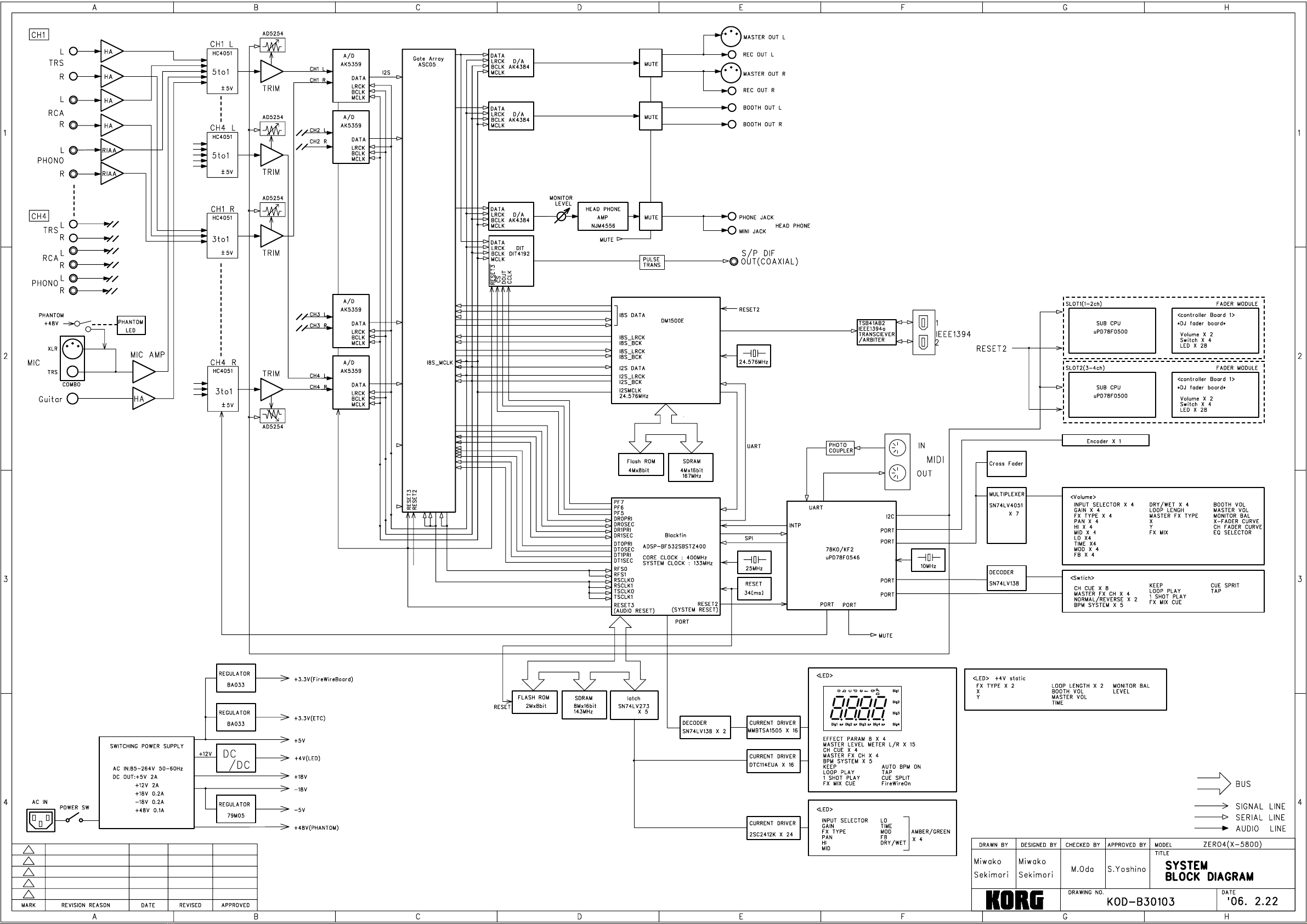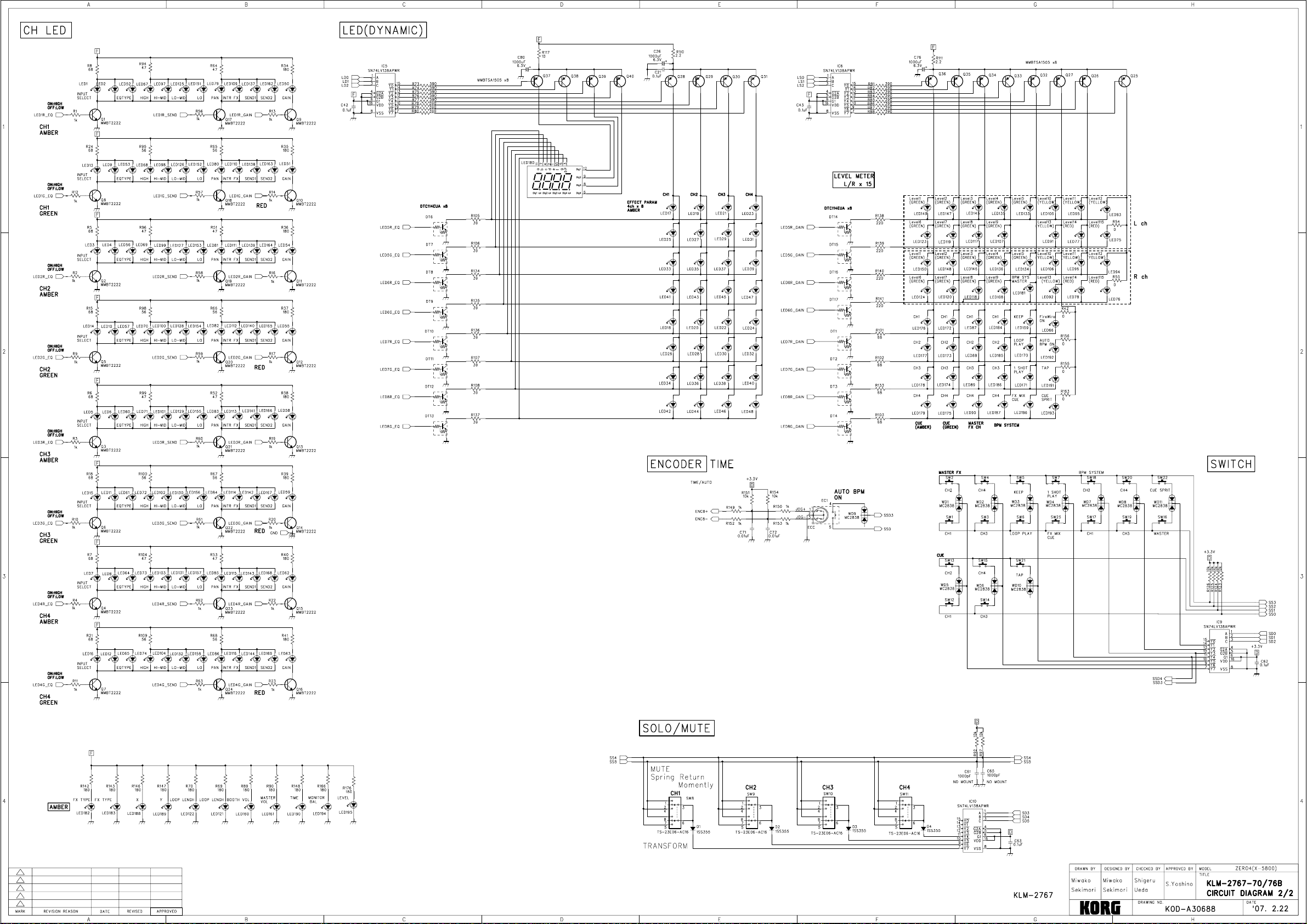Korg Digital Mixer ZERO4 User manual
Other Korg Dj Equipment manuals

Korg
Korg Digital Mixer ZERO8 User manual

Korg
Korg KM-402 User manual
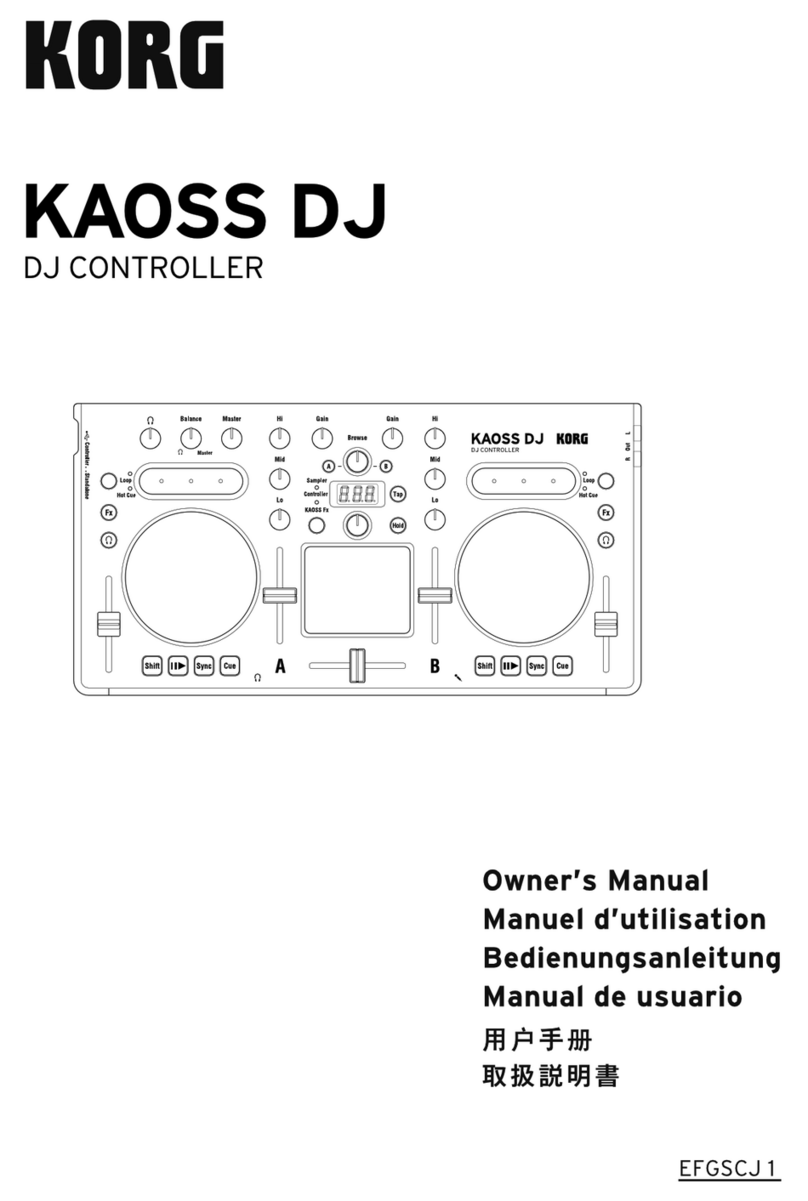
Korg
Korg Kaoss DJ User manual

Korg
Korg EMX-1 User manual

Korg
Korg monotribe User manual

Korg
Korg SoundLink MW-1608 User manual

Korg
Korg KAOSS PAD KP3 User manual
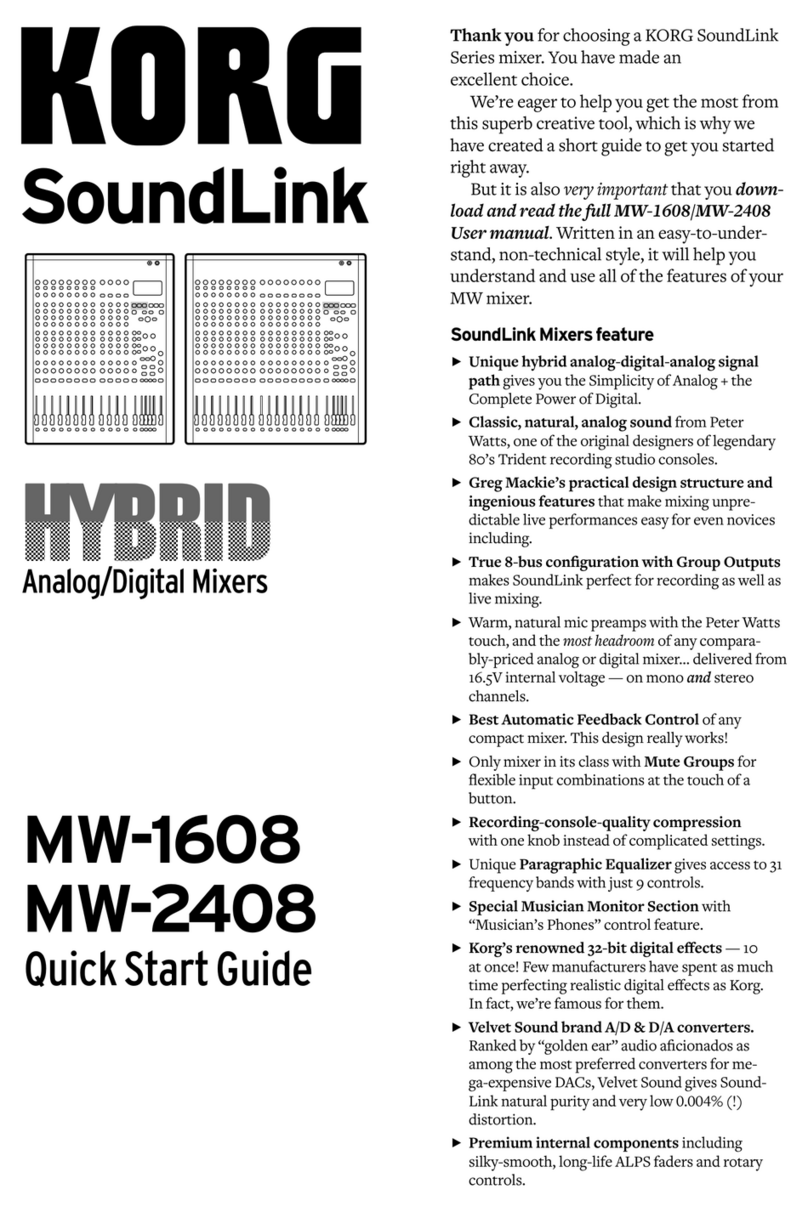
Korg
Korg SoundLink MW-1608 User manual
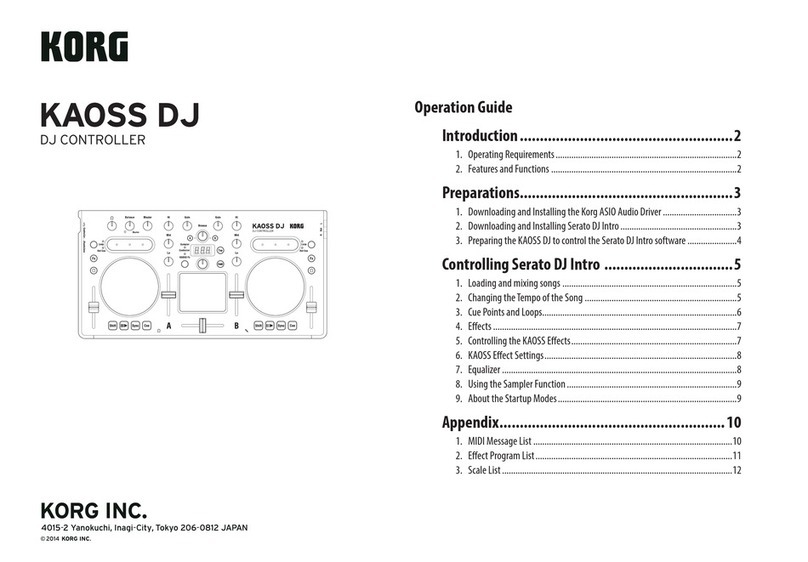
Korg
Korg Kaoss DJ User manual

Korg
Korg ZERO 4 User manual