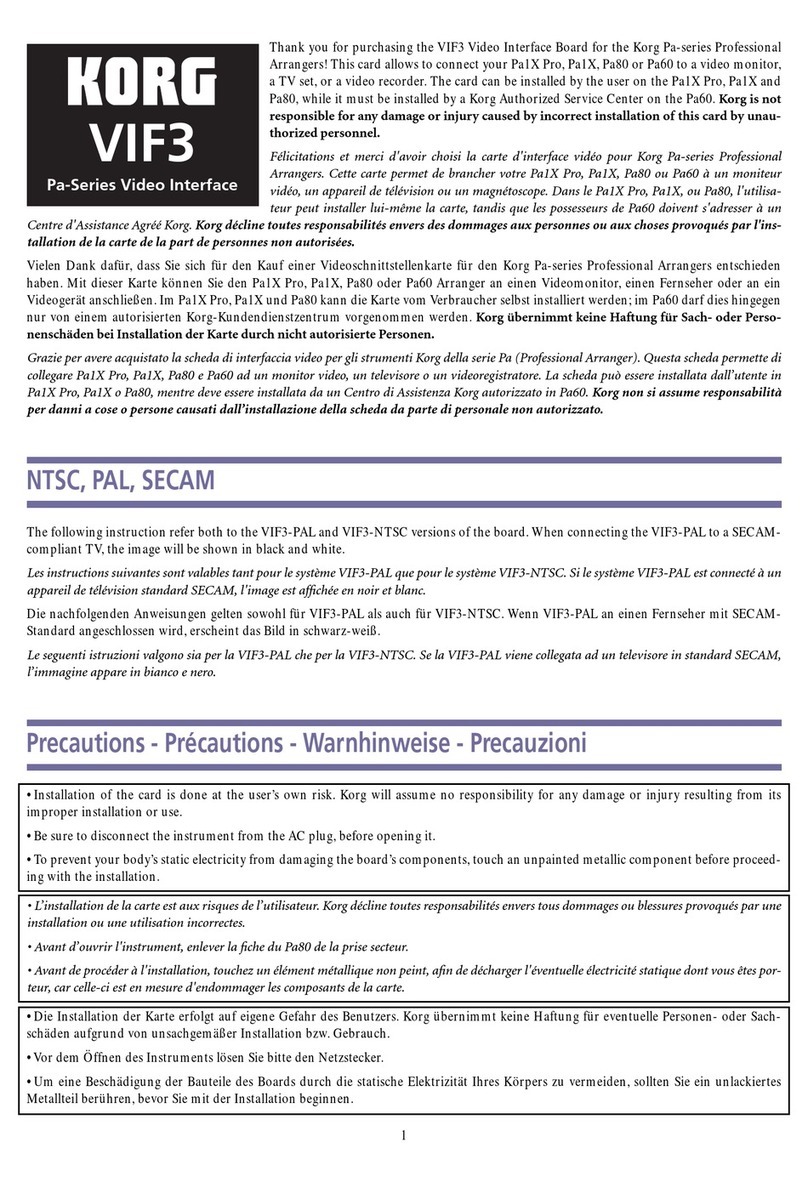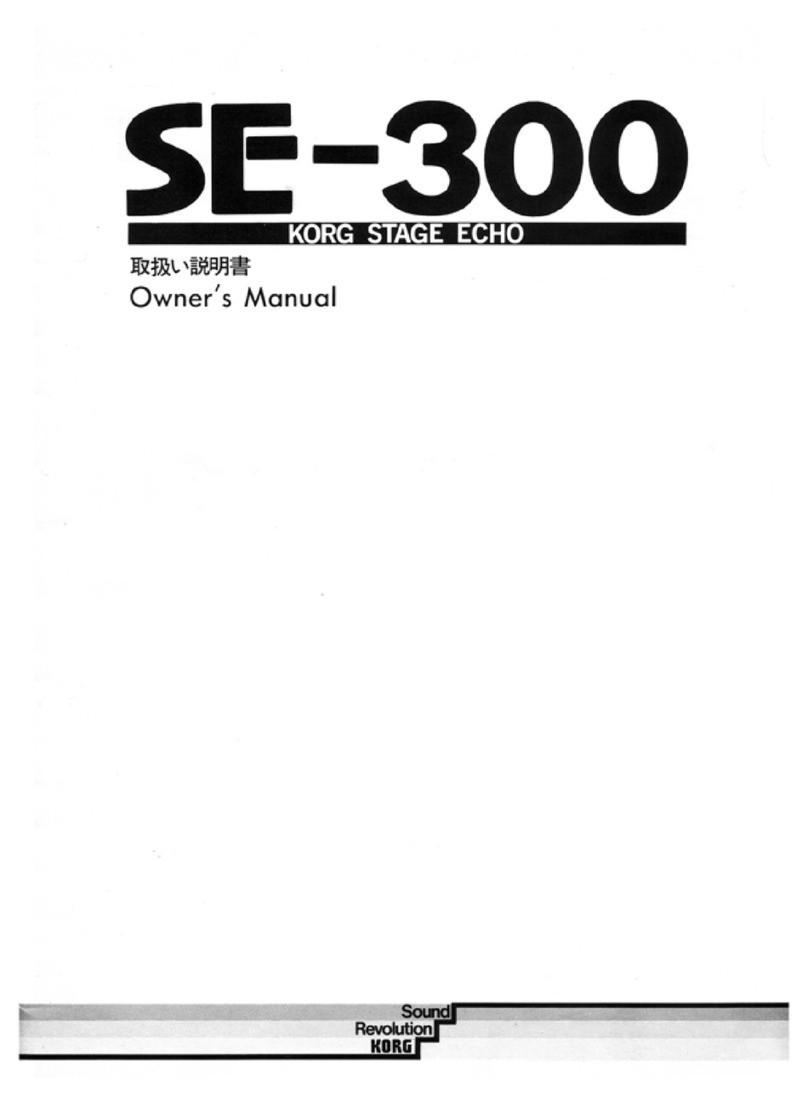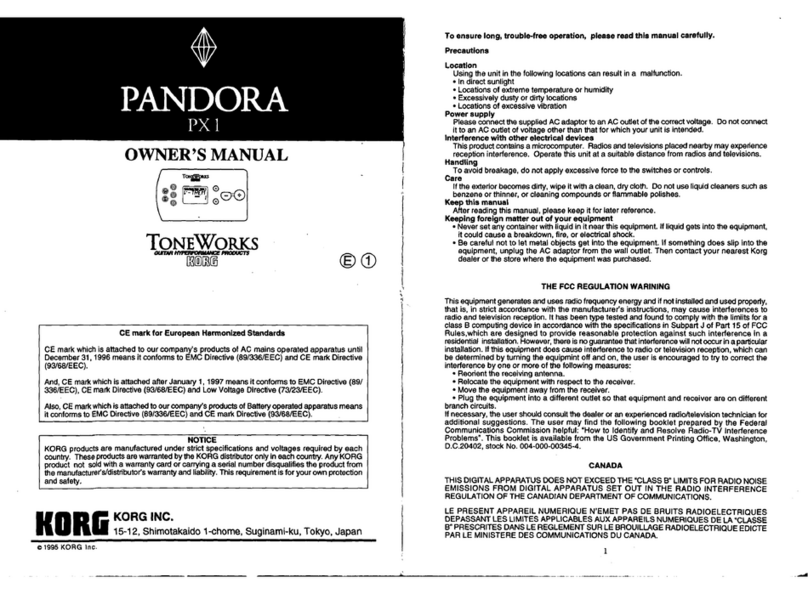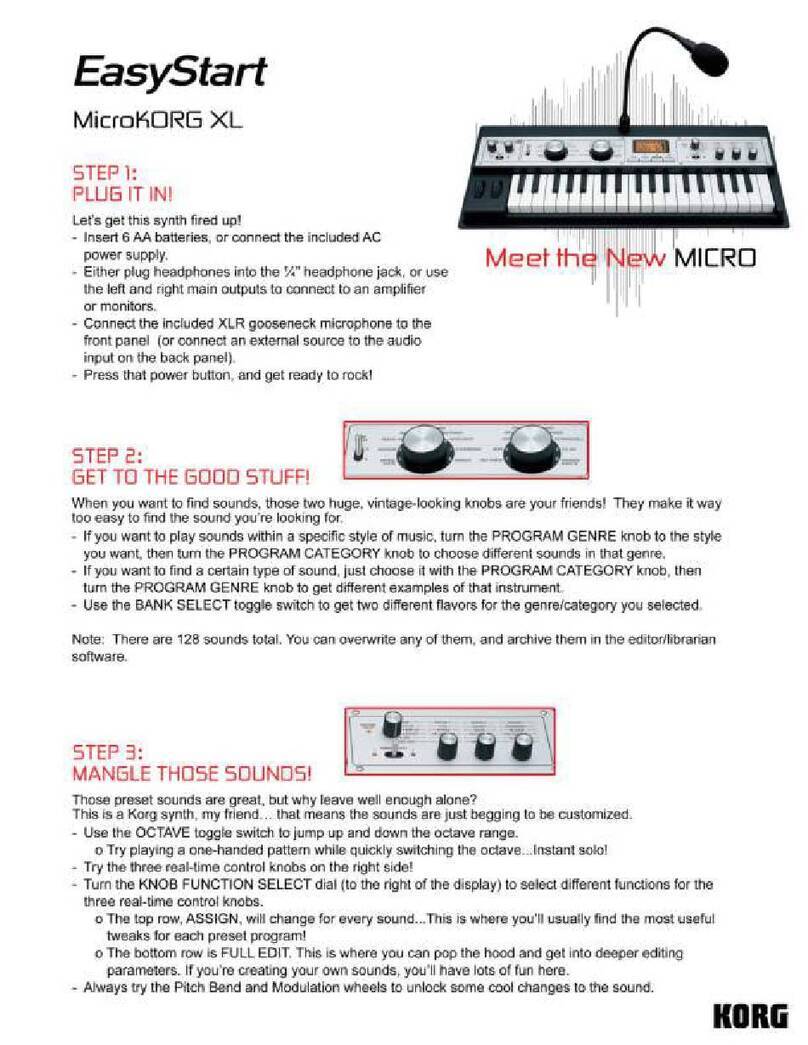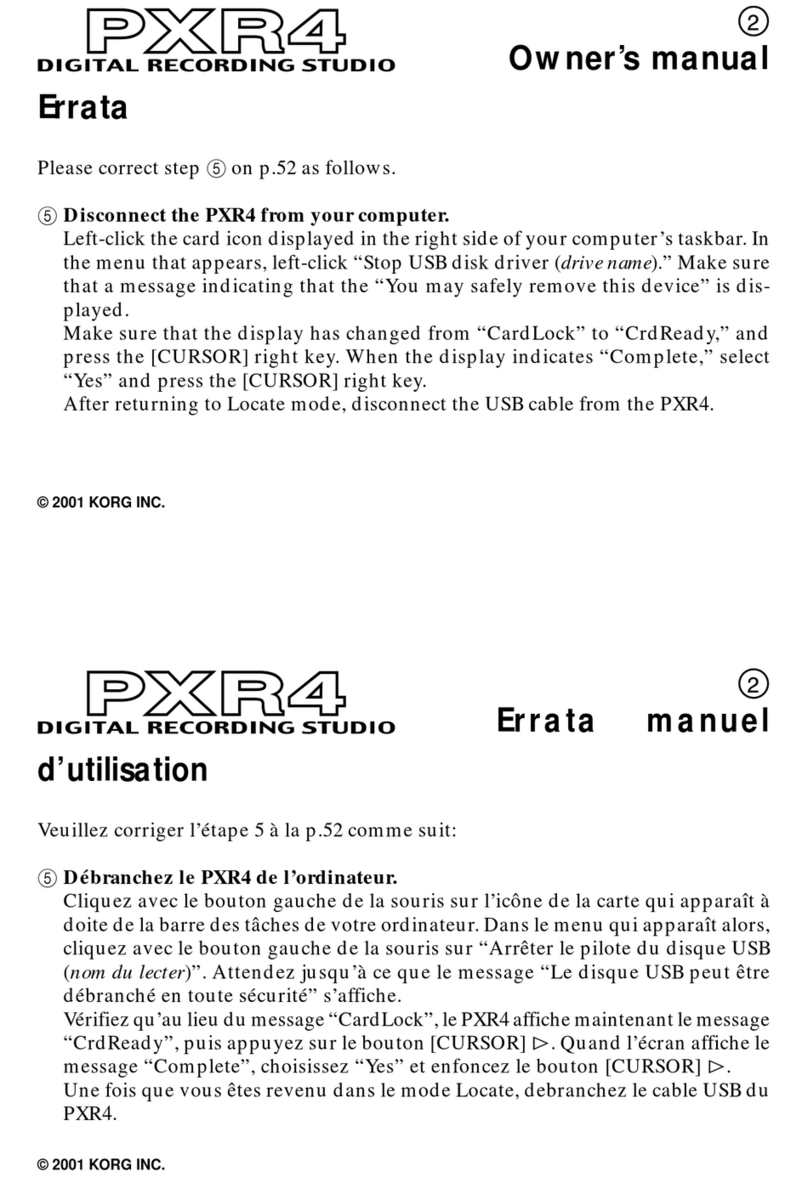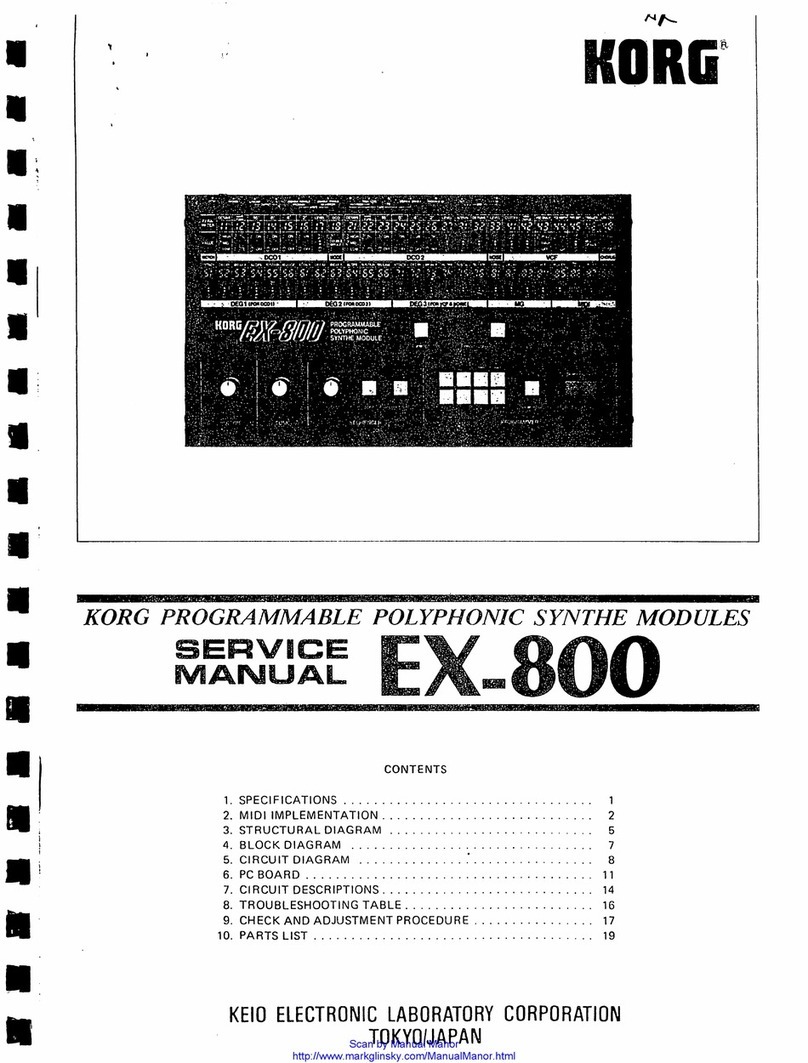TRITON Rack EasyStart
7
Disk Load procedures
To load and play the Factory Demos into DEMO/Song mode:
1. Insert TRITON-Rack TNRFD00P disk into drive Ä
ÄÄ
Äpress DISK key Ä
ÄÄ
Äpress F1 key (Load) Ä
ÄÄ
Äpress CURSOR key to
highlight “DEMOSONG.SNG” in display Ä
ÄÄ
Äpress F8 key (UTILITY) Ä
ÄÄ
Äpress CURSOR key to highlight “Load to Demo
Song” Ä
ÄÄ
Äpress F8 key (below “OK”) to load demo songs. Press F5 key (below START) to playback.
! If you need to re-load the factory Program, Combination and Global data from disk, follow the same procedure as above,
only navigate to and load the file on the TNRFD00P disk: “PRELOAD.PCG”.
! Be aware that the above load procedures will overwrite any demo song, Multi or .PCG data in internal memory!
A word about the TNRFD01P disk: This disk contains the sample data used for the demo song “Deep Cut” (DCUT_SMP.KSC). Navigate to this
“.KSC” (Korg Script) file and load the data as above in order to have this sample data playback in the song. Note that this will overwrite internal
sample data you’ve loaded, unless you set the “KSC Allocation: Clear” to “Append”. For more information, see the TRITON-Rack Owner’s Manual,
page 80 (Disk Mode).
How to load the Factory sounds and demo songs: From time to time you’ll need to reload the factory data to internal memory. The TRITON-
Rack ships with two disks: TNRFD00P and TNRFD01P. Locate both disks for the following steps:
1. Clear internal memory by powering OFF, then ON the TRITON-Rack. This will clear the current Sample Ram and Multi
areas. Be aware that the following procedure will also overwrite all Demo Songs currently in memory. Note: If you have
custom sounds, songs or sample data loaded, make sure that this data is backed up to disk before proceeding (see
TRITON-Rack Owner’s Manual page83 for more information).
2. Insert TRITON-Rack TNRFD00P disk into drive Ä
ÄÄ
Äpress DISK key Ä
ÄÄ
Äpress F1 key (Load) Ä
ÄÄ
Äpress CURSOR ▼key to
highlight “PRELOAD.PCG” in display press F8 key (UTILITY) Ä
ÄÄ
Äpress CURSOR key to highlight “Load selected” Ä
ÄÄ
Äpress
F8 key (below “OK”). The display will prompt “Load a Multi” Ä
ÄÄ
Äpress CURSOR key to highlight “Load track events”, then
rotate the DIAL to “check” the “Load track event” box Ä
ÄÄ
Äpress F8 key (below “OK”) to load this song into Multi 000.
Now to convert the Multi to a Demo Song:
3. Press the DEMO/SONG key Ä
ÄÄ
Äpress F8 key (below “UTILITY”) Ä
ÄÄ
Äpress F8 key again (below “OK” – “make Demo Song”
will be highlighted) Ä
ÄÄ
Ädisplay will now prompt “Current Drum/Arpeggio edits will be cleared” – press F8 key again to
convert Song 0 (Multi 000) to Demo Song 000.
Finally, to load the TRITON sample data for this song:
4. Press DISK key Ä
ÄÄ
Äpress F5 key (below UP) Ä
ÄÄ
Äpress CURSOR key to highlight “PRELOAD.KSC” Ä
ÄÄ
Äpress F8 key (below
UTILITY) Ä
ÄÄ
Äpress F8 key 2 more times to load .KSC file. The display will prompt Where is “GOSPE000.KMP file”.
5. Eject the disk from the drive and insert the TRITON TNFD01P disk, then press the DISK key again – the “PRELOAD” file
on the second disk will be highlighted Ä
ÄÄ
Äpress F8 key (below Select) and the sample data will load.
Playback the Demo Song:
6. Press the DEMO/SONG key, then press F5 key (below START) to playback the demo song “Deep Cut”. After the song is
finished, press F6 key (below STOP) to stop playback. The song will remain in memory and can be played back even after
power-off, but remember that you will then need to reload the sample data.