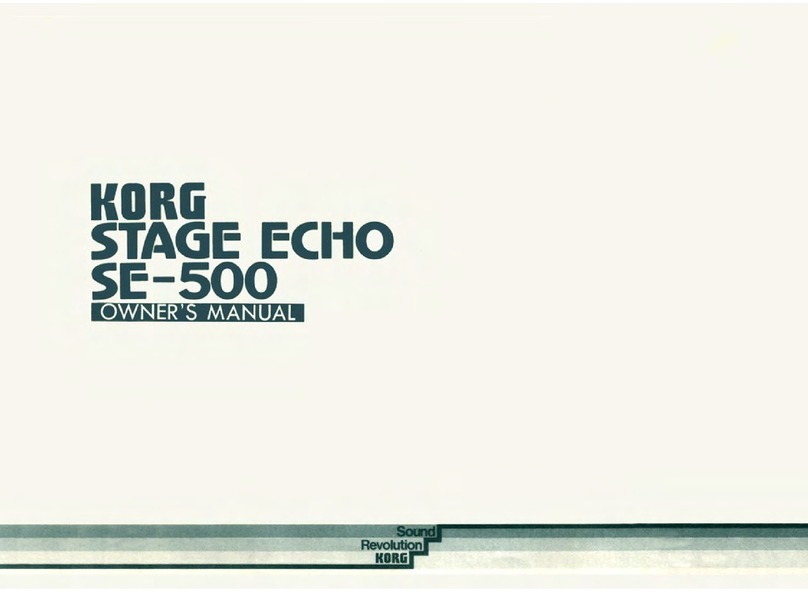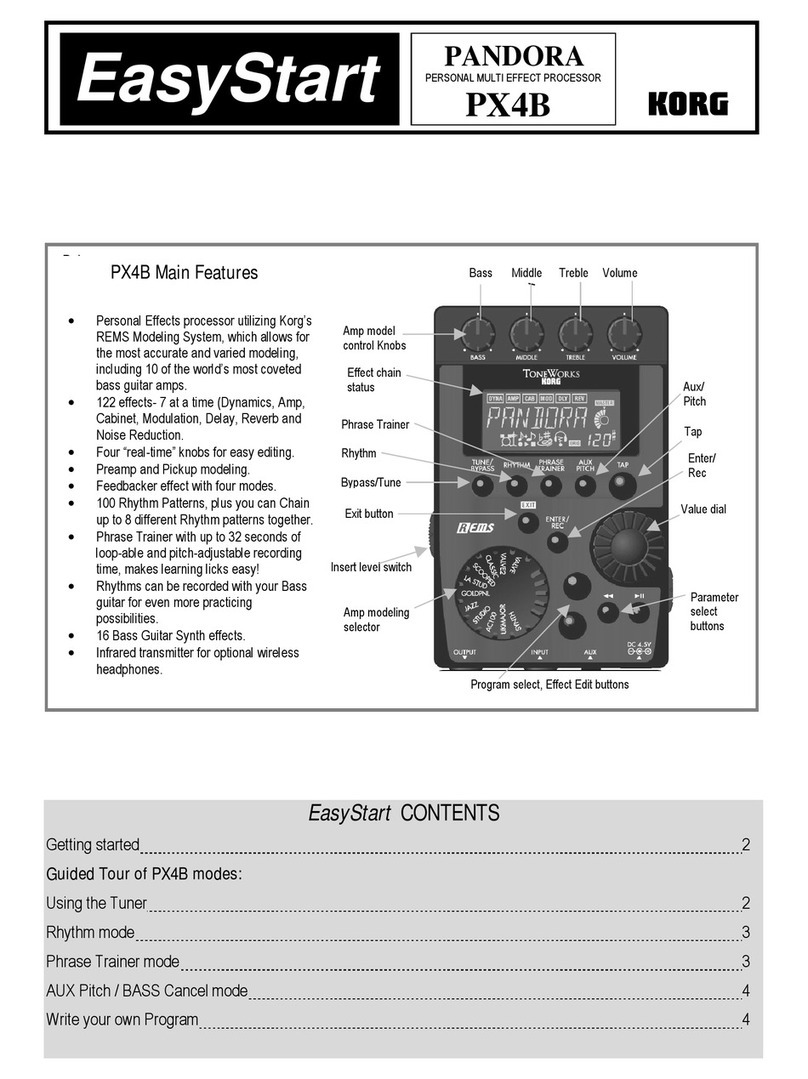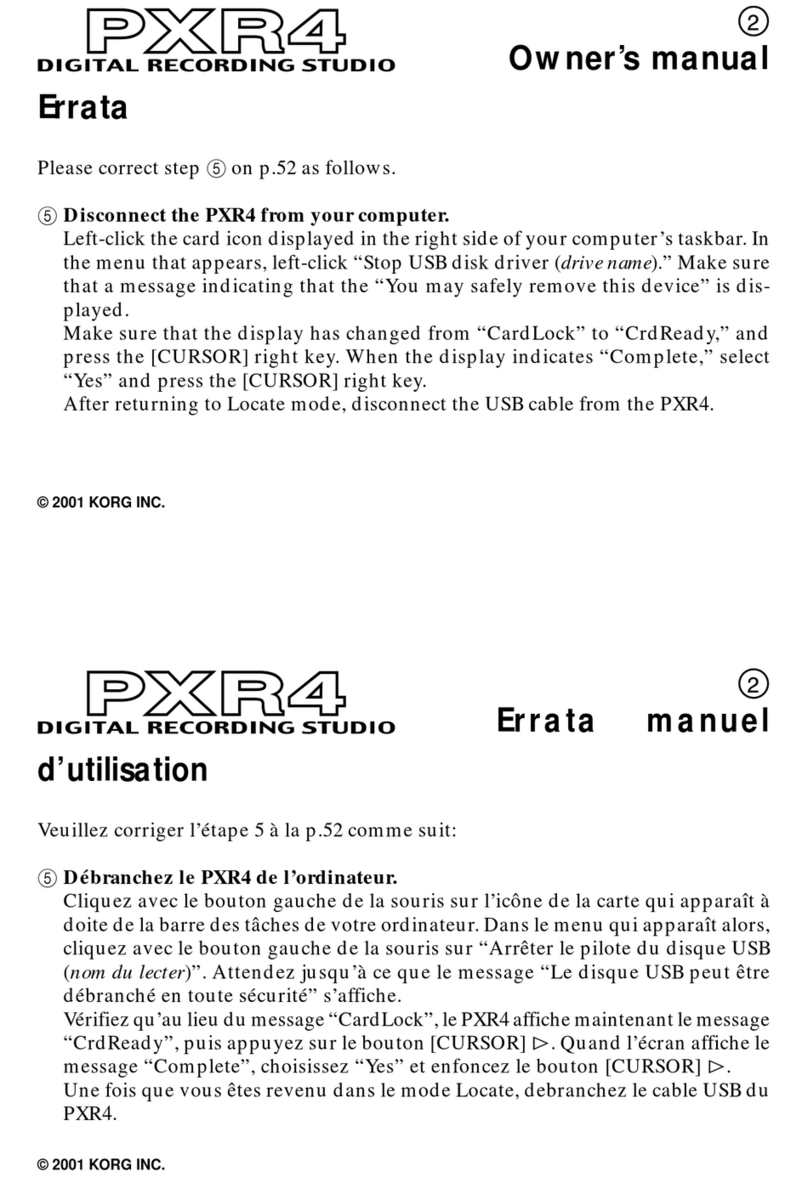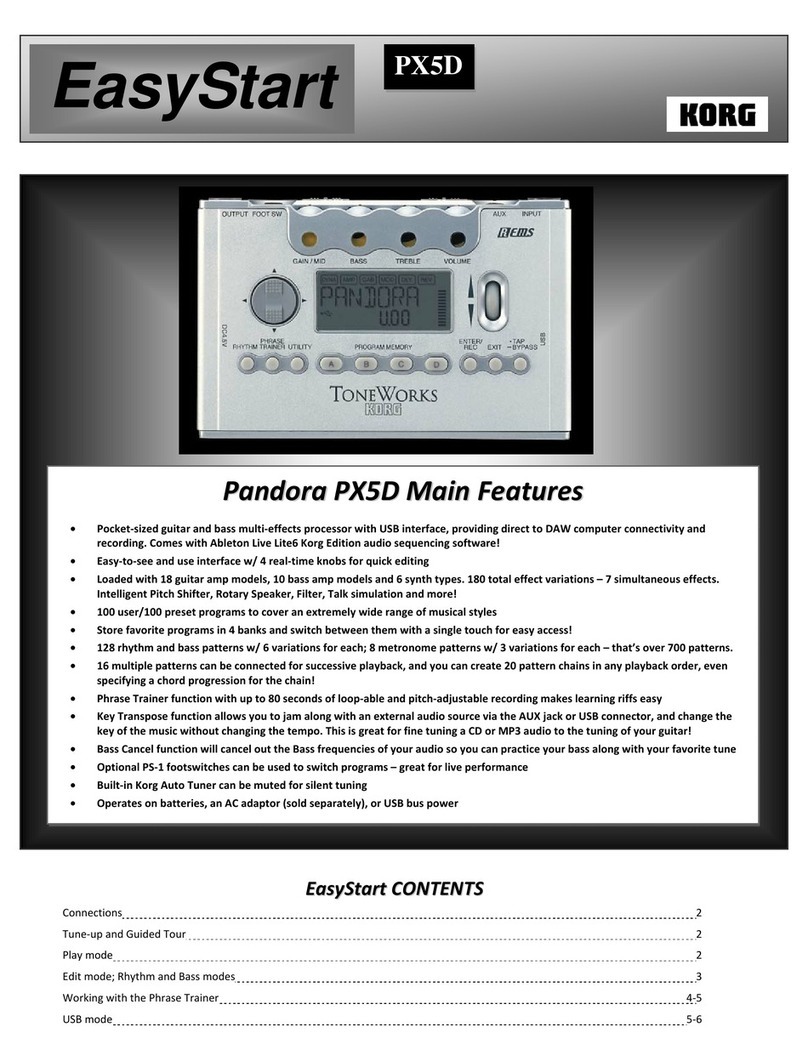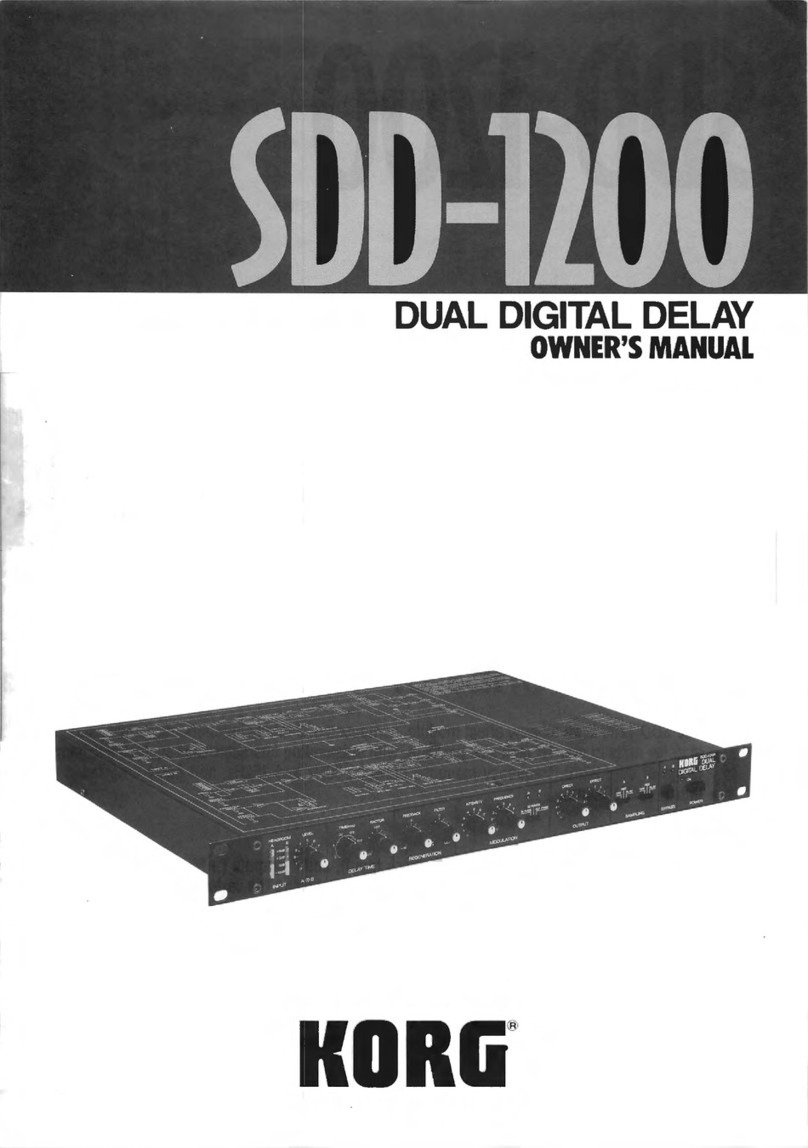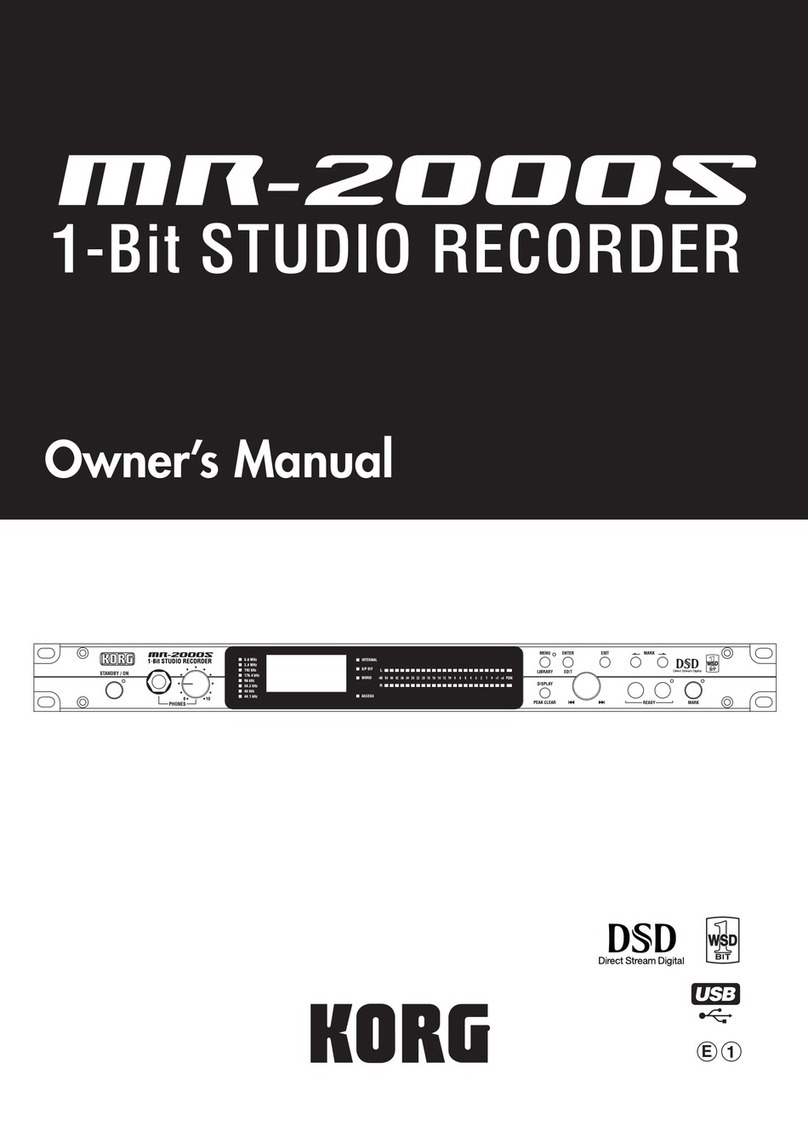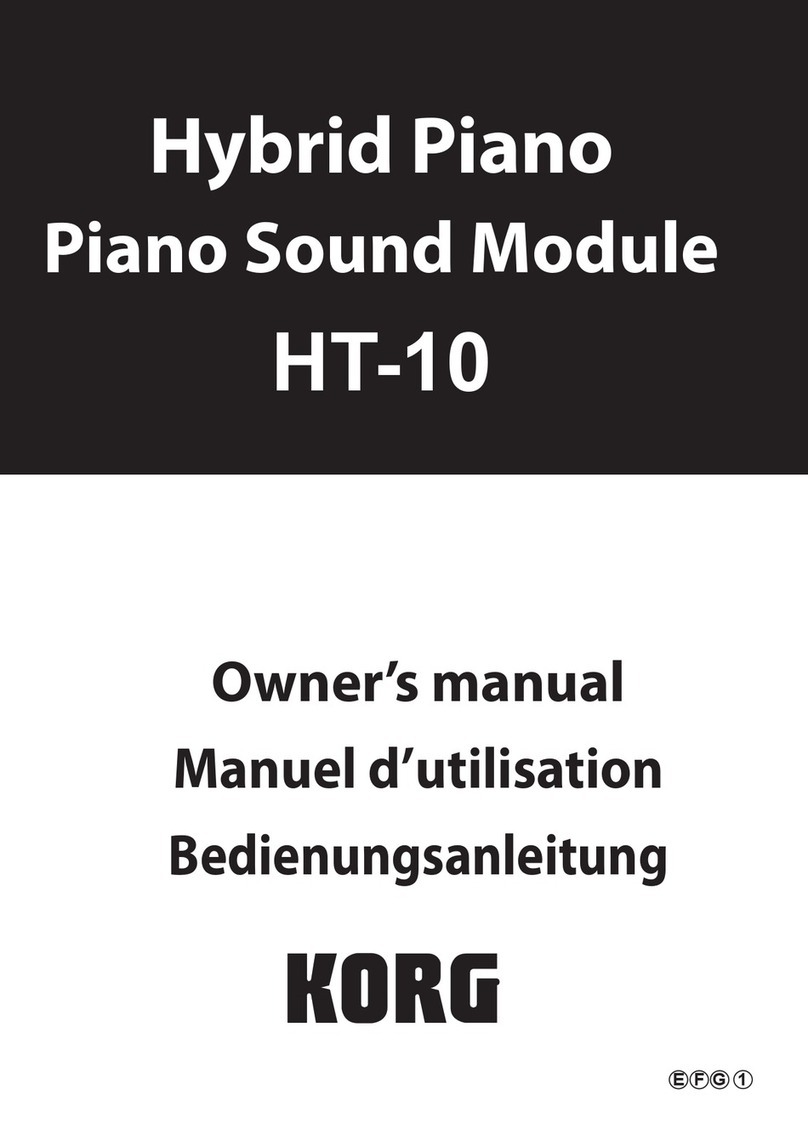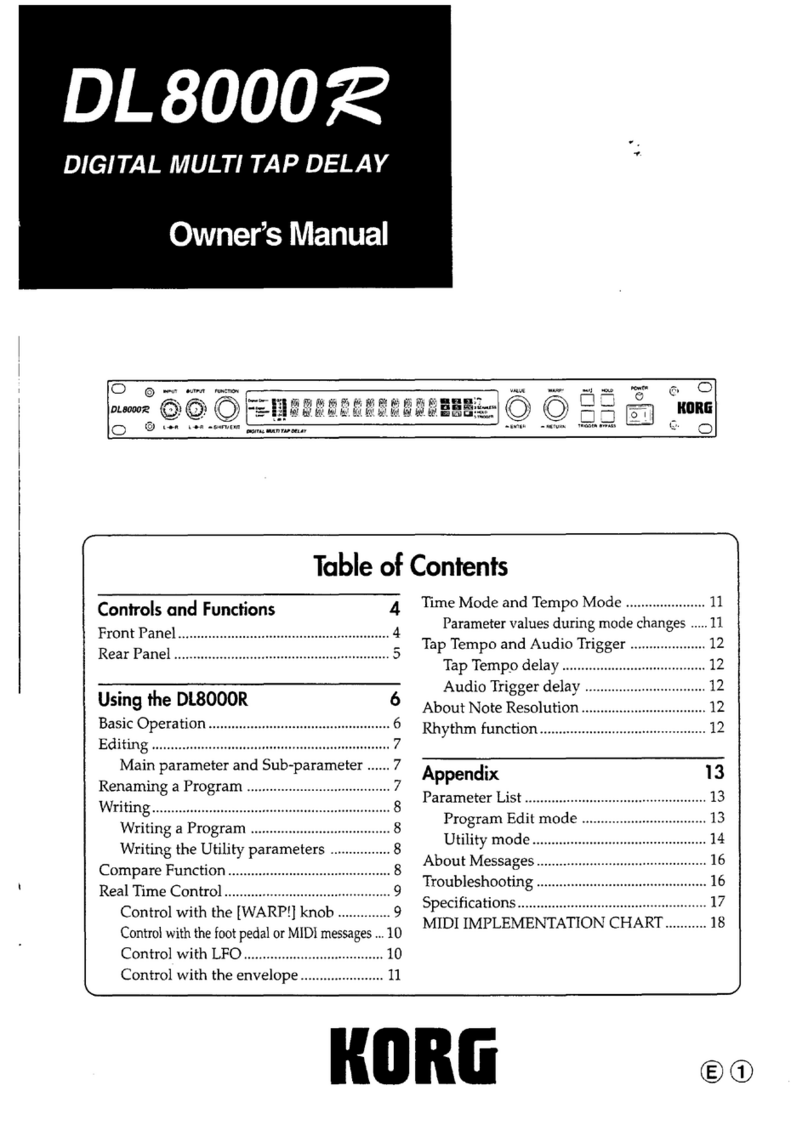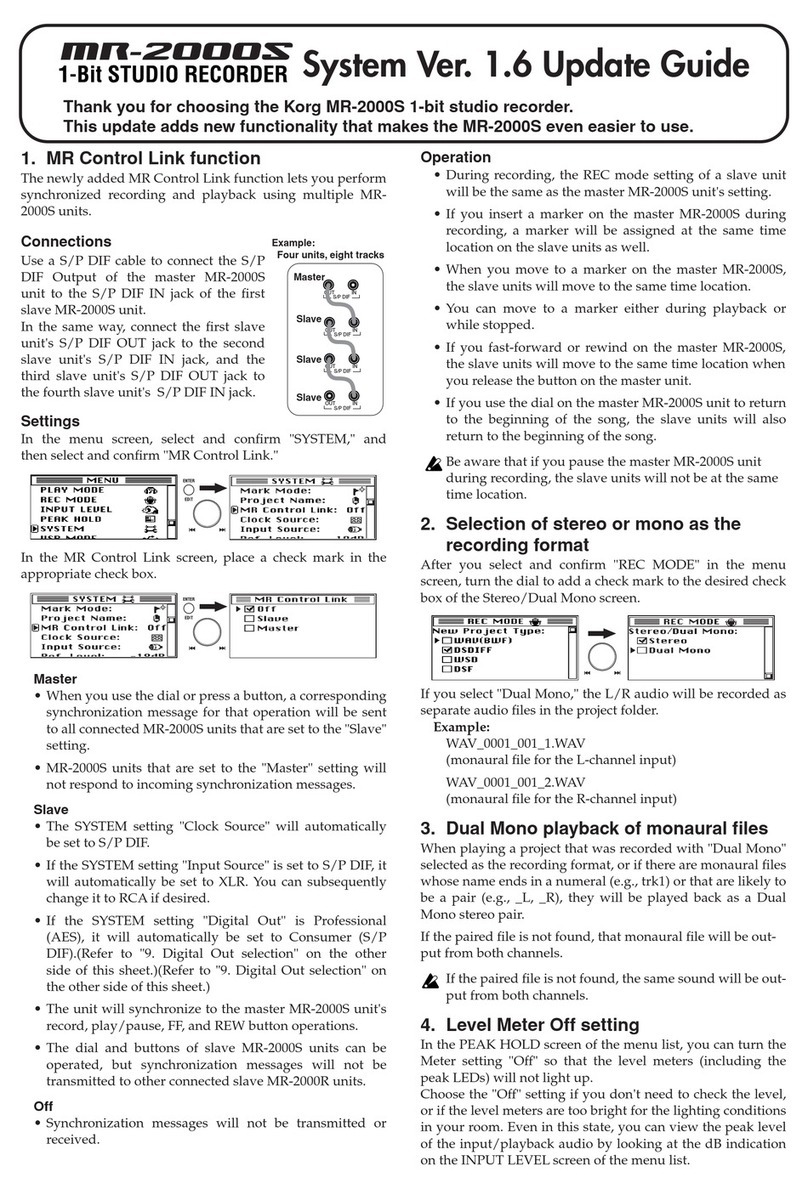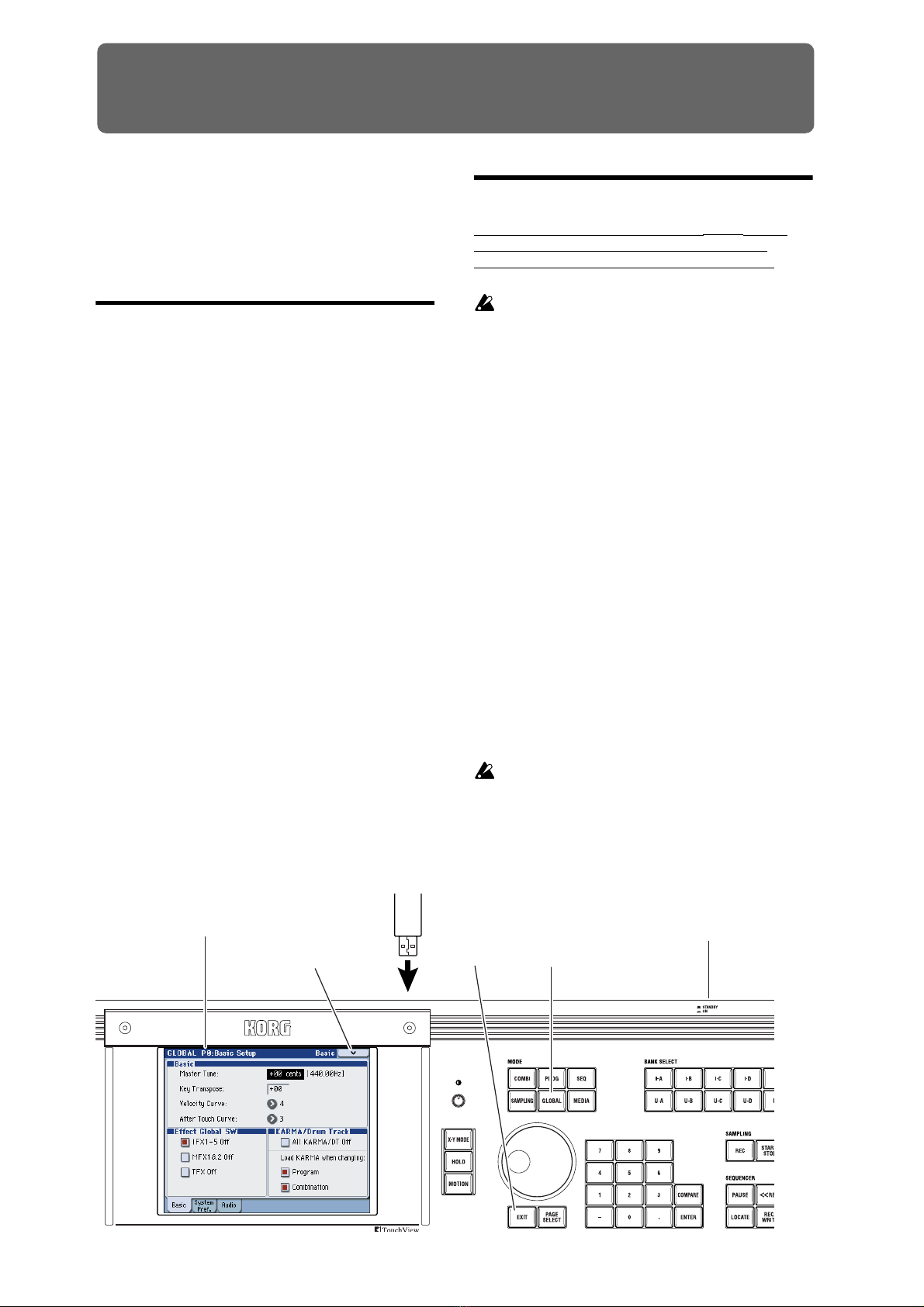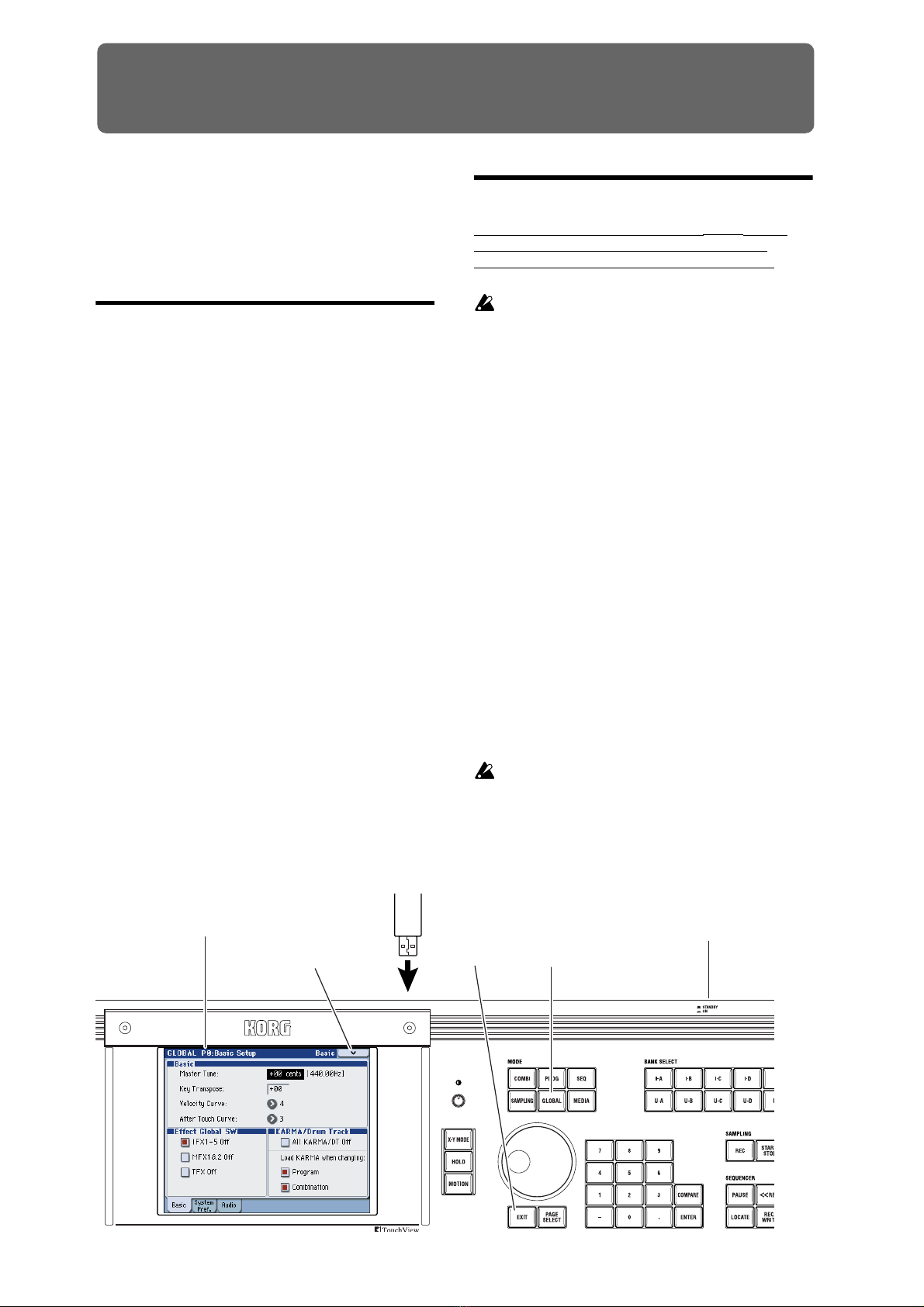
1
M3 XPANDED Upgrade Guide (for web downloaded files)
An M3 Music Workstation/Sampler with a system
software preceding version 2.0 can be upgraded to the
M3 XPanded (version 2) by updating the system
software. This guide explains how to perform the
upgrade. Please read the explanation carefully and
follow the directions to ensure proper installation.
Preparations before installing
Requirements:
USB storage device, such as a USB memory stick. The
device must be MS-DOS formatted with more than
360MByte of empty space available.
Copy system and EX-USB-PCM data.
1. Un-zip the downloaded file. Please confirm that it
contains the following folders and files.
- M3SYS folder
- M3XPSYS folder
“These folders contain” system data for the upgrade.
- EXPCM01.KEP
- EXPCM02.KEP
- EXPCM03.KEP
These are PCM Expansion files (EX-USB-PCM series)
data.
2. Copy the two folders and three .KEP files from your
computer onto the USB storage device.
Upgrading the system software
Note: In order to upgrade to the M3 XPANDED, you’ll
need to use the “Update System Software” menu
command to perform a system upgrade two times.
1. Power-on the M3.
This upgrade will rewrite the contents of the internal
data such as the programs and combinations. If the
internal memory of your M3 contains important data
that you want to keep, you must use the Media mode
“Save .PCG” command to save it on your own USB
storage device before you can proceed with this
upgrade procedure.
This upgrade will also overwrite the data of effect
presets P01–P15. If you’ve created effect presets, you
should save them to U00–U15 before you proceed with
the upgrade. Please refer to “Write FX Preset”
(☞page 119) in the M3 XPANDED Parameter Guide.
When programs/combinations that were saved by M3
version 1 are loaded into the M3 XPANDED, some
sounds may not be completely identical. For details,
refer to “Compatibility with the M3 (system version 1)”
in the M3 XPANDED Parameter Guide” (☞page 657).
2. Connect the USB storage device to the USB A
connector of your M3.
Do not connect any other USB device.
3. Press the MODE GLOBAL switch to enter Global
mode.
4. The display will show the P0: Basic Setup page. If
this page is not shown, press the EXIT switch.
5. In the upper right area of the display, press the menu
button and choose the “Update System Software”
command.
6. A dialog box will appear. Click the OK button.
The system update will begin.
Do not power-off the M3 or disconnect the USB storage
device while the system update is in progress. Doing so
may render the system unable to start up.
7. When the update has completed successfully, the
message “Completed. Please turn the power off, and
then on again” will appear.
MODE
GLOBAL switch
EXIT switch
Global P0: Basic Setup
354
4
USB A
connector
USB storage device
Menu button
2
Power switch
1