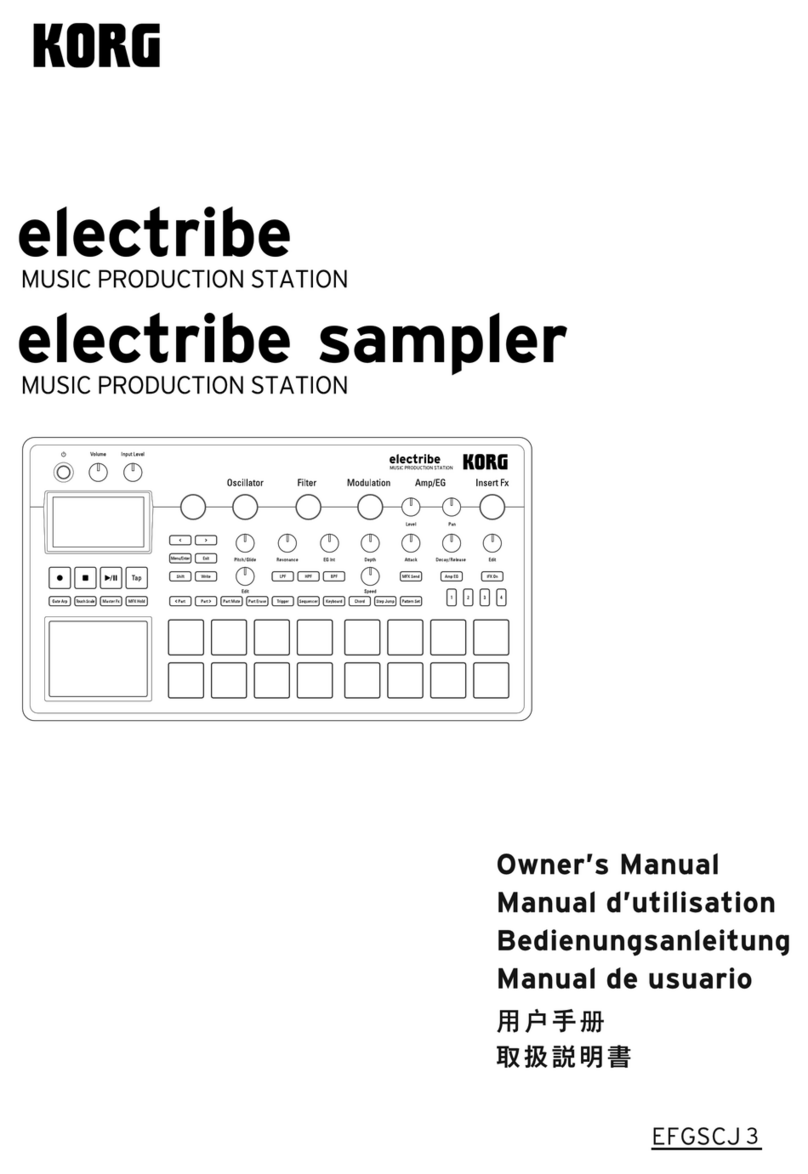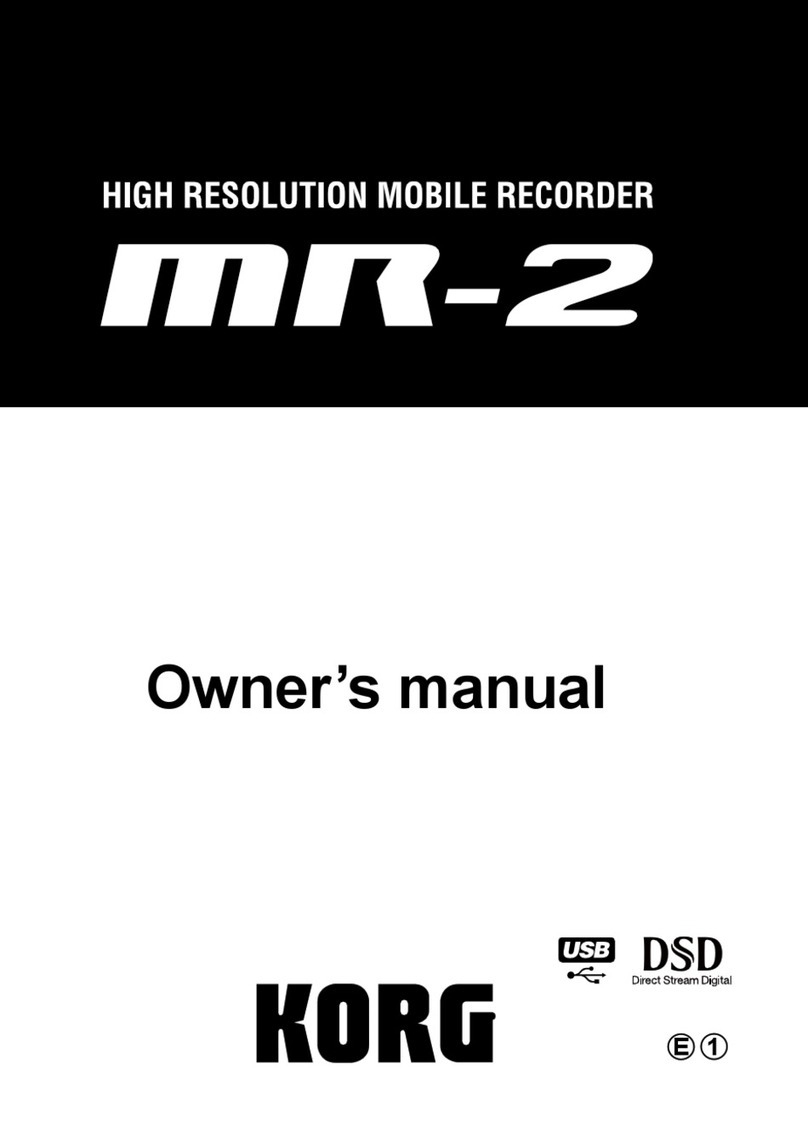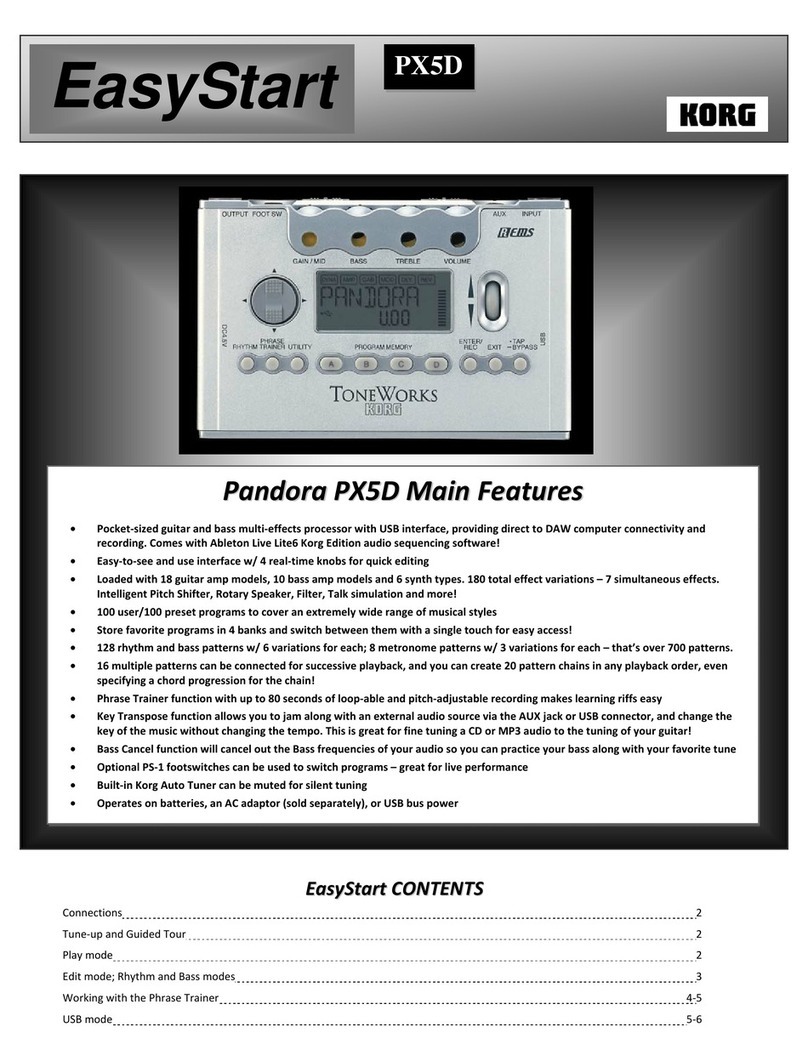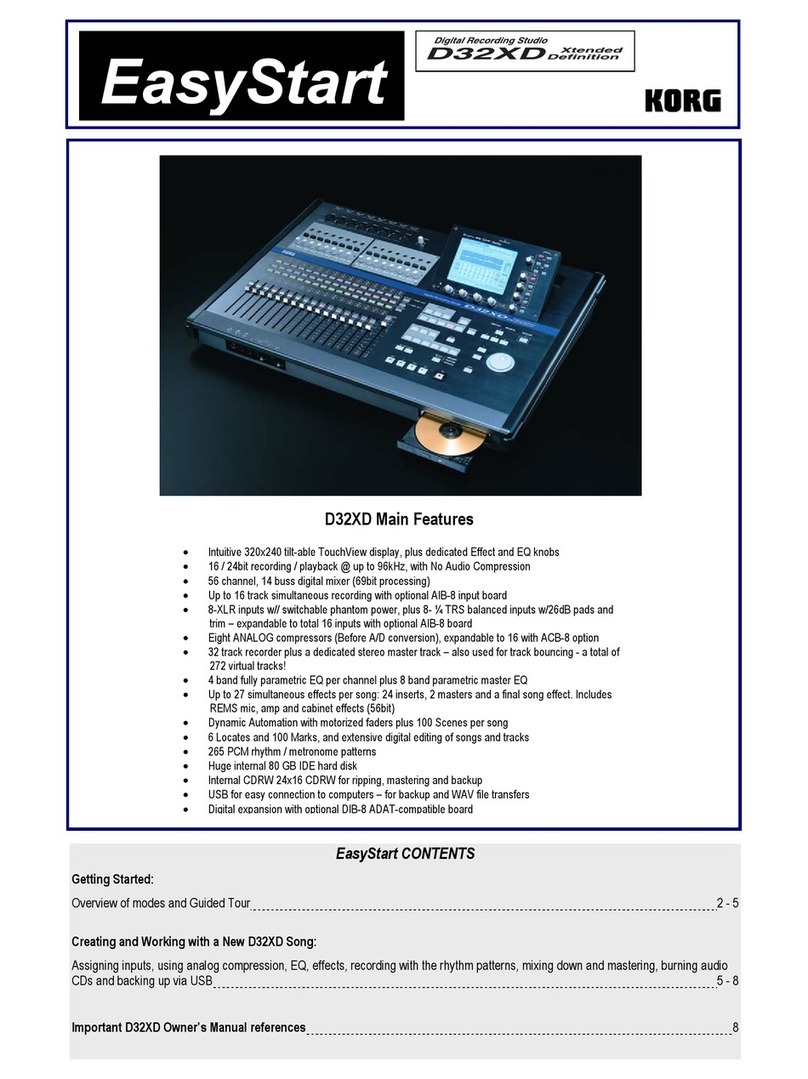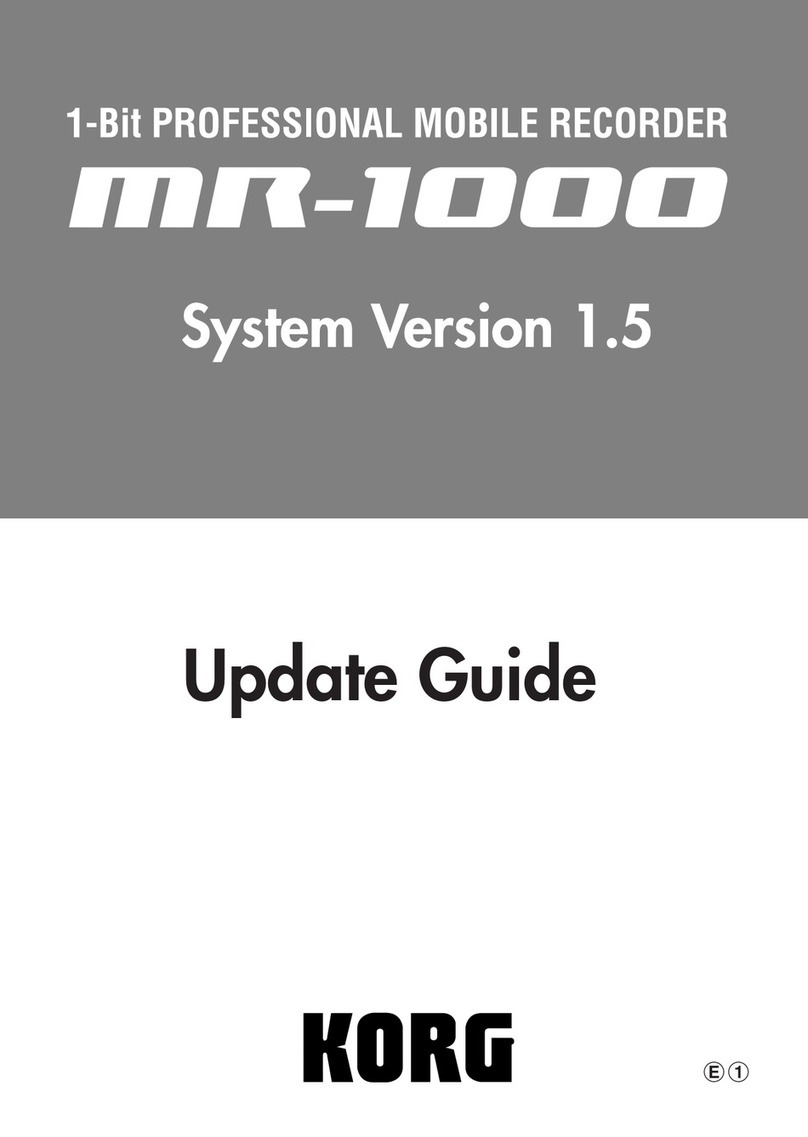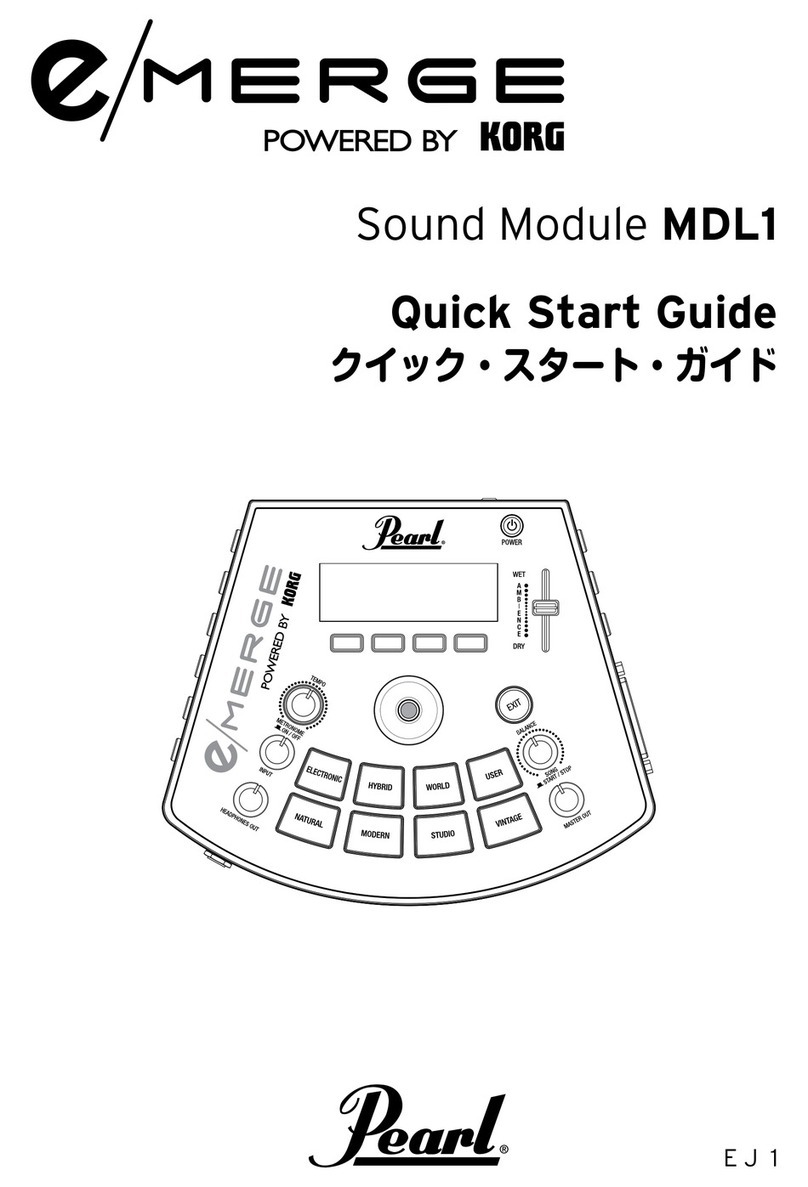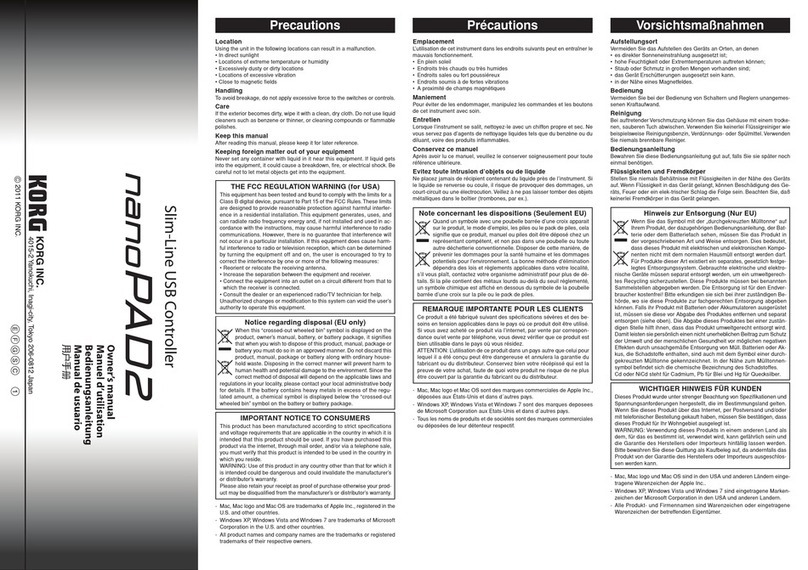inputloutput section
m
inputloutput section
INPUT
FEEDBACK
IN
EFFECT
:o:
OUTPUT
‑MIX DIRECT
;o:
(0
+MIX
。;
;o:
。
①
Input
②
Feedback input
③
Effect output
④
Direct output
⑤
‑Mix output
@
+Mix output
①②③④⑤⑥
• Other Recording/Playback Information
1) Sounds remaining in memory are played‑back at the
time that newsounds are recorded. Bycontrolling feed‑
back via the front panel control,
amix of both old and
new sounds can be recorded. This is called over‑dub‑
bing. Volume and phase of recorded sound can be con‑
trolled via the Feedback Control,
and timbre maybe ad‑
justed via the Filter Control.
Whenover‑dubbing is not desired,
turn sampling switch
to OFFand wait appro
刈
mately 1second Memorywill be
erased.
2) Pitch can becontrolled via the Factor Control
,
andtimbre
via the Filter Control. Vibrato may be induced by using
the Modulatin Frequency Control
,
and Modulation Inten‑
sity Control.
3) After recording
,
playback time maybe selected in steps
,
without changing pitch
,
by using the Delay Time Range
Selector.However
,
do not set to 2ms
,
as recorded data
will be destroyed
圃
Using Units as Sampling Machines
1) Connect a footswitch (PS‑1 or similar type) to the
Hold
庁
rigger jack of the unit to be used for samplingl
recording
2) Set Delay Time Range Selector and Factor control ac‑
cording to desired recording time and range of pitch
change after recording. Set input level at this time also.
3) Set Sampling Switch on front panel to
REC".
4) Press footswitch to begin recording. Recording ends au‑
tomatically at the end of set recording time limi
t.
5)
At the end of recording
,
set front panel Sampling Switch
to
PLAY".
6) Playback may be controlled by connecting adrum ma
・
chine or footswitch to the Hold
/T
rigger jack on the rear
panel.
「一一一一一一一一一 一一一一一一一一一一一一一一一一一一
‑1
I Note:
I 1 Whenrecording,
se討
tModuωla
討副
tion I
加
n
川脚
t匂
en
附
si
比
tyCon
附
t甘加州
ro
削。
ωI t
旬。
l
!
0"
ヘ. Failure t
拘。
doso wil
川11 r
陪
esul
ti
加
nrecorded sound I
I be
創in
叩
9modul
陥
at
怜
ed. Th
刷is cann
問。
tbec∞
ont
廿加刷
ro
削
oωl刷a紙
tpl陥
ayT. ;
I back.
I 2 There is aninterval of approximately onesec. from I
! the time Sampling Switch is set to
Play" wherein
I playback cannot beperformed
,
evenwhenatrigger i
i
source is inpu
t.
i
3 Recorded sounds are erased whenpower is turned I
I OFF. I
L
一一一一 一一一一一一 一
一一一
一一一一一一一 J
• Recording/Playback Procedures
9・・・・・・