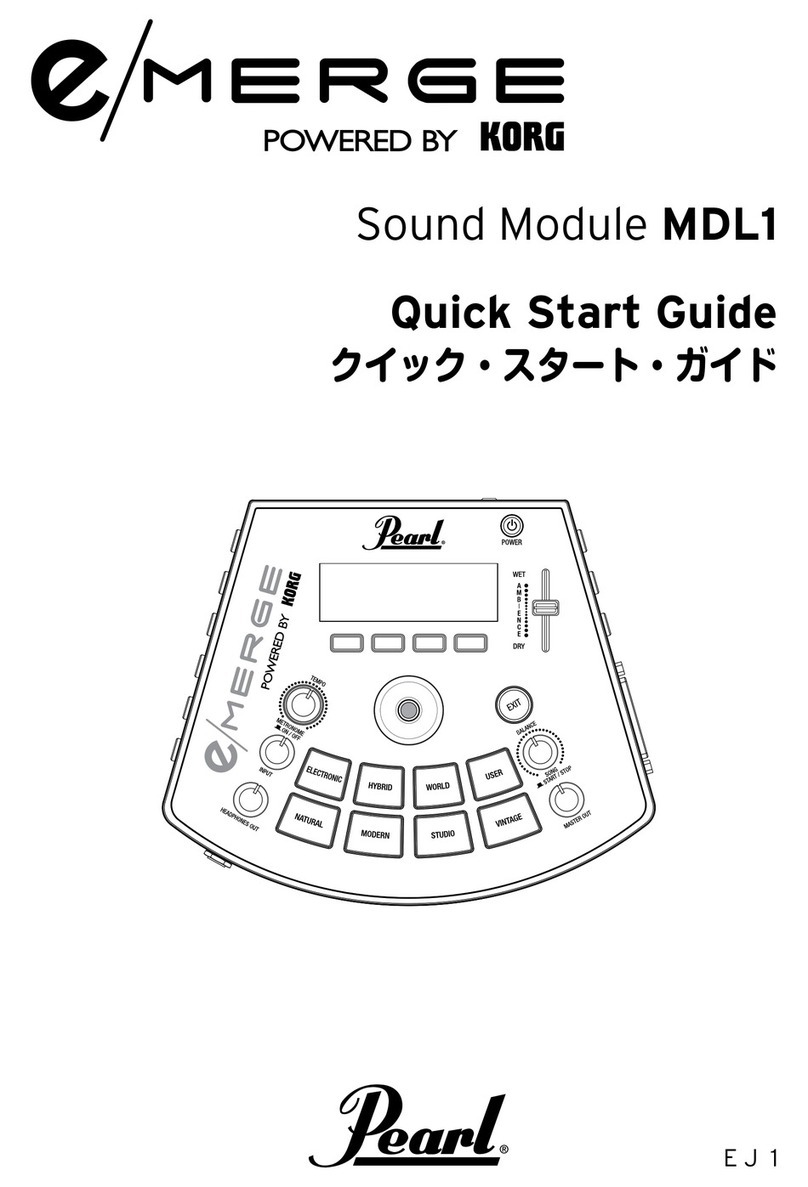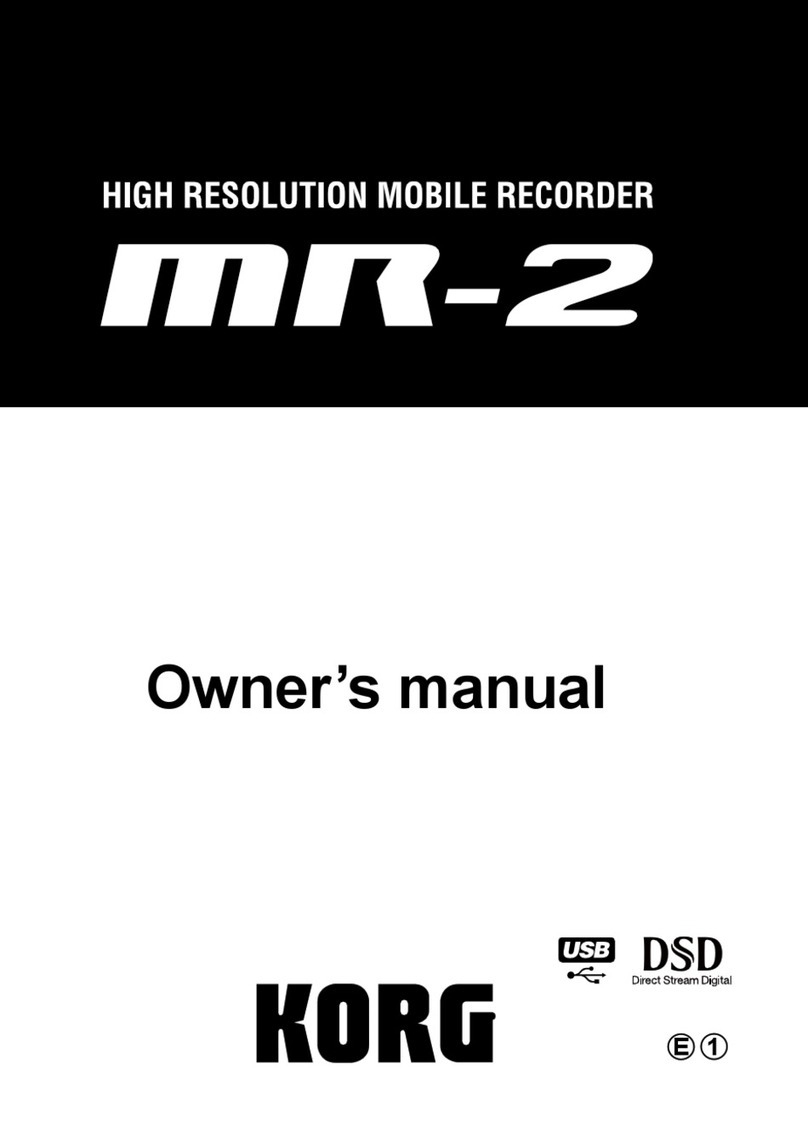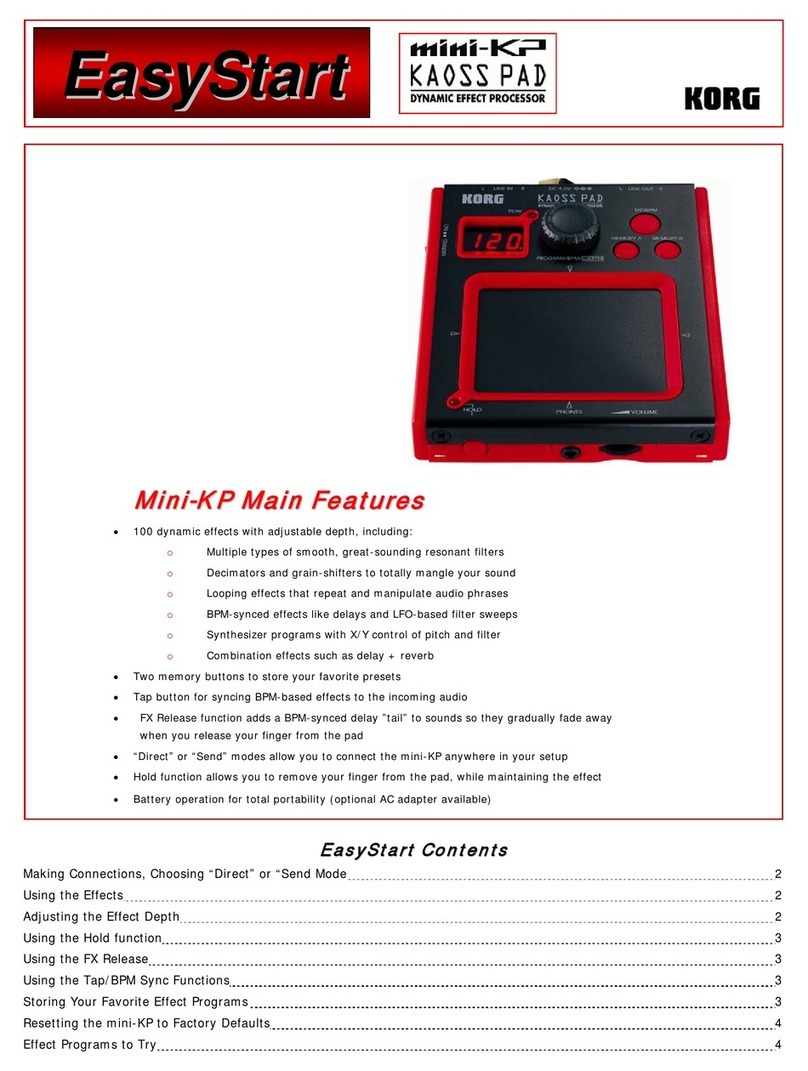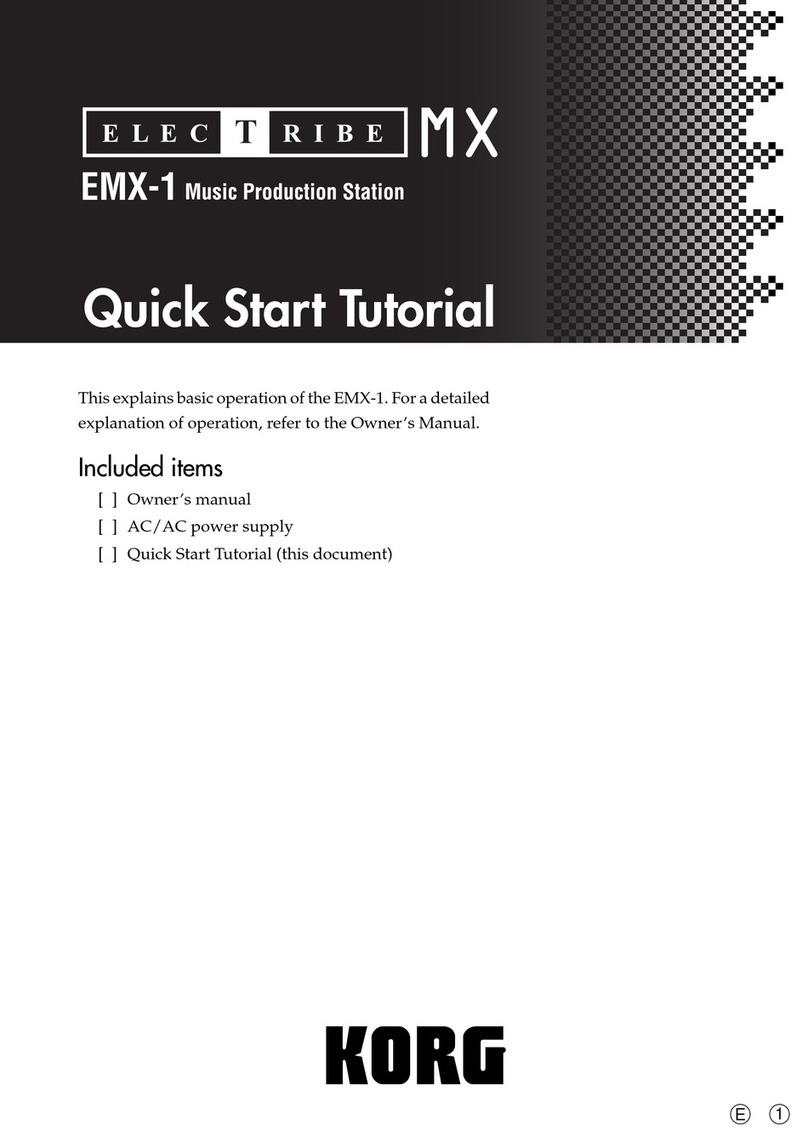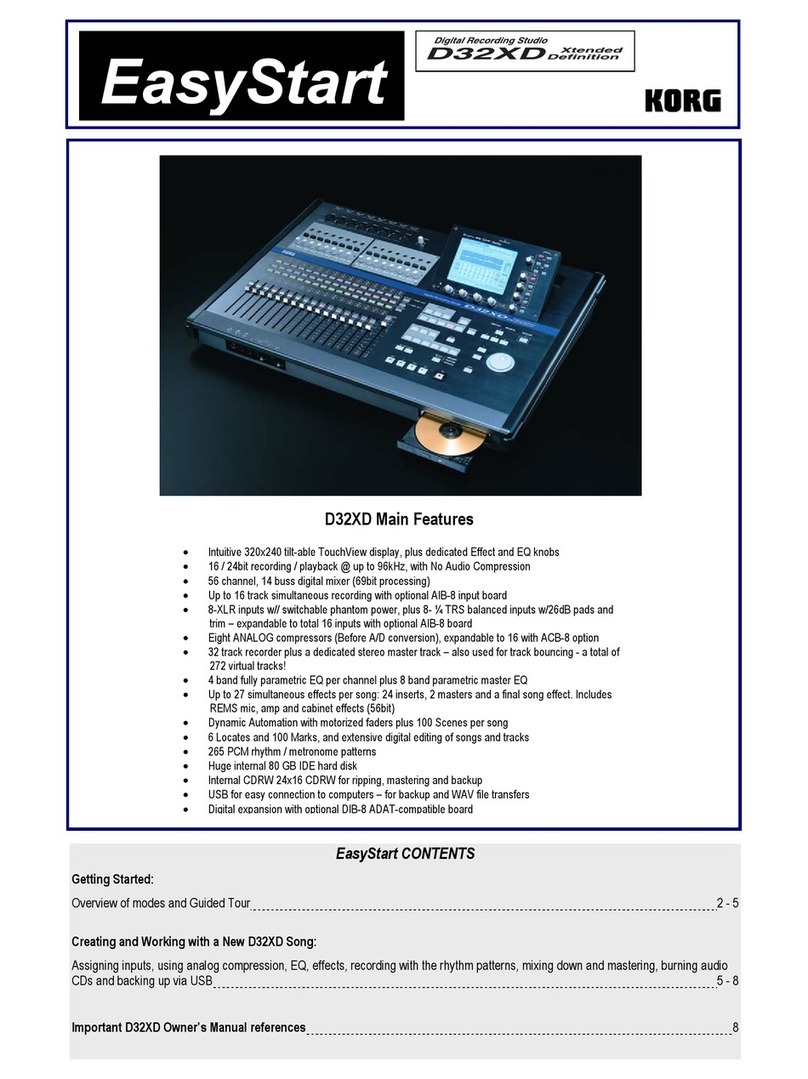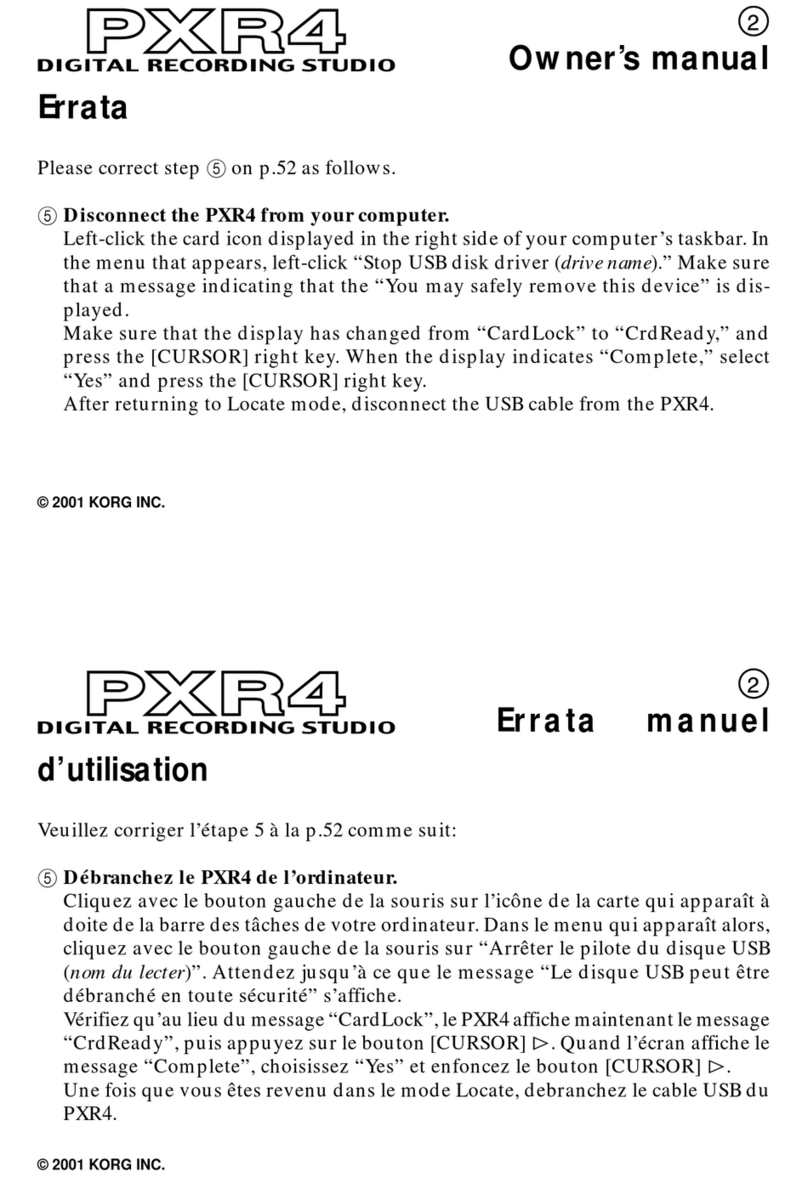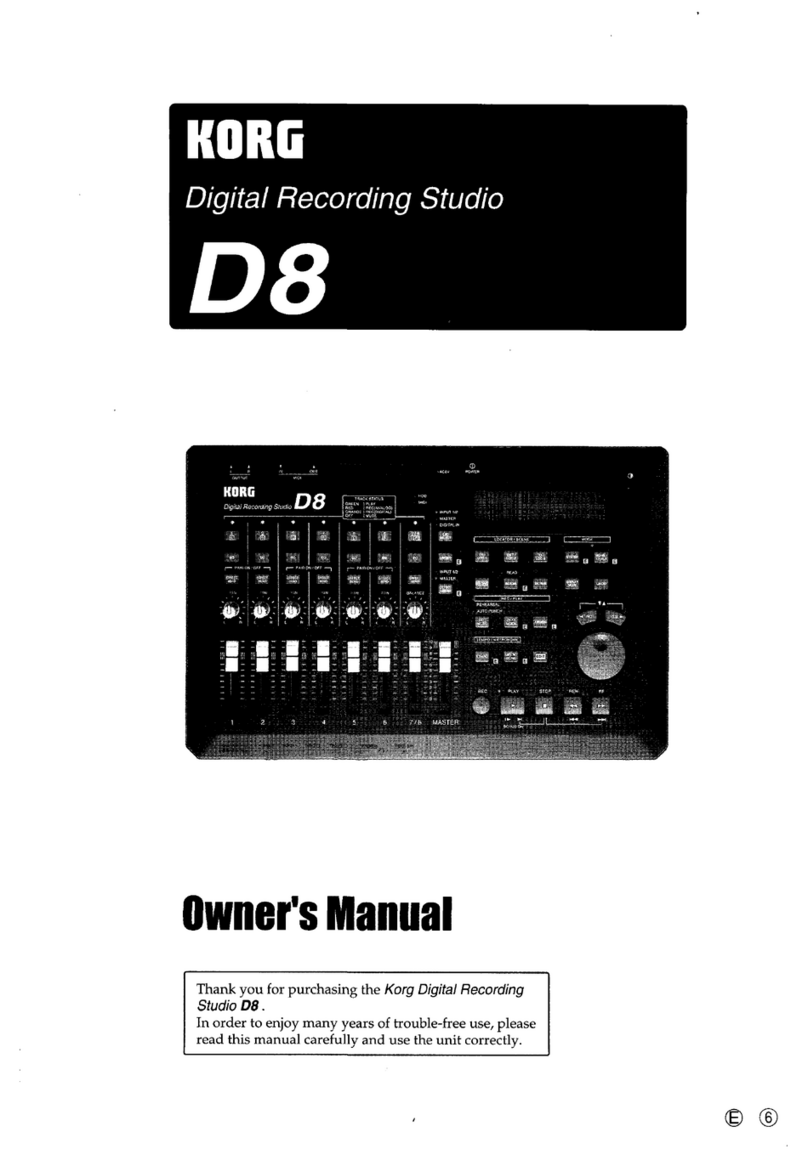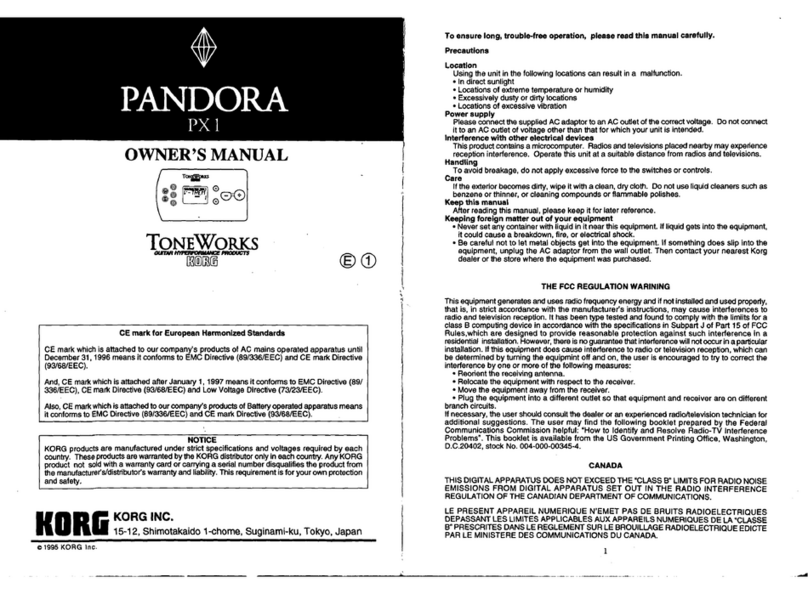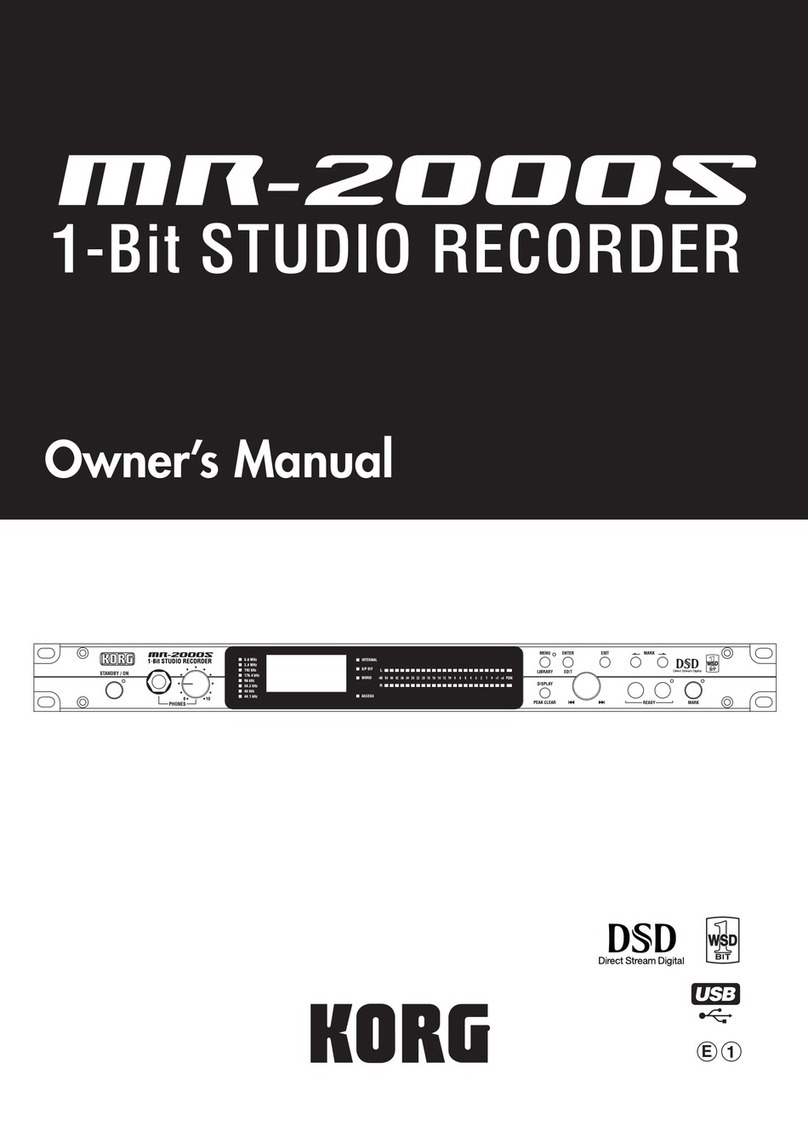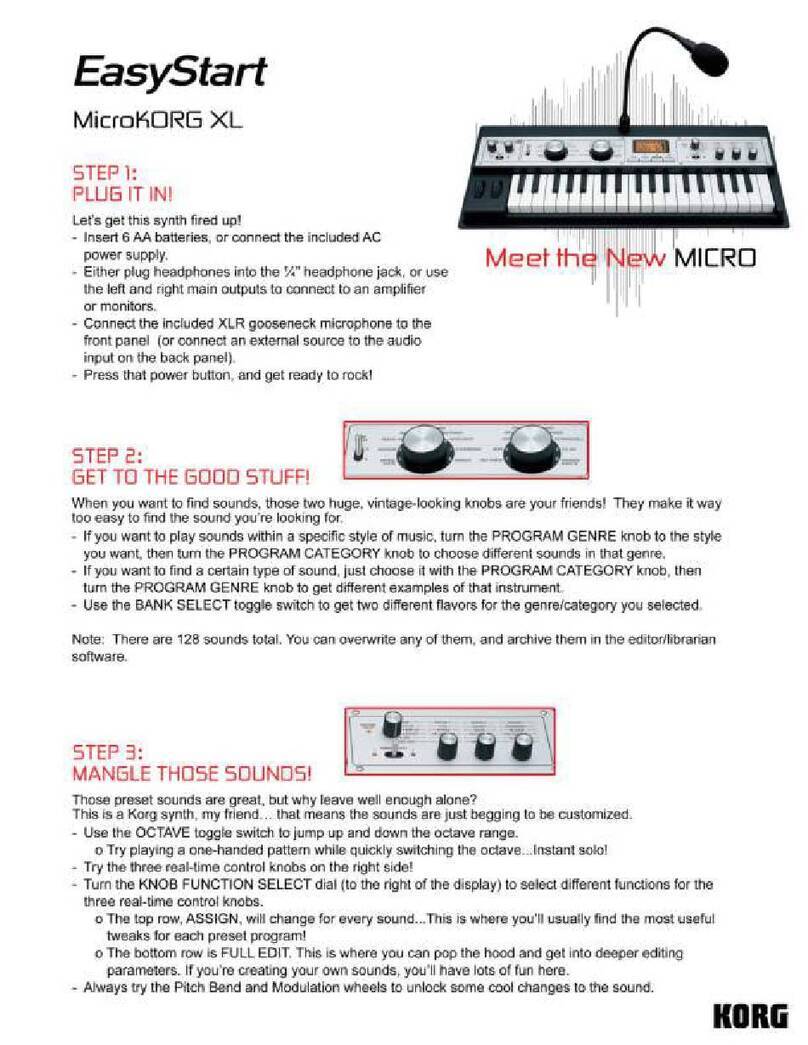MR-1 / MR-1000 EasyStart
5
MacintoshMacOS9.0.4orlaterusers:
WiththeMRpowered‐off,connectaUSBcabletotheMac.Now,whenyoupower‐intheMR,itwillautomaticallyenterUSBmode.
1. “USBMODE”willappearintheMRscreen,andadrivenamed“KORGMR1”or“KORGMR1000”willbeaddedtoyourcomputer’sdesktop.
Whenyouopenthisnewdriveonyourcomputer,theMR’sharddiskcontentswillbedisplayed,andyoucancopythedesireddataonto
yourcomputer.
Note:DONOTdisconnecttheUSBcableorturnoffthecomputerpowerinthismode!
Note:WhenyouconnecttheMRtoyourcomputerforthefirsttime,thedevicedriverwillbeinstalledautomatically.
ExitingUSBmode:
Windowsusers:
1. Left‐clicktheiconshownintherightsideofyourcomputer’staskbar,andinthemenuthatappears,left‐click“SafelyremoveUSBmass
storagedevice(drivename)”.
2. Verifythatamessageindicating“youmaysafelyremovetheUSBmassstoragedevice”isdisplayed.
3. NowyoucandisconnecttheUSBcablefromyourPC.
Macusers:
1. DragthedrivefromthedesktopintotheTrash,orhighlightthedriveandchoose“EjectKORGMR1”fromtheFilemenu.
2. PresstheP‐DIALorMENUbuttontoreturntothemenulistscreen–afterreturningtothemenulist,disconnecttheUSBcable.
Transferringfiles:
ThefilesyourecordontheMRrecordersaresavedinautomatically‐createprojectfoldersforeachrecordingformat(WAV,DFF,DSF,WSD)withinthe
MR‐PROJfolder.Youcanbackupyourfilesbycopyingthemtoyourcomputer.
IfyouwanttotransferAUDIOdata(.wav,.dff,.dsf,.wsd)createdonyourcomputerorotherdevice,copyitintotheAUDIOfolderoftheMRrecorder.
WorkingwithAudioGateSoftware
TheaudiofilesofaprojectrecordedontheMR‐1orMR‐1000canbecopiedtoyourcomputer,andthentheincludingAudioGatesoftwarecanbe
usedforaudioformatconversion,toplaybackDSDfilesandtodobasiceditingandplaylistfunctions.Afteryouinstallthesoftwarefromtheincluded
CD,youcanrefertotheAudioGateoperatingmanual(PDF)thatislocatedontheCD.
InstallingAudioGatesoftware:
Beforeinstalling,makesuretochecktheMRmanualforinformationonsystemrequirements.Alsocheckwww.korg.com/mr1or
www.korg.com/mr1000todownloadthelatestversionofAudioGate.
Windowsusers:
1. InserttheCD‐ROMintoyourcomputer’sCD‐ROMdrive.Normally,the“AudioGateApplicationInstaller”willstartupautomatically.IfyourPC
issetsothattheinstallerwillNOTstartupautomatically,double‐click“KorgSetup.exe”ontheCD‐ROM.
2. Followtheon‐screeninstructionstoproceedwiththeinstallation.Whenfinished,exittheinstaller.