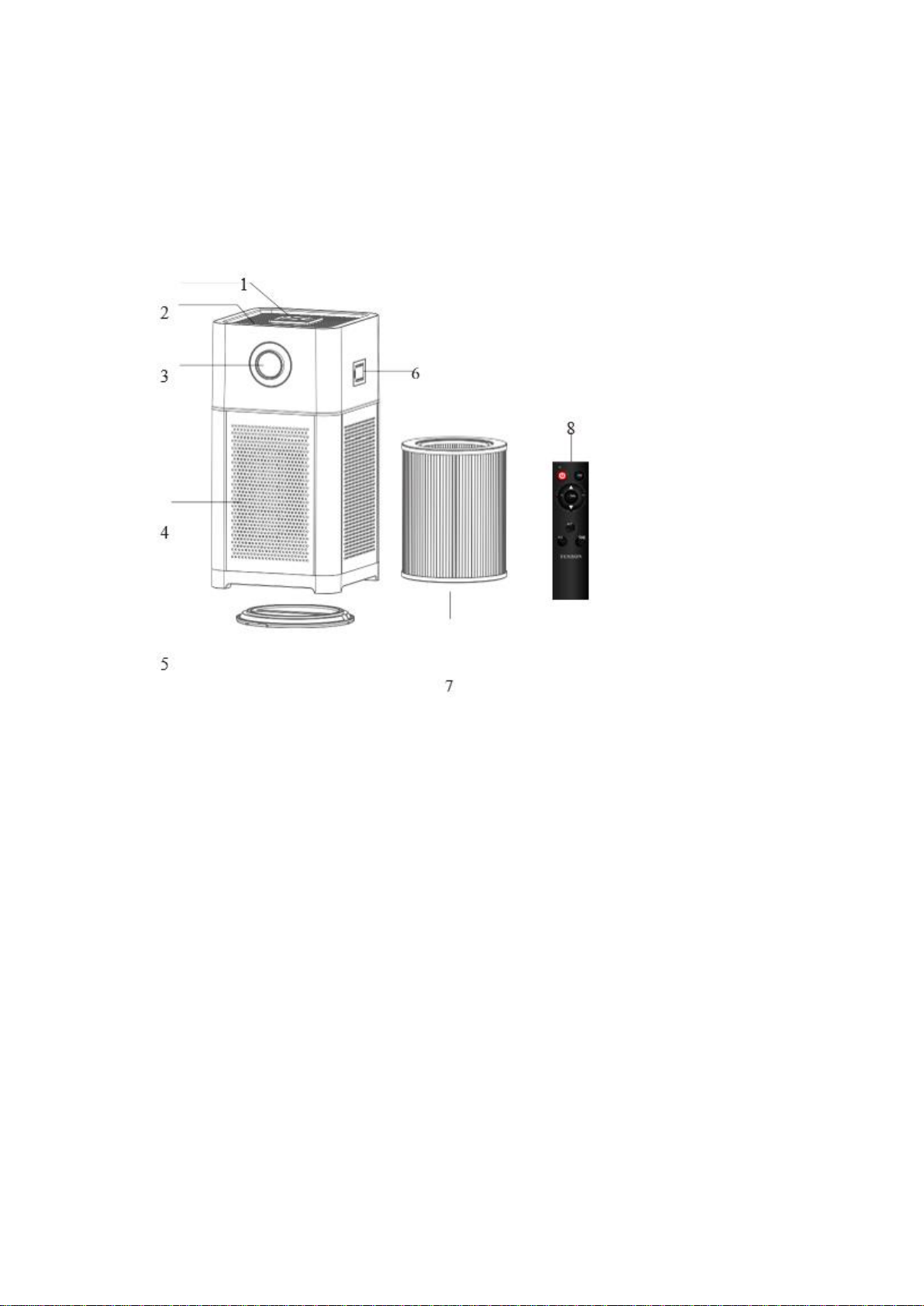2
II. Important
Caution
Keep away from water, liquids or flammable liquids avoid the risk of electric shock and/or
fire.
Warning
Before using the device for the first time, please ensure that the voltage indicated on the back
or bottom of the appliance matches the local voltage.
Do not use the appliance if the plug, power cord, or the appliance itself is damaged.
Damaged power cord must be replaced immediately by authorized personnel .
Service/repair must be performed by a qualified technician, in compliance with the
manufacturer's instructions and following local safety norms.
Physically or mentally disabled people, children and people without any experience with the
product are only allowed to use the appliance if they have had specific training on how to
operate the appliance by a person responsible for their security and well-being. The appliance
is not intended for use by disabled people and very young children without supervision.
Do not clog the inlet and outlet, for example, do not place objects on the ai outlet or in front
of the air inlet.
This product is not intended to be used as medical equipment.
This product is not a substitute for normal ventilation, daily vacuum cleaners or hoods used in
cooking.
If the power outlet is in poor contact, the device may become hot. Make sure that the power
cord is properly plugged in.
Place and use the appliance on a dry, stable, flat and level surface.
Leave at least 20 cm of space on the rear and sides of the appliance and at least 30 cm on the
top of the product.