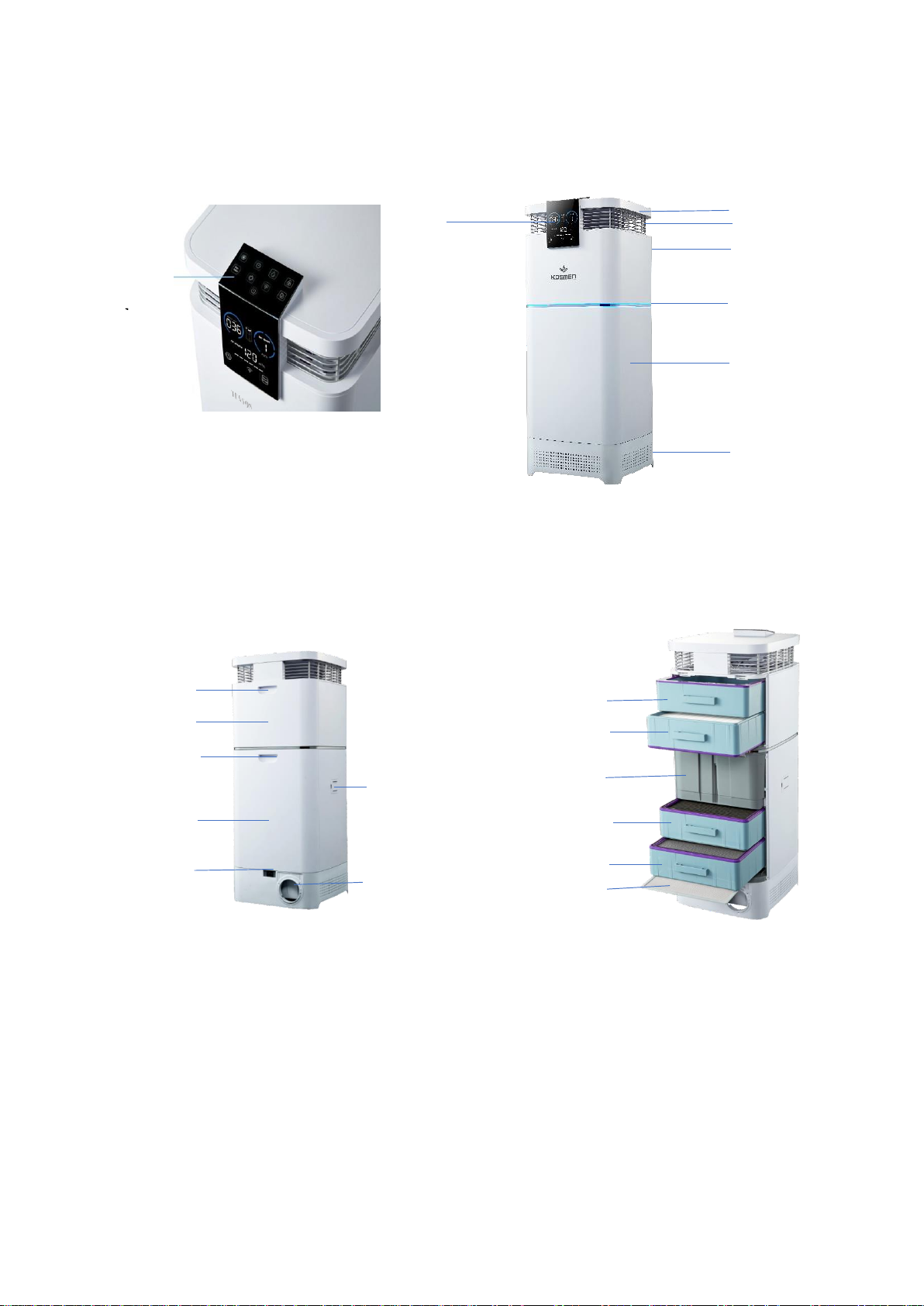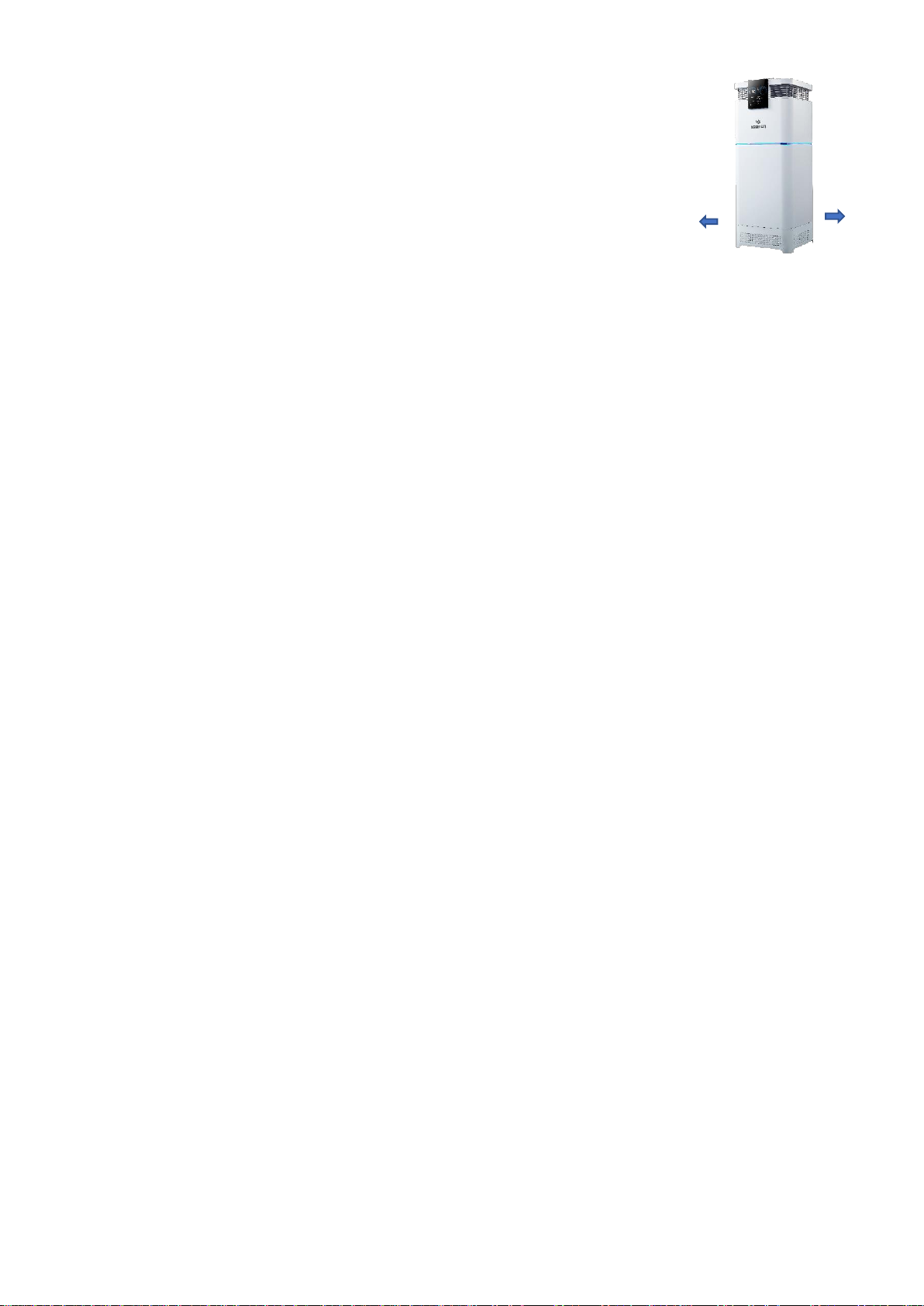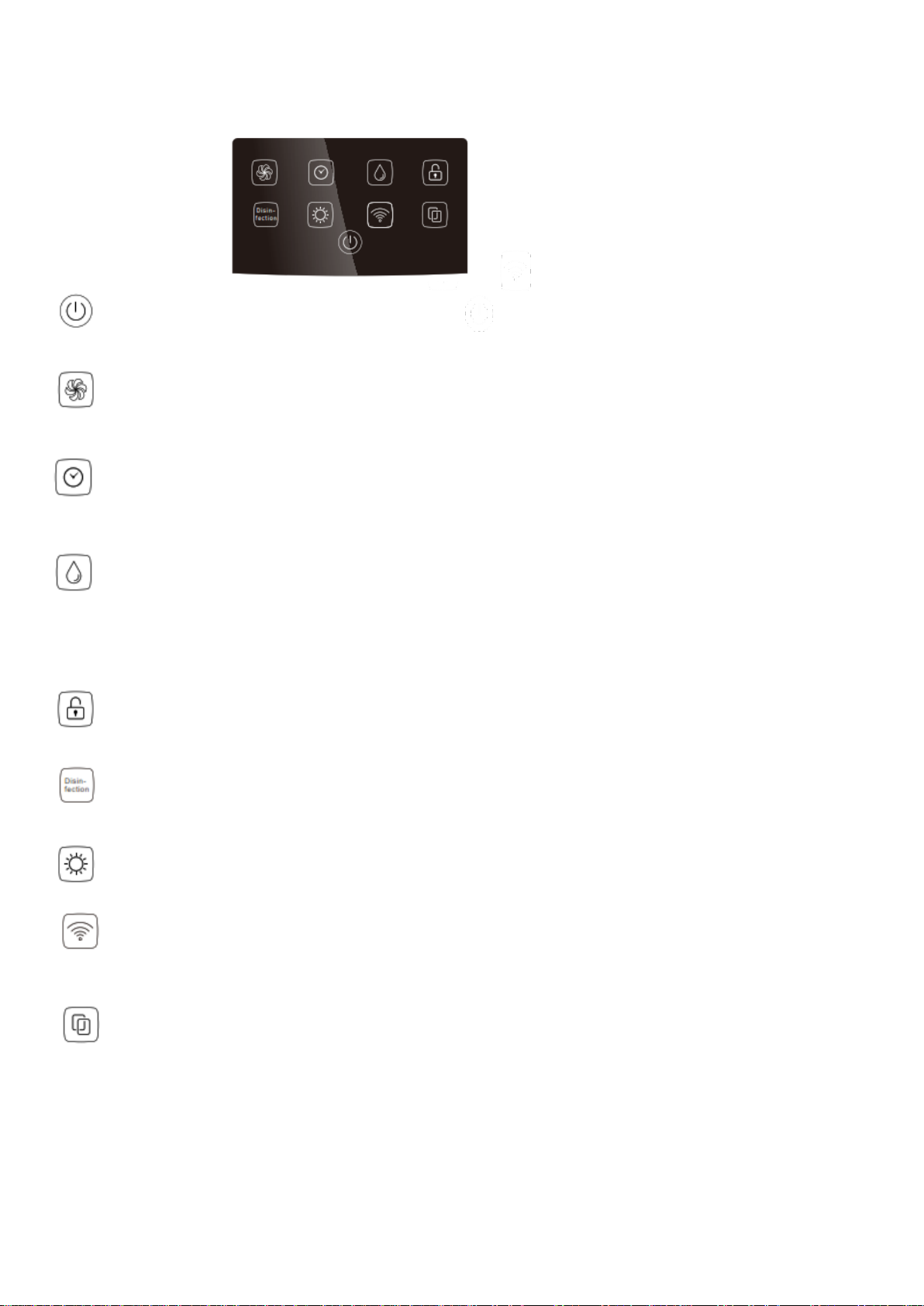5
5. Preparation before using
Description of the placement
The choice of the most suitable space depends on the central position of the air
purification action.
There are two main factors:
5.1 Time usage in the room.
5.2 The location of the main source of air pollution, generally speaking, the closer the purifier to
air pollution, indoor air purification effect is better. Although adjacent rooms can also achieve air
purification effect, but the main air purification is carried out in the room where the machine is
located, in order to achieve the best air purification result in the adjacent room must be
completely open the door of these rooms. In general, the more centered the purifier is, the better.
Place the purifier close to the power outlet to ensure that the power cord does not cause block the
passage. Make sure that the camera is positioned in a convenient position for the touch panel
operation.
This purifier must be placed on a smooth indoor floor, in order to play the best purification effect,
it is recommended to put it indoor which is better for air circulation. The position is the nearest
vertical surface of more than 30CM
Close doors and windows when you use this purifier.
Connect the power supply after rotating the purifier correctly, plug the power plug into the power
outlet. The only way to completely cut off the power is to unplug it.
Do not use this purifier when the power cord is damaged.