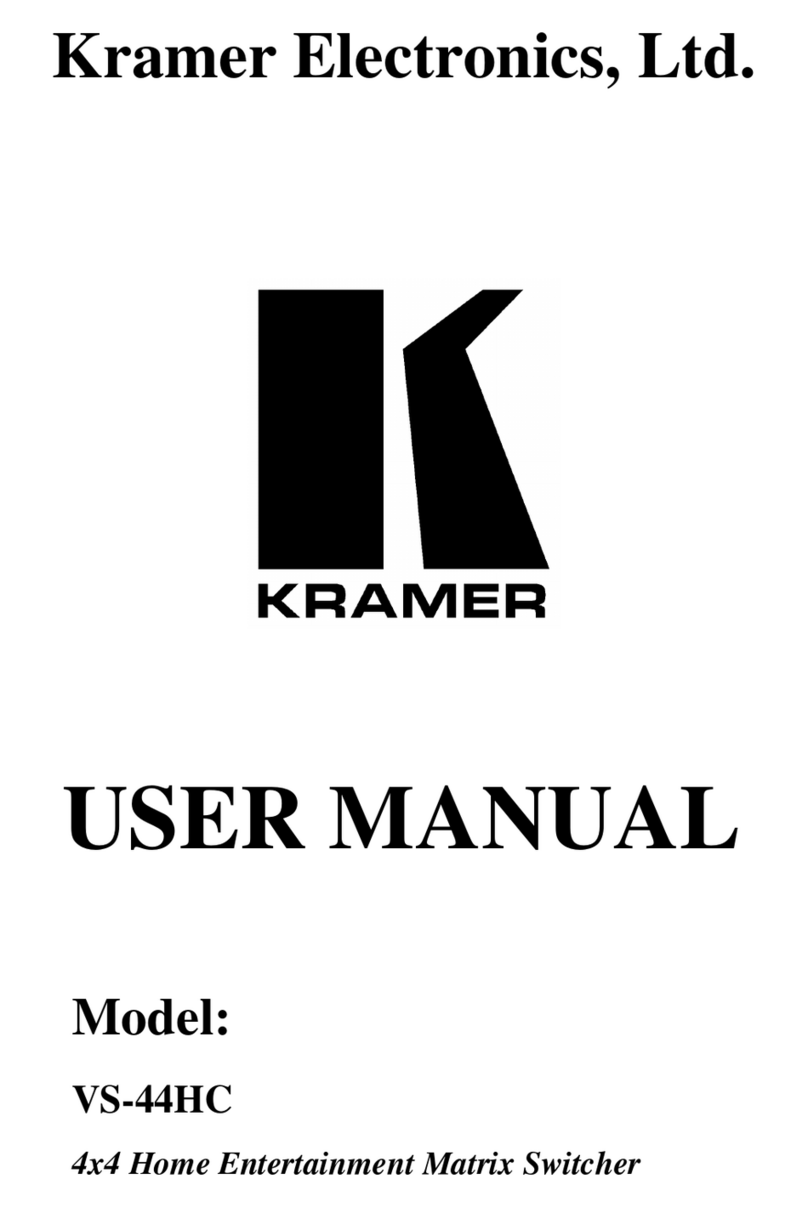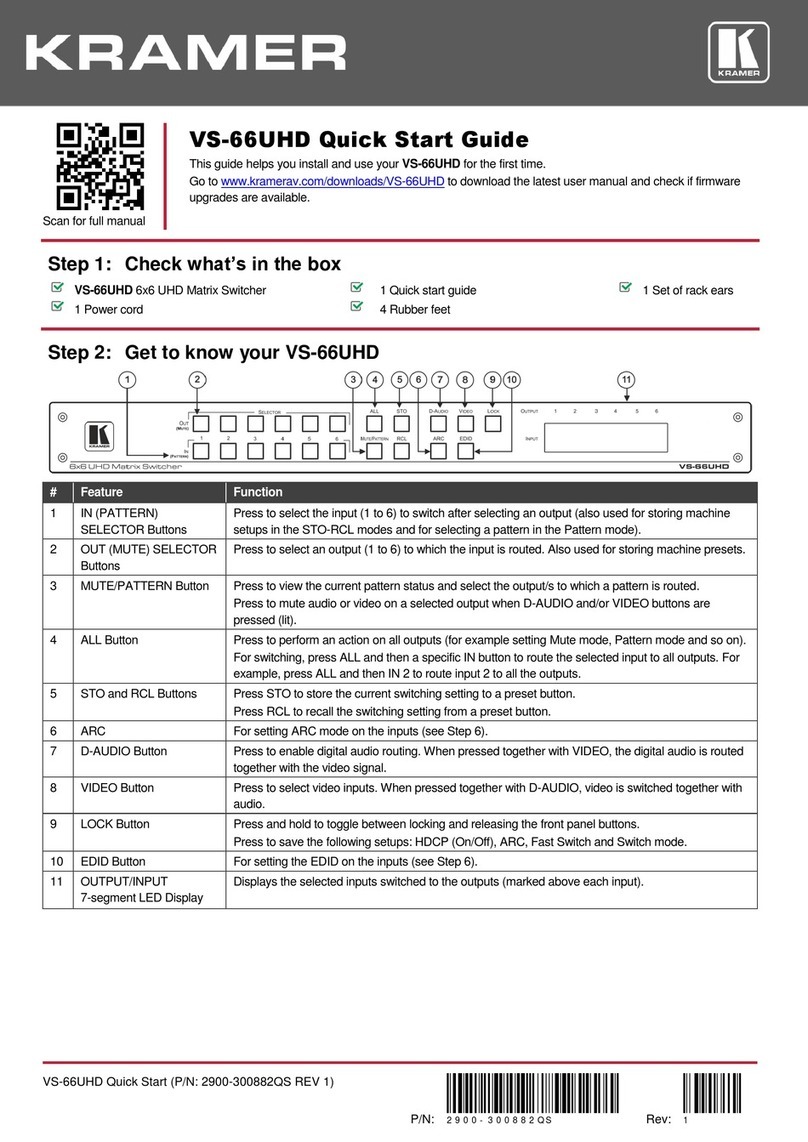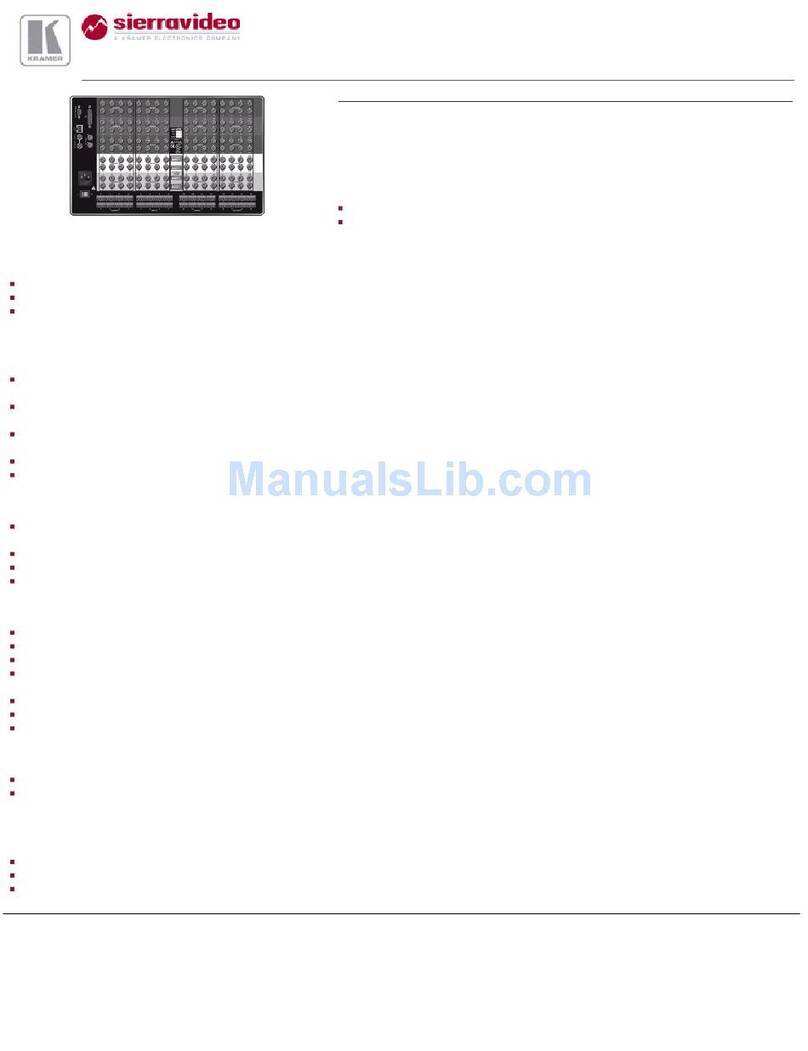Kramer VP-4x4 User manual
Other Kramer Matrix Switcher manuals

Kramer
Kramer VP-720DS User manual
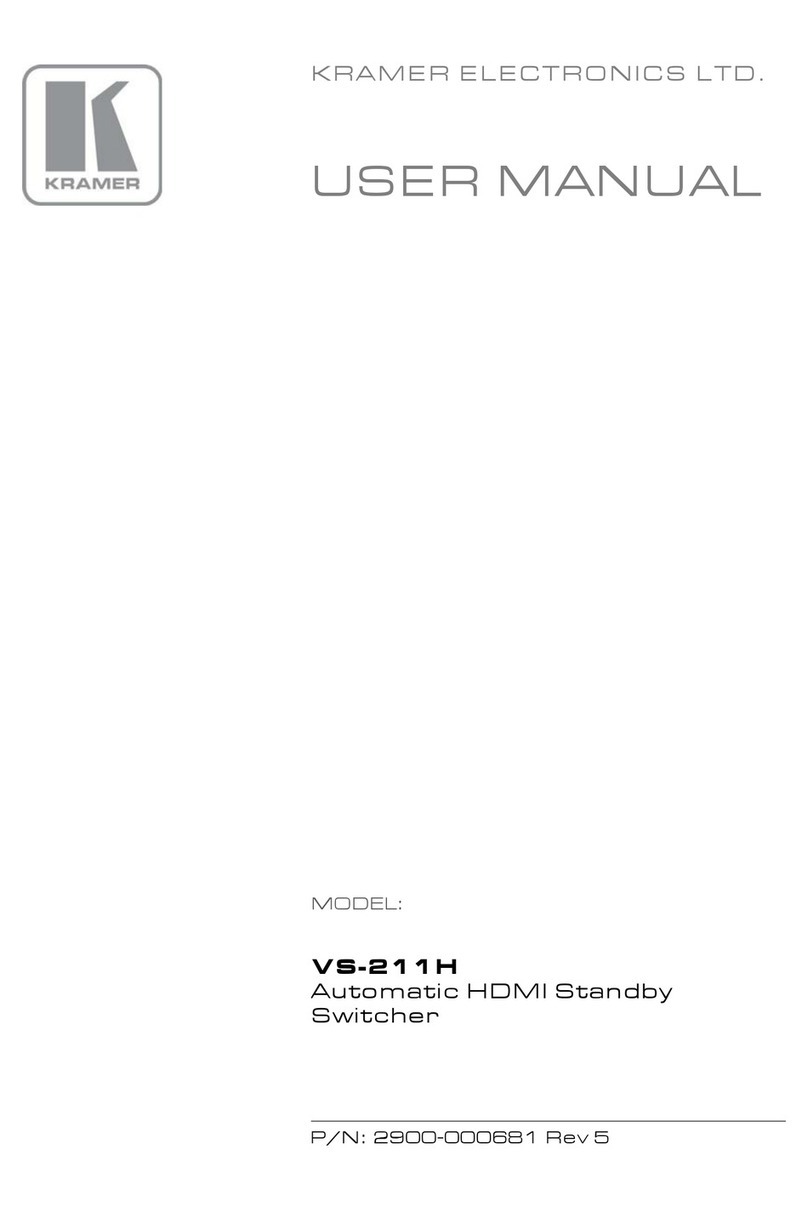
Kramer
Kramer VS-211H User manual
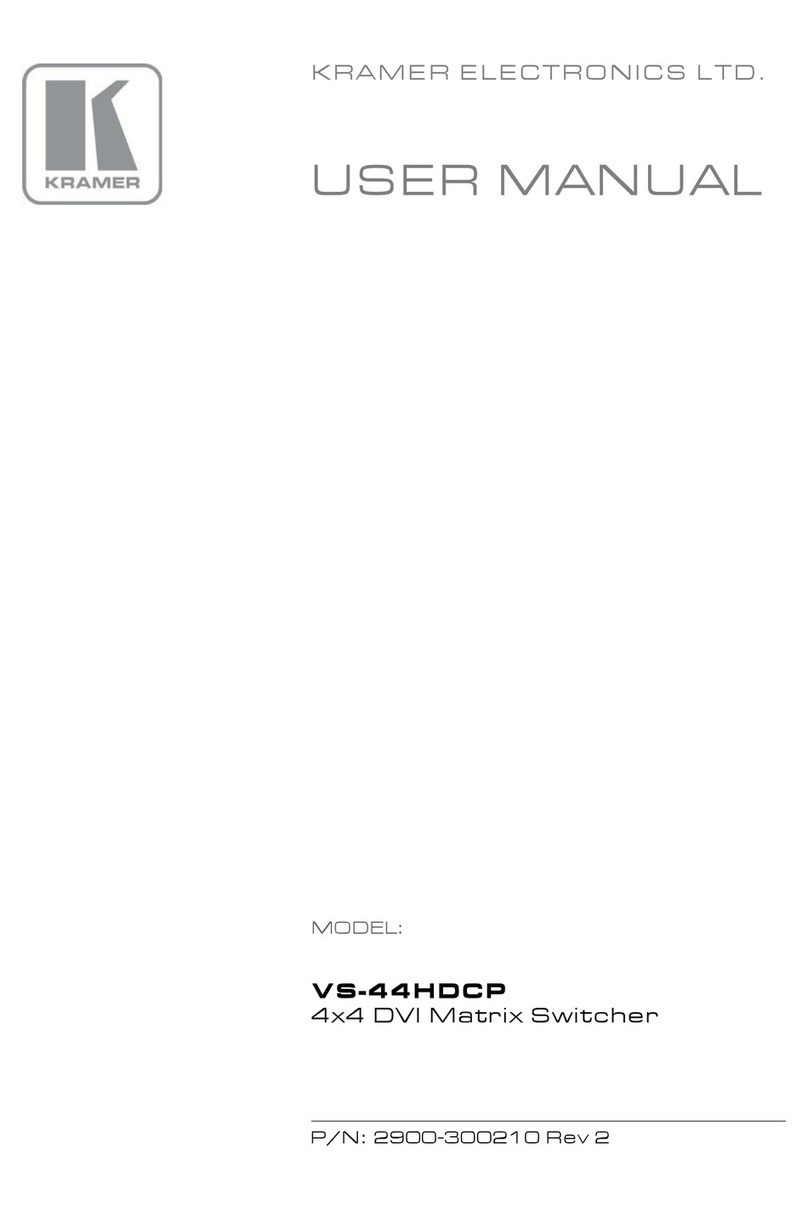
Kramer
Kramer VS-44HDCP User manual
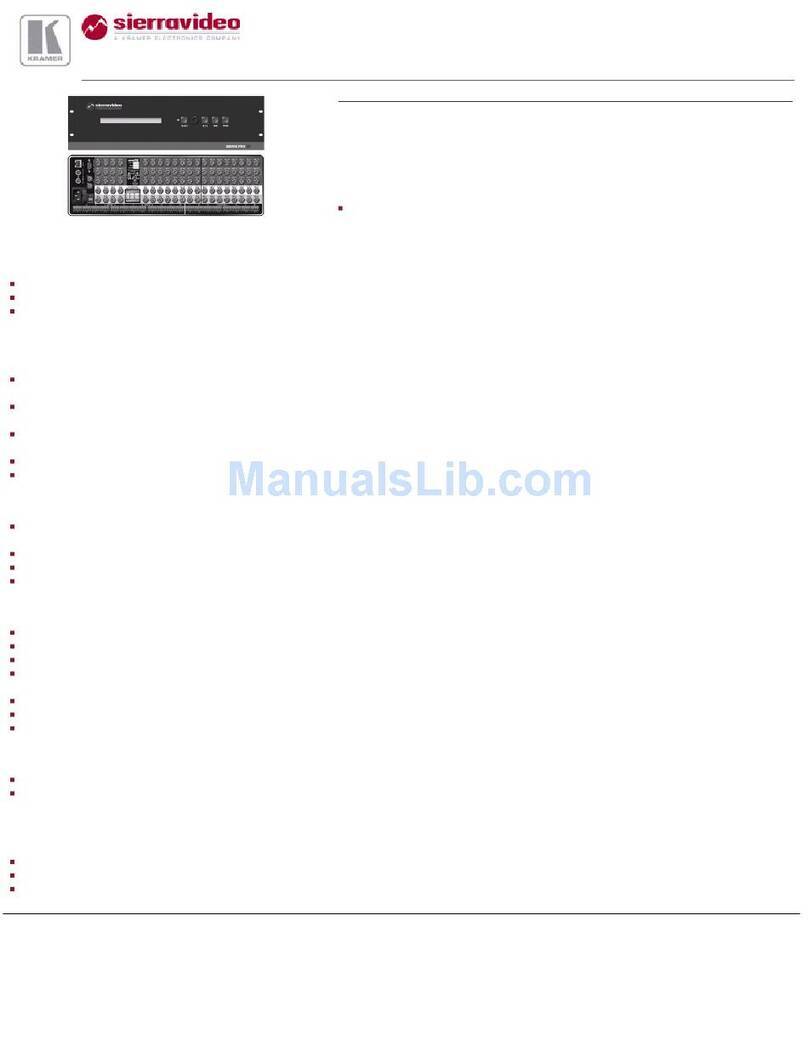
Kramer
Kramer XL 1208V4 User manual

Kramer
Kramer VP-727 User manual
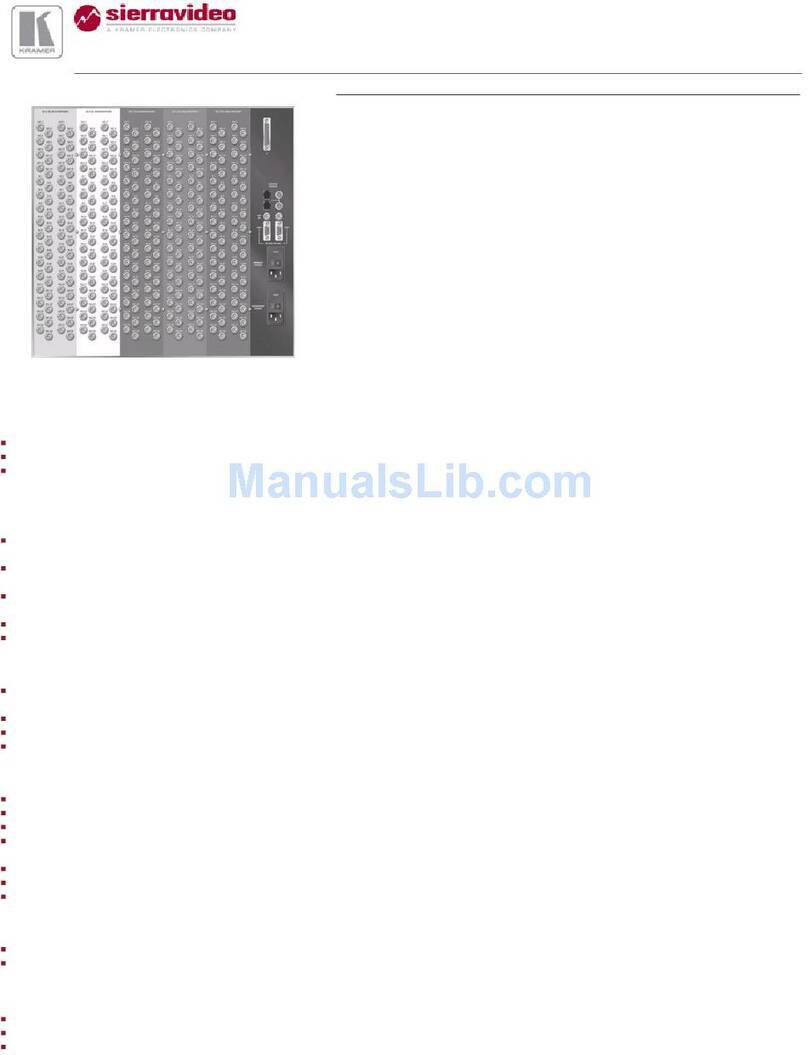
Kramer
Kramer Sierra Video 3216V3S User manual
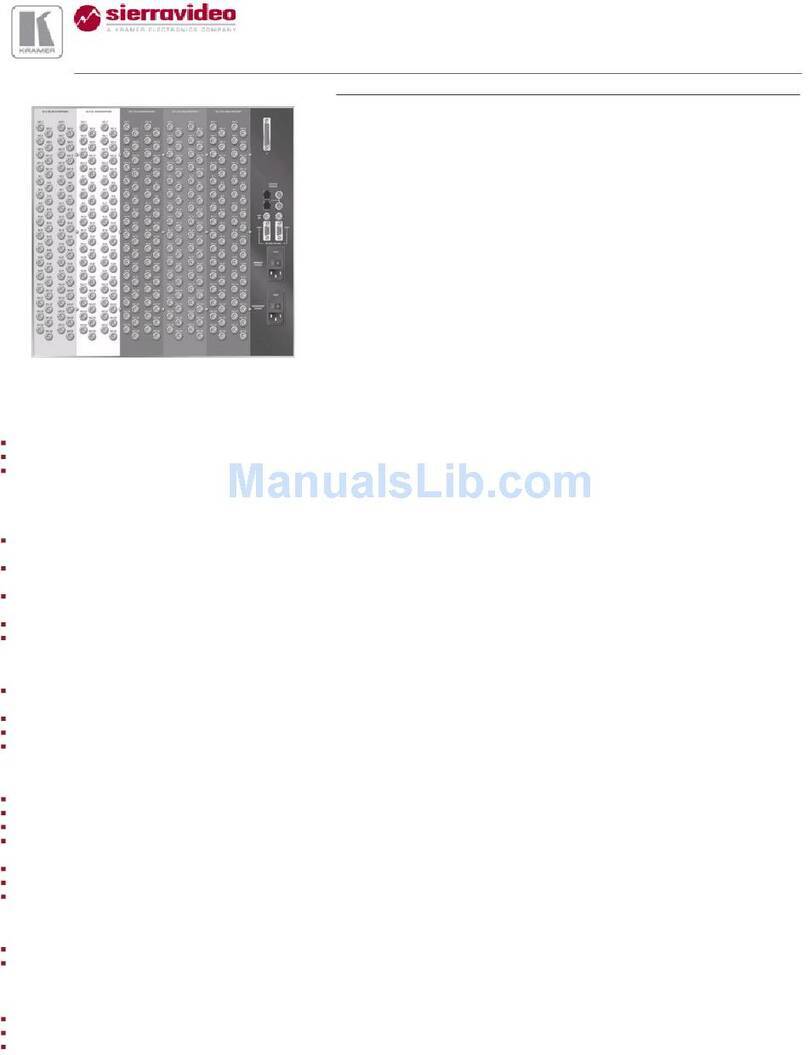
Kramer
Kramer Sierra Video 3216V3 User manual

Kramer
Kramer Sierra Video 1616V5 User manual
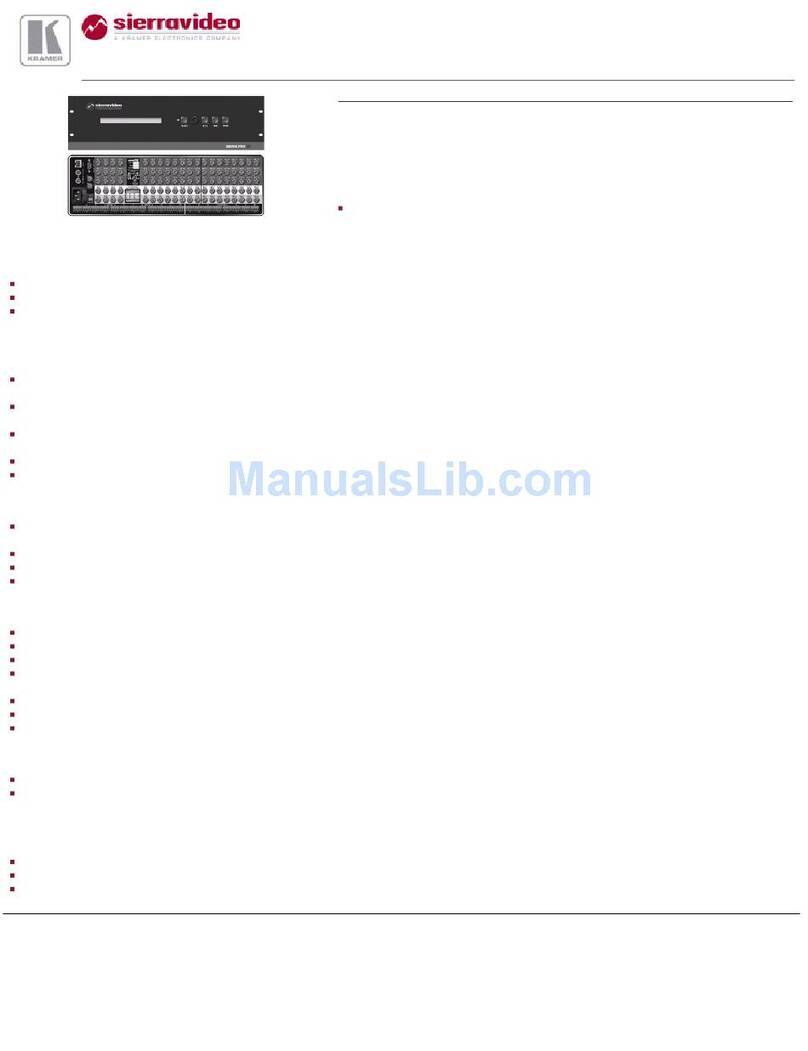
Kramer
Kramer XL 1208V2S User manual
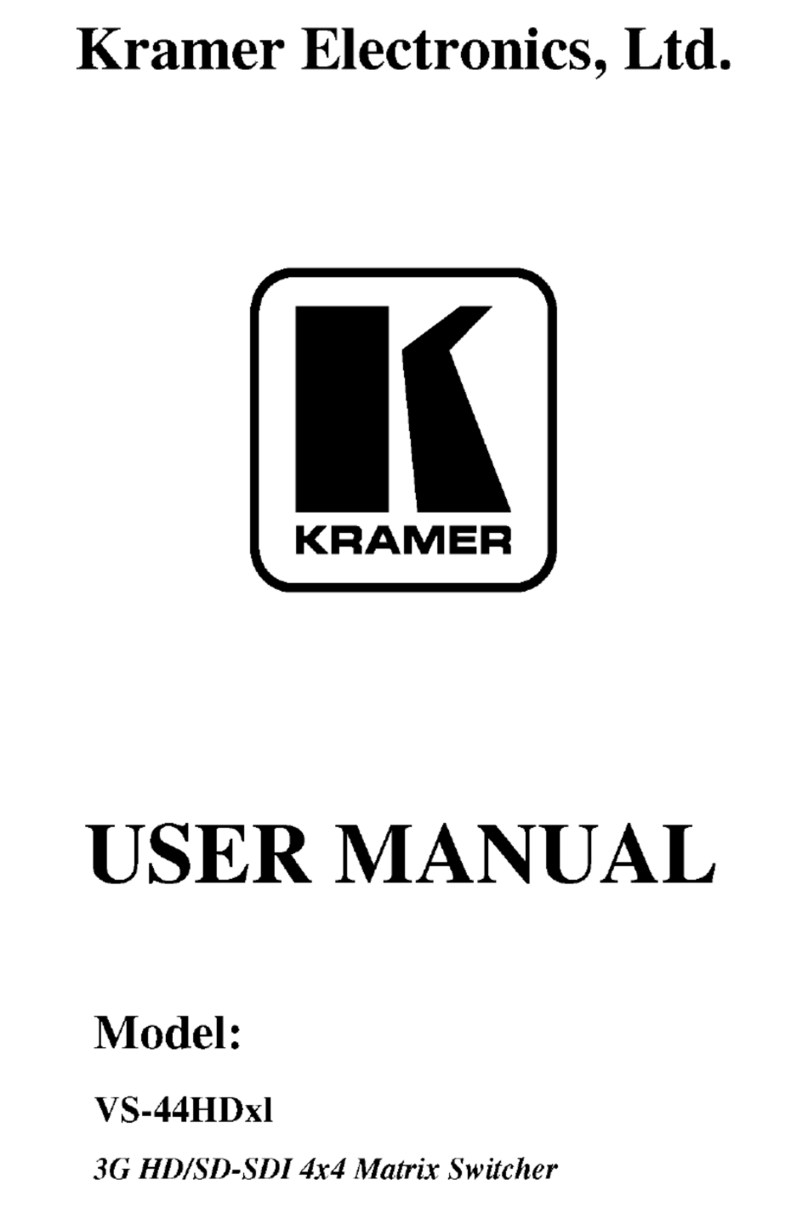
Kramer
Kramer VS-44HDXI User manual
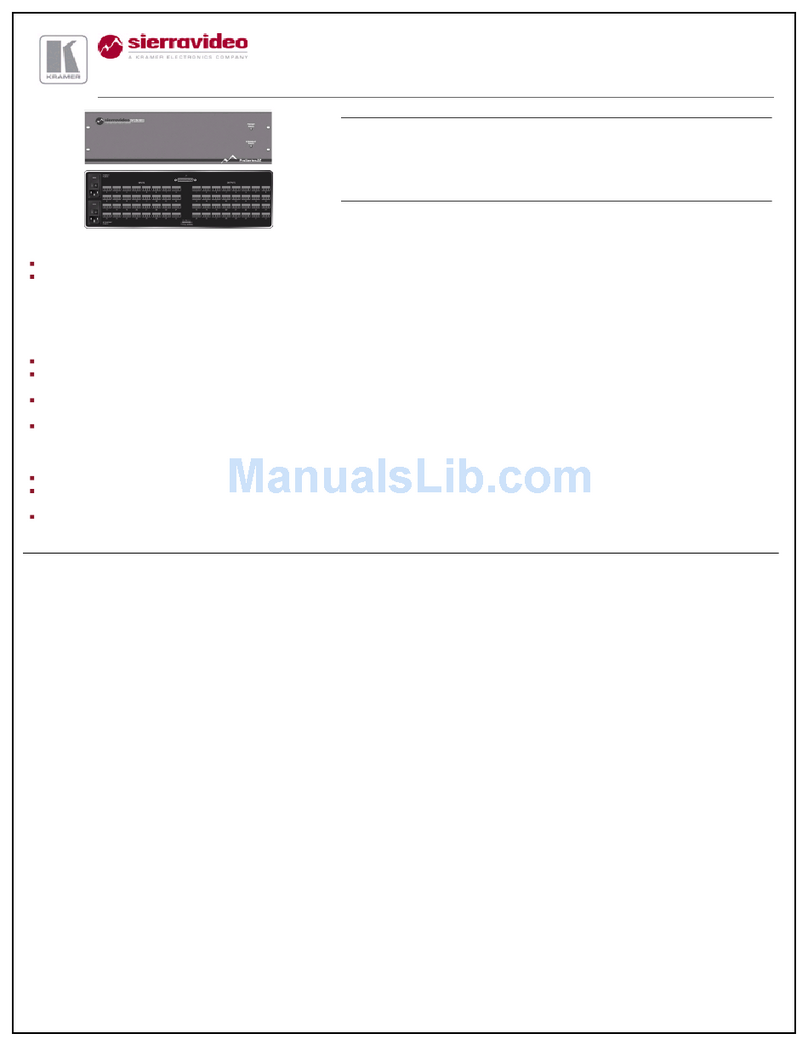
Kramer
Kramer Sierra Video 3216SXL User manual

Kramer
Kramer XL 3232VS User manual

Kramer
Kramer VP-88ETH User manual
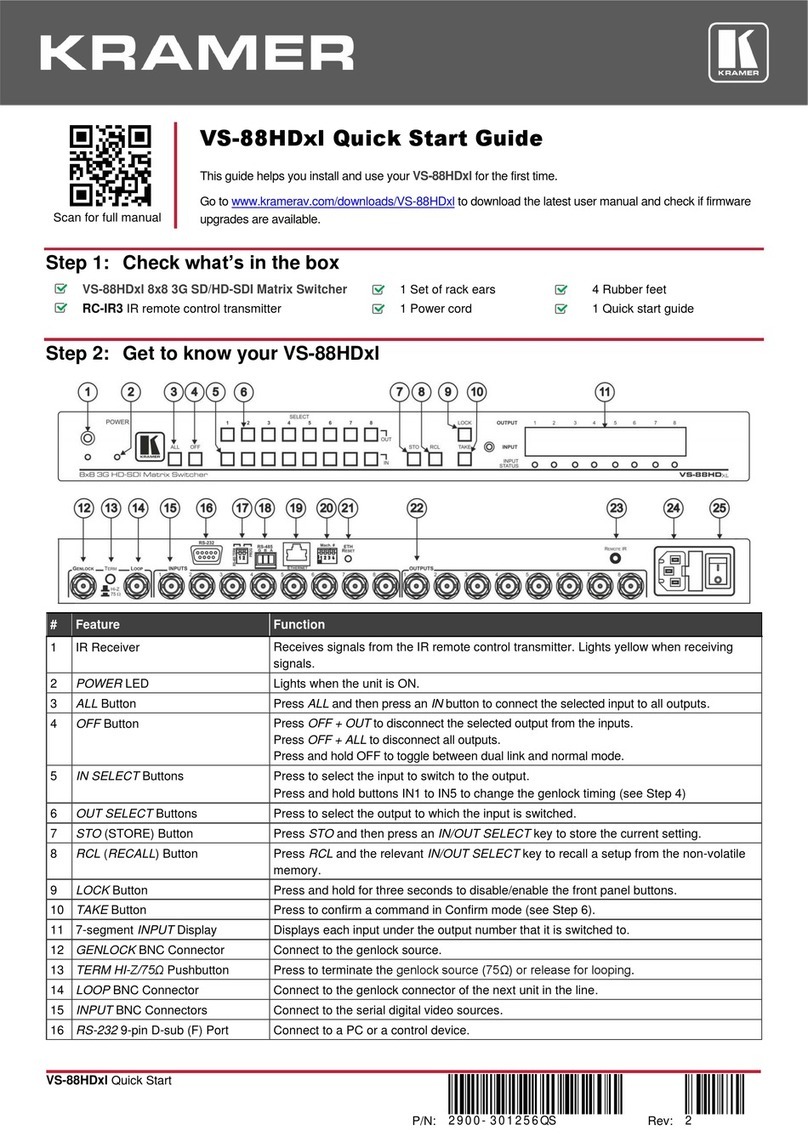
Kramer
Kramer VS-88HDxl User manual
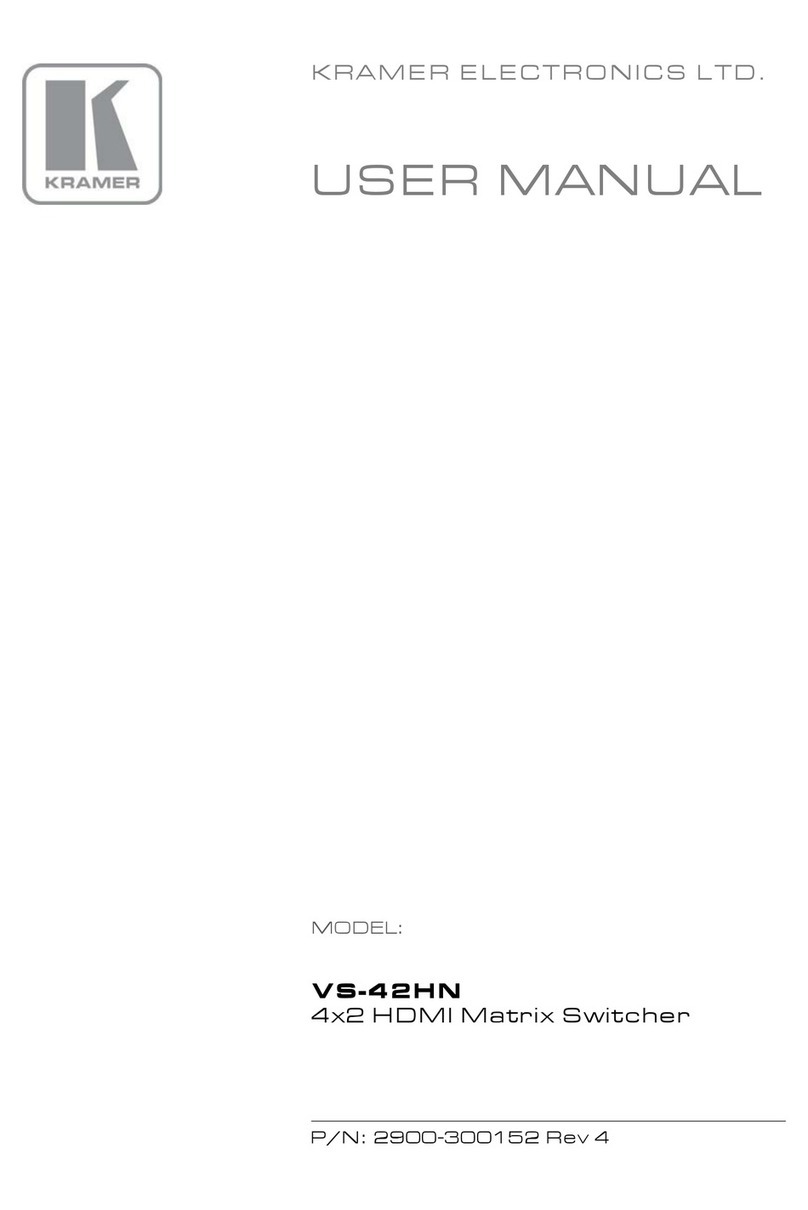
Kramer
Kramer VS-42HN User manual

Kramer
Kramer VS-88DT User manual
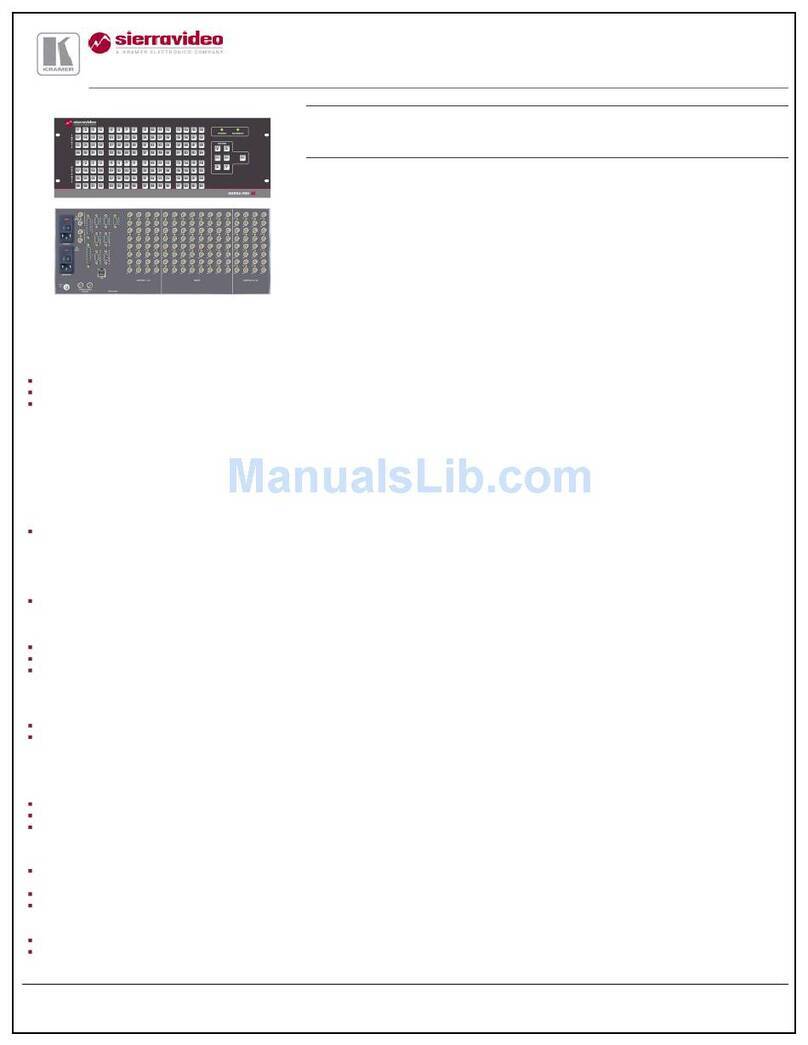
Kramer
Kramer Sierra Video 3264V5xl User manual
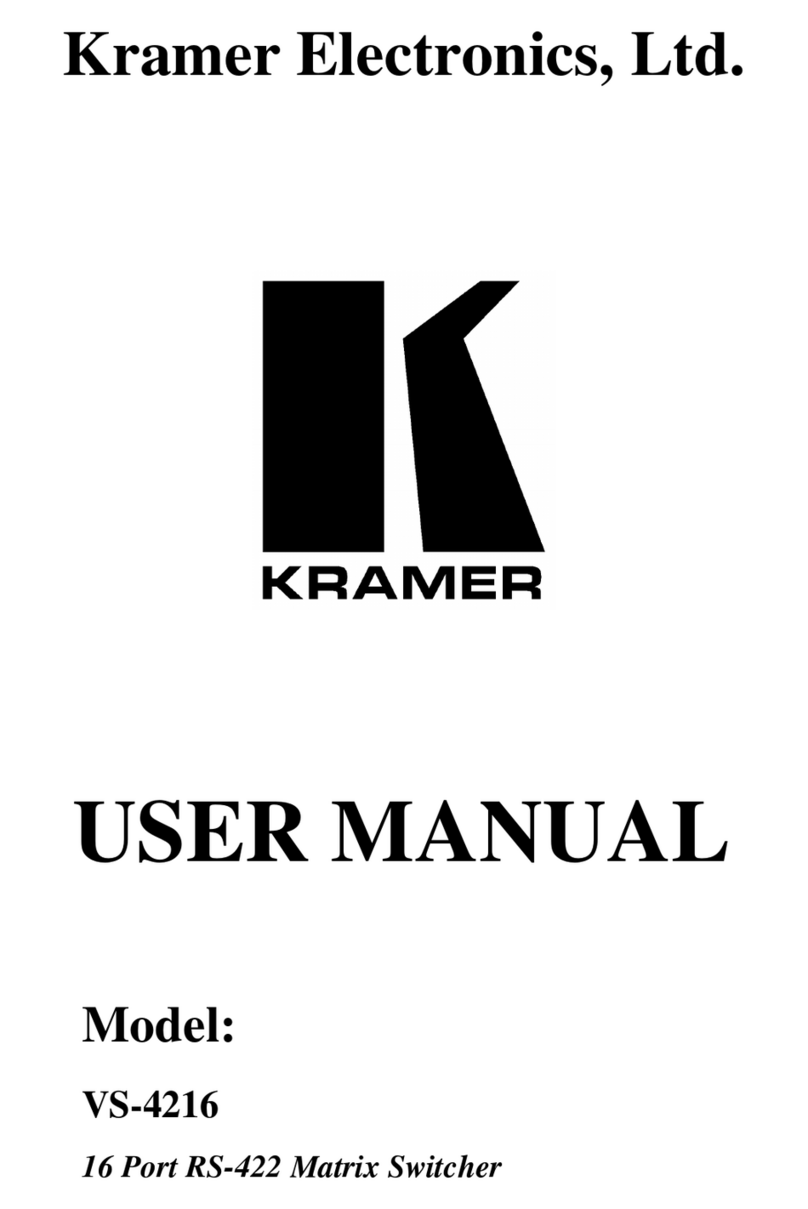
Kramer
Kramer VS-4216 User manual
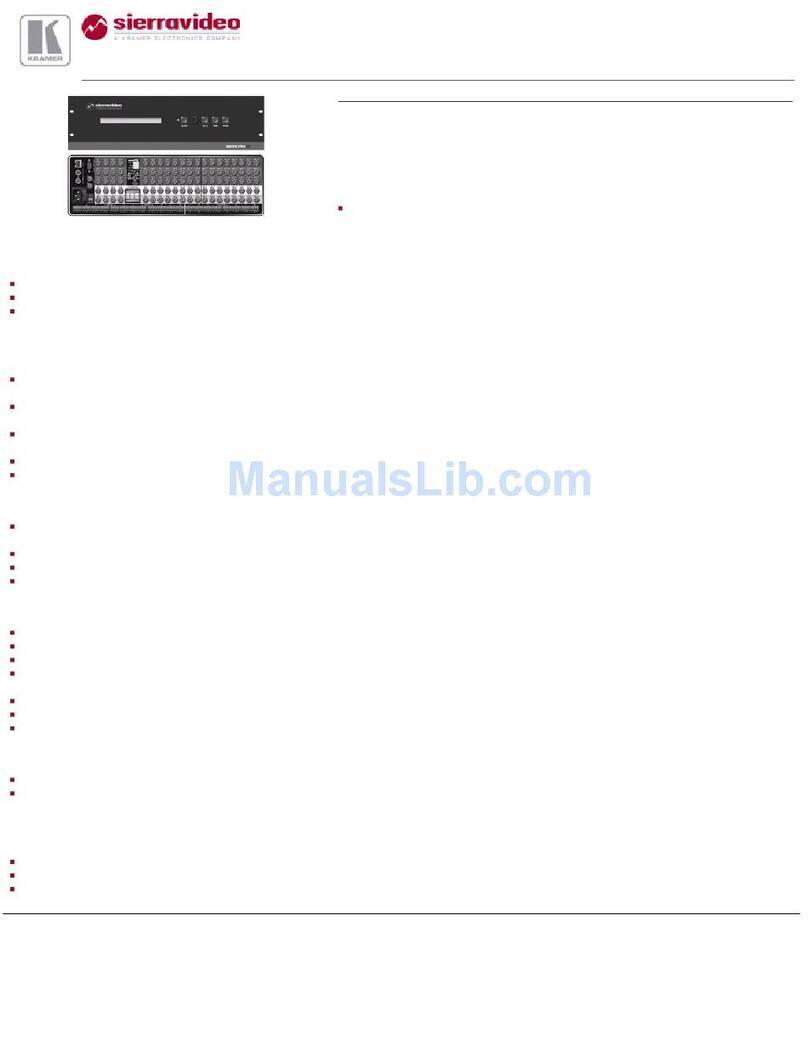
Kramer
Kramer Sierra Pro XL 1204V5 User manual

Kramer
Kramer VS-1616D User manual