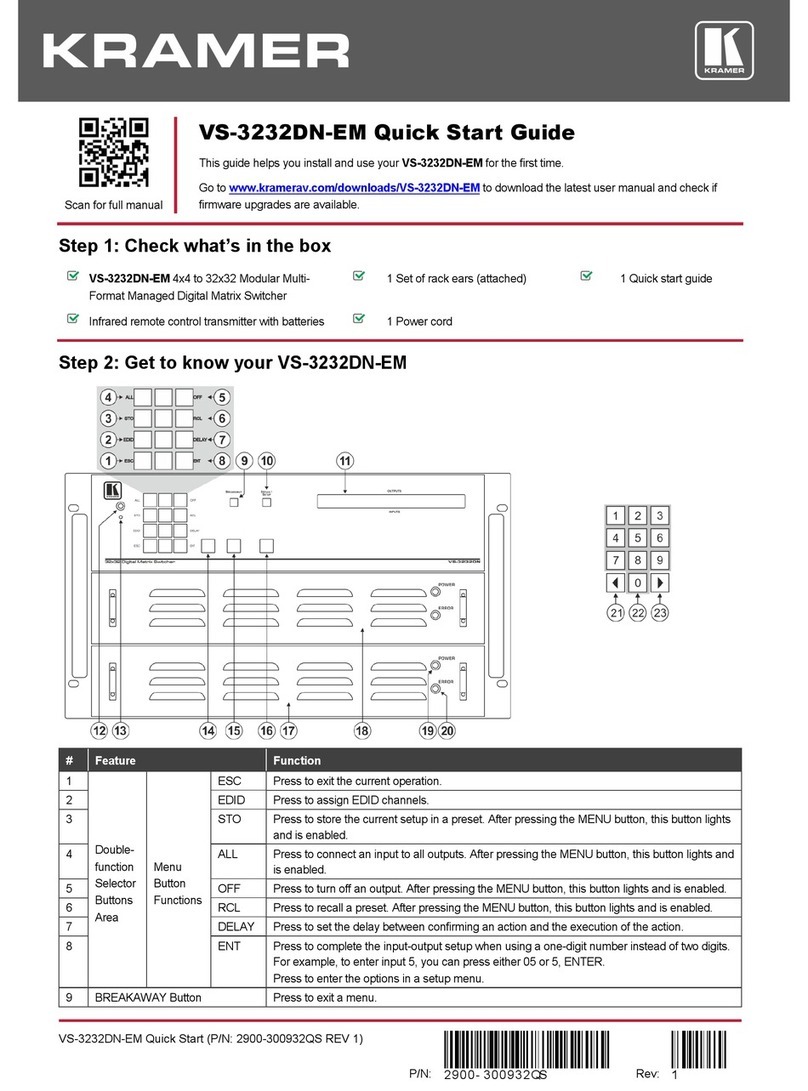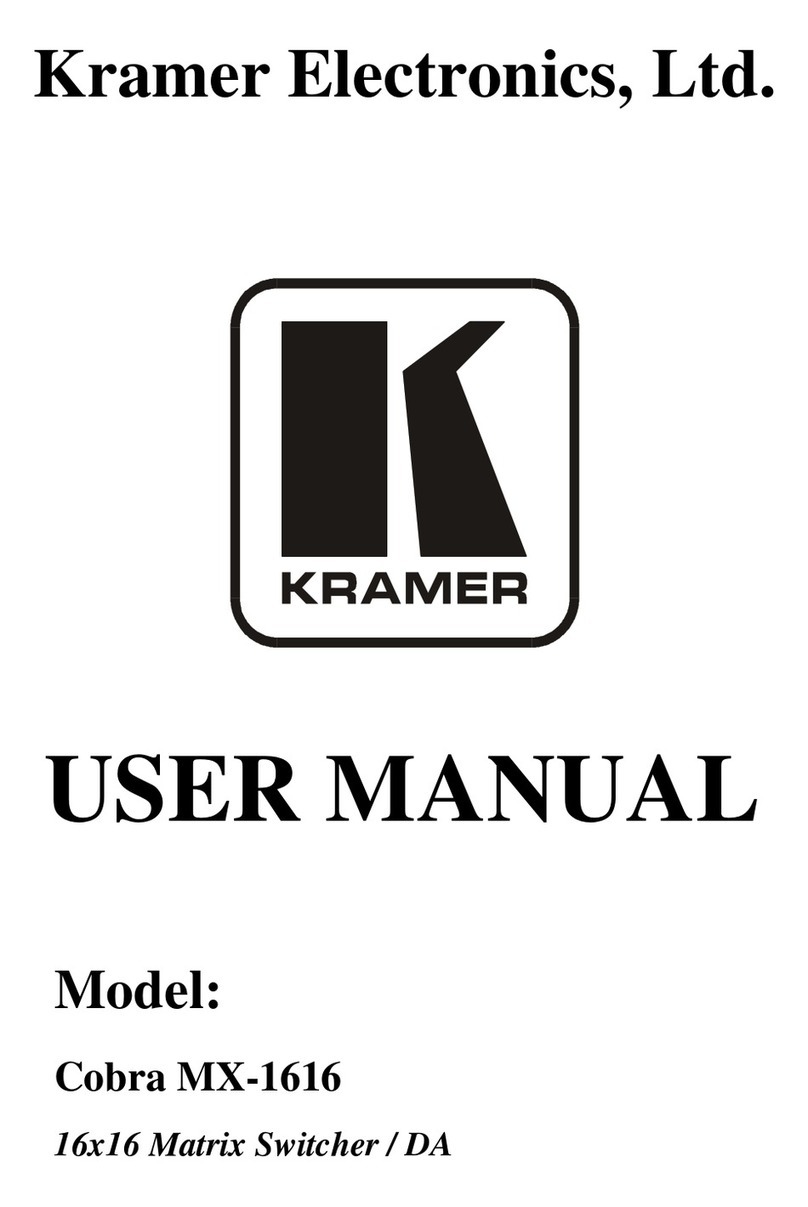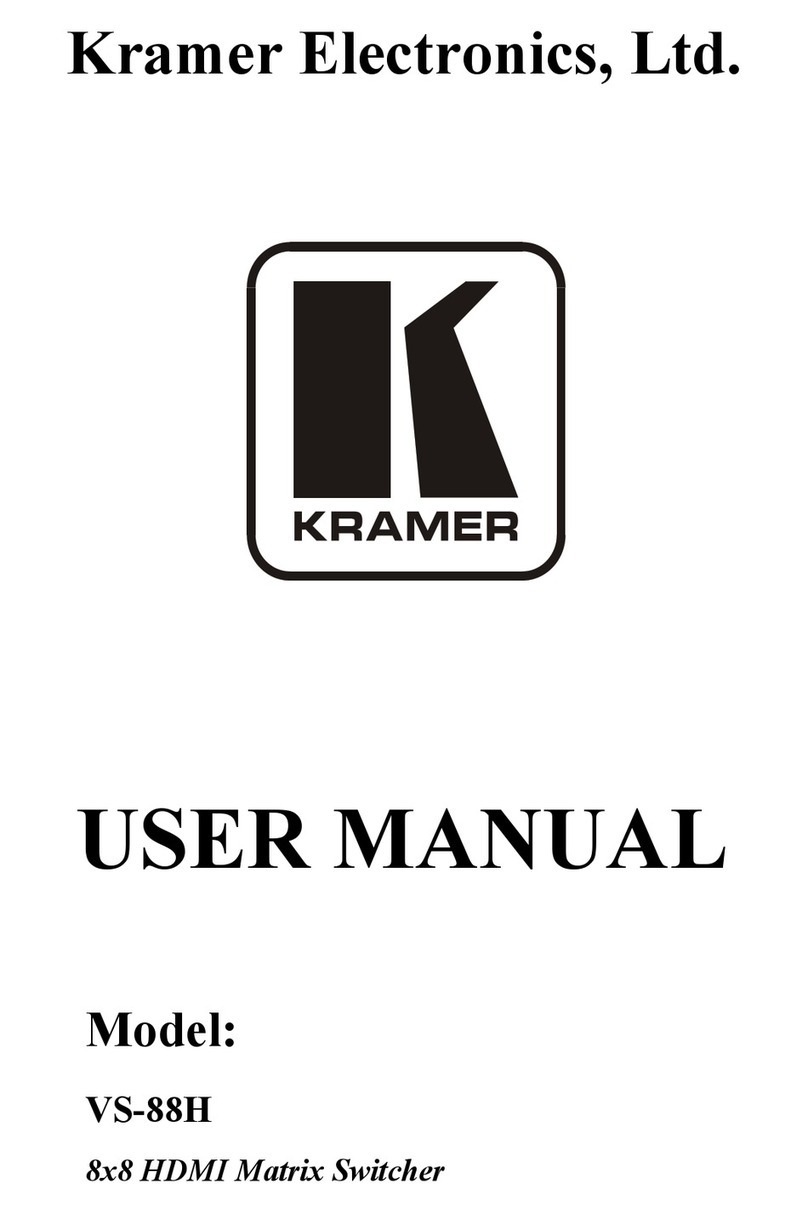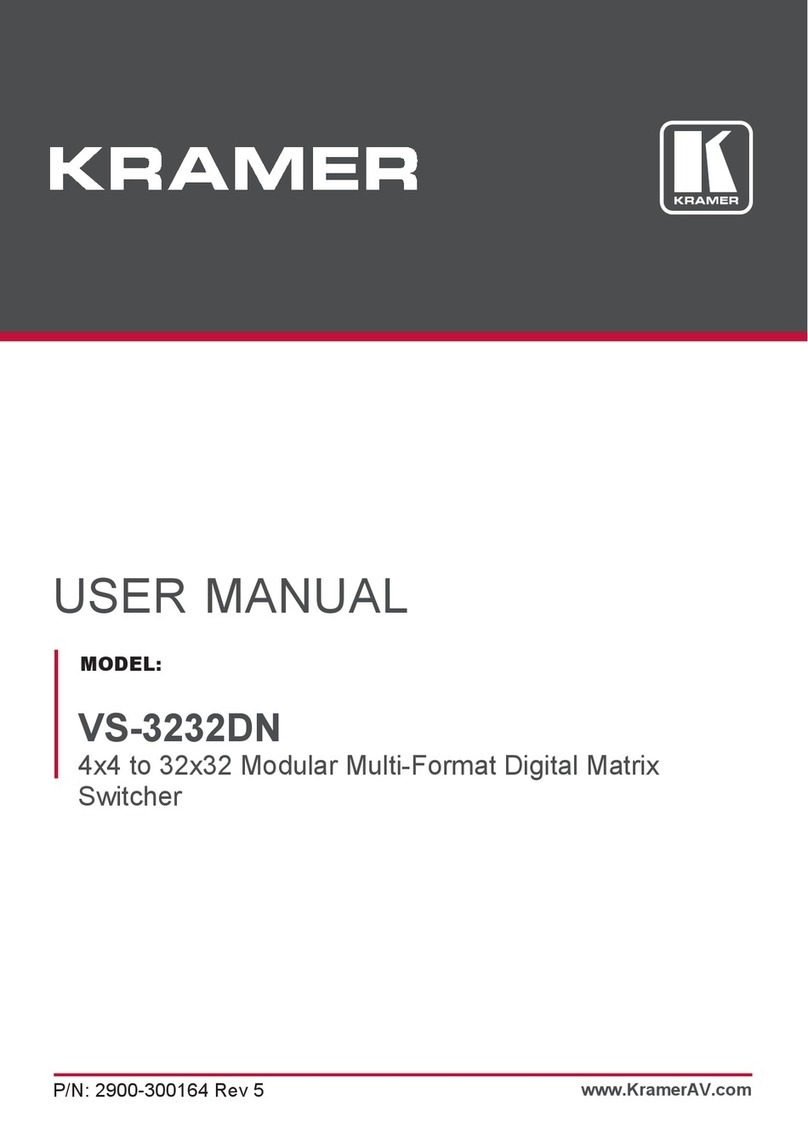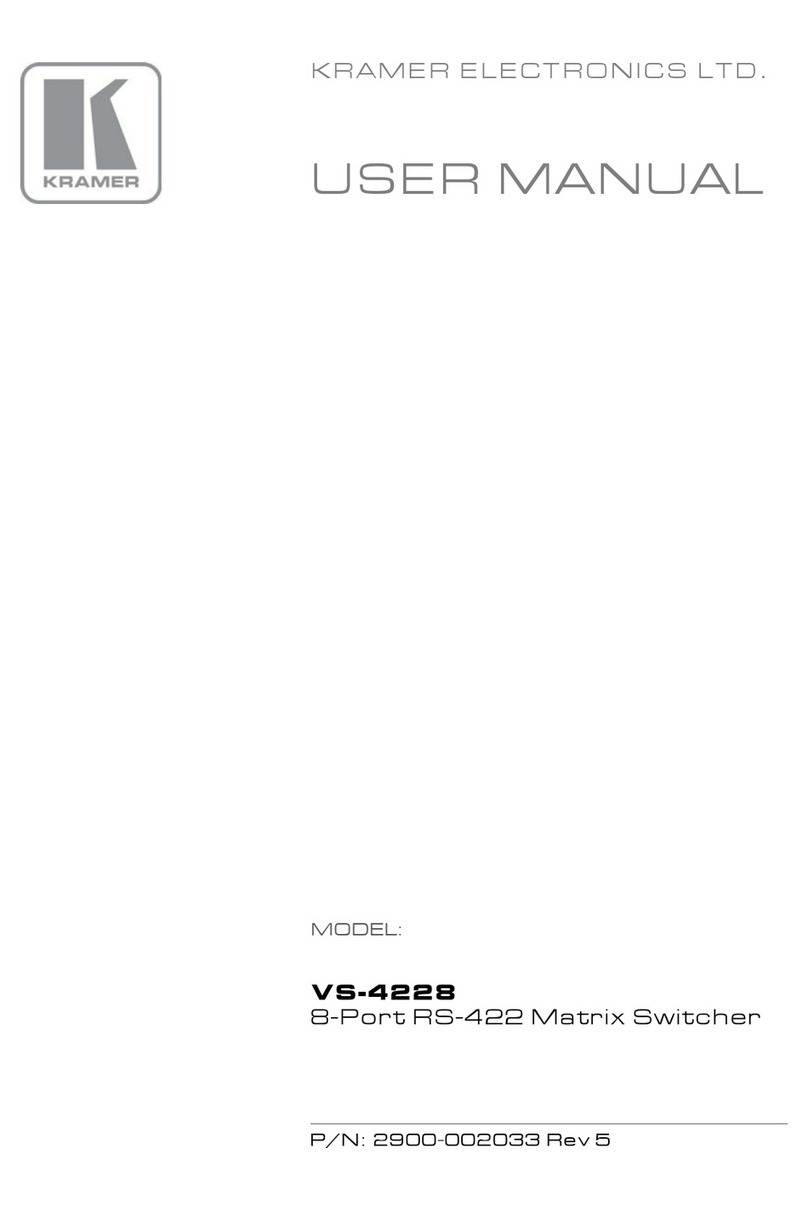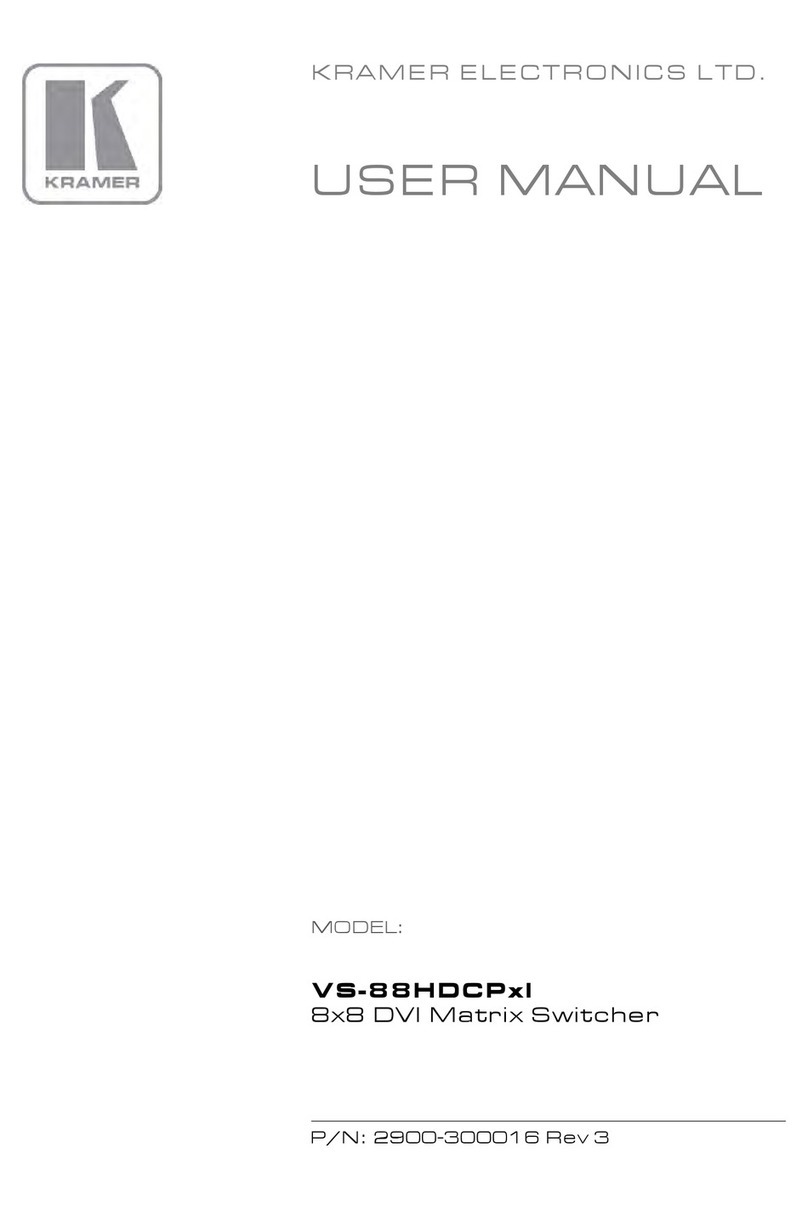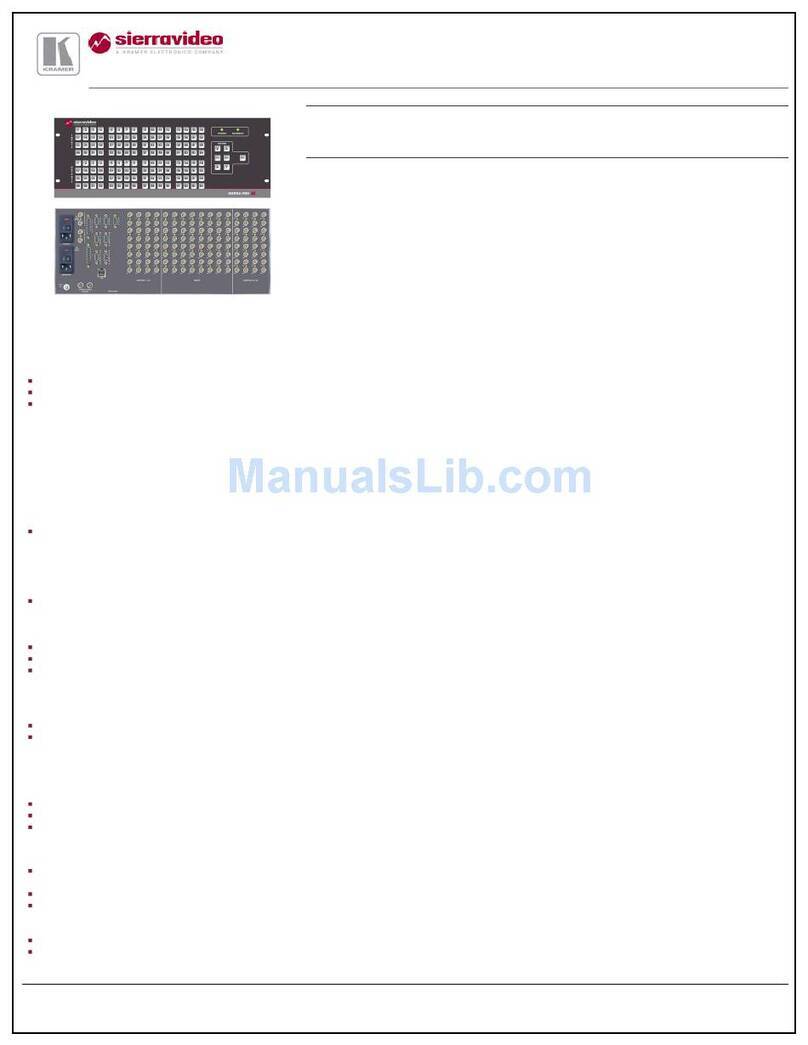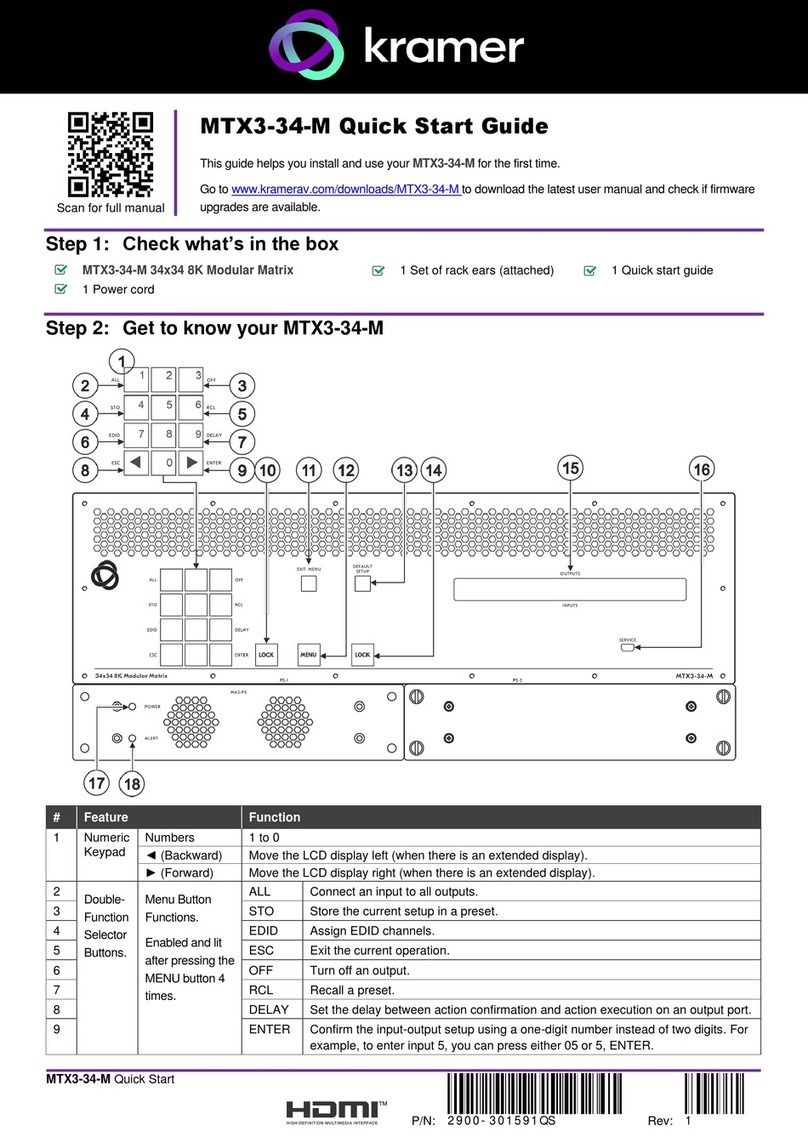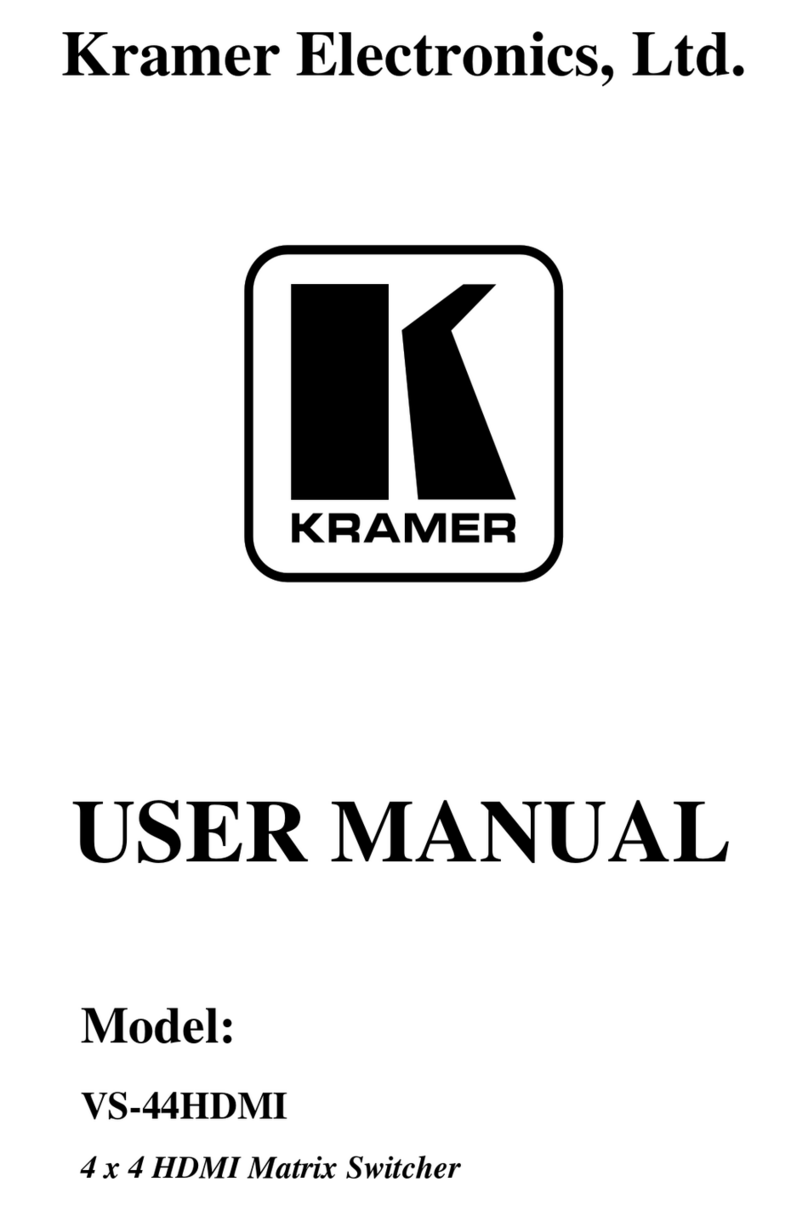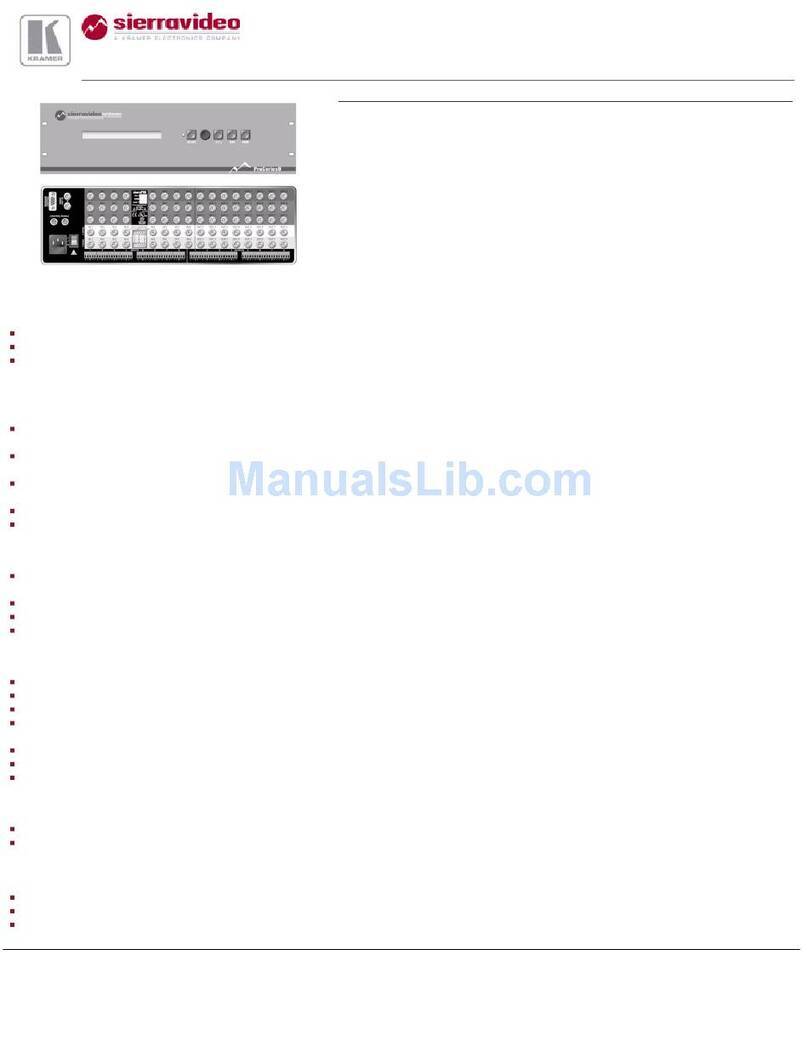VS-1616D – Contents i
Contents
1Introduction 1
2Getting Started 3
2.1 Achieving the Best Performance 3
2.2 Safety Instructions AC 3
2.3 Safety Instructions (Laser) 4
2.4 Recycling Kramer Products 4
2.5 About Fast Switching 4
2.6 About HDBaseT™ Technology 5
3Overview 6
3.1 Defining the VS-1616D 2x2 to 16x16 Modular Multi-Format Digital Matrix Switcher 8
3.2 Using the IR Transmitter 11
4Installing in a Rack 12
5Connecting the VS-1616D 13
5.1 Port Numbering 14
5.2 Connecting to the VS-1616D via RS-232 16
5.3 Connecting to the VS-1616D via Ethernet 16
6Operating Your Video Matrix Switcher 21
6.1 Startup Display 21
6.2 Using the Selector Buttons 22
6.3 Confirming Actions 23
6.4 Switching Actions 24
6.5 Locking the Front Panel Buttons 27
7Using the Configuration Menus 28
7.1 Using the Setup Menu 29
7.2 Using the Config Menu 34
8Using the Test Video Plus Analog Audio Card 45
8.1 Defining the Test Video Plus Analog Audio Card 45
8.2 Setting the Resolution of the Generated Video 47
8.3 Setting the Pattern of the Generated Video 47
8.4 Installing the Test Module 48
9Using the Input / Output Cards 49
9.1 Defining the AAD-IN2-F16 / AAD-OUT2-F16 49
9.2 Defining the DGKat-IN2-F16 / DGKat-OUT2-F16 51
9.3 Defining the DL-IN1-F16 / DL-OUT1-F16 54
9.4 Defining the DVI-IN2-F16 / DVI-OUT2-F16 55
9.5 Defining the F610-IN2-F16 / F610-OUT2-F16 56
9.6 Defining the F670-IN2-F16 / F670-OUT2-F16 57
9.7 Defining the HH-IN2-F16 / HH-OUT2-F16 59
9.8 Defining the HAA-IN2-F16 / HAA-OUT2-F16 60
9.9 Defining the HAD-IN2-F16 / HAD-OUT2-F16 62
9.10 Defining the HDBT-IN2-F16 / HDBT-OUT2-F16 64
9.11 Defining the HDBT7-IN2-F16 / HDBT7-OUT2-F16 67
9.12 Defining the HDCP-IN2-F16 / HDCP-OUT2-F16 70
9.13 Defining the SDIA-IN2-F16 71
9.14 Defining the UHD-IN2-F16 / UHD-OUT2-F16 74
9.15 Defining the UHDA-IN2-F16 / UHDA-OUT2-F16 76
9.16 Defining the VGA-IN2-F16 / VGA-OUT2-F16 78