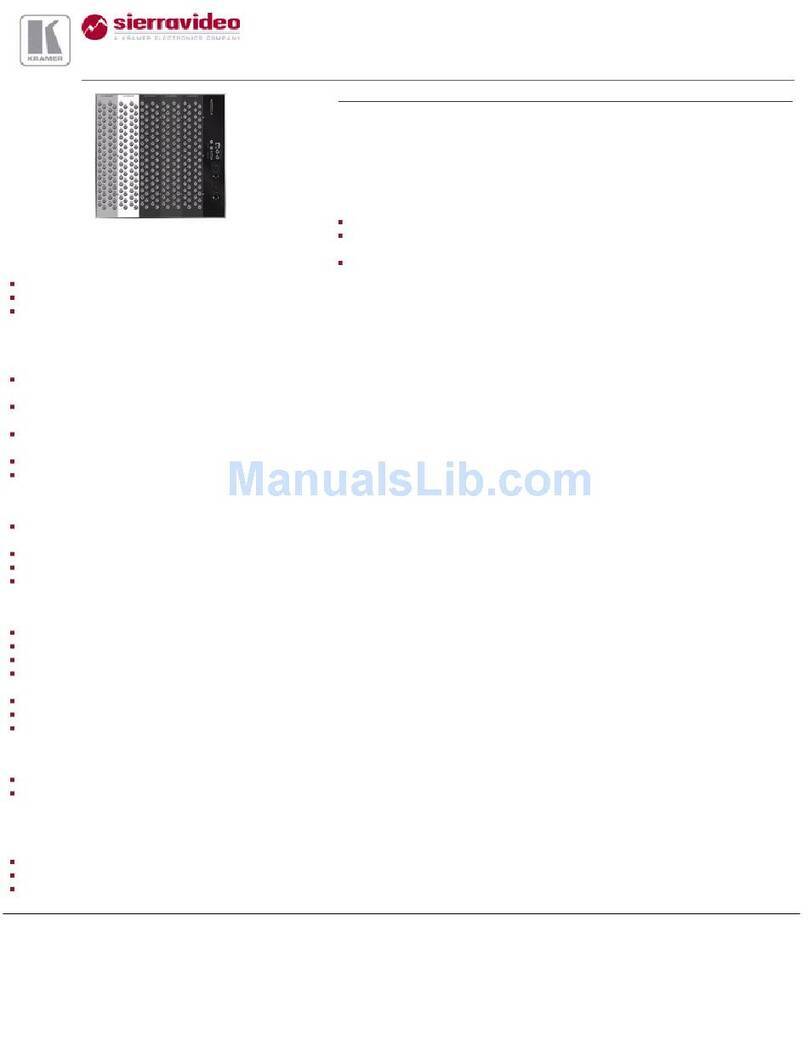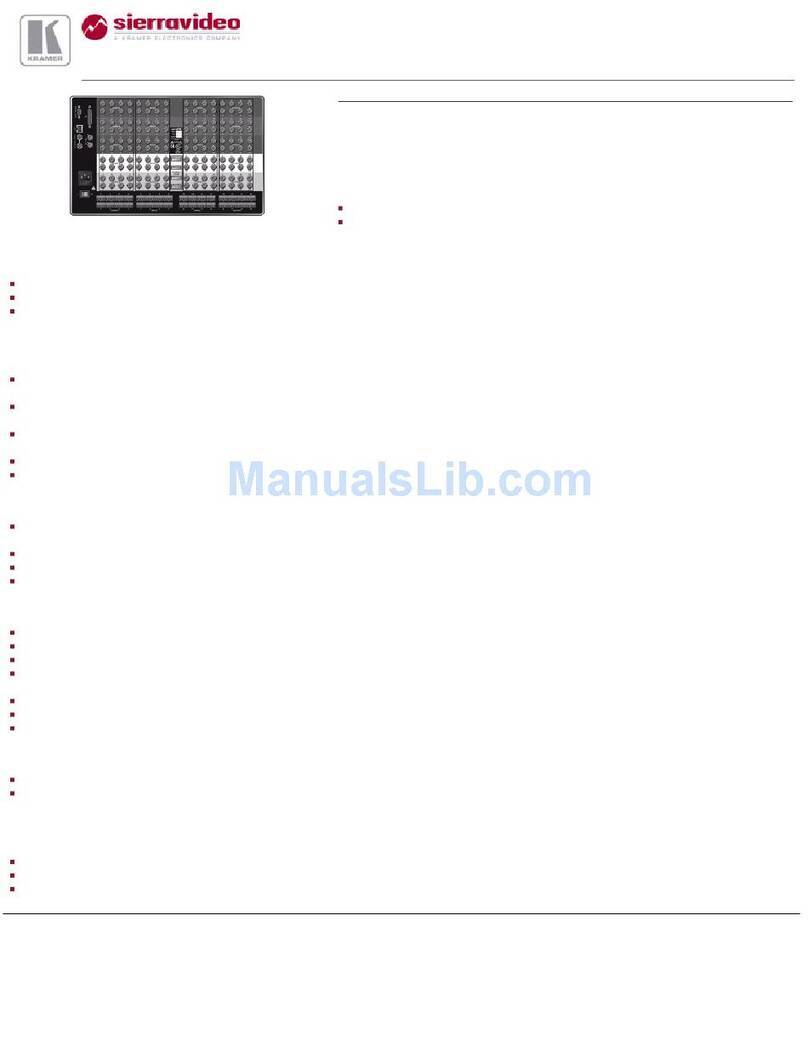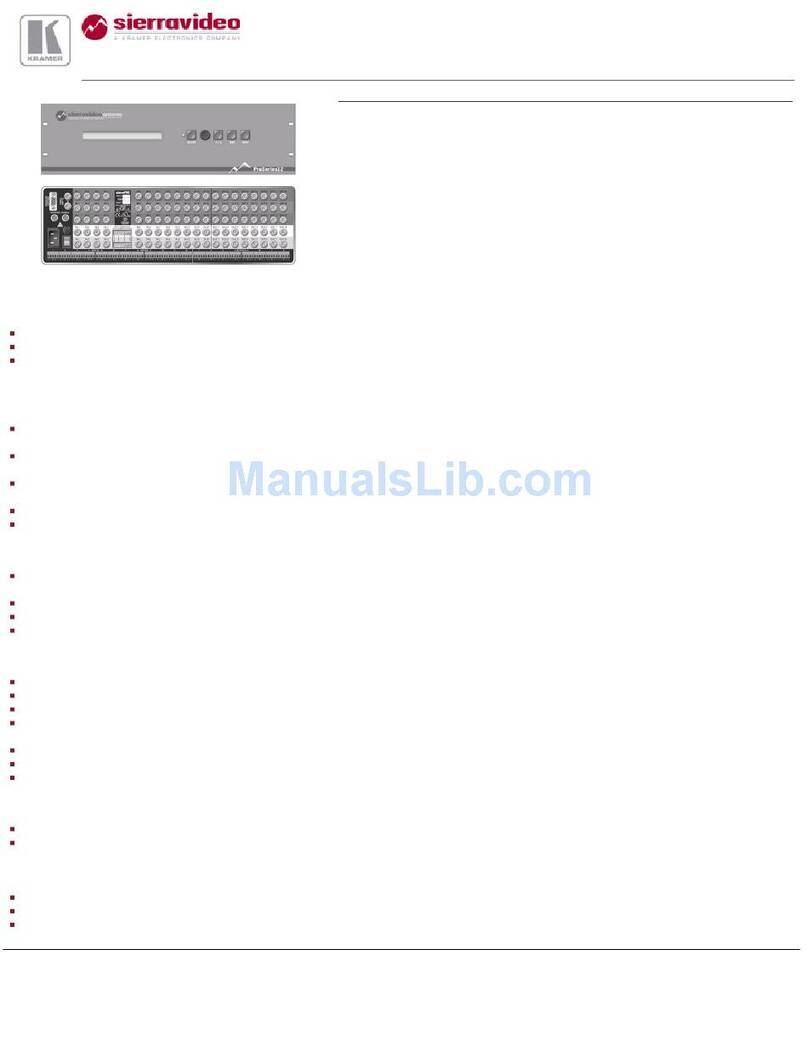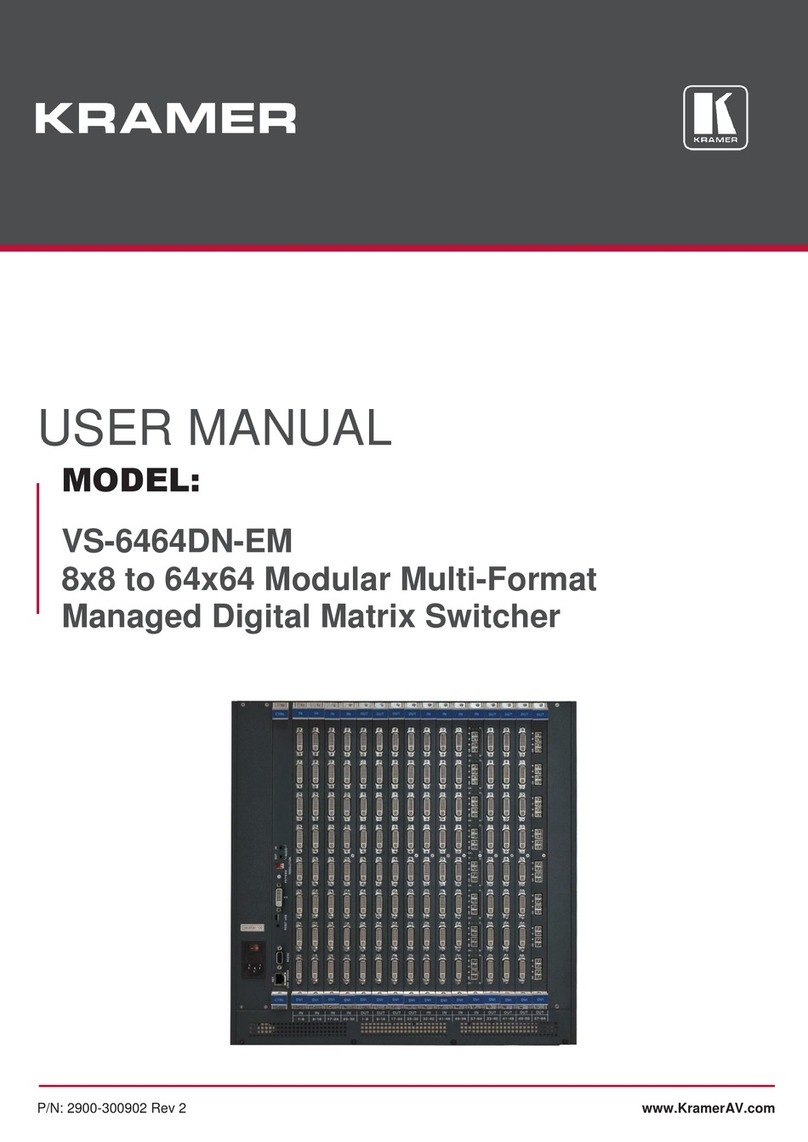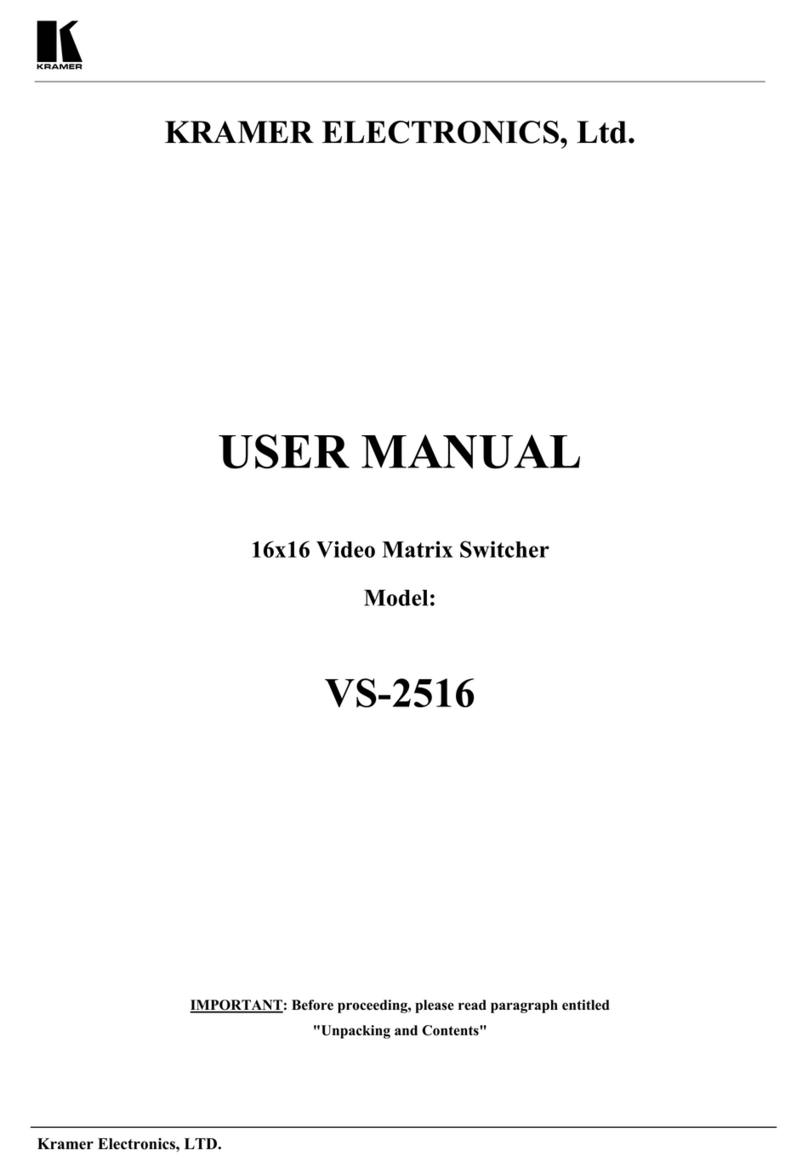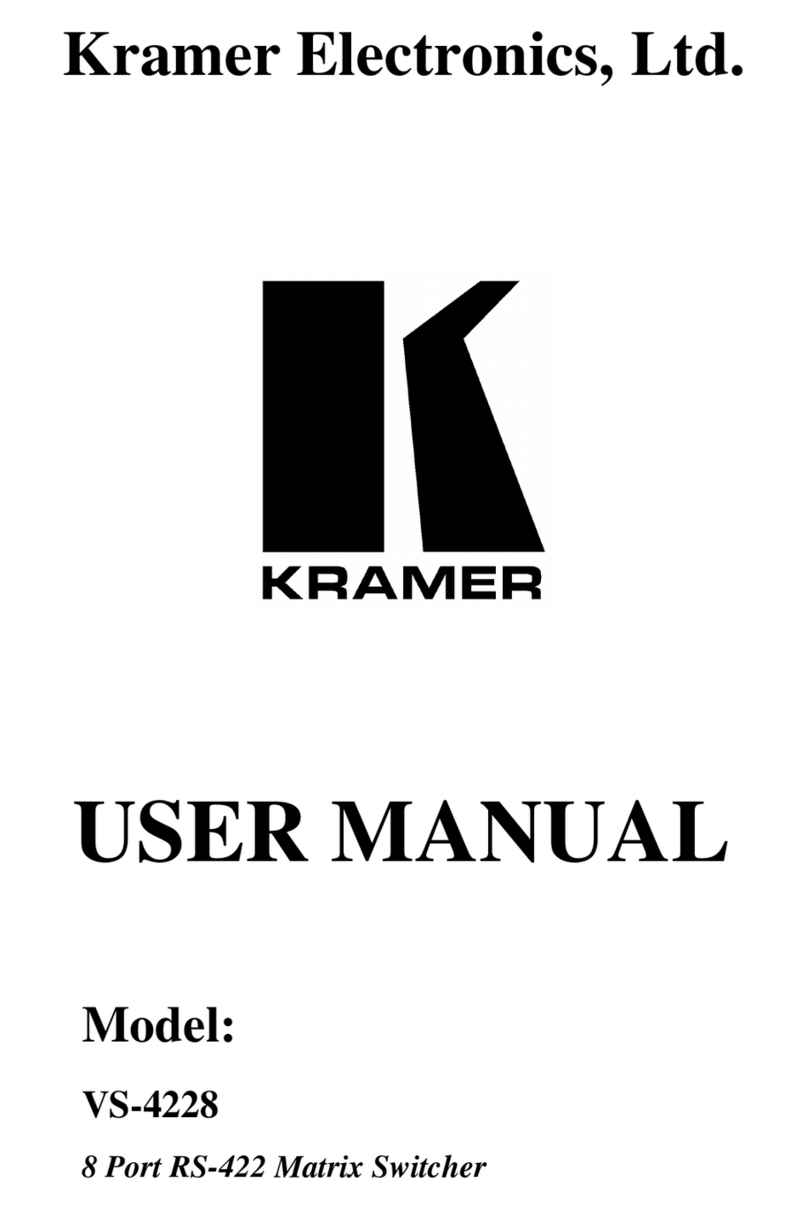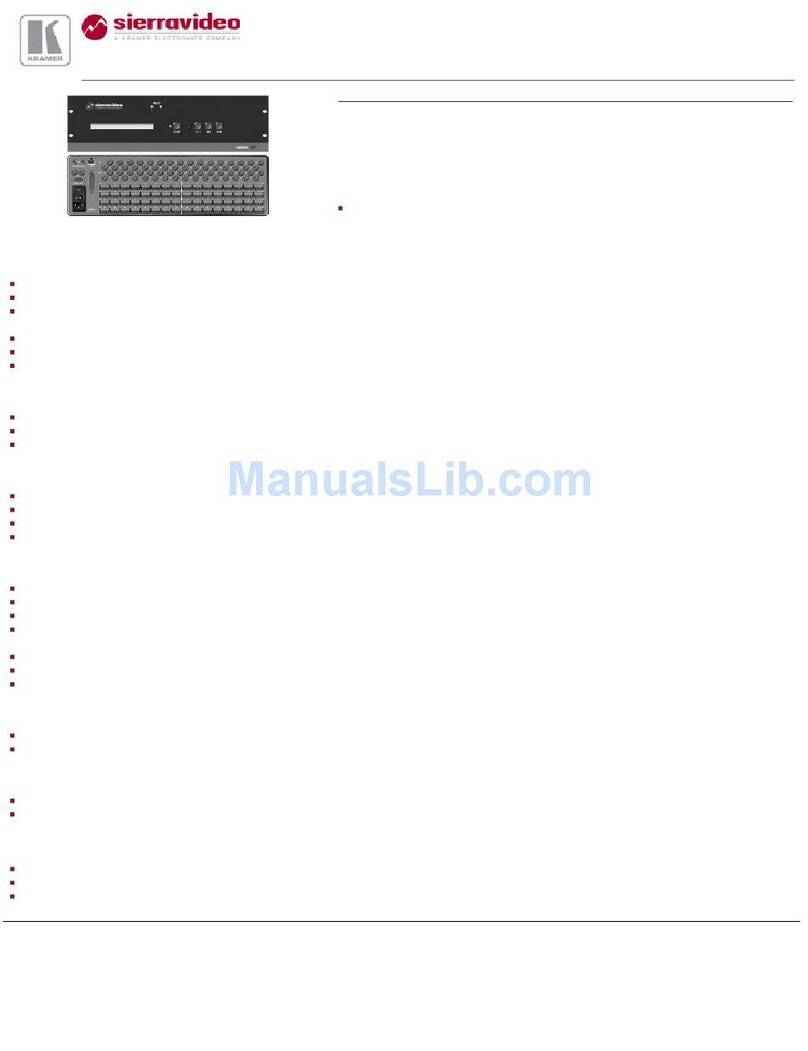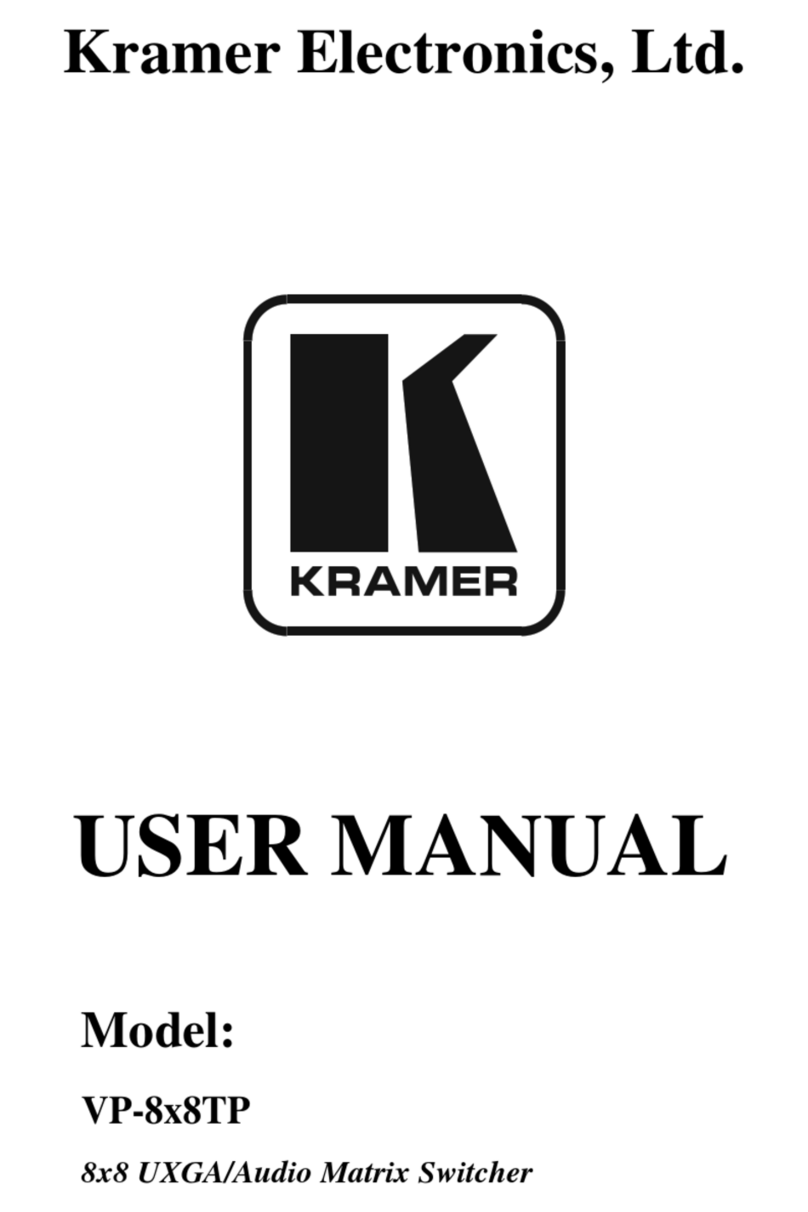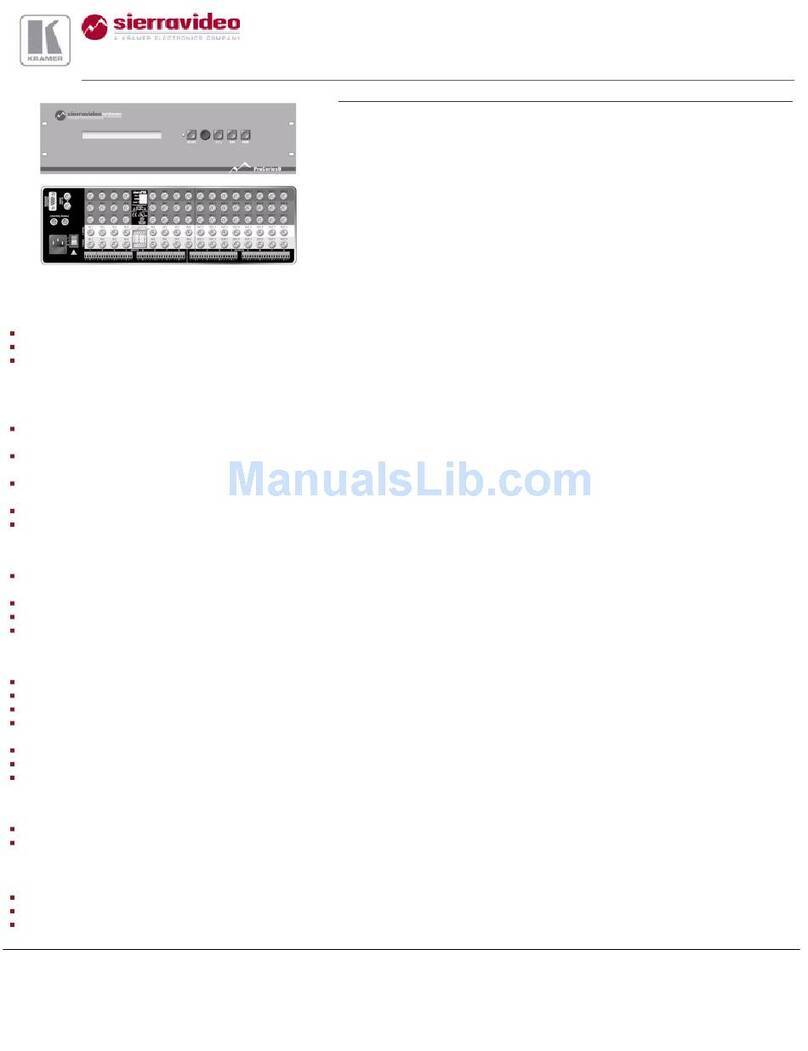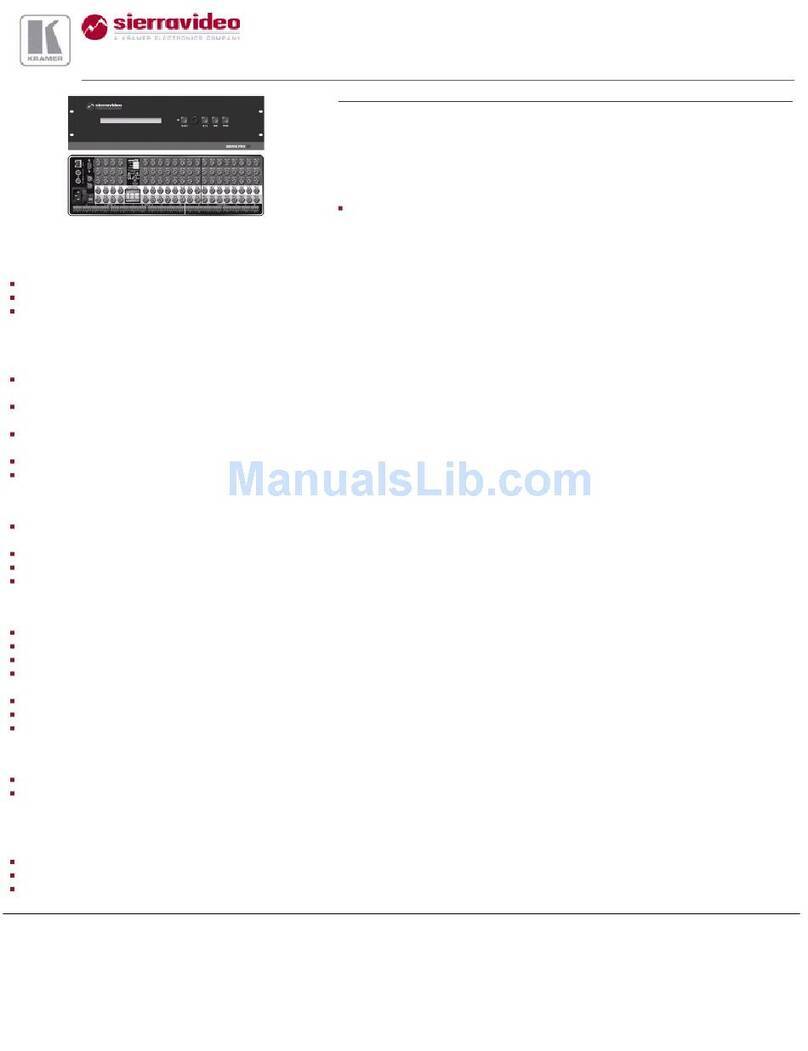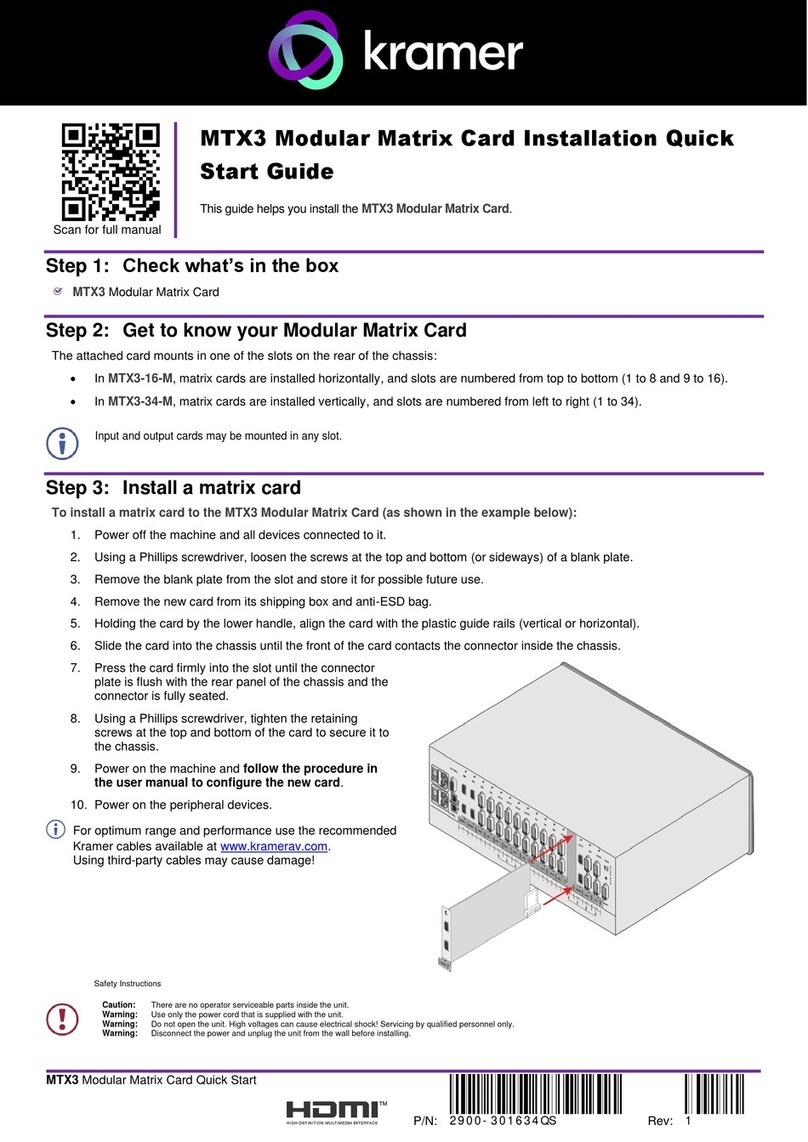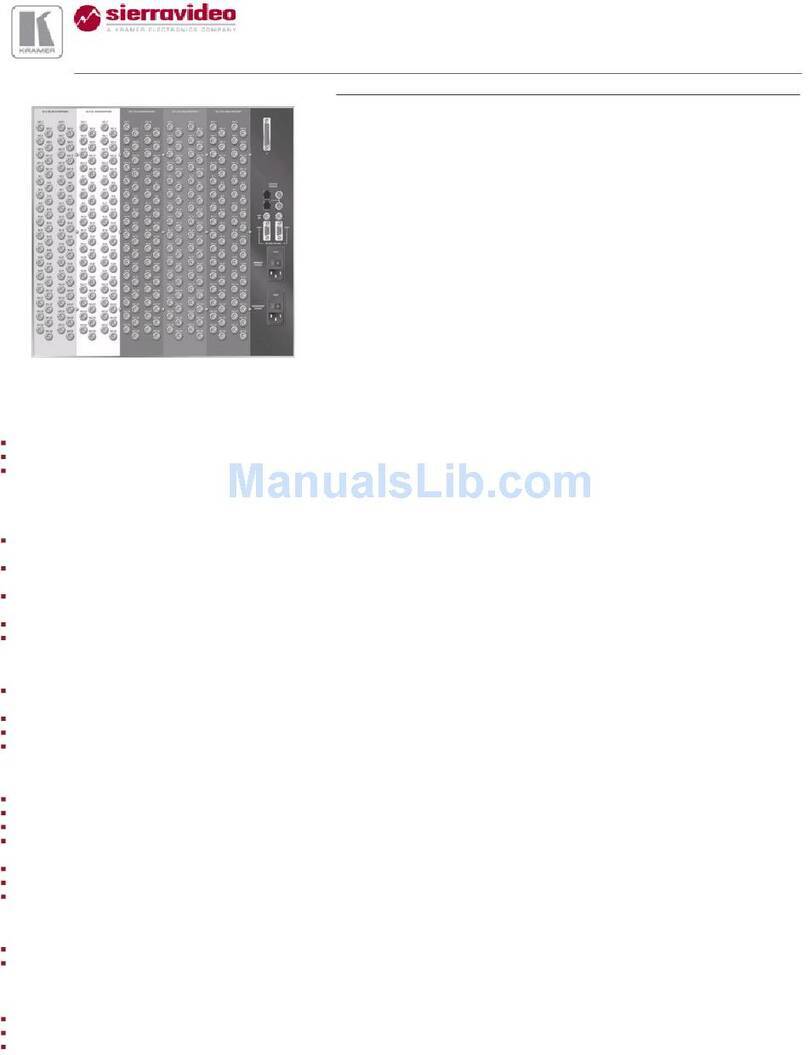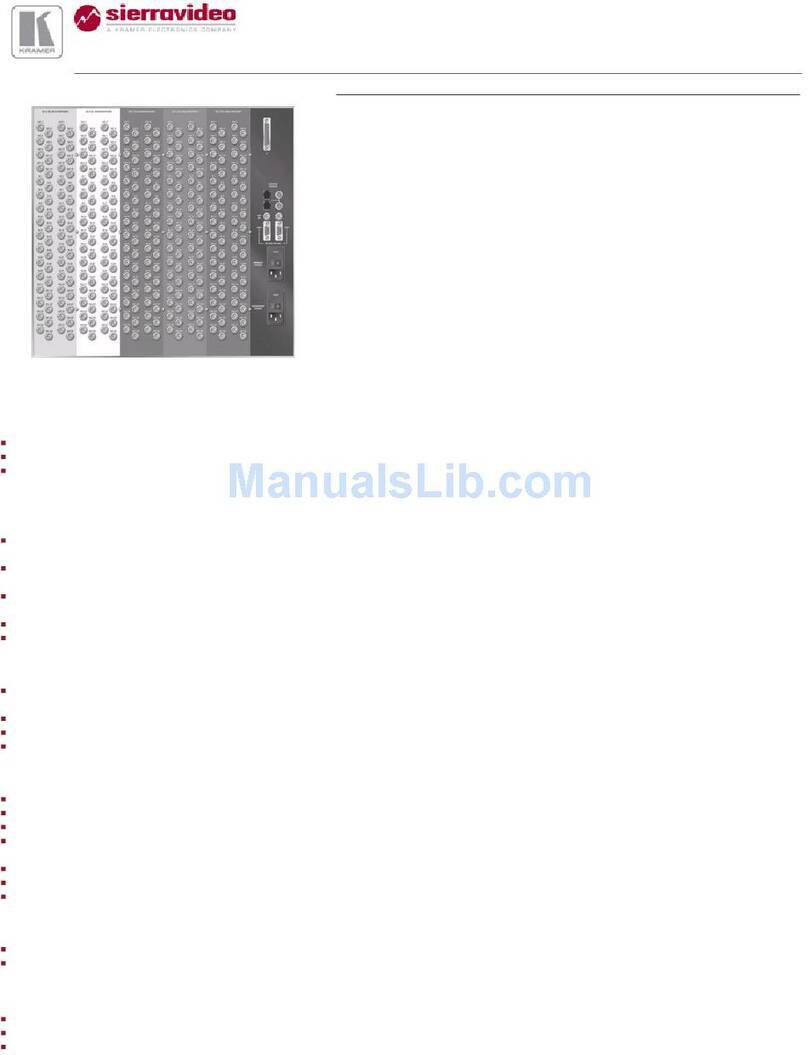3 Overview
The Kramer VS-602XL (a 6x2 switcher) and VS-402XL (a 4x2 switcher) are
high performance vertical interval matrix switchers for composite video and
stereo balanced audio signals. Both the VS-602XL and the VS-402XL feature:
•A video bandwidth that exceeds 300MHz, ensuring that they remain
transparent even in the most critical applications
•LEVEL (gain) and EQ (peaking) controls for each output
•Looping inputs
•Selectable input signal termination
•A TAKE button1
•Two sets of INPUT SELECTOR buttons (one set for each output) and
five front panel control buttons
for precise switch control and a LOCK button to prevent
tampering with the front panel
•Audio-follow-video or audio breakaway option
•Glitch-free transitions, when sources share a common reference sync2
•Switching synchronization either to an external reference or the incoming
video
•Two duplicate3
•Control via the front panel buttons; remotely by RS-485 or RS-232 serial
commands transmitted by a touch screen system, PC, or other serial
controller; and/or via contact closure switches
outputs per set of INPUT SELECTOR buttons (4 outputs
in total)
•Standard 1U 19” rack mount size, with rack "ears" included
To achieve the best performance:
•Connect only good quality connection cables, thus avoiding interference,
deterioration in signal quality due to poor matching, and elevated noise
levels (often associated with low quality cables)
•Avoid interference from neighboring electrical appliances that may
adversely influence signal quality and position your Kramer VS-402XL or
VS-602XL away from moisture, excessive sunlight and dust
4 Your Vertical Interval Video-Audio Matrix Switcher
Figure 1and Table 1define the front and rear panels of the VS-402XL and
the VS-602XL.
1 Also enables the user to place multiple switches in a queue and then activate them with one touch of this button, or via a
single serial command
2 As it switches during the vertical interval
3 1A and 1B, 2A and 2B