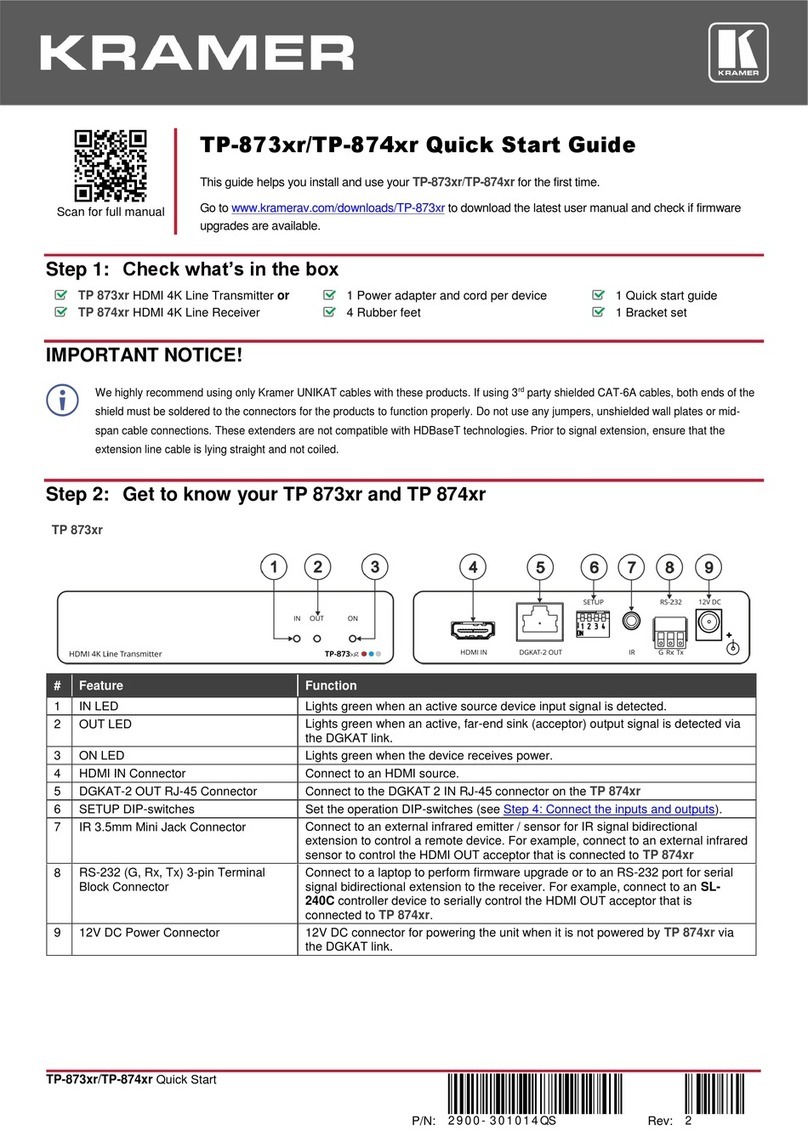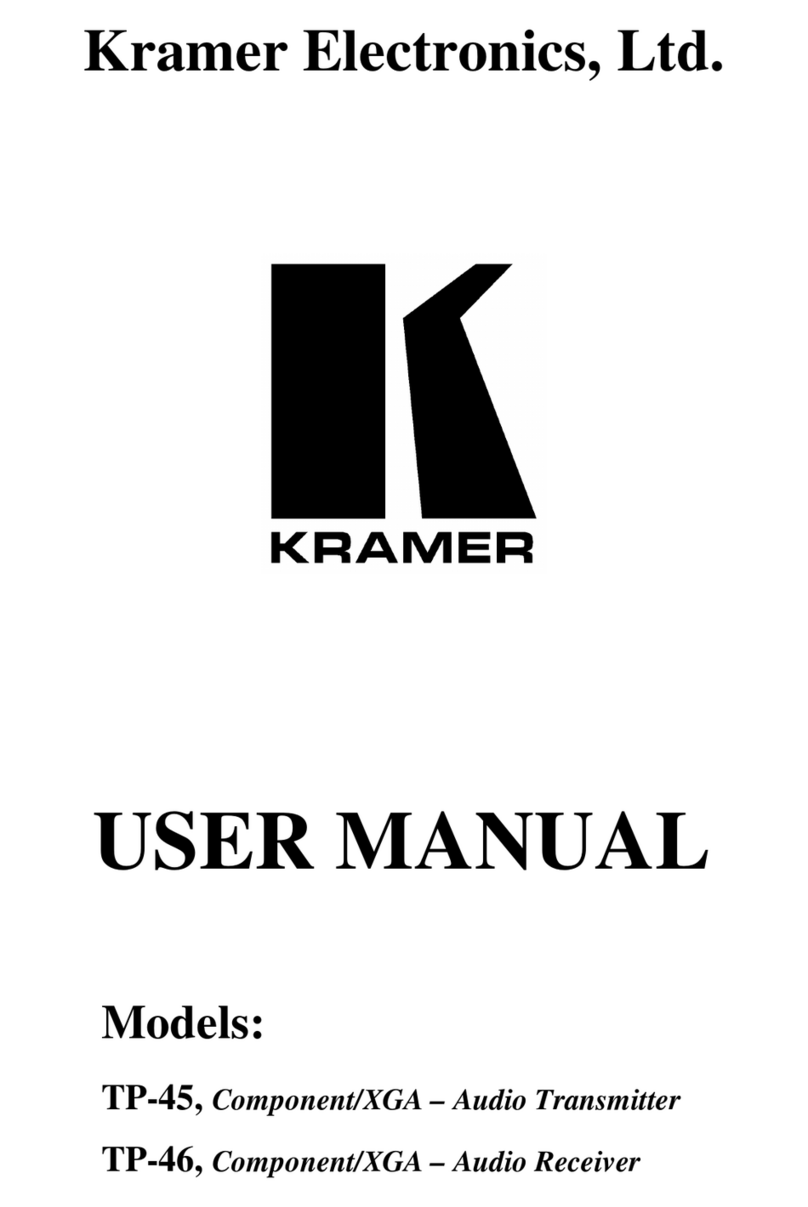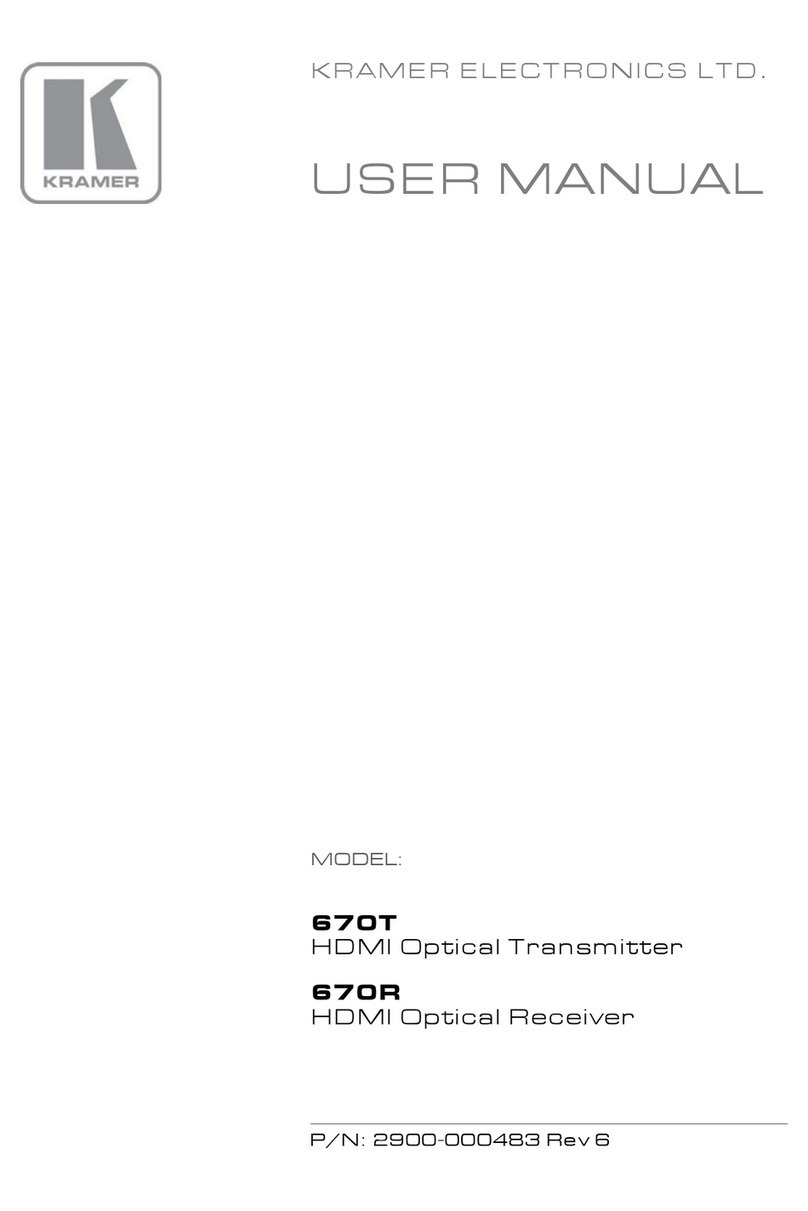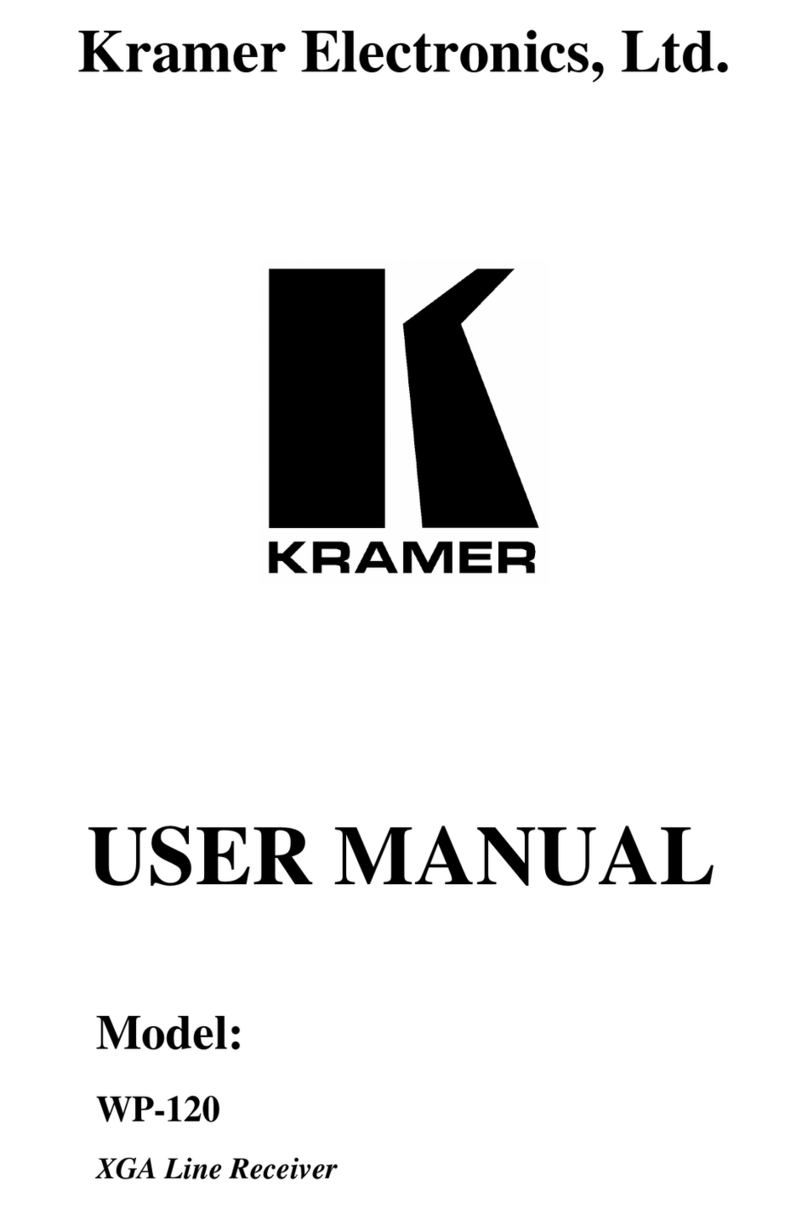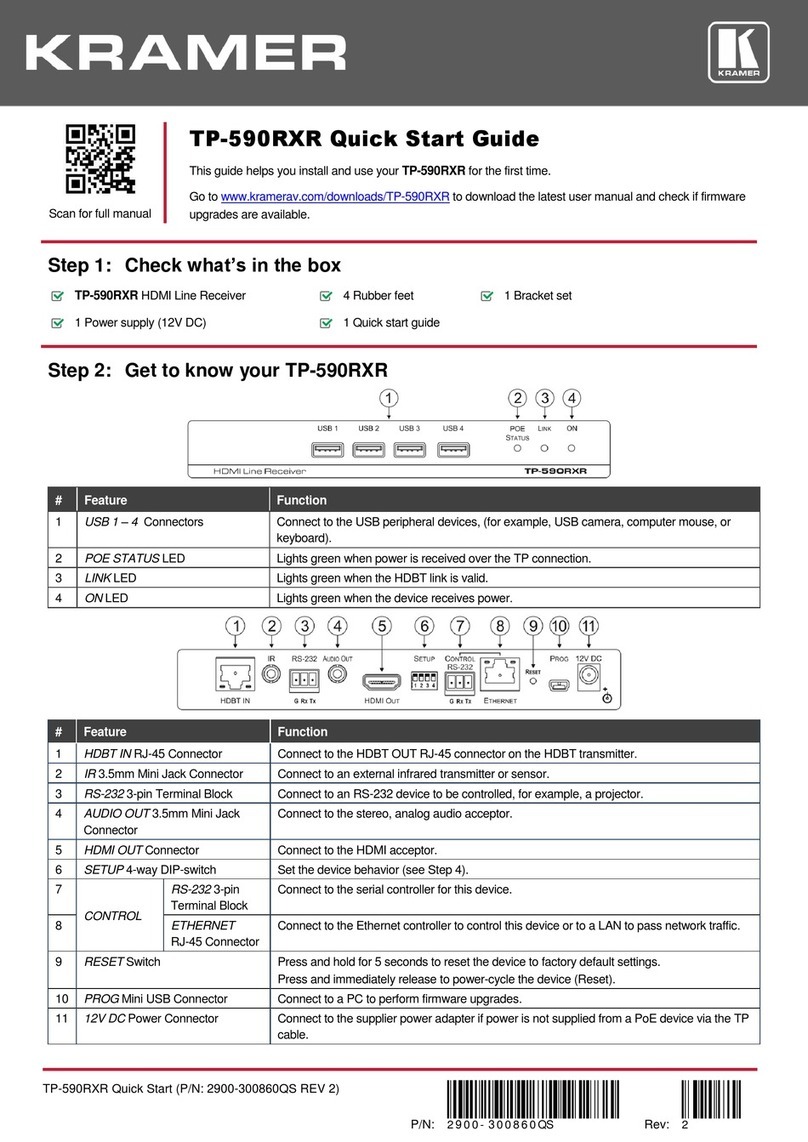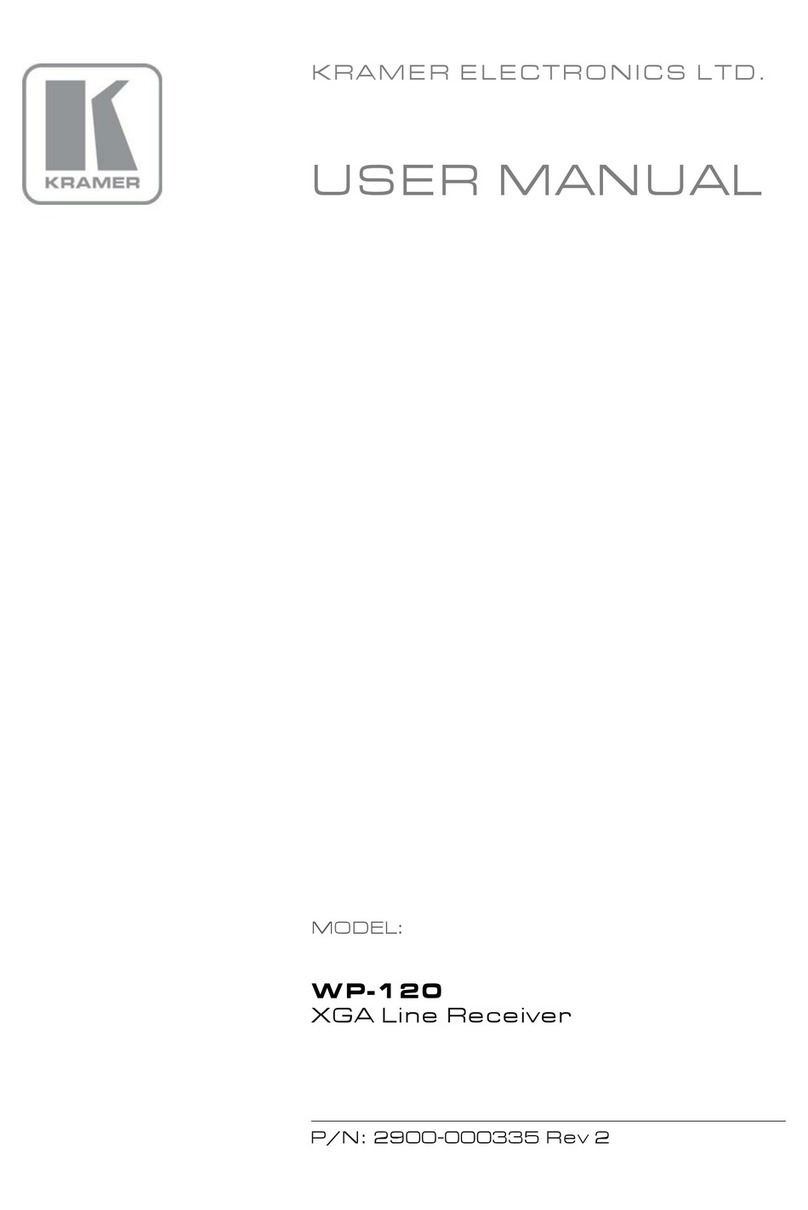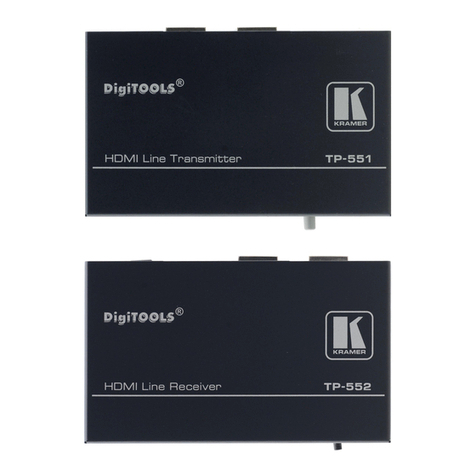Lights green when a connected far-end source device (with an active HDMI signal)
is detected.
Off when a connected source device with an active signal is not detected.
Lights green when both a connected HDMI source (with an active HDMI signal) and
a connected HDMI acceptor are detected.
Off if either the source or the acceptor is not connected, or an active signal is not
present.
Light green when OUT IN SFP+ is connected, and an active optical link is detected.
Light red when OUT IN SFP+ is connected but an active optical link is not detected.
Off when OUT IN SFP+ is disconnected.
Lights green when the device receives power.
Connect to an HDMI acceptor.
OUT IN SFP+ Connector opening
Connect the fiber optic cable to the plugged-in SFP+ optical module connector.
Connect to a PC to perform firmware upgrade (via K-Upload).
12V DC connector for powering the unit.
Install 675R/T using one of the following methods:
•Attach the rubber feet and place the unit on a flat surface.
•Fasten a bracket (included) on each side of the unit and attach it to a flat surface
(see www.kramerav.com/downloads/675R/T).
•Mount the unit in a rack using the recommended rack adapter
(see www.kramerav.com/downloads/675R/T).
•Ensure that the environment (e.g., maximum ambient temperature &
air flow) is compatible for the device.
•Avoid uneven mechanical loading.
•Appropriate consideration of equipment nameplate ratings should be
used for avoiding overloading of the circuits.
•Reliable earthing of rack-mounted equipment should be maintained.
•Maximum mounting height for the device is 2 meters.
Step 4: Connect the inputs and outputs
Always switch OFF the power on each device before connecting it to your 675R/T. For best results, we recommend that you
always use Kramer high-performance cables to connect AV equipment to 675R/T.
Make sure that you always cross-connect the fiber connections, Rx OUT to Tx IN and Rx IN to Tx OUT, as unidirectional optical
transmission is carried on simplex fiber strands.