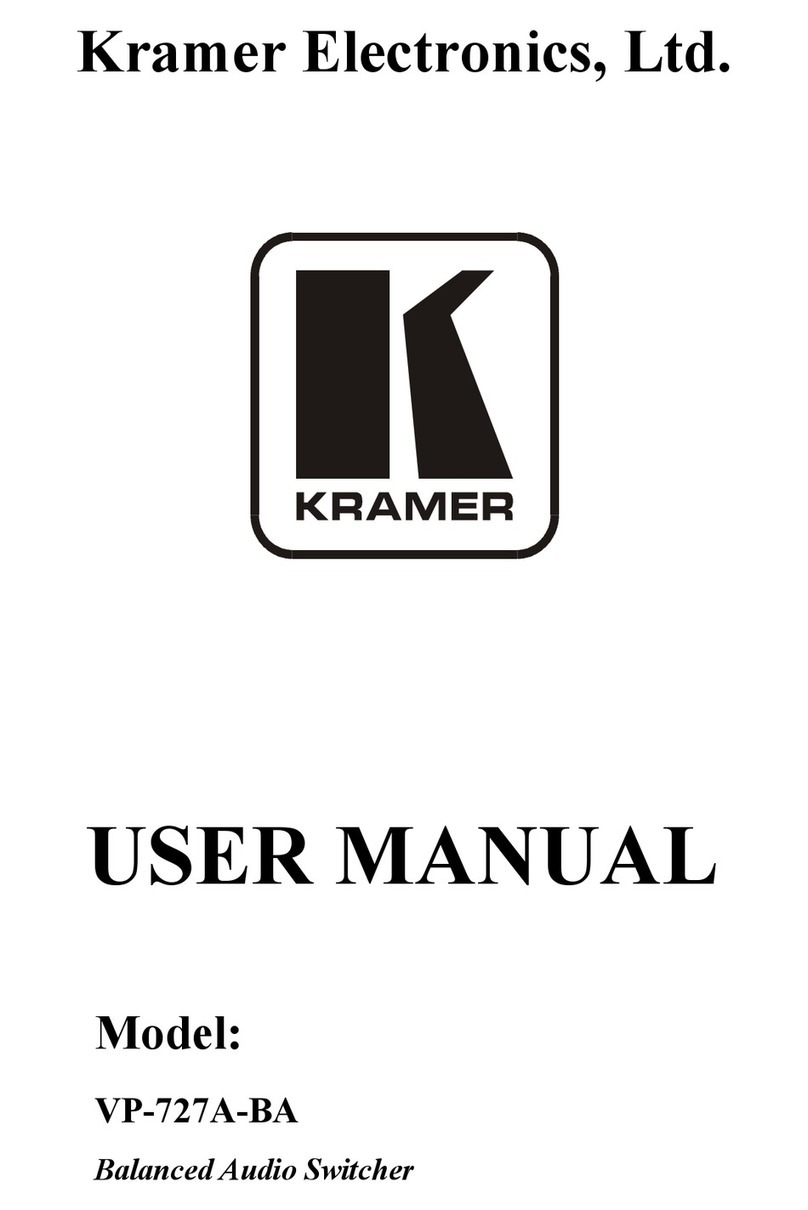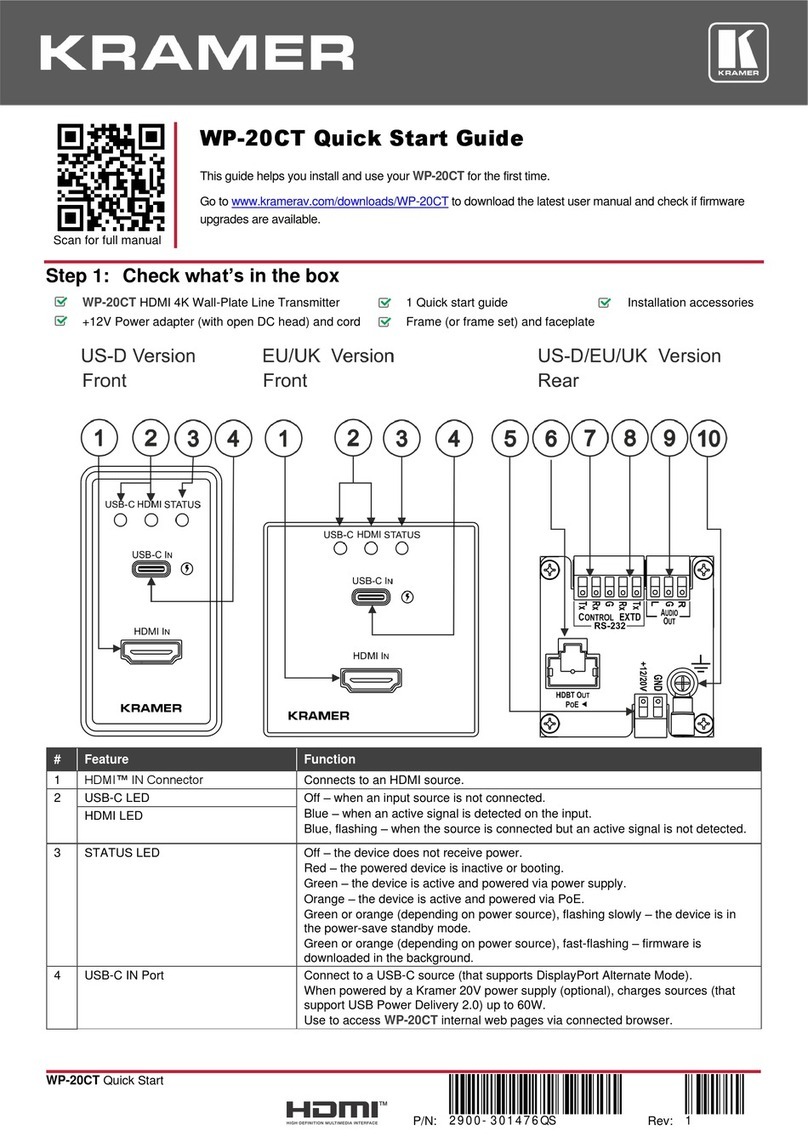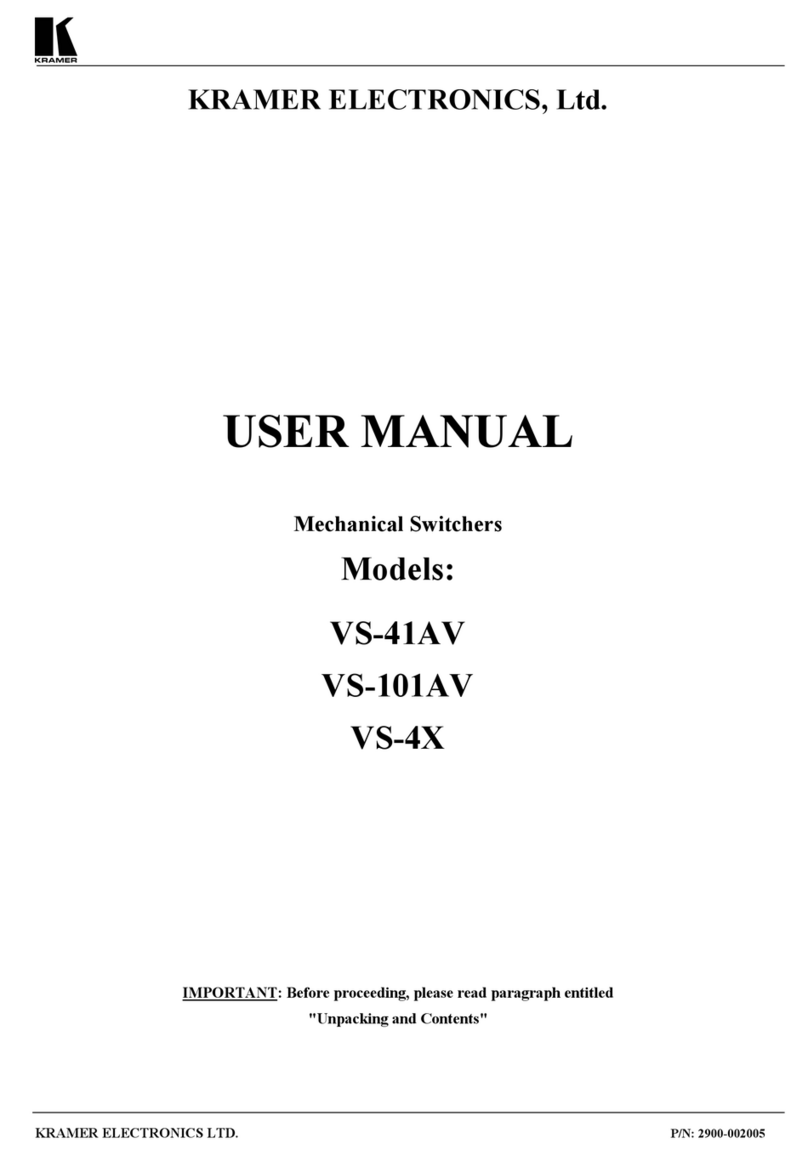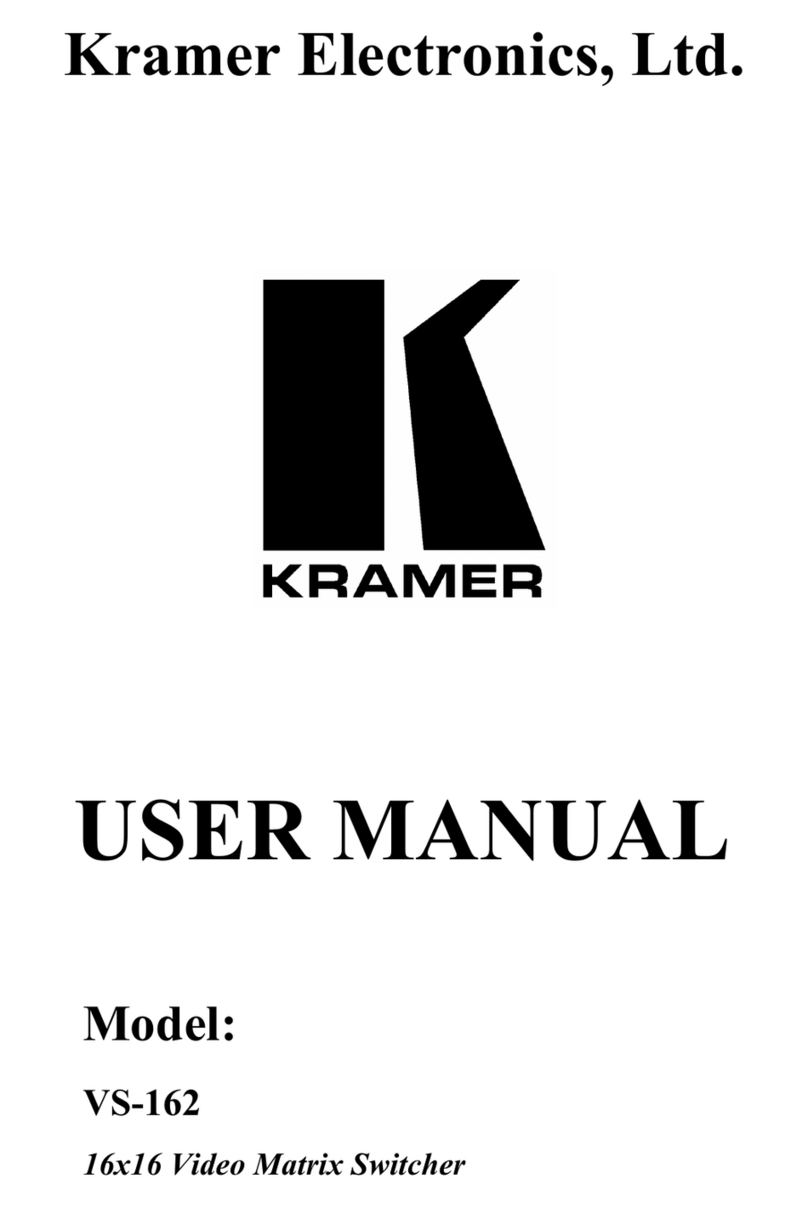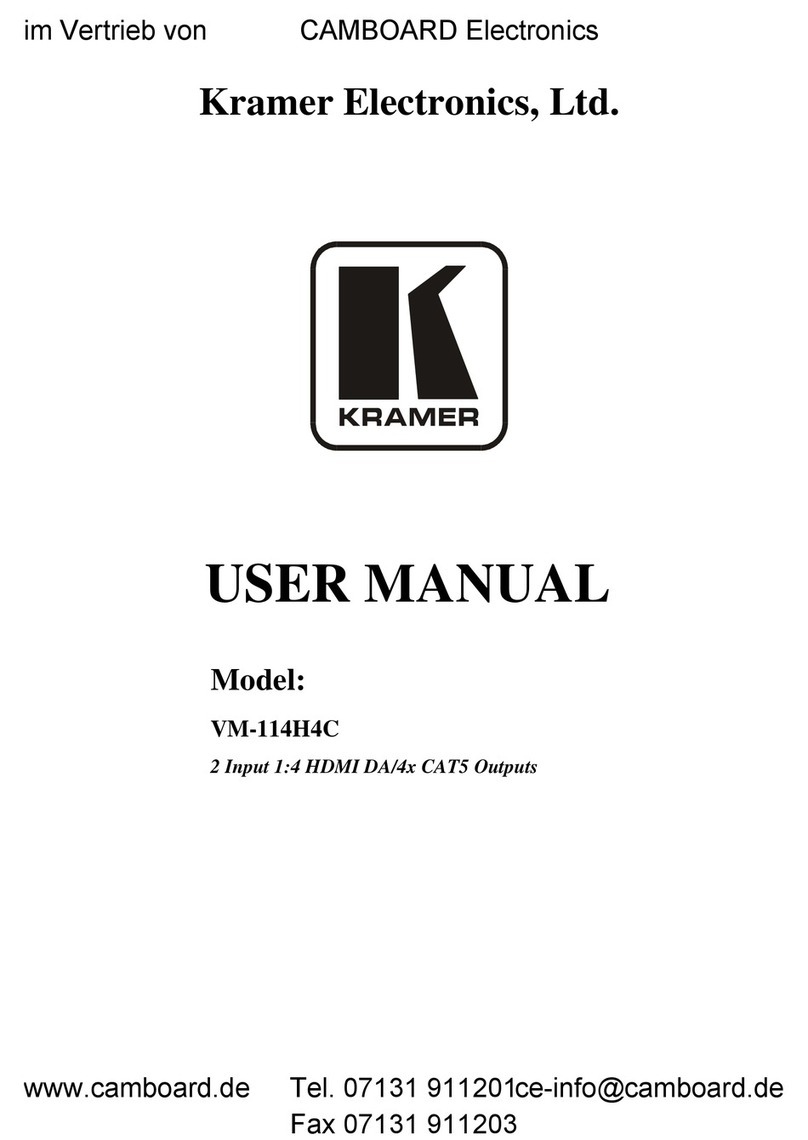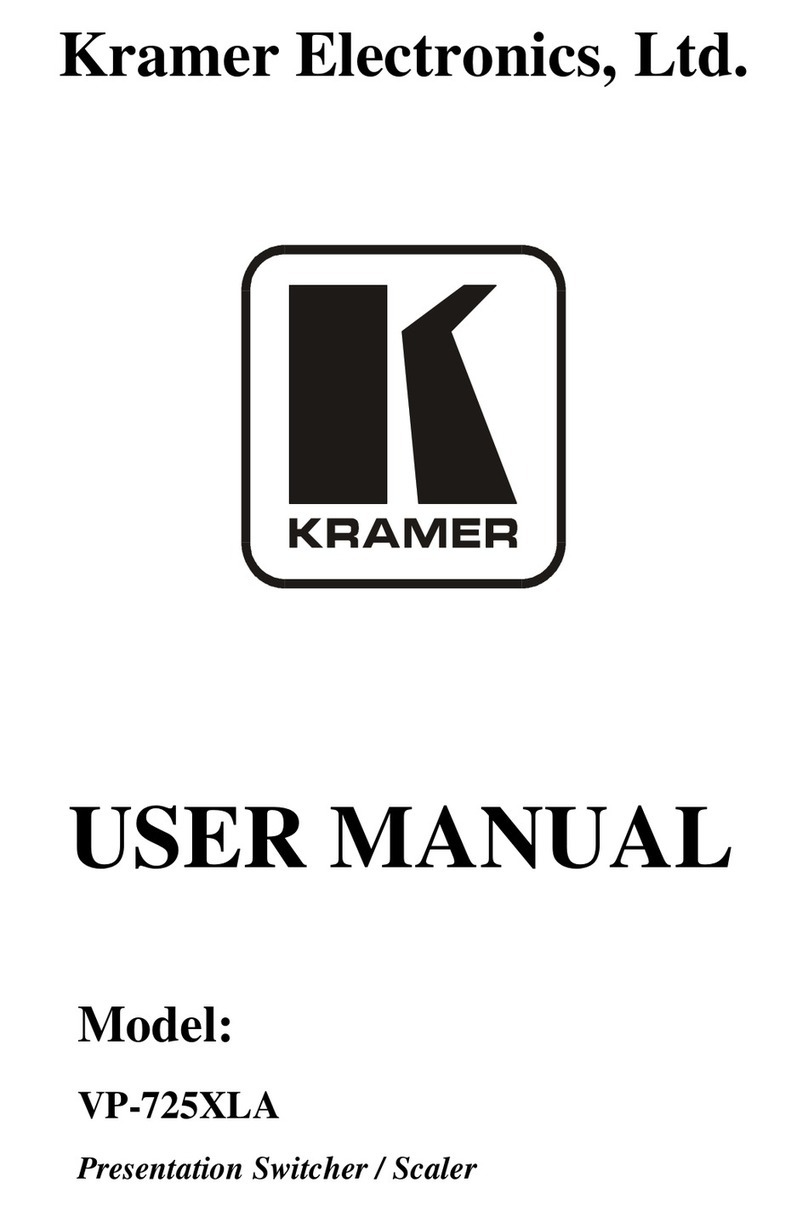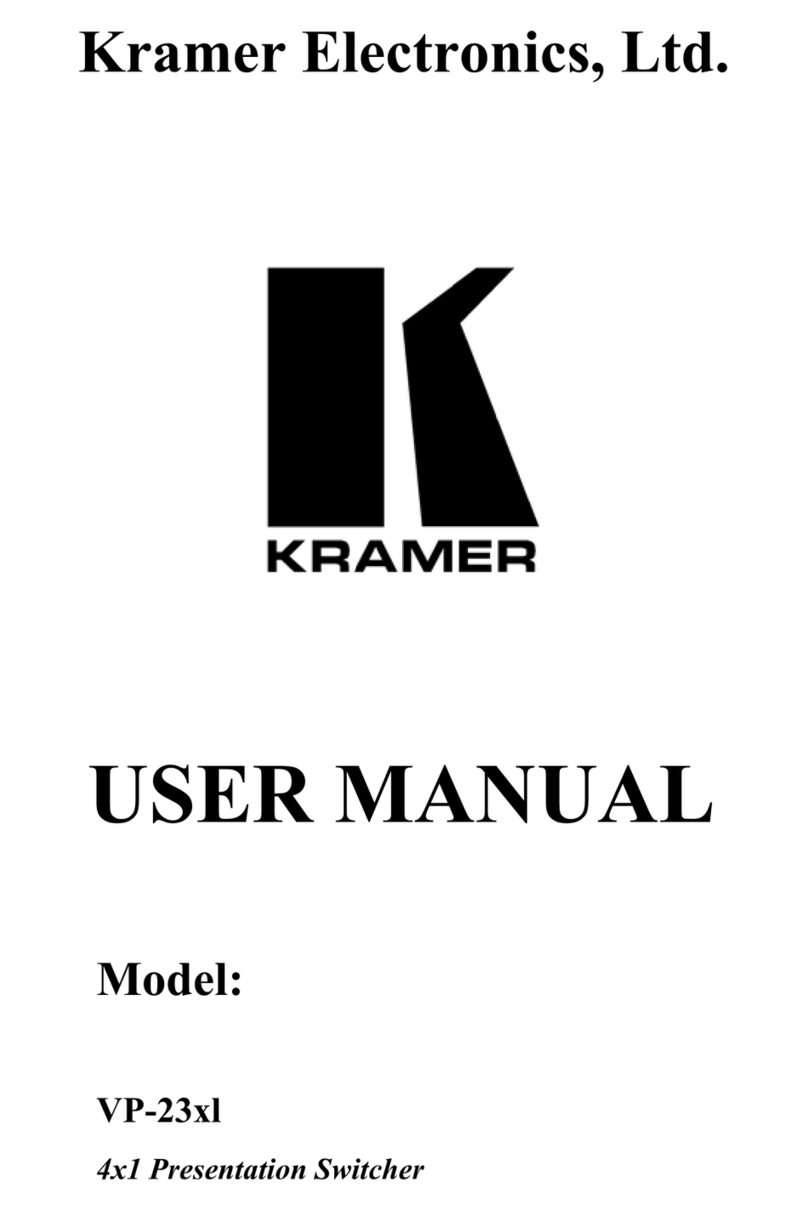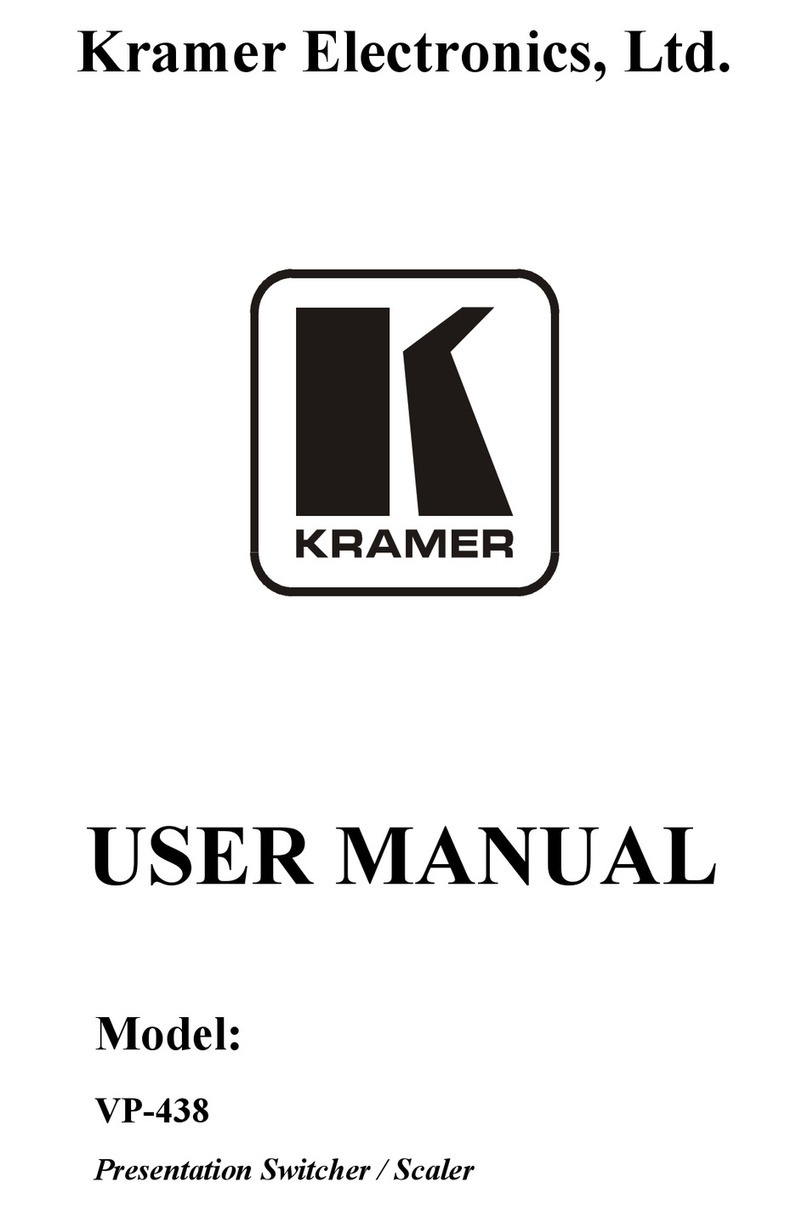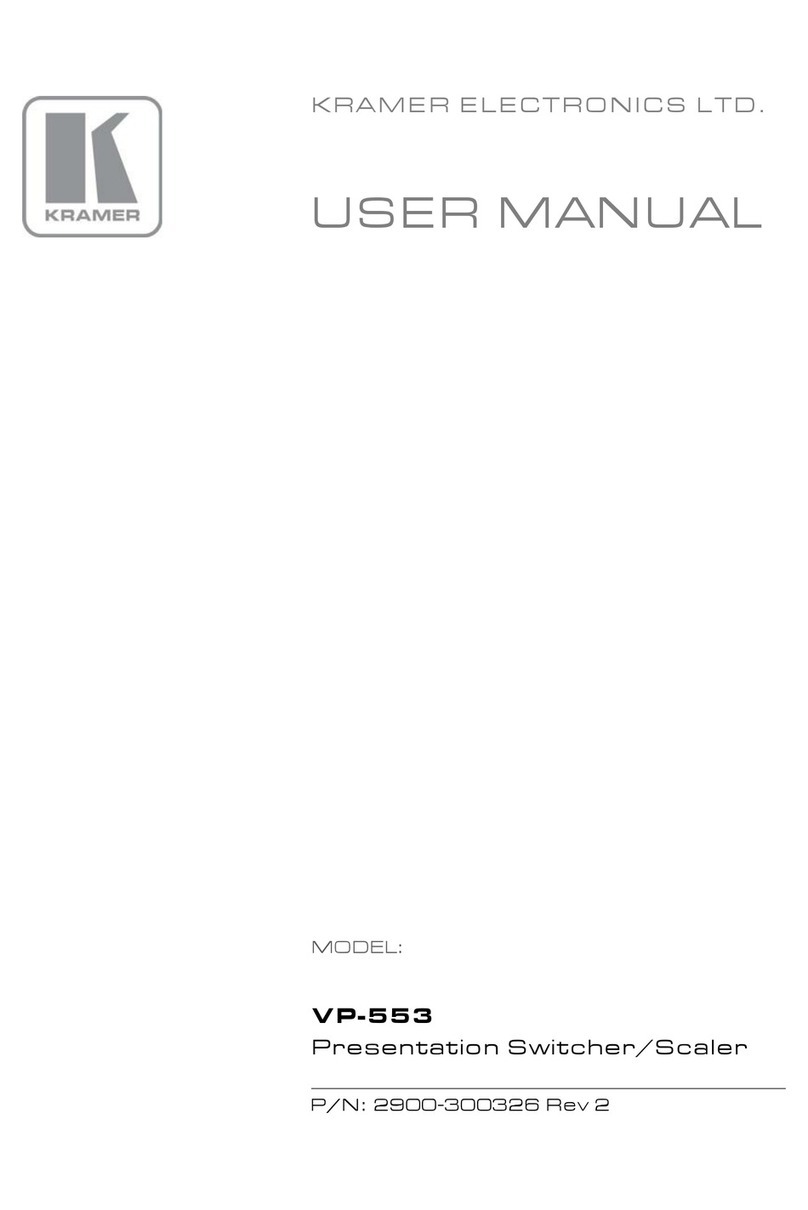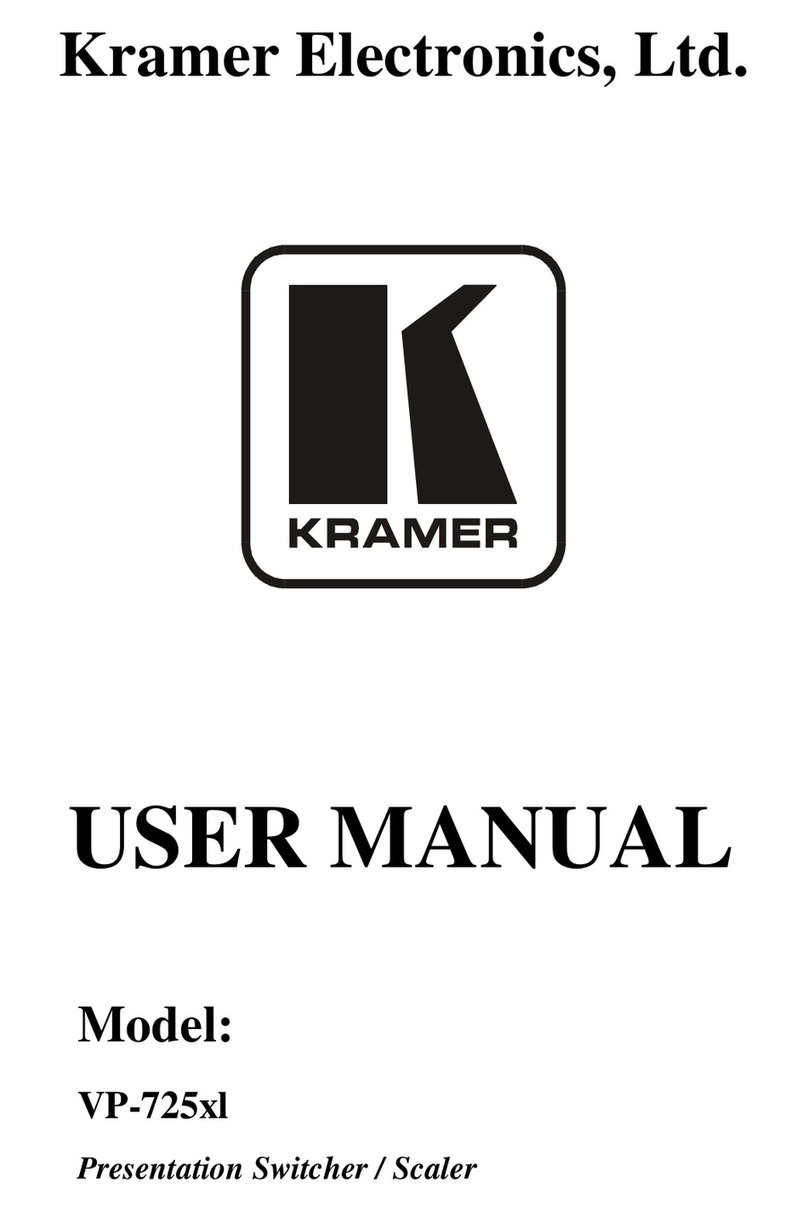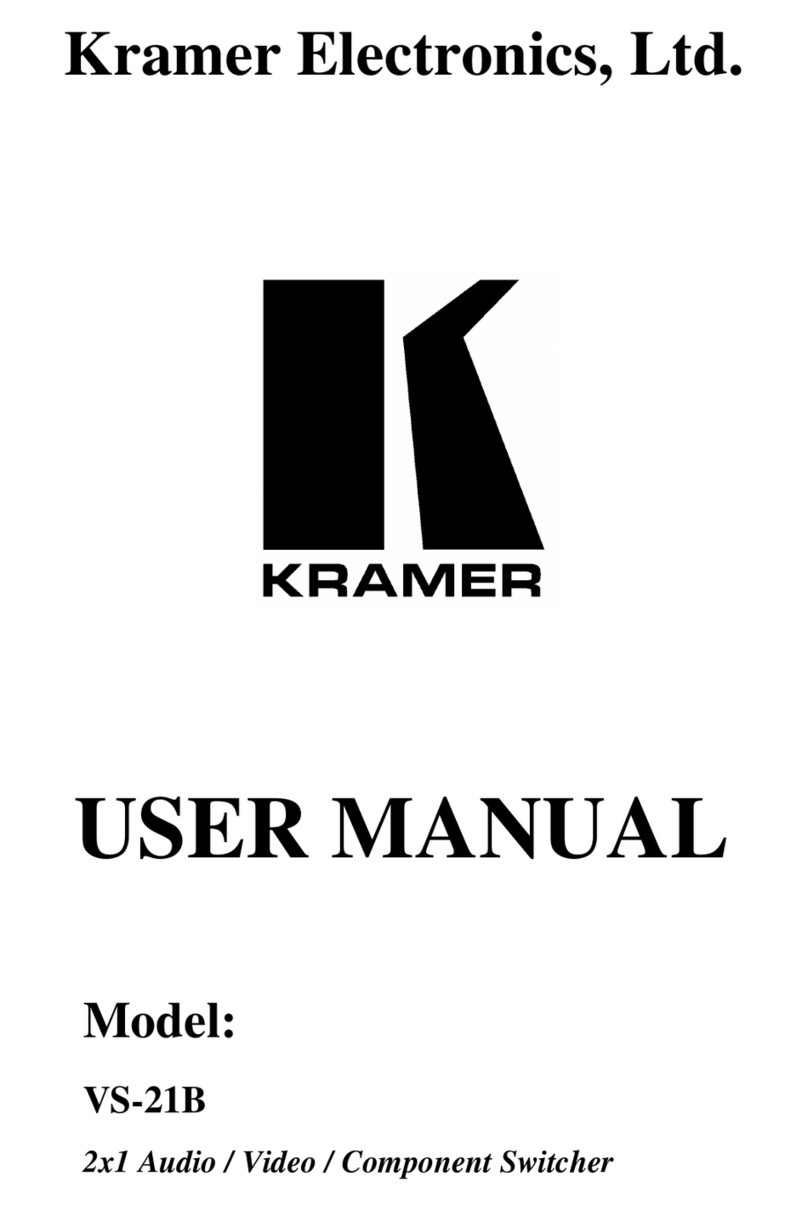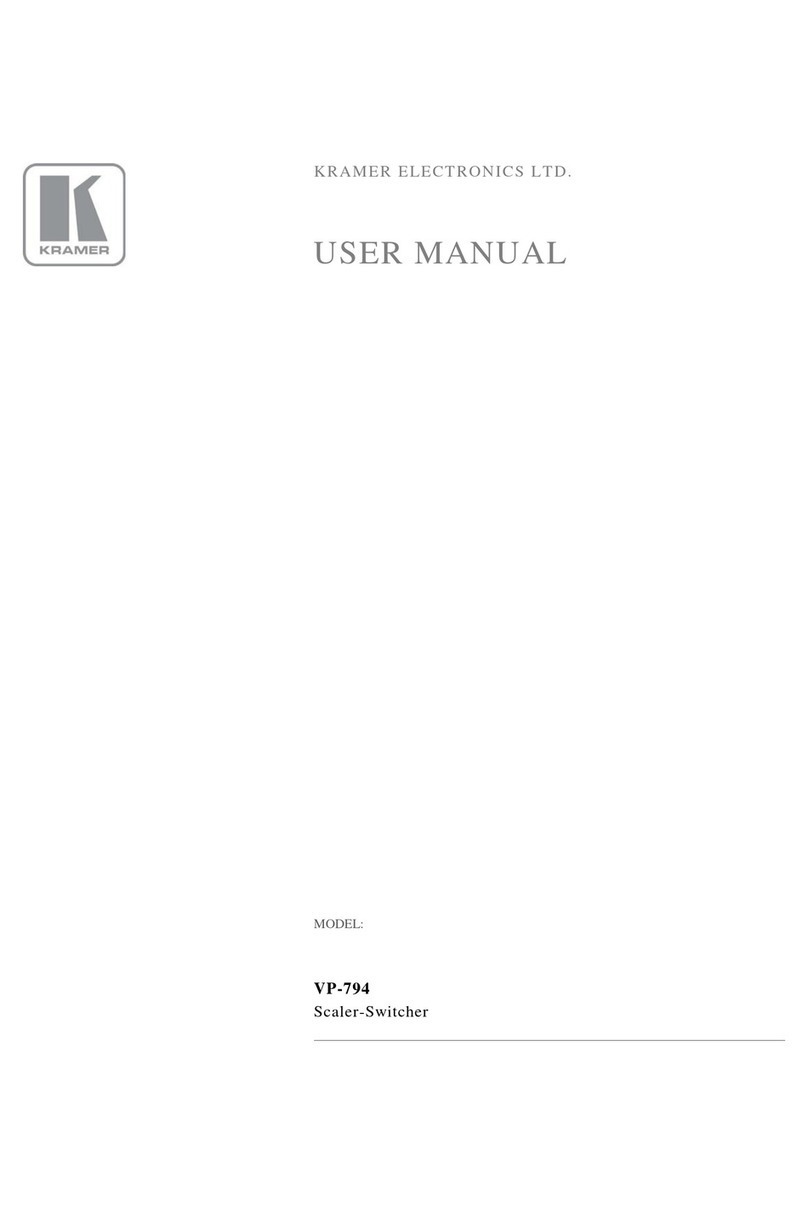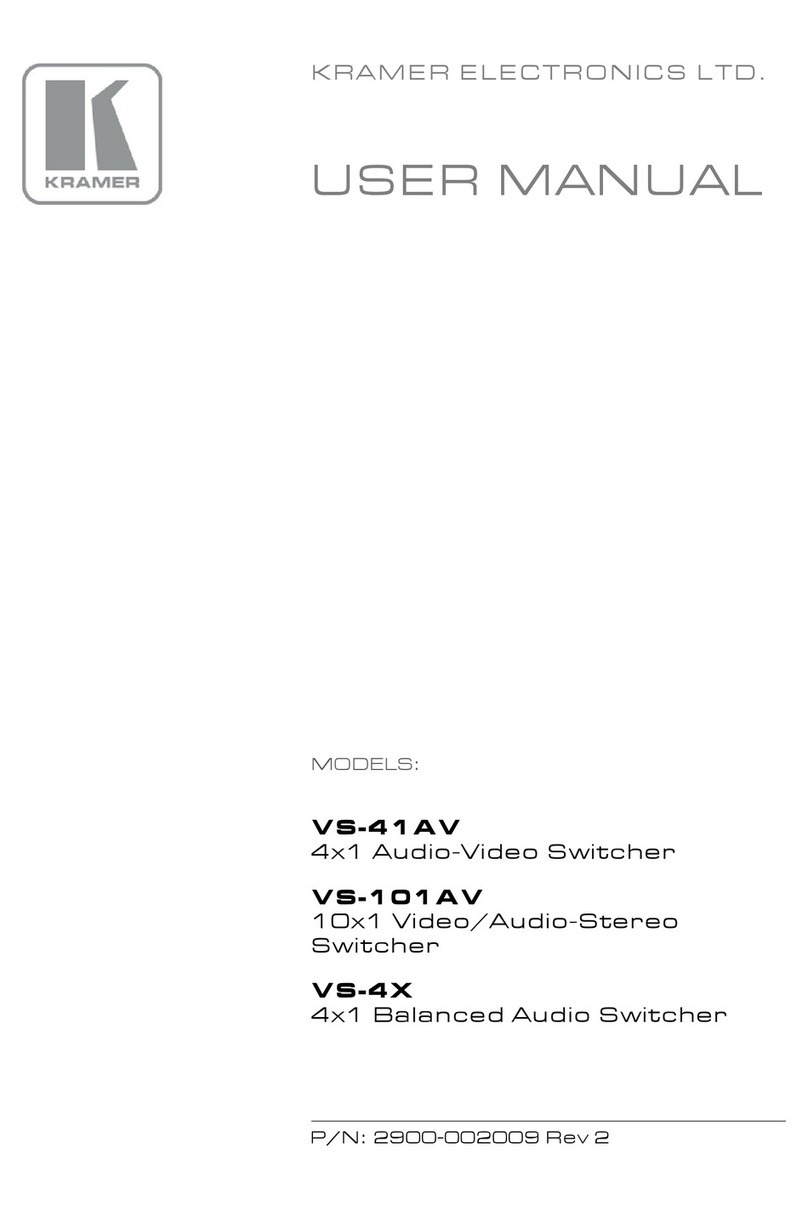The VP
-
740 ProScale (industrial version) and the VP
-
740 ScaleMagix
(consumer version) are 8
-
input scaler/switchers. They scale any
composite, s
-
Video (Y/C), component video (YUV), DVI video or computer
graphics video signal up or down to a selectable graphics or HDTV output
resolution, and provide glitch
-
free switching between sources through
FTB™ (fade
-
thrublack)switching technology.
DESCRIPTION
K
-
Storm™ Scaling Technology–Kramer’s extremely high performance
scaling technology. High quality 3: K
-
Storm™ Scaling Technology–Kramer’
s
extremely high performance scaling technology. High quality 3: 2 and 2:2 pull
down de
-
interlacing and full up and down scaling of computer graphics video
input signals. 2 and 2:2 pull down de
-
interlacing and full up and down scaling
of computer graphics video input signals.
Fade
-
Thru
-
Black (FTB™) Switching
-
The video fades to black and then the
new input fades from black for glitch
-
free and smooth switching. The output
signal provides constant sync so the display never glitches.
K
-
ITT™ Picture
-
in
-
Picture Image Insertion Technology
-
Ultra stable picture
-
in
-
picture image insertion capability. Any video source can be inserted into a
computer graphics video source and vice versa with positioning and sizing
controls. A unique splitscreen mode (2 images side
-
by
-
side) is also available.
VP
-
740 ScaleMagix™
-
Consumer version cabinet.
8 Video Inputs
-
2 composite video, 2 s
-
Video (Y/C), 2 component video
(RGBHV/YUV) on 5 BNCs, 1 HD
-
15F, and 1 DVI
-
D (on a DVI
-
I connector).
Dual Output Connectors
-
1 DVI
-
D (on a DVI
-
Iconnector) and 1 RGBHV/YUV
(on 5 BNC’
s).
HDTV Output Resolutions
-
480p, 720P and 1080i in component format on 3
BNCs, and a DVI output connector simultaneously.
Multiple Computer Graphics Output Resolutions
-
including a user
-
defined
output resolution with selectable refresh rates.
Multi
-
Standard Video Signal Compatibility
-
PAL, SECAM, & NTSC
(3.58/4.43).
Multiple Aspect Ratio Selections
-
4x3 or 16x9, anamorphic, letter box, and
user definable settings.
HDTV Compatible Component Inputs.
Built
-
in Time Base Corrector
-
Stabilizes video sources with unstable sync.
Multiple Color Space
-
Output RGB or YUV (Selectable).
Built
-
in Proc
-
Amp
-
Color, hue, sharpness, contrast, and brightness are set
individually for each input.
Front Panel Lockout.
Front Panel Display.
Freeze Frame.
Audio Mute.
Video Blanking
-
Blue or black screen.
Zoom (100% to 400%).
Flexible Control Options
-
Front panel buttons, IR. remote (with on
-
screen
menus) & RS
-
232.
Worldwide Power Supply
-
100
-
240V AC.
Standard 19”Rack Mount Size
-
1U.